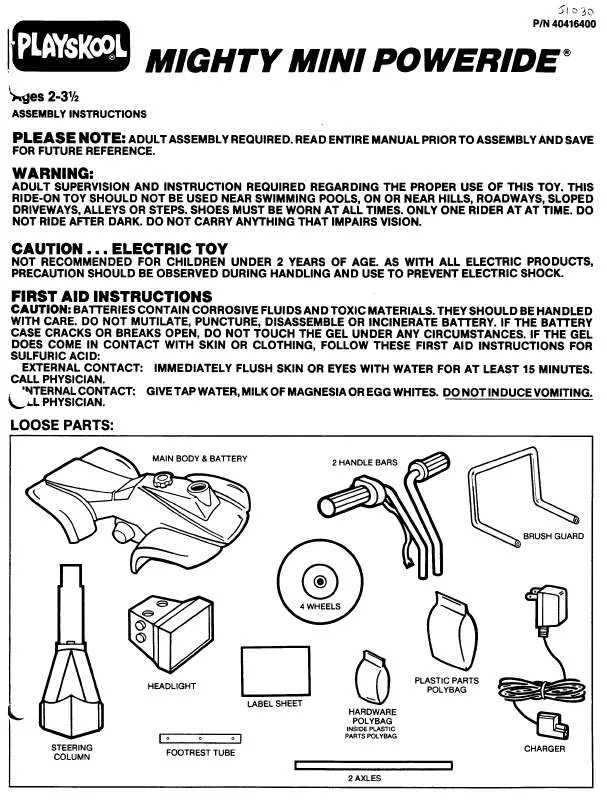Detailed instructions for use are in the User's Guide.
[. . . ] LDAP support with optional Network Scanner Expansion Kit
Scan Back Side
Sharp’s new Scan2 Technology scans both sides of a document simultaneously to speed up your workflow.
AR-FN7 Saddle-Stitch Finisher AR-FN6 Stapler/Sorter Finisher
A choice of professional finishing options makes it easy to produce booklets, reports, and more in house.
Optional Mail Bin Stacker offers 250-sheet face-down delivery tray and seven 100-sheet mail bins to help you organize your output
Optional Super G3 faxing Super-fast, optional faxing transmits documents at an incredible 2 seconds per page*
The user-friendly touch screen LCD display with icon-driven graphics simplifies sophisticated features (N model shown)
*Based on ITU Test chart #1 in standard resolution. Actual transmission speed and time will vary based on line conditions.
AR M 355N
Main Specifications Base Models:
AR M 455N
specifications
PCL6 Network Printing System (standard) Emulation: PCL6 (XL), PCL5e, optional PS3 Resolution: 1200 dpi (equivalent), 600 dpi, 300 dpi Print Speed: 35/45 pages per minute (8 1/2" x 11") Print Drivers: Windows 95/98/ME, NT4. 0, 2000, XP, MAC PPD (optional) Software: Print drivers, Printer Status Monitor, Printer Administration Utility ROPM: Yes (rip once print many) Features: Duplex printing, booklet print, binding edge, N-up printing, different cover page/last page, transparency inserts, carbon copy print mode, continuous printing, fit to page, watermarks, PIN printing, print hold, proof print, print auditor, print smoothing, font/form downloads, and PDF/TIFF direct print function. 3 (Note: some features not available on certain print drivers). [. . . ] Actual transmission speed and time will vary based on line conditions.
AR M 355N
Main Specifications Base Models:
AR M 455N
specifications
PCL6 Network Printing System (standard) Emulation: PCL6 (XL), PCL5e, optional PS3 Resolution: 1200 dpi (equivalent), 600 dpi, 300 dpi Print Speed: 35/45 pages per minute (8 1/2" x 11") Print Drivers: Windows 95/98/ME, NT4. 0, 2000, XP, MAC PPD (optional) Software: Print drivers, Printer Status Monitor, Printer Administration Utility ROPM: Yes (rip once print many) Features: Duplex printing, booklet print, binding edge, N-up printing, different cover page/last page, transparency inserts, carbon copy print mode, continuous printing, fit to page, watermarks, PIN printing, print hold, proof print, print auditor, print smoothing, font/form downloads, and PDF/TIFF direct print function. 3 (Note: some features not available on certain print drivers). Resident Fonts: 80 outline fonts standard, barcode fonts (optional) 4 Network Interface: RJ-45 Ethernet connection; 10/100 BaseT Network Windows 95/98/ME/XP Professional/NT4. 0/2000/2003 Operating Systems: Server. Unix, Novell Netware 3. x/4. x/5. x, MAC OS 8. 6, 9. 2. 2, 10. 1. 5, 10. 2, 10. 2. 3 - 10. 2. 8, 10. 3-10. 3. 3 Network Protocols: TCP/IP for Windows and Unix environments, NetBEUI, IPX/SPX for Novell environments, and AppleTalk Printing Protocols: LPR, IPP, PAP, Raw TCP (port 9100), FTP, Novell NDS/ PServer/Rprinter Network Security: IP/MAC address filtering, protocol enable/disable Network Scanning Kit (option) Max. Original Size: 11" x 17" Optical Resolution: 600 dpi Output Mode: 200 dpi, 300 dpi, 400 dpi, 600 dpi Image Formats: G3/G4 TIFF, TIFF-F, TIFF-FX, G3/G4 PDF Image Compression: Uncompressed, G3 (MH), G4 (MH/MMR) Scan Destinations: E-mail, Desktop, FTP, Print, URL, Internet fax/G3 fax 5 One-touch: Up to 999 destinations 6 Group Destinations: Up to 500 Number of Senders: Up to 999 Operating System: Windows 95/98/ME, NT4, 2000, XP Network Protocols: TCP/IP (includes SMTP, LDAP, FTP, POP, ESMTP) Scan Security: E-mail server user authentication, scan restriction Configuration Method: Web-based with user/administrator level login security Software: Sharpdesk Document Management Software (10 user license) Two-Tray Finisher (option) Type: Desktop finisher with dual exit trays (mounts on right side) Output Trays: Upper tray: Exit/Lower tray: Offset stack (face down) Output Capacity: Upper tray: 500 sheets (letter), also supports legal, ledger, statement size; Lower tray: 750 sheets (letter) Stapling Media: Plain paper, letter size Stapling Positions: 1 front, 1 rear, or both Max. Pages for Stapling: 30 sheets (letter size) Dimensions: 18 7/64" (w) x 20 55/64" (d) x 20" (h) Saddle-Stitch Finisher (option) Type: Console finisher with dual exit trays (mounts on left side) Output Trays: Upper tray: Offset stack tray/Lower tray: Book tray for saddle stitch Output Capacity: Upper/lower tray: 1000 sheets (letter)/500 sheets (legal/ledger), also supports statement size Staple/Sort Capacity: Up to 50 sets (up to output capacity above) Output Delivery: Face down Stapling Media: Plain paper, letter/legal/ledger size or mixed letter/ledger Stapling Positions: 1 front, 1 rear, or both Saddle-Stitch Function: Center stitch/center folding (2 staples) letter/ledger paper sizes Saddle-Stitch Sets: Up to 10 sets (6-10 sheets)/up to 20 sets (1-5 sheets) Max. Pages for Stapling: 50 sheets (letter size)/25 sheets (legal/ledger size) Hole Punching: Optional hole punch unit AR-PN1B (2 holes/3 holes) Dimensions: 24 29/64" (w) x 23 47/64" (d) x 39 23/64" (h) Mail Bin Stacker (option) Type: Desktop mail bin stacker with 8 tray exit (mounts on right side) Output Trays: Upper tray: Exit; Lower tray: 7 mail bins (face down) Output Capacity: Upper tray: Up to 250 sheets (letter), also supports legal/ledger/statement; Lower tray: Up to 100 sheets per bin (letter), also supports legal/ledger Dimensions: 18 15/16" (w) x 20 55/64" (d) x 20" (h) Super G3 FAX Kit (option) Transmission Mode: Super G3, G3 Modem Speed: 33. 6 KBPS 7 Compression: JBIG, MMR, MR, MH Scanning Method: Sheet fed simplex or duplex or book Max. 128. 9 lbs. 2 Dimensions: 37 29/32" (w) x 26 11/64" (d) x 44 23/64" (h) 2
Scanner module 8 Scanner rack 8 1, 500-sheet paper drawer (1 MP + 2 letter/legal/ledger) 8 2, 500-sheetpaperdesk(2, 000-letter+500-sheetmulti-purpose) 8 500-sheet multi purpose drawer (requires AR-45ABD cabinet)8 Cabinet 8 Standard duplexing unit (required for AR-FN7) Duplexing unit with 100-sheet bypass tray Exit tray (left exit) Upper exit tray (right exit) Right side cabinet/exit tray Two-tray finisher (right side mount) Saddle-stitch finisher (left side mount) Hole-punch unit (for AR-FN7) Mail bin stacker (right side mount) Bar code font kit Postscript level 3 kit Network scanning kit Common Criteria DSK (for N models) Commercial DSK (for N models) Common Criteria DSK (for U models) Commercial DSK (for U models) Application Integration Module 1, 9 Sharp OSA Application Communication Module 1, 9 Sharp OSA External Accounting Module 1, 9 Super G3 fax kit 8 MB fax upgrade memory
Toner Cartridge Developer Drum cartridge
Design and specifications subject to change without notice.
Sharp is a registered trademark of Sharp Corporation. All other trademarks and registered trademarks are property of their respective holders.
1 Some features require optional equipment. 2 Includes scanner, scanner rack, and multi-purpose desk. 3 Supports PCL/Text, TIFF, PDF, and PS3 files; requires AR-NS3 and AR-PK6. 5 Requires optional AR-FX12 Super G3 facsimile expansion kit.
6 A combined total of 200 send-to-FTP and send-to-Desktop destinations on N Models can be stored. 7 Based on ITU Test chart #1 in standard resolution, actual transmission speed and time will vary based on line conditions. [. . . ] 3 Supports PCL/Text, TIFF, PDF, and PS3 files; requires AR-NS3 and AR-PK6. 5 Requires optional AR-FX12 Super G3 facsimile expansion kit.
6 A combined total of 200 send-to-FTP and send-to-Desktop destinations on N Models can be stored. [. . . ]