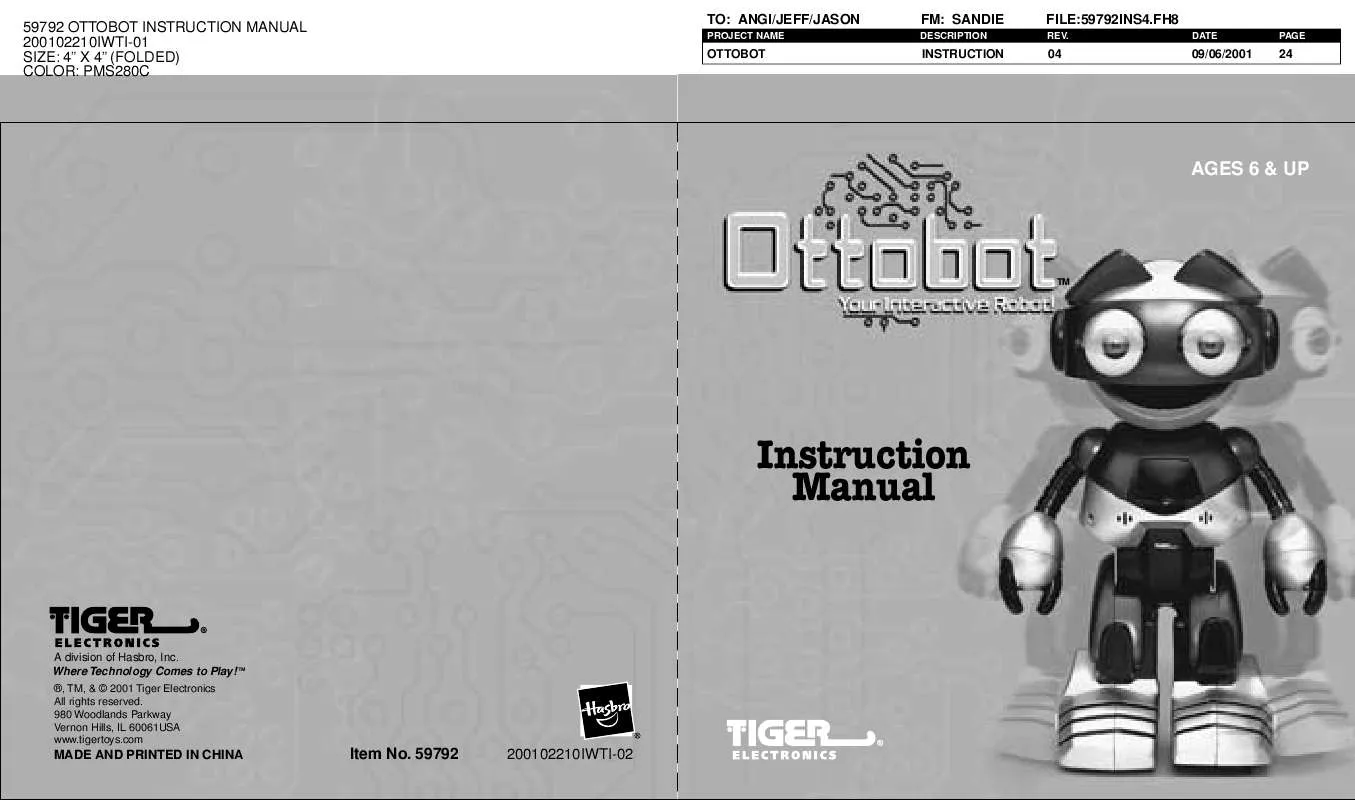User manual HASBRO OTTOBOT
Lastmanuals offers a socially driven service of sharing, storing and searching manuals related to use of hardware and software : user guide, owner's manual, quick start guide, technical datasheets... DON'T FORGET : ALWAYS READ THE USER GUIDE BEFORE BUYING !!!
If this document matches the user guide, instructions manual or user manual, feature sets, schematics you are looking for, download it now. Lastmanuals provides you a fast and easy access to the user manual HASBRO OTTOBOT. We hope that this HASBRO OTTOBOT user guide will be useful to you.
Lastmanuals help download the user guide HASBRO OTTOBOT.
Manual abstract: user guide HASBRO OTTOBOT
Detailed instructions for use are in the User's Guide.
[. . . ] 59792 OTTOBOT INSTRUCTION MANUAL 200102210IWTI-01 SIZE: 4" X 4" (FOLDED) COLOR: PMS280C
TO: ANGI/JEFF/JASON
PROJECT NAME
FM: SANDIE
DESCRIPTION
FILE:59792INS4. FH8
REV. DATE PAGE
OTTOBOT
INSTRUCTION
04
09/06/2001
24
AGES 6 & UP
TM
Instruction Manual
A division of Hasbro, Inc. TM
®, TM, & © 2001 Tiger Electronics All rights reserved. 980 Woodlands Parkway Vernon Hills, IL 60061USA www. tigertoys. com
MADE AND PRINTED IN CHINA
Item No. [. . . ] (see Tilt and Invert) If there is no response, please switch to "off" and "on" to restart Ottobot. Please note: it may be necessary to turn Ottobot completely upside down and hold him this way for 2-3 seconds before he responds and wakes up.
TM
TM
Fun and Games
Ottobot is filled to the brim with all sorts of interactive fun including games, jokes and riddles. These are accessed 3 different ways.
1. Independently Ottobot will often offer up games to play or a joke to share. He is also able to remember what your favorite game is and invite you to play. Game and Activity menus Ottobot's control panel allows for very intuitive access to all of his games and content. By pressing the Red or Green buttons three times you will access the Game and Activity menus respectively. Each menu gives you easy access to 4 options that Ottobot will verbally detail illuminating the corresponding button to allow for direct access. It is up to
TM
TM
5) When Ottobot "steps" right or left he will only turn to that direction. Choose forward or backward steps for Ottobot to proceed in an actual direction after completing a turn. 6) During this game Ottobot will go exactly where you direct him to and will not try to avoid obstacles or edges. Be careful not to program Ottobot to walk to areas that may be dangerous to him. 7) After you have completed entering the directions you wish Ottobot to walk, press his left hand to signal that you are done and he will start along your programmed path. 8) Create obstacle courses to navigate or challenge a friend to see whom can best program Ottobot to reach a goal.
Yellow Green
- 1's - 100's
Blue Red
- 10's - 1000's
3) "Round and round and round he goes. . . " the game begins and the lights on Ottobot's control panel swirl around until you press the button of the color you choose. 4) Be sure to time your press carefully as that determines where the light will stop. 5) If you win, Ottobot will add the amount you wagered to your score, but if you lose he will take the same amount away. If you lose all of your points, Ottobot will start you all over at 20. How quick are you?
Roulette (Quick launch code - Yellow/ red/ blue)
Round and round it goes, where it stops. . . do you know?Win points by guessing which colored key the light will stop on. Time it right and if the swirling light stops on your choice, you win!
1) Ottobot will start by telling you how many points you currently have. The first time you play you will start with twenty points, but Ottobot will remember how many points you win or lose so the points may be different each time you play. Use the control panel buttons to choose how many points you wish to wager. [. . . ] This warranty does not cover damages resulting from accident, negligence, improper service or use, or other causes not arising out of defects in materials or workmanship. During this 90-day warranty period, the product will either be repaired or replaced (at Tiger's option) without charge to the purchaser, when returned with proof of the date of purchase to either the dealer or to Tiger. Product returned to Tiger without proof of the date of purchase or after the 90-day warranty period has expired, but prior to one year from the original date of purchase, will be repaired or replaced (at Tiger's option) for a service fee of U. S. $ 18. 00. Payments must be by check or money order payable to Tiger Electronics. [. . . ]
DISCLAIMER TO DOWNLOAD THE USER GUIDE HASBRO OTTOBOT Lastmanuals offers a socially driven service of sharing, storing and searching manuals related to use of hardware and software : user guide, owner's manual, quick start guide, technical datasheets...manual HASBRO OTTOBOT