User manual HASSELBLAD 503CWD
Lastmanuals offers a socially driven service of sharing, storing and searching manuals related to use of hardware and software : user guide, owner's manual, quick start guide, technical datasheets... DON'T FORGET : ALWAYS READ THE USER GUIDE BEFORE BUYING !!!
If this document matches the user guide, instructions manual or user manual, feature sets, schematics you are looking for, download it now. Lastmanuals provides you a fast and easy access to the user manual HASSELBLAD 503CWD. We hope that this HASSELBLAD 503CWD user guide will be useful to you.
Lastmanuals help download the user guide HASSELBLAD 503CWD.
You may also download the following manuals related to this product:
Manual abstract: user guide HASSELBLAD 503CWD
Detailed instructions for use are in the User's Guide.
[. . . ] 501
Digital Anniversary Kit
503 CWD
User Manual
English, version 2. 0
CONTENTS
Please see the `bookmark' list in the PDF document for a comprehensive and interactive list.
Introduction Special considerations
System requirements Warnings and restric tions Before you star t Working digtially Par ts & components
3 6
6 6 7 8 9
Removing the lens E xposure Warning mark E xposure values Interlocked shut ter speed /aper ture Focusing and depth of f ield Depth of f ield preview Pre -release and cable release Flash synchronization
14 14 14 14 15 14 14 14 14
Initial general menu settings Storage -working with media and batches
26
31
Over view of viewing, deleting and transferring images 37 Working with the menu STOR AGE SETTINGS Flash / strobe Cleaning Film magazine use Accessories Technical specifications Equipment care, ser vice and guarantee Further reading 43 48 57 69 71 73 76 78
Camera body
Front protec tive cover Rear cover Multicontrol Opening the focusing hood Built-in magnif ier Focusing screen and view f inder image Closing the focusing hood Winding crank Accessor y rail Strap at tachment and removal Lef t hand grip
11
10 10 10 12 12 12 12 12 12 12
The View finder System
Changing the focusing hood or view f inder Changing the magnif ier Changing the focusing screen
16
16 16 17
80 81
The Digital Back
General over view Par ts, components & control panel but tons Shooting / image storage modes Selec ting the current medium Using compac t f lash memor y cards Working with an Imagebank Tethered to a computer
18
19 20 23 23 24 24 25
PLEASE NOTE !
The menu on the digital back can be set to seven different languages:
Lenses
Shut ter speed and aper ture At taching the lens
13
14 14
Inset photo on user user manual CD and user manual cover: Deepanita Sharma photographed by Tarun Khiwal / Hasselblad Master 2005 / ©
2
501
503 CWD
Welcome to the HASSELBLAD 503CWD !
The year 2006 marks the centenary of Victor Hasselblad, the founder of the world famous Hasselblad camera . It is therefore fitting that in commemoration of this anniversary, a camera should be be dedicated to his memory and with links to the both the past and the future. The Hasselblad 503 CW is an extremely popular model from the 500 series. Soon after it was launched it became the workhorse for so many photographers, professional and amateur alike. [. . . ] See also Entries of the USER INTERFACE Menu and Making Display Settings for details about these settings.
Full-screen mode
In full-screen mode, you can browse your images at standard preview resolution without any distracting data surrounding them. Because the current approval setting is not shown in full-screen mode, the approval button has no effect. This will prevent you from accidentally assigning the wrong status without knowing it.
Overexposure indicator
Overexposure indicator shortcut !
There is also a one-button shortcut for toggling the overexposure marker on and off. To use it, press and hold until the indicator is working as you would like (enabled or disabled).
Though the histogram shows you when some of your pixels are overexposed, it does not tell you which ones. In a shot with many bright areas, it can be hard to know whether the key parts of your image are just bright or completely overexposed. To help you find them, the digital back can provide an overexposure indicator, which shows precisely which areas of your shot are overexposed (i. e. , pixels that are at maximum brightness, thereby eliminating details). When enabled, the overexposure indicator flashes the overexposed pixels from black to white. To enable or disable the overexposure indicator, use the MAIN MENU > SETTINGS > USER INTERFACE > Mark Overexp. Please see Entries of the USER INTERFACE Menu for a detailed procedure.
41
Deleting images - general Delete shortcut !
The CFV enables you to delete images using any of the following techniques: · Delete the currently selected image only. · Delete all images from the current batch · Delete all images from the current medium · Delete all red-status images from the current batch · Delete all red-status images from the current medium · Delete all red- or yellow-status images from the current batch · Delete all red- or yellow-status images from the current medium
There is also a one-button shortcut for deleting single images. To use it, select a target image and then press and hold the until the confirm-delete dialog opens.
Another way of working is to simply assign unwanted images as Red. In this way, you retain the option (for a while) of changing your mind later while allowing the system to automatically delete the unwanted images as the storage medium fills up.
You will always be asked to confirm each delete operation.
For complete details about how to use the menu system to delete single or multiple images, please see MAIN MENU > STORAGE > Delete.
Transferring / Copying images - general
Transferring to a computer
To transfer images stored on the compact-flash card to your computer, simply connect the digital back to a computer using a FireWire cable and then run FlexColor, which will automate the process. See also Connecting to the Computer for details about how to connect to a computer. Another way to transfer images to your computer is to remove the compact-flash card from the digital back and insert it into a compact-flash card reader connected to a computer. See Using Compact Flash Memory Cards for details about how to remove and insert the card. The 503CWD can also function as a CF card reader for file transferrence. Select MAIN MENU > SETTINGS> Misc> Interface > Disk. Images that you have stored on an Imagebank can also be transferred to a computer by connected the external disk to the computer with a FireWire cable and then copying the files using the file system. See your Imagebank or hard disk documentation for details.
Transferring to an Imagebank
The CFV enables you to work in the field, shooting to the internal card, and then transfer images to an external hard disk even if you do not have a computer with you. In this way, you can combine the total flexibility of shooting without any external connections with the massive storage capacity of an external hard disk. When the internal card gets full, just connect the camera to a Imagebank, transfer the images, clear the card and return to shooting. Images are not automatically deleted from the card after copying. [. . . ] But it is the combination of this fine equipment and the abilities of the photographer that produce memorable images. Some of this skill is just sound photographic practice and sometimes it is product specific. The following books are recommended for those that wish to immerse themselves in the world of Hasselblad. The information in them varies from general interest to completely invaluable. [. . . ]
DISCLAIMER TO DOWNLOAD THE USER GUIDE HASSELBLAD 503CWD Lastmanuals offers a socially driven service of sharing, storing and searching manuals related to use of hardware and software : user guide, owner's manual, quick start guide, technical datasheets...manual HASSELBLAD 503CWD

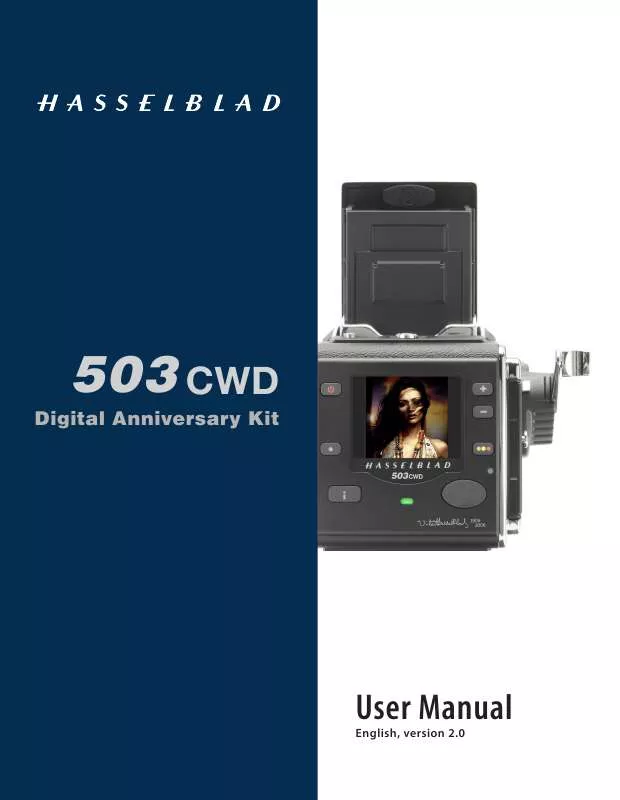
 HASSELBLAD 503CWD BROCHURE (191 ko)
HASSELBLAD 503CWD BROCHURE (191 ko)
