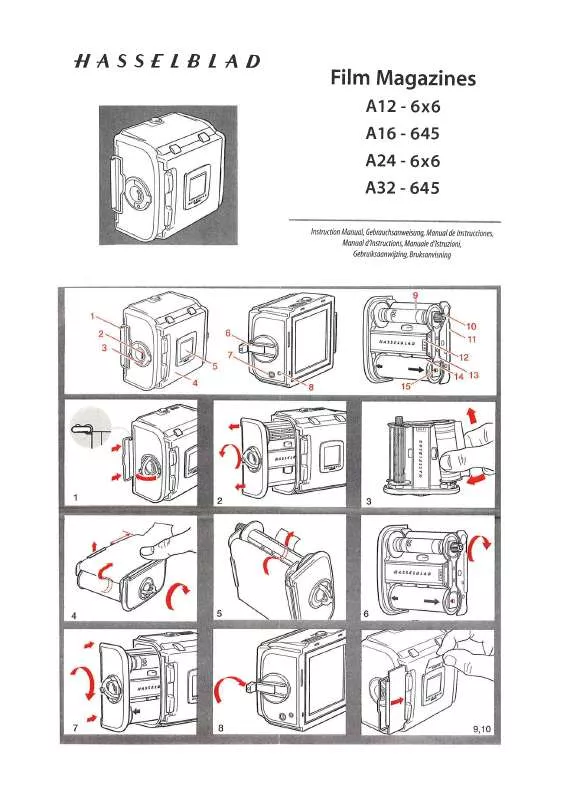Detailed instructions for use are in the User's Guide.
[. . . ] the H4d-40 comes with the HVd 90x viewfinder designed for full performance over the large sensor. Hasselblad has added an interchangeable waist-level viewfinder, the HVM, for the entire range of H system cameras. the bright and large viewfinder image is ideal for creative composing and the photographer is able to shoot in the fashion that suits them most; maintaining eye contact with the model, or gaining impact by shooting from a point lower than eye-level, for example.
Hasselblad's unique natural colors
Hasselblad's Natural Color Solution (HNCS) enables you to produce outstanding and reliable out-of-the-box colors, with skin tones, specific product colors and other difficult tones reproduced easily and effectively. in order to incorporate our new unique HNCS and daCfeatures we have developed a custom Hasselblad raw file format called 3F RaW (3FR). [. . . ] this file format includes lossless image compression, which reduces the required storage space by 33%. the 3FR files can be converted into adobe's raw image format dNg (`digital Negative'), bringing this new technology standard to the professional photographer for the first time. in order to utilize daC and optimize the colors of the dNg file format, conversion from 3FR must take place through Phocus.
An impressive lens line outperforming the Carl Zeiss icons
the highly renowned HC/HCd lens line includes 11 auto-Focus lenses, all with central lens shutters. Range is from 28mm to 300mm, 50-110mm zoom, 35-90mm zoom and 1. 7X converter. the built-in central lens shutter allows flash to be used at all shutter speeds down to 1/800s. it also improves image quality by reducing camera vibration. the HtS 1. 5 tilt/shift adapter delivers an easy to use, portable tilt/ shift solution for 5 HC/HCd lenses ranging from 28mm to 100mm. the CF adapter allows use of the classic CF-lenses from the Hasselblad V-camera, with full use of their central shutters, allowing flash to be employed at shutter speeds down to 1/500s. and thanks to the large format of the H System cameras, there is a considerably shallower depth of field range, making it much easier to utilize selective focus to creative effect.
Accessory range (Focusing screens, Tripod quick coupling, Hand Strap etc. ) Full range of classic V lenses with CF adapter
HTS 1. 5 Tilt/Shift Adapter HV 90x-II Eye Level View nder
Extension Tubes H13, H26, H52mm Converter H1. 7x HC 4. 5/300 DC Power Grip HC 4. 0/210 HC 3. 2/150 HC Macro 4. 0/120 SCA3902 TTL ash adapter HC 2. 2/100
Central Lens Shutter in all lenses (including Instant V lenses) Manual focus override
HVM Waist Level Vire nder
Fast In-Lens Autofocus HCD 4. 0/28 HC 3. 5/35 HCD 4. 0-5. 6/ 35-90 H4D Spare Body
Built-in Fill Flash
HC 2. 8/80
HC 3. 5/50
HC 3. 5-4, 5/ 50-110
View camera operation
Proshade, Lens Shades Global Image Locator (GPS accessory)
Extra Battery Grip
A16 takes full benefit from all the flexibility of the impressive H camera system.
www. hasselblad. com
digital CaMERaS
True Focus and Absolute Position Lock
true Focus helps solve one of the most lingering challenges that faces serious photographers today: true, accurate focusing throughout the image field. Without multi-point auto-focus a typical autofocus camera can only correctly measure focus on a subject that is in the center of the image. Check out full list of accessories at: http://www. hasselblad. com/products/lenses-and-accessories/ h-system-accessories. aspx
H4D with GIL Global Image Locator accessory.
Phocus software driving down the learning curve
Phocus provides an advanced software toolbox that has been especially designed to easily achieve optimum workflow and absolute image perfection from Hasselblad raw image files. With the H4d-40 camera system Phocus provides: · Uncompromising Image Quality · Special extended camera controls with which to operate your H4d-40 camera. these features, such as live video for easier shot set-up and workflow, or the ability to control the lens drive for focusing when the camera is in a remote position or when the digital capture unit is mounted on a view camera, bring an entirely new level of flexibility to the way you shoot. · Moiré Removal Technology automatically applied directly on the raw data, leaving image quality intact and eliminating the need to carry out special masking selections or other manual procedures, saving hours of tedious post-production work. the Phocus gUi features easy-to-use options that allow you to customize your set-up to suit a range of different workflow situations, such as choice of import source, browsing/comparison functions, file management, image export in a number of file formats, pre-setting of options for upcoming shoots, and much, much more. the extended metadata included in all Phocus images provides for accurate and detailed cataloguing and indexing, easy image management, and includes added gPS data functionality in order to allow a range of new functions. Phocus links gPS data directly to google Earth, for example, making geographic reference a snap and image storage and retrieval much easier. the Phocus Viewer delivers image viewing quality that matches every detail of what you will see later in Photoshop. in addition, the Phocus Viewer allows you to customize layout and composition to suit your current or desired workflow, providing a wide range of options including full view, compare, browse, horizontal, or vertical view, and so on. You can have multiple folders open simultaneously for side-by-side viewing, comparison, and selection
www. hasselblad. com
digital CaMERaS
Instant Approval Architecture
Building on the success of the audio Exposure Feedback technology, Hasselblad has created instant approval architecture (iaa), an enhanced set of feedback tools, designed to enable the photographer to focus on the shoot rather than the selection process. [. . . ] in addition, the Phocus Viewer allows you to customize layout and composition to suit your current or desired workflow, providing a wide range of options including full view, compare, browse, horizontal, or vertical view, and so on. You can have multiple folders open simultaneously for side-by-side viewing, comparison, and selection
www. hasselblad. com
digital CaMERaS
Instant Approval Architecture
Building on the success of the audio Exposure Feedback technology, Hasselblad has created instant approval architecture (iaa), an enhanced set of feedback tools, designed to enable the photographer to focus on the shoot rather than the selection process. iaa triggers audible and visual signals for each image captured, notifying the photographer immediately of its classification status. the information is recorded both in the file and in the file name, providing a quick and easy way to classify and select images, in the field or back at the studio. [. . . ]