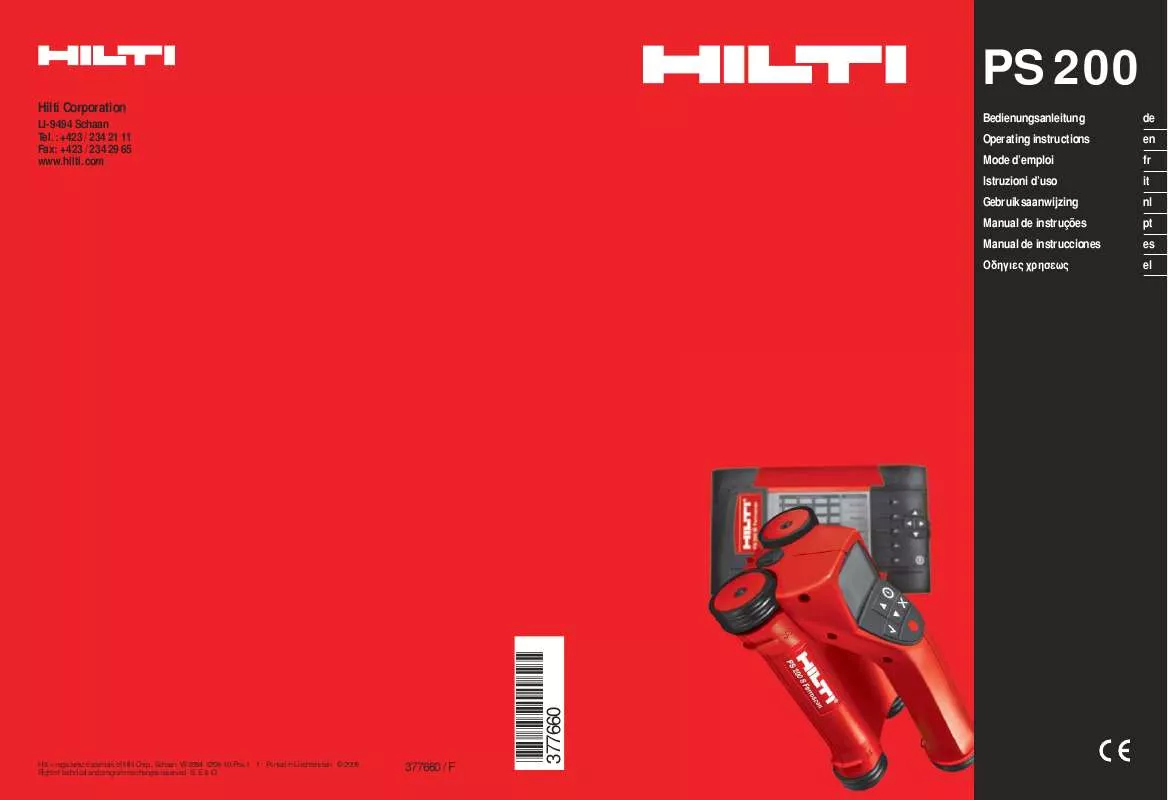User manual HILTI PS 200
Lastmanuals offers a socially driven service of sharing, storing and searching manuals related to use of hardware and software : user guide, owner's manual, quick start guide, technical datasheets... DON'T FORGET : ALWAYS READ THE USER GUIDE BEFORE BUYING !!!
If this document matches the user guide, instructions manual or user manual, feature sets, schematics you are looking for, download it now. Lastmanuals provides you a fast and easy access to the user manual HILTI PS 200. We hope that this HILTI PS 200 user guide will be useful to you.
Lastmanuals help download the user guide HILTI PS 200.
Manual abstract: user guide HILTI PS 200
Detailed instructions for use are in the User's Guide.
[. . . ] PS 200
Hilti Corporation
LI-9494 Schaan Tel. : +423 / 234 21 11 Fax: +423 / 234 29 65 www. hilti. com
Bedienungsanleitung Operating instructions Mode d'emploi Istruzioni d'uso Gebruiksaanwijzing Manual de instruções Manual de instrucciones
de en fr it nl pt es el
Hilti = registered trademark of Hilti Corp. , Schaan W 2884 1206 10-Pos. 1 1 Printed in Liechtenstein © 2006 Right of technical and programme changes reserved S. & O.
377660 / F
377660
*377660*
1 1 2 3
nac sor r
eF 002
SP
4
5
6
PSA 93
7
8
9
10 11
en Gre Red
12
13
14
15
Hilti PSA 90
PC-Software and Demo for Hilti PS 200 Ferroscan
16
Hilti PSA 90 Demo
ftware PC-So PS 200 Hilti for can and Ferros
V. 5. 2. 4
l 2005
Reveal the rebars.
Hilti. Out
PS 200 Ferroscan
It is essential that the operating instructions are read before the appliance is operated for the first time. [. . . ] Place the scanner back on the surface beyond the obstacle, release Confirm and continue scanning. The marker will be shown as a vertical line in the scan data when viewed on the monitor or in the PC application.
A representation of the grid appears on the screen with a suggested starting point. This is always upper left and will suffice for most scans. Image data will only be generated for areas of the grid that have been scanned both vertically and horizontally. In some cases, obstacles on the scan area may prevent this (e. g. The starting point can then be changed to optimize the area scanned in such a case. Use the Arrow buttons to change the starting point.
50
Place the scanner on the grid at the starting point shown by the blinking arrow. Ensure the alignment marks on the scanner are aligned correctly with the grid as shown below.
150
Æ
PS 200 S Ferroscan
5 1
Æ
Æ Æ
PS 200 S Ferroscan
en
150
2
-NOTEIncorrect alignment of the scanner on the grid may lead to the bar positions being incorrect on the generated image. Press Record and move the scanner along the first row. Progress when scanning is shown by a thick black line which advances on the display as the scanner is moved over the surface. When all rows are complete, scan the columns in a similar way.
PS 200 S Ferroscan
PS 200 S Ferroscan
The scanner will emit a double beep at the end of the row, automatically stopping the recording. Repeat the process for each row, observing the prompts on the scanner display telling you to begin a new line.
The recording of any row or column may be interrupted before reaching the end by pressing Record again. This may be required if an obstacle prevents scanning of the full path. Similarly, an entire row or column may be skipped by starting and stopping the recording without running the scanner over the grid. 51
PS 200 S Ferroscan
Æ
PS 200 S Ferroscan
Æ
Note that no image will be created for areas of the grid that are not scanned in both directions. It is possible to repeat the previous row or column by pressing Cancel. This may be necessary if the user is not sure that the scan field has not been followed accurately. Pressing Cancel a second time aborts the scan and returns to the main menu.
5
150
6
300
7
450
8
600
1
150
en
2
300
This symbol may appear when the scanner is being moved over the surface. It indicates that the scanner is being moved too quickly to allow it to process all the signals generated. The maximum speed is 0. 5 m/s or 20 inch/s. If this symbol appears, press Confirm and repeat the row or column you were scanning. In all cases, move the scanner more slowly over the surface. [. . . ] The battery is old or defective, or the maximum number of charging cycles has been exceeded. The battery is old or defective, or the maximum number of charging cycles has been exceeded. Remove the wheels and casing and clean the parts. Contact Hilti Service.
The monitor or the scanner can be operated only for a short time before the battery is exhausted. [. . . ]
DISCLAIMER TO DOWNLOAD THE USER GUIDE HILTI PS 200 Lastmanuals offers a socially driven service of sharing, storing and searching manuals related to use of hardware and software : user guide, owner's manual, quick start guide, technical datasheets...manual HILTI PS 200