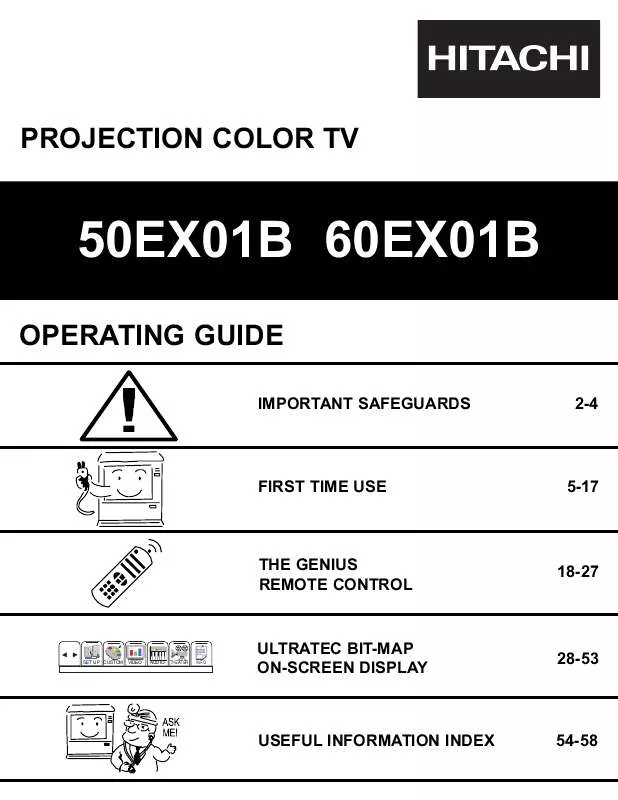User manual HITACHI 50EX01B
Lastmanuals offers a socially driven service of sharing, storing and searching manuals related to use of hardware and software : user guide, owner's manual, quick start guide, technical datasheets... DON'T FORGET : ALWAYS READ THE USER GUIDE BEFORE BUYING !!!
If this document matches the user guide, instructions manual or user manual, feature sets, schematics you are looking for, download it now. Lastmanuals provides you a fast and easy access to the user manual HITACHI 50EX01B. We hope that this HITACHI 50EX01B user guide will be useful to you.
Lastmanuals help download the user guide HITACHI 50EX01B.
Manual abstract: user guide HITACHI 50EX01B
Detailed instructions for use are in the User's Guide.
[. . . ] PROJECTION COLOR TV
50EX01B 60EX01B
OPERATING GUIDE
IMPORTANT SAFEGUARDS 2-4
FIRST TIME USE
5-17
THE GENIUS REMOTE CONTROL
18-27
SET UP CUSTOM VIDEO
AUDIO
THEATER
INFO
ULTRATEC BIT-MAP ON-SCREEN DISPLAY
28-53
USEFUL INFORMATION INDEX
54-58
IMPORTANT
Follow all warnings and instructions marked on this projection television.
WARNING
RISK OF ELECTRIC SHOCK DO NOT OPEN
The lightning flash with arrowhead symbol, within an equilateral triangle, is intended to alert the user to the presence of uninsulated dangerous voltage within the product s enclosure that may be of a sufficient magnitude to constitute a risk of electric shock to persons.
CAUTION: TO REDUCE THE RISK OF ELECTRIC SHOCK, DO NOT REMOVE COVER (OR BACK). REFER SERVICING TO QUALIFIED SERVICE PERSONNEL.
The exclamation point within an equilateral triangle, is intended to alert the user to the presence of important operating and maintenance (servicing) instructions in the literature accompanying the appliance.
WARNING: TO PREVENT FIRE OR SHOCK HAZARD, DO NOT EXPOSE THIS PROJECTION TELEVISION TO RAIN OR MOISTURE.
NOTE: ¥ There are no user serviceable parts inside the television. ¥Model and serial numbers are indicated on back side of the television. ¥ This television is not intended for use in a computer room.
CAUTION: Adjust only those controls that are covered in the instructions, as improper changes or modifications not expressly approved by HITACHI could void the user s warranty.
MODIFICATIONS:
The FCC requires the user to be notified that any changes or modifications made to this device that are not expressly approved by Hitachi America, Ltd. [. . . ] You may also vary its position using the CURSOR , , , or buttons.
NOTE:
1. Only sound from the main picture can be heard. The FREEZE function will display blank sub-pictures when the COMPONENT VIDEO: Y-CBCR INPUT 2 source is set as main channel.
24
USING THE REMOTE TO CONTROL VCR FUNCTIONS
Operating the precoded function for your VCR. This remote is designed to operate different types of VCRs. You must first program the remote to match the remote system of your VCR. Aim the remote control at the front of your VCR. Press the VCR button to switch to the VCR pre-coded mode. Hold down the VCR button on the remote, enter the two digit preset code that matches your VCR as shown in page 27. The remote will turn off your VCR when the correct two digit preset code is entered. When this occurs, the remote control is programmed for your VCR. If the VCR does not turn off after five seconds, try a different two digit preset code. If you wish to control a DVD player, you must follow the remote programming procedure shown above. You may use only the VCR button to program these codes, but note that this button may not be used for more than one component. If your VCR cannot be operated after performing the above procedures, your VCR s code has not been precoded into the remote. In the unlikely event that your VCR cannot be operated after performing the above procedures, please consult your VCR operating guide. The remote control will remember the codes you have programmed until the batteries are removed from the remote control. After replacing the batteries repeat the entire programming procedure as stated above. If your VCR does not have a power function, the remote will issue the CHANNEL UP function. The MENU button will act as the VCR MENU button for HITACHI VCRs. The LST-CH button will act as your VCR ENTER button if required. The SLEEP button will act as your VCR 100 button if required.
5. *
POWER
TV HELP PIP
CABLE PIP CH SWAP MOVE
VCR TV/VCR FRZ
REC
STOP
PAUSE
MENU VOL
EXIT RECALL LST-CH CH
MUTE
LIGHT
1
VCR Button This button allows the remote to control your VCR by setting it to VCR mode. [. . . ] Changing the direction or position of the antenna may improve reception. Ghosting may also be caused by defects in the antenna system such as unshielded leads or connecting several sets to the same antenna without using multiple antenna couplers.
¥ SNOW: If your receiver is located in the fringe area of a television station where the signal is weak, your picture may be marred by the appearance of small dots. When the signal is extremely weak, it may be necessary to install a special antenna to improve the picture.
¥ RADIO FREQUENCY INTERFERENCE: The interference produces moving ripples or diagonal streaks, and in some cases, causes loss of contrast in the picture.
NOTE:
The TV set can generate sound distortion in external devices such as a radio. Please separate radio equipment from the TV set to a considerable distance.
55
USEFUL INFO
SYMPTOMS
No Picture, no sound © Sound OK, picture poor © Picture OK, sound poor © Picture blurred © Lines or streaks in picture Poor reception on some channels Picture rolls vertically No color © Poor color ©
©©
HITACHI Projection Television incorporates advanced power surge protection technology designed to protect against component or circuit damage due to external or internal voltage power surges. [. . . ]
DISCLAIMER TO DOWNLOAD THE USER GUIDE HITACHI 50EX01B Lastmanuals offers a socially driven service of sharing, storing and searching manuals related to use of hardware and software : user guide, owner's manual, quick start guide, technical datasheets...manual HITACHI 50EX01B