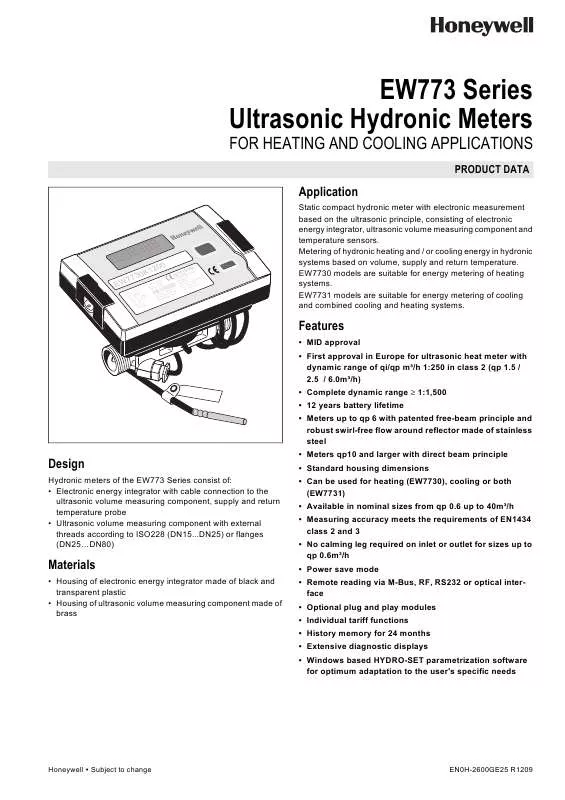Detailed instructions for use are in the User's Guide.
[. . . ] The meter can be conveniently read from a single line sevendigit display with units and symbols. A pushbutton provides user friendly control of the various display loops. All failures and faults are recorded automatically and displayed on the LCD screen. To protect the reading data, all relevant data is saved in a non-volatile memory (EEPROM). [. . . ] Also two accounting days are available for both inputs. Pulse Output The meter provides levels for two optional external pulse outputs, which can be freely programmed using the HYDROSET software. Possible pulse output values · Energy (standard setting) · Volume (standard setting) · Tariff energy 1 · Tariff energy 2 · Tariff condition 1, limit switch · Tariff condition 2, limit switch
Honeywell Subject to change 3
Monthly Memory
The EW773 Series has a history memory of 24 months. The following values are stored in the EEPROM on the programmed date 1. . . 31 of the actual month: · Date / Time · Volume · Energy · Error day counter · Maximum monthly flow rate · Maximum monthly power · Date of maximum monthly flow rate · Date of maximum monthly power · Tariff energy 1 · Tariff energy 2 · Tariff definition 1 · Tariff definition 2 · Impulse counter 1 · Impulse counter 2
EN0H-2600GE25 R1209
EW773 SERIES ULTRASONIC HYDRONIC METERS
Log Memory
The log memory is used to store consumption values. The storage frequency can be selected from various storage intervals (1, 2, 3, 4, 5, 6, 10, 12, 15, 20, 30, 60 minutes or the default setting of 24 hours, see Table 1). The data saved in the log memory can be used for the following analyses: · Reading the meter on a certain day · Example: if the day for reasing is 01. 10 (1 October), the meter reading is displayed for the period from 01. 10 of the previous year to 30. 09 of the current year. · Comparison of the last consumption period with the preceding period Table 1. Extract of possible log memory settings Storage interval Number of data records 5 minutes Error status, overload 440 15 minutes time temperature, 440 overload time flow rate, 440 1 hour forward temperature, 24 hours 440 return temperature, date and time, energy, tariff energy 1, tariff energy 2, tariff definition 1, tariff definition 2, volume, error day counter Values Recording period 36. 6 hours 110 hours 18. 3 days 440 days
Tariff Function
The integrator offers two optional tariff memories for monitoring plant load states for limit tariffs. Extensive tariff conditions make it possible to adapte the meter individually to the required customer-specific applications. Apart from the energy a timebased tariff can also be programmed. The following limit types are possible (this example applies to the display with 3 decimal places): Table 2. 25 500 l/h
LIMIT resolution 1 °C 1 °C 1 kW 100 l/h
P Q
Display Control
The readings are displayed on the meter by a 7-digit LCD with units and symbols
Loop Structure
The EW773 Series display has six loops. Some display windows consist of two (to maximum seven) displays that are shown alternately at 4-second intervals. Some pictures in the loops can be deactivated separately. NOTE: For quick visual guidance, the loops in the display are numbered from 1 to 6.
Maximum Values
The integrator creates max. values for power and flow rate based on consumption time, which are stored in the EEPROM. The integration intervals are adjustable to 6, 15, 30 or 60 minutes. Default setting is 60 minutes.
The main loop with the current data, e. g. for energy, volume and flow rate, is programmed as default setting. Loop overview
EN0H-2600GE25 R1209 4 Honeywell Subject to change
EW773 SERIES ULTRASONIC HYDRONIC METERS
Table 3. Display Contents Loop , , 1" Sequence 1. 1 1. 2 1. 3 Main loop 1. 4 1. 5 1. 6 1. 7 1. 8[OFF] 1. 9 1. 10 1. 11[OFF] 1. 12[OFF] 1. 13[OFF] 1. 14[OFF] Window 1 Accumulated energy Volume Flow rate Power Forward temperature Difference temperature Operating hours Monthly peak power Error code Display test Tariff energy 1 Tariff energy 2 `In 1' `In 2' Window 2 Window 3
Return temperatur
Date
Pulse input counter 1 Pulse input counter 2 Window 2 Accounting date 1 energy Accounting date 1 previous year energy Accounting date 1 in the future Accounting date 2 energy Accounting date 2 previous year energy Accounting date 2 in the future Window 2 Secundary address Primary address Date max. power Window 3 [OFF] Window 4 Accounting date 1 volume , Accd 1' Accounting date 1 , Accd 1' previous year volume
Loop , , 2"
Sequence Window 1 2. 1 Accounting date 1 2. 2 Accounting date 1 previous year Accoun2. 3 , Accd 1' ting date loop 2. 4 Accounting date 2 2. 5 Accounting date 2 previous year 2. 6 , Accd 2' Window 1 Current date , SEC_Adr' , Pri_Adr' , Pt 100 r' or , Pt 500 r' Monthly peak flow rate Monthly peak power Integration interval (maximum value) Number of error day's , Out1' , Out2'
Accounting date 2 volume , Accd 2' Accounting date 2 , Accd 2' previous year volume
Loop , , 3"
Sequence 3. 1 3. 2 3. 3 Info loop 3. 4 3. 5 3. 6 3. 7 3. 8 3. 9 3. 10
Window 3
Pulse value and unit pulse output 1 Pulse value and unit pulse output 2 Window 2 Pulse input counter 1 Pulse input counter 2 , In1' , In2' , In1' , In2' , In1' , In2' , In1' , In2' Window 3 Pulse value 1 Pulse value 2 Acc. [. . . ] Dimensions qp=0. 6. . . 10m3/h
h
d
D
F
Fig. Dimensions qp=15. . . 40m3/h NOTE: All dimensions in mm unless stated otherwise. Dimensions Nominal size DN size Body length Overall length with fittings Height of pipe axis to top of electronics Height of pipe axis to bottom of valve housing Body thread Fitting thread (accessory) Flange diameter Flange dimension Bolt circle diameter Weight NOTE: L [mm] L1 [mm] H [mm] h [mm] qp [m3/h] 0. 6/1. 0/1. 5 15 110 190 78 14. 5 2. 5 20 130 230 80 18 25 260 380 84. 5 23 84. 5 3. 5 25 260 25 260 380 84. 5 23 84. 5 90 91 91 91 6. 0 32 260 10 40 300 15 50 270 25 65 300 40 80 300
G [inch] R [inch] D [mm] F [mm] d [mm] [kg]
G3/4B R1/2
G1B R3/4
G1 1/4B Flanged G1 1/4B Flanged Flanged Flanged Flanged Flanged R1 114 100 85 R1 139 125 100 1. 5 4. 8 148 138 110 7. 0 163 147 125 8. 5 184 170 145 10. 8 198 188 160 12. 6
0. 76
0. 85
1. 5
3. 5
Threaded tailpieces are not supplied with the heat meter
Honeywell
Subject to change
7
EN0H-2600GE25 R1209
EW773 SERIES ULTRASONIC HYDRONIC METERS
Ordering Information
Table 5. Order Specification Overview Size qp 0. 6m3/h 1. 0m3/h 1. 5m3/h 2. 5m3/h 3. 5m3/h 3. 5m3/h 6. 0m3/h 6. 0m3/h 10m3/h 15m3/h 25m3/h 40m3/h 0. 6m3/h 1. 0m3/h 1. 5m3/h 2. 5m3/h 3. 5m3/h 3. 5m3/h 6. 0m3/h 6. 0m3/h 10m3/h 15m3/h 25m3/h 40m3/h 0. 6m3/h 1. 0m3/h 1. 5m3/h 2. 5m3/h 3. 5m3/h 3. 5m3/h 6. 0m3/h 6. 0m3/h 10m3/h 15m3/h 25m3/h 40m3/h DN size DN15 DN15 DN15 DN20 DN20 DN25 DN20 DN32 DN40 DN50 DN65 DN80 DN15 DN15 DN15 DN20 DN20 DN25 DN20 DN32 DN40 DN50 DN65 DN80 DN15 DN15 DN15 DN20 DN20 DN25 DN20 DN32 DN40 DN50 DN65 DN80 Length 110mm 110mm 110mm 130mm 260mm 260mm 260mm 260mm 300mm 270mm 300mm 300mm 110mm 110mm 110mm 130mm 260mm 260mm 260mm 260mm 300mm 270mm 300mm 300mm 110mm 110mm 110mm 130mm 260mm 260mm 260mm 260mm 300mm 270mm 300mm 300mm Connection G3/4B G3/4B G3/4B G1B G1 1/4B Flanges PN25 G1 1/4B Flanges PN25 Flanges PN25 Flanges PN25 Flanges PN25 Flanges PN25 G3/4B G3/4B G3/4B G1B G1 1/4B Flanges PN25 G1 1/4B Flanges PN25 Flanges PN25 Flanges PN25 Flanges PN25 Flanges PN25 G3/4B G3/4B G3/4B G1B G1 1/4B Flanges PN25 G1 1/4B Flanges PN25 Flanges PN25 Flanges PN25 Flanges PN25 Flanges PN25 Interface None None None None None None None None None None None None M-Bus M-Bus M-Bus M-Bus M-Bus M-Bus M-Bus M-Bus M-Bus M-Bus M-Bus M-Bus M-Bus+2 pulse inputs M-Bus+2 pulse inputs M-Bus+2 pulse inputs M-Bus+2 pulse inputs M-Bus+2 pulse inputs M-Bus+2 pulse inputs M-Bus+2 pulse inputs M-Bus+2 pulse inputs M-Bus+2 pulse inputs M-Bus+2 pulse inputs M-Bus+2 pulse inputs M-Bus+2 pulse inputs OS-No. [. . . ]