Detailed instructions for use are in the User's Guide.
[. . . ] XFC1Axx, XFC1Dxx, XFC2Axx, XFC2Dxx, XFC3Axx, AND XFC3Dxx MODULES
HONEYWELL EXCEL 5000 OPEN SYSTEM
INSTALLATION INSTRUCTIONS
Excel Smart I/O
GENERAL INFORMATION
In addition to the four fast digital inputs and four relays (two normally open, two changeover) present in every Excel Smart I/O, specific models are equipped as follows: Removable Terminals (XFC1Dxx), 110 Vac (long housing) · XFC1D06001: four universal inputs (NTC20k), two 0. . . 10 V analog outputs, built-in transformer, six manual overrides, ten status LEDs Removable Terminals (XFC2Dxx), 230 Vac (long housing) · XFC2D05001: two universal inputs (PT1000, Ni1000, or Ni1000TK5000), two 0. . . 10 V analog outputs, built-in transformer, six manual overrides, ten status LEDs · XFC2D06001: four NTC20k universal inputs, two 0. . . 10 V analog outputs, built-in transformer, six manual overrides, ten status LEDs Removable Terminals (XFC3Dxx), 24 Vac (short housing) · XFC3D04001: two universal inputs for three-wire PT100 sensors, two 0. . . 20 mA analog outputs, six manual overrides, ten status LEDs · XFC3D05001: two universal inputs (PT1000, Ni1000, or Ni1000TK5000), two 0. . . 10 V analog outputs, six manual overrides, ten status LEDs · XFC3D06001: four NTC20k universal inputs, two 0. . . 10 V analog outputs, six manual overrides, ten status LEDs Fixed Terminals (XFC1Axx), 110 Vac (long housing) · XFC1A06001: four universal inputs (NTC20k), two 0. . . 10 V analog outputs, built-in transformer Fixed Terminals (XFC2Axx), 230 Vac (long housing) · XFC2A05001: two universal inputs (PT1000, Ni1000, or Ni1000TK5000), two 0. . . 10 V analog outputs, built-in transformer · XFC2A06001: four NTC20k universal inputs, two 0. . . 10 V analog outputs, built-in transformer Fixed Terminals (XFC3Axx), 24 Vac (short housing) · XFC3A04001: two universal inputs for three-wire PT100 sensors, two 0. . . 20 mA analog outputs, short housing · XFC3A05001: two universal inputs (PT1000, Ni1000, or Ni1000TK5000), two 0. . . 10 V analog outputs · XFC3A06001: four NTC20k universal inputs, two 0. . . 10 V analog outputs The term "universal inputs" refers to analog inputs for temperature-sensor signals which can be configured as voltagevariable or slow digital inputs (e. g. for dry-contact / opencollector signals). In the case of the XFC3A04001 and XFC3D04001, reconfiguration of the two 3-wire PT100 universal inputs yields four voltage-variable or slow digital inputs. Further, the universal inputs and the analog outputs each feature an extra 24 Vac power output terminal capable of powering field devices.
BEFORE INSTALLATION
IMPORTANT It is recommended that the Excel Smart I/O be kept at room temperature for at least 24 h before applying power to allow the evaporation of any condensation resulting from low shipping / storage temperatures.
CAUTION
To avoid electrical shock or equipment damage, you must turn OFF the power supply before attaching / removing connections to/from any terminals.
INSTALLATION
Mounting
The Excel Smart I/O is available with either · short (W x L x H = 126 x 76 x 110 mm) or · long (W x L x H = 180 x 76 x 110 mm) housings (see Fig. [. . . ] separation of 3 inches (76 mm) between such cables. Local wiring codes may take precedence over this recommendation.
Fig. Connection to LonWorks (removable plugs)
Inputs/Outputs
General Information
Depending upon the model, the units are equipped with removable or fixed screw-type terminal blocks. Removable screw-type terminal blocks allow the terminal assignments to
3
EN1B-0180GE51 R1004B / 95-7666-5
EXCEL SMART I/O MODULES
be made before plugging them into the unit, and to be preserved after unplugging them from a unit requiring repair or replacement. · In order to totalize signals (max. frequency = 20 Hz), the driving signal must be stable for a min. of 22 ms.
Relays
Every Excel Smart I/O is equipped with four relays, including two normally-open relays and two changeover relays. During power-off and after a reset (before the software begins working), the hardware default position of a normally-open relay is open. · In order to switch reliably, the relays require a min. · The normally-open contacts are designed for a max. · The normally-closed contacts are designed for a max. combined allowable current flowing through all relays simultaneously is 24 A (continuous) (at max. peak current (10 ms) at the normally-open contact is 50 A at cos = 1 and 30 A at cos = 0. 6. After these relays have been configured using Honeywell's LonMaker for WindowsTM plug-in, floating actuators can be directly connected to them (max. NOTE: If inductive components are to be connected to the relays and if these relays switch more often than once every two minutes, these components must be prevented from causing harmful interference to radio or television reception (conformance with EN 45014).
Fig. Example terminal assignment In the case of models not equipped with manual override switches, a terminal assignment label (see Fig. In the case of modules equipped with manual override switches, this label is included in the delivery. Attach this label to the terminal protection cover or swivel label holder, as appropriate. Unused terminals are marked with an "x" on the device type label. In the case of models powered with 110 Vac or 230 Vac, hook up the external power supply to terminals 1, 2, 22, and 23, which are connected to the 24 Vac internal transformer; these terminals must not be used for connecting an external 24 Vac power supply.
Accuracy and Resolution of Universal Inputs
The Excel Smart I/O is equipped with universal inputs for reading analog signals from different types of temperature
EN1B-0180GE51 R1004B / 95-7666-5
4
EXCEL SMART I/O MODULES
sensors. Each universal input features an extra terminal capable of supplying 24 Vac power to sensors. Siemens type B57111-J2203-A3) display a resistance of 20 k. [. . . ] Afterwards, the service LED turns ON and stays ON. OFF duration is 1. . . 15 sec, depending on the application size and the system clock. Afterwards, the service LED begins blinking ON and OFF at 0. 5 Hz. OFF duration is indefinite (1-15 sec to load internal EEPROM; stays OFF). [. . . ]

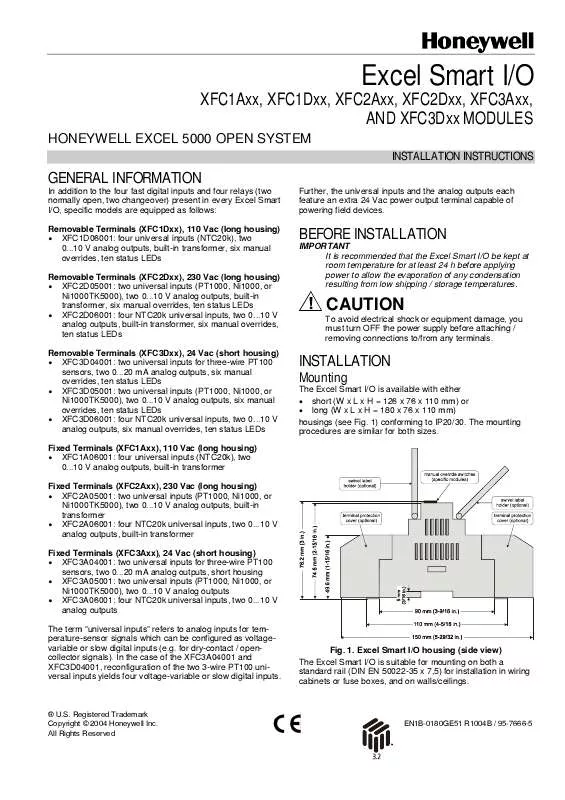
 HONEYWELL EXCEL SMART I-O INSTALLATION (881 ko)
HONEYWELL EXCEL SMART I-O INSTALLATION (881 ko)
