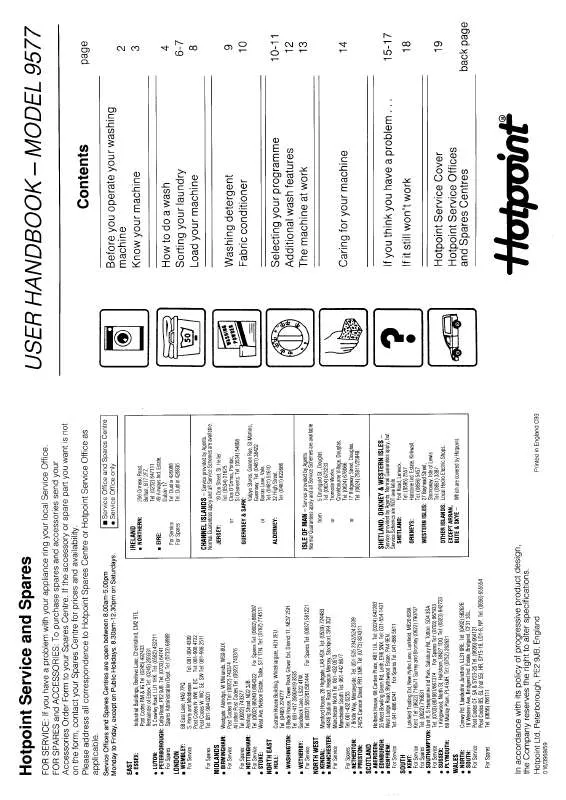User manual HOTPOINT-ARISTON HB9577
Lastmanuals offers a socially driven service of sharing, storing and searching manuals related to use of hardware and software : user guide, owner's manual, quick start guide, technical datasheets... DON'T FORGET : ALWAYS READ THE USER GUIDE BEFORE BUYING !!!
If this document matches the user guide, instructions manual or user manual, feature sets, schematics you are looking for, download it now. Lastmanuals provides you a fast and easy access to the user manual HOTPOINT-ARISTON HB9577. We hope that this HOTPOINT-ARISTON HB9577 user guide will be useful to you.
Lastmanuals help download the user guide HOTPOINT-ARISTON HB9577.
Manual abstract: user guide HOTPOINT-ARISTON HB9577
Detailed instructions for use are in the User's Guide.
[. . . ] With the conversion plug attached, place AIBO on the stand, and then connect the AC adaptor to a wall outlet.
Printed on recycled paper Sony Corporation © 2002 Printed in Japan
Connect the conversion plug to the AC adaptor.
* 4 6 6 4 2 3 5 1 1 * (1)
Place AIBO on the stand.
Playing with AIBO
What can AIBO do in Autonomous mode?
Entering Happy mode
(see page 21)
The horn light slowly flashes pink.
Modes and conditions of AIBO
Pick-up condition
When you lift up AIBO, it becomes still and quiet in this mode.
The mode indicator lights.
Autonomous mode
The horn light flashes blue.
Taking a photo
(see page 60)
AIBO moves around on its own: basic mode of AIBO Pal.
The mode indicator goes off.
Lift AIBO up or push its tail switch in the back direction for 3 seconds while lifting it up. Place AIBO on the floor or push the tail switch in the front direction for 3 seconds after placing AIBO on the floor.
Place AIBO on the Station. Move AIBO from the Station.
Station mode
AIBO plays even on the Station.
The mode indicator goes off.
Communication between AIBOs
(see page 55)
The horn light slowly flashes light blue.
Playing with the voice/sound of AIBO (see page 64)
Sleep mode
Push the tail switch in the front direction for 3 seconds. [. . . ] Move AIBO from the Station.
Station mode
AIBO plays even on the Station.
The mode indicator goes off.
Communication between AIBOs
(see page 55)
The horn light slowly flashes light blue.
Playing with the voice/sound of AIBO (see page 64)
Sleep mode
Push the tail switch in the front direction for 3 seconds. Push the tail switch in the right direction for 3 seconds.
AIBO sleeps in this mode. Say "Good night" to AIBO, or turn around the tail switch three times (in any direction). Gently shake the body of AIBO.
The back light slowly flashes green.
Place AIBO on the Station.
The mode indicator goes off.
Station
Entering Media link mode Teaching the name
(see page 58)
The horn light flashes blue.
(see page 53)
Rest mode
AIBO stops moving around.
The mode indicator lights.
+
Stand (supplied accessory) Energy Station Core (optional accessory)
The horn light slowly flashes yellow.
What can AIBO do in Station mode?
Working as a watchdog during your absence The horn light
(see page 67)
lights up green.
Pause mode (Inactive condition)
Press the pause button located on the back of AIBO. AIBO is turned off.
The back light turns off.
Jam condition
Something is caught in any of AIBO's joints. Push the tail switch in the front direction for 3 seconds. The joints of AIBO become loose when something gets caught in them.
The mode indicator flashes.
Autonomous mode Media link mode Rest mode
Pick-up condition (when lifted up)
You can enjoy playing with the voice/sound of AIBO (see page 64) in Rest mode or Pick-up condition also.
Tail switch
AIBO's expressions with lamp
Words apprehensible to AIBO
Horn light
This horn light indicates the emotions of AIBO and if AIBO has found something.
zCalling AIBO's name or giving a name to AIBO
AIBO.
AIBO greets you when you call to it. When it sleeps well, it may wake up on its own.
Communicating with another AIBO
Talk to your friend. /Talk to your buddy.
Tell these words to AIBO when you want to have AIBO communicate with another AIBO (see page 55).
Sing a song. /Sing for me.
AIBO sings a joyful song when it is pleased, and a sad song when it feels sad (see page 66).
(flashing slowly)
Angry
z Battery
Blue (flashing slowly) (The mode indicator lights also. ) Blue (flashing) (The mode indicator lights also. ) The battery of AIBO grows weak. The battery of AIBO has almost exhausted.
What's your name?
AIBO answers the name you gave to it in its own voice.
Are you hungry?
AIBO shows you how hungry it is (how much it has to be recharged) with its front leg (higher it raises the front leg, more power it has to be recharged).
That's it. /All done.
AIBO stops mimicking, emitting a melody, or making sounds while walking.
Walk around.
AIBO starts exploring your room.
(flashing slowly) White (flashing slowly) Blue/green (lights alternately) Orange/green (lights alternately)
Sad/ frightened Bored Surprised Reluctant
Owner registration.
Teach the owner's name (your name) to AIBO (see page 58).
Bye bye. /Good bye.
AIBO may make a cheerful gesture indicating "good bye, " or turn its back if it feels lonely.
Get up.
If you tell AIBO these words when it feels sleepy, it looks around restlessly. *When AIBO is in Sleep mode, shake AIBO to wake it up, and then say these words.
AIBO. /That's it. /All done.
When you say this, AIBO stops communicating with another AIBO.
What's your owner's name?
AIBO answers its owner's name (your name) in its own voice.
See you later.
If you say this when you are to leave, AIBO waves its hand to see you off, and then starts sleeping until you come back.
Taking a picture
Take a picture.
AIBO takes a picture of the landscape it is seeing (see page 60).
Continue. /Keep going.
When you happen to interrupt communication between AIBOs, say these words to restart their communication.
zPraising, scolding or encouraging AIBO
Good boy. /Good girl. /Good AIBO.
Go away.
AIBO steps aside reluctantly. Tell AIBO "Thank you. "
I'm here.
AIBO welcomes you.
Where's the ball?
Take a picture
AIBO looks for the supplied pink ball. When AIBO finds the ball, it may run after the ball.
Back light
AIBO uses its back light to indicate its physical condition.
These words are for praising AIBO. They have the same effect as when you praise AIBO by gently pushing its head downwards or turning around the tail switch.
Watching DVDs or videos
Media link mode.
AIBO enters Media link mode (see page 53).
z Greeting from AIBO to you
Say hello.
AIBO bows politely, and introduces itself to you.
Go forward. Go left. /Turn left.
That's it. /All done.
Back light
Don't do it. /Don't do that.
Green Active* These words are for scolding AIBO. [. . . ] They have the same effect as when you praise AIBO by gently pushing its head downwards or turning around the tail switch.
Watching DVDs or videos
Media link mode.
AIBO enters Media link mode (see page 53).
z Greeting from AIBO to you
Say hello.
AIBO bows politely, and introduces itself to you.
Go forward. Go left. /Turn left.
That's it. /All done.
Back light
Don't do it. /Don't do that.
Green Active* These words are for scolding AIBO. They have the same effect as when you scold AIBO by pushing its head upwards or pushing its tail switch quickly.
Shake. /Shake hands.
If you press AIBO's paw switch when you shake hands with AIBO, it is delighted. [. . . ]
DISCLAIMER TO DOWNLOAD THE USER GUIDE HOTPOINT-ARISTON HB9577 Lastmanuals offers a socially driven service of sharing, storing and searching manuals related to use of hardware and software : user guide, owner's manual, quick start guide, technical datasheets...manual HOTPOINT-ARISTON HB9577