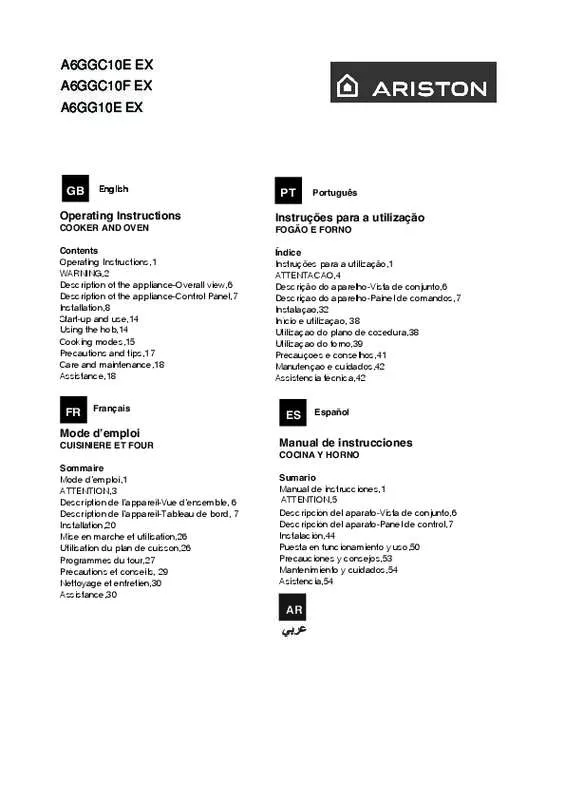Detailed instructions for use are in the User's Guide.
[. . . ] A6GGC10E EX A6GGC10F EX A6GG10E EX
GB
English
PT
Portugus
Operating Instructions
COOKER AND OVEN Contents Operating Instructions, 1 WARNING, 2 Description of the appliance-Overall view, 6 Description of the appliance-Control Panel, 7 Installation, 8 Start-up and use, 14 Using the hob, 14 Cooking modes, 15 Precautions and tips, 17 Care and maintenance, 18 Assistance, 18 Franais
Instrues para a utilizao
FOGO E FORNO ndice Instrues para a utilizao, 1 ATTENTACAO, 4 Descrio do aparelho-Vista de conjunto, 6 Descriao do aparelho-Painel de comandos, 7 Instalaao, 32 Incio e utilizaao, 38 Utilizaao do plano de cozedura, 38 Utilizaao do forno, 39 Precauoes e conselhos, 41 Manutenao e cuidados, 42 Assistencia tcnica, 42
FR
ES
Espaol
Mode d?emploi
CUISINIERE ET FOUR Sommaire Mode d?emploi, 1 ATTENTION, 3 Description de l?appareil-Vue d?ensemble, 6 Description de l?appareil-Tableau de bord, 7 Installation, 20 Mise en marche et utilisation, 26 Utilisation du plan de cuisson, 26 Programmes du four, 27 Prcautions et conseils, 29 Nettoyage et entretien, 30 Assistance, 30
Manual de instrucciones
COCINA Y HORNO Sumario Manual de instrucciones, 1 ATTENTION, 5 Descripcin del aparato-Vista de conjunto, 6 Descripcin del aparato-Panel de control, 7 Instalacin, 44 Puesta en funcionamiento y uso, 50 Precauciones y consejos, 53 Mantenimiento y cuidados, 54 Asistencia, 54
AR
GB WARNING
WARNING: The appliance and its accessible parts become hot during use. Care should be taken to avoid touching heating elements. Children less than 8 years of age shall be kept away unless continuously supervised. This appliance can be used by children aged from 8 years and above and persons with reduced physical, sensory or mental capabilities or lack of experience and knowledge if they have been given supervision or instruction concerning use of the appliance in a safe way and understand the hazards involved. [. . . ] If the appliance is fitted with an electronic lighting device*(D) (see figure), press the ignition button, marked with , then hold the the symbol BURNER knob down and turn it in an anticlockwise direction, towards the maximum flame D setting, until the burner is lit. The burner may be extinguished when the knob is released. If this occurs, repeat the operation, holding the knob down for a longer period of time. On the models supplied with a reducer shelf, remember that this should be used only for the auxiliary burner when you use casserole dishes with a diameter under 12 cm. The first time you use your appliance, heat the empty oven with its door closed at its maximum temperature for at least half an hour. Ensure that the room is well ventilated before switching the oven off and opening the oven door. The appliance may emit a slightly unpleasant odour caused by protective substances used during the manufacturing process burning away. Never put objects directly on the bottom of the oven; this will avoid the enamel coating being damaged. Only use position 1 in the oven when cooking with the rotisserie spit. Lighting the oven To light the oven burner, bring a flame or gas lighter close to opening F (see figure) and press the OVEN control knob while turning it in an anticlockwise direction until it reaches the MAX position. If the flame is accidentally extinguished, switch off the burner and wait for at least 1 minute before attempting to relight it. F
If the appliance is equipped with a flame failure safety device*(X), press and hold the BURNER knob for approximately 3-7 seconds to keep the flame alight and to activate the device. To switch the burner off, turn the knob until it reaches the stop position ?. Practical advice on using the burners For the burners to work in the most efficient way possible and to save on the amount of gas consumed, it is recommended that only pans that have a lid and a flat base are used. They should also be suited to the size of the burner. To identify the type of burner, please refer to the diagrams contained in the ?Burner and nozzle specifications?. If the appliance is fitted with an electronic lighting device* (see figure), press the ignition , then hold the OVEN button, marked with the symbol control knob and turn it in an anticlockwise direction, towards the MAX position, until the burner is lit. If, after 15 seconds, the burner is still not alight, release the knob, open the oven door and wait for at least 1 minute before trying to light it again. If there is no electricity the burner may be lit using a flame or a lighter, as described above. The oven is fitted with a safety device and it is therefore necessary to hold the OVEN control knob down for approximately 6 seconds. If the flame is accidentally extinguished, switch off the burner and wait for at least 1 minute before attempting to relight the oven. ?
* Only available in certain models. [. . . ] Gas tap maintenance
Over time, the taps may become jammed or difficult to turn. If this happens, the tap must be replaced. This procedure must be performed by a qualified technician authorised by the manufacturer. Never use the services of an unauthorised technician. [. . . ]