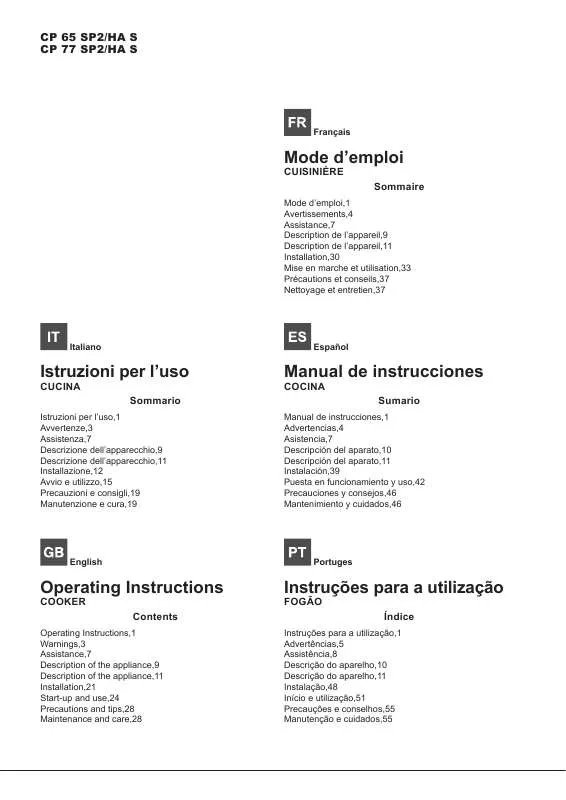Detailed instructions for use are in the User's Guide.
[. . . ] CP 65 SP2/HA S CP 77 SP2/HA S
Franais
Mode d?emploi
CUISINIRE Sommaire
Mode d?emploi, 1 Avertissements, 4 Assistance, 7 Description de l?appareil, 9 Description de l?appareil, 11 Installation, 30 Mise en marche et utilisation, 33 Prcautions et conseils, 37 Nettoyage et entretien, 37
Italiano
Espaol
Istruzioni per l?uso
CUCINA Sommario
Istruzioni per l?uso, 1 Avvertenze, 3 Assistenza, 7 Descrizione dell?apparecchio, 9 Descrizione dell?apparecchio, 11 Installazione, 12 Avvio e utilizzo, 15 Precauzioni e consigli, 19 Manutenzione e cura, 19
Manual de instrucciones
COCINA Sumario
Manual de instrucciones, 1 Advertencias, 4 Asistencia, 7 Descripcin del aparato, 10 Descripcin del aparato, 11 Instalacin, 39 Puesta en funcionamiento y uso, 42 Precauciones y consejos, 46 Mantenimiento y cuidados, 46
English
Portuges
Operating Instructions
COOKER Contents
Operating Instructions, 1 Warnings, 3 Assistance, 7 Description of the appliance, 9 Description of the appliance, 11 Installation, 21 Start-up and use, 24 Precautions and tips, 28 Maintenance and care, 28
Instrues para a utilizao
FOGO ndice
Instrues para a utilizao, 1 Advertncias, 5 Assistncia, 8 Descrio do aparelho, 10 Descrio do aparelho, 11 Instalao, 48 Incio e utilizao, 51 Precaues e conselhos, 55 Manuteno e cuidados, 55
Trke
Kullan?m talimatlar?
FIRIN ?indekiler
Kullan?m talimatlar?, 2 Uyar?, 6 Teknik Servis, 8 Cihaz?n tan?t?m?, 10 Cihaz?n tan?t?m?, 11 Kurulum, 57 Ba?lang?ve kullan?m, 60 nlemler ve ipular?, 63 Bak?m ve onar?m, 63
Avvertenze
ATTENZIONE: Questo apparecchio e le sue parti accessibili diventano molto caldi durante l?uso. Warnings
WARNING: The appliance and its accessible parts become hot during use. Care should be taken to avoid touching heating elements. [. . . ] See the Cooking advice table for cooking modes and the suggested cooking temperatures (see Cooking Modes). When lit, the THERMOSTAT indicator light indicates that the oven is heating up to the temperature set. You may do the following during cooking: - change the cooking mode by turning the SELECTOR knob. - change the temperature by turning the THERMOSTAT knob. - stop cooking by turning the SELECTOR knob to the ?0?Never put objects directly on the bottom of the oven; this will prevent the enamel coating from being damaged. Always place cookware on the rack(s) provided. THERMOSTAT indicator light When this is illuminated, the oven is generating heat. It switches off when the inside of the oven reaches the selected temperature. At this point the light illuminates and switches off alternately, indicating that the thermostat is working and is maintaining the temperature at a constant level. Make sure the pans do not overlap the edges of the hob while it is being used. For models equipped with a reducer grid, the latter must be used only for the auxiliary burner, when pans with a diameter of less than 12 cm are used. 24
Oven light This is switched on by selecting using the SELECTOR knob. Cooling ventilation In order to cool down the external temperature of the oven, a cooling fan blows a stream of air between the control panel and the oven door. Once cooking has been completed, the cooling fan continues to operate until the oven has cooled down sufficiently. MULTILEVEL mode All the heating elements (top, bottom and circular) switch on and the fan begins to operate. Since the heat remains constant throughout the oven, the air cooks and browns food in a uniform manner. A maximum of two racks may be used at the same time. PIZZA mode The circular heating elements and the elements at the bottom of the oven are switched on and the fan is activated. This combination heats the oven rapidly by producing a considerable amount of heat, particularly from the element at the bottom. If you use more than one rack at a time, switch the position of the dishes halfway through the cooking process. bARBECUE mode The central part of the top heating element is switched on. [. . . ] 28
? Clean the terminal part of the flame failure safety devices* frequently. ? The inside of the oven should ideally be cleaned after each use, while it is still lukewarm. Use hot water and detergent, then rinse well and dry with a soft cloth. ? Clean the glass part of the oven door using a sponge and a non-abrasive cleaning product, then dry thoroughly with a soft cloth. [. . . ]