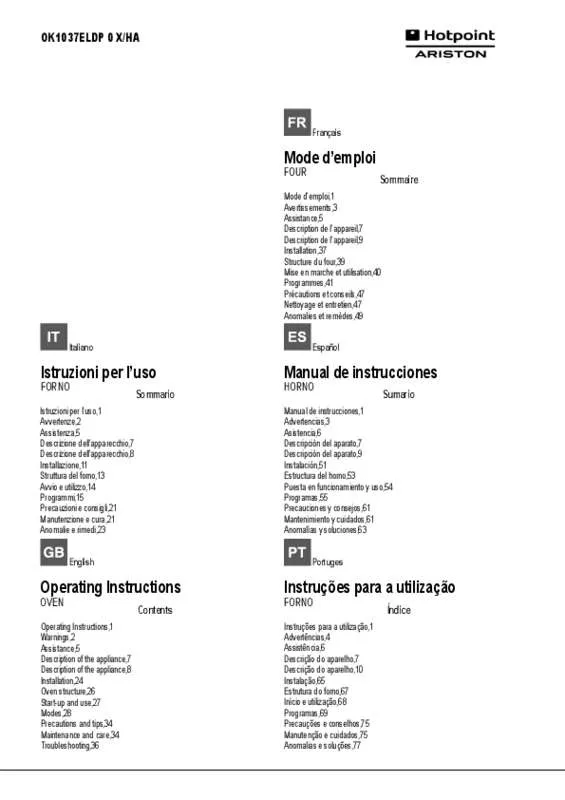Detailed instructions for use are in the User's Guide.
[. . . ] OK1037ELDP 0 X/HA
Français
Mode d’emploi
FOUR Sommaire
Mode d’emploi, 1 Avertissements, 3 Assistance, 5 Description de l’appareil, 7 Description de l’appareil, 9 Installation, 37 Structure du four, 39 Mise en marche et utilisation, 40 Programmes, 41 Précautions et conseils, 47 Nettoyage et entretien, 47 Anomalies et remèdes, 49 Italiano Español
Istruzioni per l’uso
FORNO Sommario
Istruzioni per l’uso, 1 Avvertenze, 2 Assistenza, 5 Descrizione dell’apparecchio, 7 Descrizione dell’apparecchio, 8 Installazione, 11 Struttura del forno, 13 Avvio e utilizzo, 14 Programmi, 15 Precauzioni e consigli, 21 Manutenzione e cura, 21 Anomalie e rimedi, 23 English
Manual de instrucciones
HORNO Sumario
Manual de instrucciones, 1 Advertencias, 3 Asistencia, 6 Descripción del aparato, 7 Descripción del aparato, 9 Instalación, 51 Estructura del horno, 53 Puesta en funcionamiento y uso, 54 Programas, 55 Precauciones y consejos, 61 Mantenimiento y cuidados, 61 Anomalías y soluciones, 63 Portuges
Operating Instructions
OVEN Contents
Operating Instructions, 1 Warnings, 2 Assistance, 5 Description of the appliance, 7 Description of the appliance, 8 Installation, 24 Oven structure, 26 Start-up and use, 27 Modes, 28 Precautions and tips, 34 Maintenance and care, 34 Troubleshooting, 36
Instruções para a utilização
FORNO Índice
Instruções para a utilização, 1 Advertências, 4 Assistência, 6 Descrição do aparelho, 7 Descrição do aparelho, 10 Instalação, 65 Estrutura do forno, 67 Início e utilização, 68 Programas, 69 Precauções e conselhos, 75 Manutenção e cuidados, 75 Anomalias e soluções, 77
Avvertenze
ATTENZIONE: Questo apparecchio e le sue parti accessibili diventano molto caldi durante l’uso. Warnings
WARNING: The appliance and its accessible parts become hot during use. Care should be taken to avoid touching heating elements. Children less than 8 years of age shall be kept away unless continuously supervised. [. . . ] Follow the above instructions for the EXTRALARGE cavity when carrying out the various adjustment and setting procedures. Cooking modes GRILL mode The top heating element and the rotisserie spit (where present) are activated. The high and direct temperature of the grill is recommended for food which requires a high surface temperature. Always cook in this mode with the oven door closed (see “Practical cooking advice”). FAST COOKING mode Preheating is not necessary for this cooking mode. This mode is particularly suitable for cooking pre-packed food quickly (frozen or pre-cooked). The best results are achieved using one cooking rack only. pIZZA mode The top and circular heating elements switch on and the fan begins to operate. This combination heats the oven rapidly. If you use more than one rack at a time, switch the position of the dishes halfway through the cooking process. The temperature and cooking duration are pre-set values, guaranteeing a perfect result every time - automatically. These values cannot be adjusted and use the C. The cooking cycle stops automatically and the oven indicates when the dish is cooked. You may start cooking whether the oven has been preheated or not. The cooking duration can be customised according to personal tastes, modifying it - before the start time - by ±5/20 minutes depending on the selected programme. Once cooking has begun, it is still possible to modify its duration. If the value is modified before cooking begins, it is stored in the appliance memory and suggested again when that cooking mode is next used. If the temperature inside the oven is higher than the suggested value for the selected mode, the text “Hot” appears on the TEMPERATURE display and it will not be possible to begin cooking; wait for the oven to cool. When the cooking stage has been reached, the oven buzzer sounds. Do not open the oven door as this will disrupt the cooking time and temperature. BEEF mode Use this function to cook beef and pork. Place the food inside the oven while it is still cold. [. . . ] Press the icon; the TIME display will show the default duration of 1:30 h (normal cycle), while he TEMPERATURE display will show “Piro” and “nor” alternately; icon, then: 3. The desired cleaning level can be selected by pressing the - pressing “ ” to switch to the intensive cycle: the duration is 2 h and the TEMPERATURE display shows the text “Piro” and “int” alternately; - pressing “ ” to switch to the economy cycle: the duration is 1 h and the TEMPERATURE display shows the text “Piro” and “eco” alternately. Safety devices • the door locks automatically as soon as the temperature reaches a high value; the icon lights up on the display;
Left guide rail
Right guide rail
B C o Dire f e ct xt ion ra ct io n
2. Choose which shelf to use with the sliding rack. [. . . ]