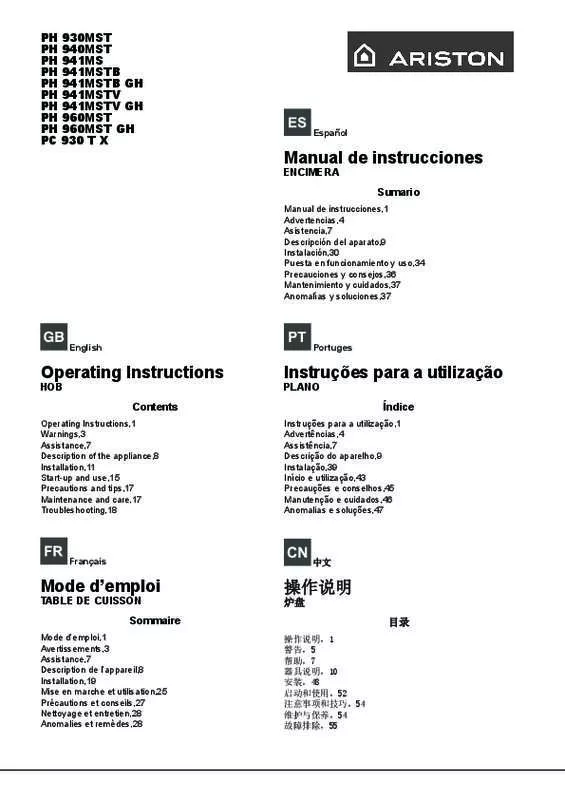Detailed instructions for use are in the User's Guide.
[. . . ] PH 930MST PH 940MST PH 941MS PH 941MSTB PH 941MSTB GH PH 941MSTV PH 941MSTV GH PH 960MST PH 960MST GH PC 930 T X
Español
Manual de instrucciones
ENCIMERA Sumario
Manual de instrucciones, 1 Advertencias, 4 Asistencia, 7 Descripción del aparato, 9 Instalación, 30 Puesta en funcionamiento y uso, 34 Precauciones y consejos, 36 Mantenimiento y cuidados, 37 Anomalías y soluciones, 37
English
Portuges
Operating Instructions
HOB Contents
Operating Instructions, 1 Warnings, 3 Assistance, 7 Description of the appliance, 8 Installation, 11 Start-up and use, 15 Precautions and tips, 17 Maintenance and care, 17 Troubleshooting, 18
Instruções para a utilização
PLANO Índice
Instruções para a utilização, 1 Advertências, 4 Assistência, 7 Descrição do aparelho, 9 Instalação, 39 Início e utilização, 43 Precauções e conselhos, 45 Manutenção e cuidados, 46 Anomalias e soluções, 47
Français
中文
Mode d’emploi
TABLE DE CUISSON Sommaire
Mode d’emploi, 1 Avertissements, 3 Assistance, 7 Description de l’appareil, 8 Installation, 19 Mise en marche et utilisation, 25 Précautions et conseils, 27 Nettoyage et entretien, 28 Anomalies et remèdes, 28
操作说明
炉盘 目录
操作说明,1 警告,5 帮助,7 器具 说明,10 安装,48 启动和使用,52 注意事项和技 ,54 维护与保养,54 故障排除,55
عربی
تعليمات التشغيل
محتويات
رف تسخين
تعليمات التشغيل،2 تحذيرات،6 المساعدة،7 وصف الجهاز،01 التركيب،65 التشغيل واالستخدام،06 وسائل تحذير ونصائح،26 الصيانة والعناية،26 استكشاف المشاكل وحلها،36
CAUTION: the use of inappropriate hob guards can cause accidents. Warnings
WARNING: The appliance and its accessible parts become hot during use. Care should be taken to avoid touching heating elements. Children less than 8 years of age shall be kept away unless continuously supervised. [. . . ] Remove the hob grids and slide the burners off their seats. Unscrew the nozzles using a 7 mm socket spanner, and replace them with nozzles for the new type of gas (see table 1 “Burner and nozzle characteristics”). Reassemble the parts following the above procedure in the reverse order. Once this procedure is finished, replace the old rating sticker with one indicating the new type of gas used. Sticker are available from any of our Service Centres. Always use cookware with a flat base and a cover. When the contents of the pan reach boiling point, turn the knob to minimum. Burner Fast (R) Reduced Fast (RR) Semi Fast (S) Auxiliary (A) Semi-FishBurner (SP) Triple Crown (TC) Ø Cookware Diameter (cm) 24 - 26 22 - 24 16 - 20 10 - 14 16 - 20 24 - 26
GB
To light one of the burners, hold a lit match or lighter near the burner and, at the same time, press down and turn the corresponding knob anti-clockwise to the maximum setting. Since the burner is fitted with a safety device, the knob should be pressed for approximately 2-3 seconds to allow the automatic device keeping the flame alight to heat up. When using models with an ignition button, light the desired burner pressing down the corresponding knob as far as possible and turning it anticlockwise towards the maximum setting. If a flame is accidentally extinguished, turn off the control knob and wait for at least 1 minute before trying to relight it. To switch off the burner, turn the knob in a clockwise direction until it stops (when reaches the “●” position). Ceramic Glass Module* This cooktop is fitted with dual-ring radiant heating elements located beneath the glass. It is possible to turn on only the circular part of the elemement (identified by the letter “A”) or the cooking surface can be enlarged by turning on both “A” and “B”. To turn only the circular “A” element, simply turn the knob in the clockwise direction to any one of the 12 available settings. To add the “B” section, turn the knob to setting 12 and then click it into the setting. Then proceed by turning the knob in the counter-clockwise direction to one of the 12 settings. The figure shows the heating zones, which become red when the element is turned on. Indicator light to show when the cooking zone is above 60°C, even after the heating element has been turned off. To identify the type of burner, refer to the designs in the section entitled, “Burner and Nozzle Specifications”. Practical Advice on Using the Half FishKettle Burner *
The two “Half Fish-Kettle” burners, are eliptic in form and can be turned up to 90°. This makes the cooktop more flexible in terms of how it can be used. [. . . ] Stainless steel can be marked by hard water that has been left on the surface for a long time, or by aggressive detergents containing phosphorus. After cleaning, rinse and dry any remaining drops of water. When cleaning the grill, it is recommeded that you do so while it is still hot, using the handles provided to move it from the cooktop to the sink. To remove the pan beneath the grill, it is a good idea to wait until the heating element has cooled (roughly after 15 minutes). [. . . ]