User manual HP 1020 FAX
Lastmanuals offers a socially driven service of sharing, storing and searching manuals related to use of hardware and software : user guide, owner's manual, quick start guide, technical datasheets... DON'T FORGET : ALWAYS READ THE USER GUIDE BEFORE BUYING !!!
If this document matches the user guide, instructions manual or user manual, feature sets, schematics you are looking for, download it now. Lastmanuals provides you a fast and easy access to the user manual HP 1020 FAX. We hope that this HP 1020 FAX user guide will be useful to you.
Lastmanuals help download the user guide HP 1020 FAX.
You may also download the following manuals related to this product:
Manual abstract: user guide HP 1020 FAX
Detailed instructions for use are in the User's Guide.
[. . . ] Error
hp fax 1020
Answering Machine (TAM)
Answer
1 2 3 4 5
Scan & Fax Resolution
6 7
Mode
TAM/
FAX/
Record
Erase Replay
Messages Play
FAX
ABC
TEL
TEL
Skip
DEF
8 9 10
Contrast
1
GHI
2
JKL
3
MNO
Cancel
Menu
Enter
4
PQRS
5
TUV
6
WXYZ
Options/Volume
7
Symbols
Stop Start/Copy
8
9
Space
Flash
Speed Dial
Caller ID List
*
0
#
Mute
Speaker Phone Redial/Pause
MIC
hp fax 1020 series
FAX/COPY
ENU PHONE/M
User Guide
Copyright © 20012002 Hewlett-Packard Company All rights are reserved. No part of the document may be photocopied, reproduced, or translated to another language without the prior written consent of HewlettPackard Company. B) Second edition: April 2002 Printed in South Korea, China, or the European Union
Safety Information
WARNING To prevent fire or shock hazard, do not expose this product to any type of moisture. Always follow basic safety precautions when using this product to reduce risk of injury from fire or electric shock. [. . . ] The waiting fax must be set up to be polled. Type the fax number of the other machine and press Enter.
33
hp fax 1020 series
Sending a Fax
You can send a fax using several methods. · · Standard method--scans and sends each page Scan and fax--scans all of the pages before starting to send. This is very useful for multiple page faxes so that you can determine that all pages are scanned properly before sending starts. Send later--sends a fax at a later time; for example, when rates are lower. Sending to multiple numbers--sends a fax to everyone on a broadcast list
· ·
If the call is not completed, the fax will make 2 redial attempts at 3 minute intervals.
Standard method
1 2 Place the document to be sent face down in the document tray. Dial the number by: · · · Using the number pad and pressing the Start/Copy button. Pressing Speed Dial and entering a speed dial code and pressing Start/Copy.
Note: One touch buttons and speed dial codes must have been previously programmed.
'LDOLQJ ZLWK D &DOOLQJ &DUG 0RQLWRU 'LDOLQJ� If you need to listen to the tones (as when using a calling card), simply pick up the handset or press the Speakerphone button before dialing. After dialing the fax number, then press Start/Copy.
34
Fax Functions
Scan & Fax
Scan & Fax can be used for an individual fax document or set as a default for all faxes. When you use Scan & Fax, all pages of the fax document are scanned before the number is dialed. This feature allows you to make sure that all pages are scanned properly before walking away from the machine. If Memory Full displays, clear the pages from the fax and resend the document without using Scan & Fax. , QGLYLGXDO To scan and fax this document: 1 2 3 Insert the document in the tray. Dial the number and press Start/Copy.
Erro
1 2 3 4
6 7 8 9 10
Contrast
Scan & Fax
5
Scan & Fax Resolution
Stop
Start/Copy
FAX/COPY
35
hp fax 1020 series
6HW DV 'HIDXOW To set Scan & Fax as the default for all faxes, follow these steps.
Cancel
Menu
Enter
Options/Volume
1 2 3 4 5 6
Press the Menu button. Use the arrow buttons (
Press the Cancel button repeatedly to exit the menu.
36
Fax Functions
Sending a fax to multiple numbers
To send a fax to a distribution list (also called a broadcast list), you must first have created that distribution list. See "Creating the broadcast list" on page 20.
Cancel
Menu
Enter
Options/Volume
1 2 3 4 5 6
Place the document into the fax. Press the right arrow button ( ) to scroll to Send Now then press Enter.
The fax will be transmitted to everyone in the broadcast list. &DQFHOLQJ D %URDGFDVW )D[ Repeat steps 2-6 above and select Cancel in step 6.
37
hp fax 1020 series
Sending your fax at a later time
To scan your fax to be sent at a later time (up to 23 hours and 59 minutes later), follow these steps.
Cancel
Menu
Enter
Options/Volume
1 2 3 4 5 6
Insert the document in the document tray. Use the arrow buttons (
Time [xx:xx] will display. (If your local time normally uses am and pm, you will be asked to select that as the next step. ) Enter Fax Number will display. The pages are scanned into the machine and wait in memory until time to be sent.
38
Fax Functions
Fax Settings
Several settings are available to change the appearance of your sent faxes. These settings do not affect incoming faxes.
Contrast
The contrast button on the front panel allows you to lighten or darken the image for the next fax you send or copy you make. [. . . ] HP's limited warranty for each Product is valid in any country or locality where HP has a support presence for the Product and where HP has marketed the Product. The level of warranty service may vary according to local standards. HP shall have no obligation to alter the form, fit, or function of the Product in order to make it operate in a country or locality for which the Product was never intended to operate.
/LPLWDWLRQV RI :DUUDQW\
TO THE EXTENT ALLOWED BY LOCAL LAW, NEITHER HP NOR ITS THIRD PARTY SUPPLIERS MAKE ANY OTHER WARRANTY OR CONDITION OF ANY KIND, WHETHER EXPRESS OR IMPLIED, WITH RESPECT TO THE COVERED HP PRODUCTS, AND SPECIFICALLY DISCLAIM THE IMPLIED WARRANTIES OR CONDITIONS OF MERCHANTABILITY, SATISFACTORY QUALITY, AND FITNESS FOR A PARTICULAR PURPOSE.
/LPLWDWLRQV RI /LDELOLW\
To the extent allowed by local law, the remedies provided in this Limited Warranty Statement are the Customer's sole and exclusive remedies. TO THE EXTENT ALLOWED BY LOCAL LAW, EXCEPT FOR THE OBLIGATIONS SPECIFICALLY SET FORTH IN THIS LIMITED WARRANTY STATEMENT, IN NO EVENT SHALL HP OR ITS THIRD PARTY SUPPLIERS BE LIABLE FOR DIRECT, INDIRECT, SPECIAL, INCIDENTAL, OR CONSEQUENTIAL DAMAGES, WHETHER BASED ON CONTRACT, TORT, OR ANY OTHER LEGAL THEORY AND WHETHER ADVISED OF THE POSSIBILITY OF SUCH DAMAGES.
/RFDO /DZ
This Limited Warranty Statement gives the Customer specific legal rights. [. . . ]
DISCLAIMER TO DOWNLOAD THE USER GUIDE HP 1020 FAX Lastmanuals offers a socially driven service of sharing, storing and searching manuals related to use of hardware and software : user guide, owner's manual, quick start guide, technical datasheets...manual HP 1020 FAX

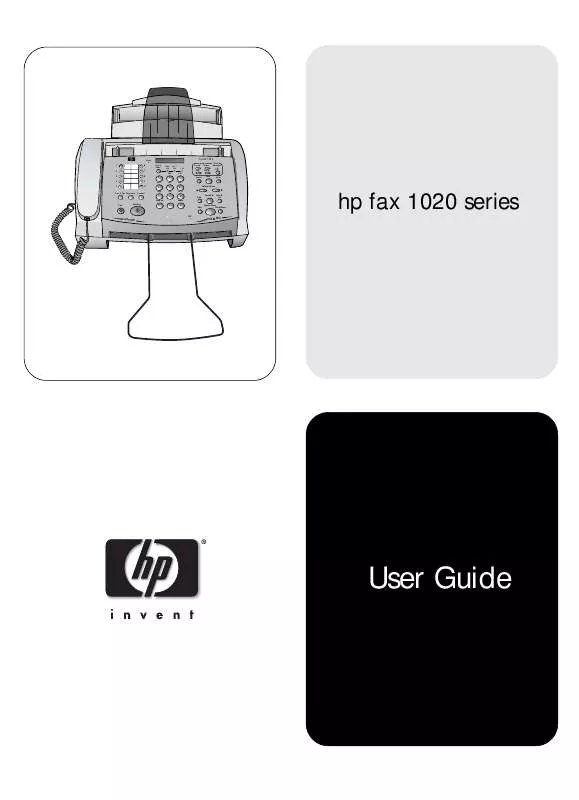
 HP 1020 FAX FRONT PANEL AND MENU LAYOUT (43 ko)
HP 1020 FAX FRONT PANEL AND MENU LAYOUT (43 ko)
 HP 1020 FAX FAX 1020 SERIES - SETUP POSTER (473 ko)
HP 1020 FAX FAX 1020 SERIES - SETUP POSTER (473 ko)
 HP 1020 FAX FAX 1020 SERIES - FRONT PANEL & MENU LAYOUT (43 ko)
HP 1020 FAX FAX 1020 SERIES - FRONT PANEL & MENU LAYOUT (43 ko)
