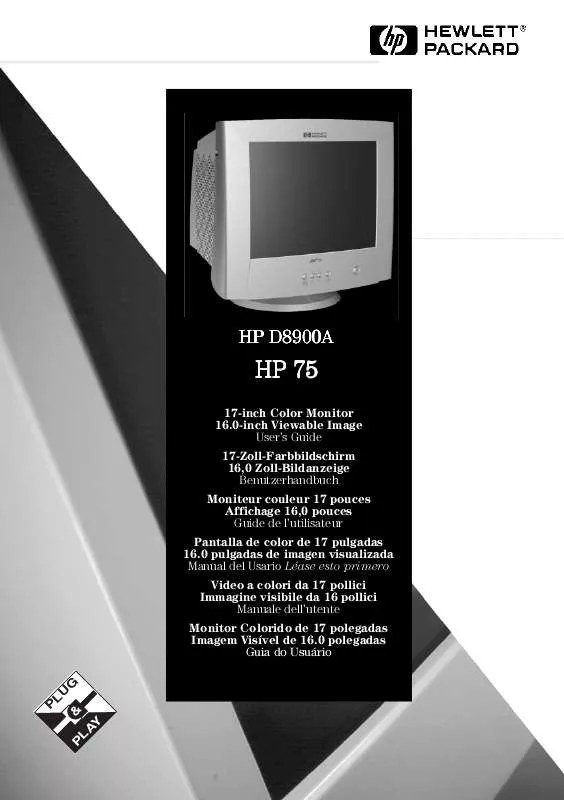User manual HP 17 INCH MONITOR
Lastmanuals offers a socially driven service of sharing, storing and searching manuals related to use of hardware and software : user guide, owner's manual, quick start guide, technical datasheets... DON'T FORGET : ALWAYS READ THE USER GUIDE BEFORE BUYING !!!
If this document matches the user guide, instructions manual or user manual, feature sets, schematics you are looking for, download it now. Lastmanuals provides you a fast and easy access to the user manual HP 17 INCH MONITOR. We hope that this HP 17 INCH MONITOR user guide will be useful to you.
Lastmanuals help download the user guide HP 17 INCH MONITOR.
Manual abstract: user guide HP 17 INCH MONITOR
Detailed instructions for use are in the User's Guide.
[. . . ] Dieses Dokument darf ohne vorherige schriftliche Genehmigung der Hewlett-Packard Company weder ganz noch teilweise fotokopiert, reproduziert oder übersetzt werden.
Avertissement sse
Les informations contenues dans ce document peuvent être modifiées sans préavis. Hewlett-Packard ne donne aucune garantie de quelque sorte que ce soit concernant, sans que ce soit limitatif, les garanties implicites de qualité commerciale de ce matériel, ou la bonne adaptation de celui-ci à un usage particulier. Hewlett-Packard n'est pas responsable des erreurs pouvant apparaître dans ce manuel et n'est pas non plus responsable des dommages directs ou indirects résultant de l'équipement, des performances et de l'utilisation de ce matériel. Hewlett-Packard ne saurait être tenu pour responsable de l'utilisation et de la fiabilité de son logiciel sur des matériels non fournis par Hewlett-Packard. [. . . ] A Hewlett-Packard não se responsabiliza pelo uso ou confiabilidade se seu software em equipamentos que não sejam fornecidos pela Hewlett-Packard. Este documento contém informações proprietárias protegidas por direitos autorais. Todos os direitos são reservados. Nenhuma parte deste documento pode ser fotocopiada, reproduzida ou traduzida para outro idioma sem o consentimento prévio por escrito da HewlettPackard Company
Hewlett-Packard France 38053 Grenoble Cedex 9 France© 1999 Hewlett-Packard Company
English . . . . . . . . . . . . . . . . . . . . . . . . . . . . . . . . . . . . . . . . . . . . . . . . . . . . . . . . . . . . . . Chapter Deutsch . . . . . . . . . . . . . . . . . . . . . . . . . . . . . . . . . . . . . . . . . . . . . . . . . . . . . . . . . . . . . Kapitel Français . . . . . . . . . . . . . . . . . . . . . . . . . . . . . . . . . . . . . . . . . . . . . . . . . . . . . . . . . . . . Chapitre Español . . . . . . . . . . . . . . . . . . . . . . . . . . . . . . . . . . . . . . . . . . . . . . . . . . . . . . . . . . . . . Capítulo Italiano. . . . . . . . . . . . . . . . . . . . . . . . . . . . . . . . . . . . . . . . . . . . . . . . . . . . . . . . . . . . . . Capitolo Português. . . . . . . . . . . . . . . . . . . . . . . . . . . . . . . . . . . . . . . . . . . . . . . . . . . . . . . . . . Capítulo
1 2 3 4 5 6
English iii
iv English
1
Main Features
· High resolution, multi-synchronous color monitor · 0. 26 mm dot pitch for excellent graphics · Anti-glare, multilayer coating to minimize reflection · Image adjustment by on screen display menus · Recommended video mode of 1024×768 at 85 Hz
HP D8900A HP 75 17-inch Color Monitor 16. 0-inch Viewable Image User's Guide
HP 17" Color Monitor User's Guide Important Safety Instructions
Important Safety Instructions
Before you plug in your new monitor, read these important safety instructions. WARNING Connect the monitor only to a grounded power outlet. Use the power cord supplied with the monitor or one with a properly grounded plug. Ensure the cable meets your country's standards for safety. To completely disconnect power at the monitor, remove the power cord from the power outlet. Ensure that the power outlet is easily accessible. Make sure the power to your computer is "off" before connecting or disconnecting any monitor peripheral. To reduce the risk of electric shock, do not remove cover (or back). There are no user serviceable parts inside. Refer servicing to qualified service personnel. The monitor is quite heavy (the weight is shown in the technical specifications). [. . . ] If the vertical edges appear to be tilted to the left or right. If the displayed image appears to be rotated. If the displayed image appears to be compressed at the top or the bottom. If the vertical edges do not appear parallel.
Degaussing is accompanied by a brief instability of the displayed image and a slight humming sound.
EnglishEnglish 5
HP 17" Color Monitor User's Guide Supported Video Modes
Technical Specifications
17-inch flat screen/ high contrast/ 16. 0-inch viewable image Dot pitch 0. 26 mm Face Plate Anti-glare, anti-static, multi-layer coating Fixed Video Cable With 15-pin mini D-SUB Connector Horizontal Vertical 1600 × 1200 (60Hz) 30 to 86kHz 50 to 160 Hz Size
PICTURE TUBE
INTERFACE SCANNING FREQUENCY MAX. [. . . ]
DISCLAIMER TO DOWNLOAD THE USER GUIDE HP 17 INCH MONITOR Lastmanuals offers a socially driven service of sharing, storing and searching manuals related to use of hardware and software : user guide, owner's manual, quick start guide, technical datasheets...manual HP 17 INCH MONITOR