User manual HP 9000 RP5400 (L1000) SERVERS
Lastmanuals offers a socially driven service of sharing, storing and searching manuals related to use of hardware and software : user guide, owner's manual, quick start guide, technical datasheets... DON'T FORGET : ALWAYS READ THE USER GUIDE BEFORE BUYING !!!
If this document matches the user guide, instructions manual or user manual, feature sets, schematics you are looking for, download it now. Lastmanuals provides you a fast and easy access to the user manual HP 9000 RP5400 (L1000) SERVERS. We hope that this HP 9000 RP5400 (L1000) SERVERS user guide will be useful to you.
Lastmanuals help download the user guide HP 9000 RP5400 (L1000) SERVERS.
You may also download the following manuals related to this product:
Manual abstract: user guide HP 9000 RP5400 (L1000) SERVERS
Detailed instructions for use are in the User's Guide.
[. . . ] User Guide
rp5400 Family of Servers
First Edition
Manufacturing Part Number : A5191-96018 November 2002
USA © Copyright 2002
Legal Notices
The information in this document is subject to change without notice. Hewlett-Packard makes no warranty of any kind with regard to this manual, including, but not limited to, the implied warranties of merchantability and fitness for a particular purpose. Hewlett-Packard shall not be held liable for errors contained herein or direct, indirect, special, incidental or consequential damages in connection with the furnishing, performance, or use of this material. Use, duplication or disclosure by the U. S. [. . . ] Use the Processor row of the Error Chassis Log-to-FRU Decoder table.
Chapter 6
93
Troubleshooting Chassis Code to FRU Decode Step 2. The Source Detail, the Source ID, and the Problem Detail values are all not applicable for the Processor row of the table. The FRU column of the table identifies the FRU as a failing processor. The Action column of the table instructs us to use the Info Menu and PR command of the BCH Main Menu to identify the failing processor. Here is the output of Step 4 in our example:
Main Menu: Enter command or menu > in ---- Information Menu ---------------------------------------------Command ------ALL BootINfo CAche ChipRevisions COprocessor FRU FwrVersion IO LanAddress MEmory PRocessor WArnings Description ----------Display all system information Display boot-related information Display cache information Display revisions of major VLSI Display coprocessor information Display FRU information Display firmware version Display I/O interface information Display Core LAN station address Display memory information Display processor information Display selftest warning messages
---Information Menu: Enter command > pr PROCESSOR INFORMATION HVERSION Model -------0x05c4 0x05c4 SVERSION Model/Op -------0x0491 0x0491 Processor State ------------Active Stopped:Nonresponding
Processor --------1 3
Speed -------440 MHz 440 MHz
CVERSION -------2. 0
Central Bus Speed (in MHz) Software ID (dec) Software ID (hex) Software Capability
: 82 : 1635329341 : 0x6179253d : 0x01100000f0
Information Menu: Enter command >
Processor #3 is Stopped:Nonresponding. Replace Processor #3.
Interpreting System Alerts
System Alerts are reported to the system console when a problem is detected by the Service Processor. These alerts are stored in the Service Processor Error Logs. When this new alert is added to the log file, it will cause the front panel ATTENTION LED to blink.
94
Chapter 6
Troubleshooting Chassis Code to FRU Decode
Interpreting System Alerts
Do one of the following: 1. No response: the alert will time out and the system will continue operating. A - Responding with the letter A will inform the Service Processor that you have seen the entry. X - Responding with the letter X will inform the Service Processor to disable all future alert messages. This can be re-enabled with a Service Processor command. Sample System Alert
*************************SYSTEM ALERT*************************************** ALERT LEVEL: 6=Boot possible, pending failure or environmental problem - action required PROBLEM DETAIL: 4=fan failure - SOURCE ID: 04 SYSTEM NAME: fesrhapgsp MODEL NAME: MODEL STRING: S/N: SPU POWER: ON ACTIVITY/COMPLETION LEVEL: 0% SYSTEM BOOT IS PENDING LEDs: RUN FLASH ATTENTION OFF FAULT OFF REMOTE ON
CALLER ACTIVITY: 4=monitor - CALLER SUBACTIVITY: 05=fan REPORTING ENTITY TYPE: 2=power monitor - REPORTING ENTITY ID: 00 SOURCE: 6=platform - SOURCE DETAIL: 3=cabinet fan 0x002008646304405F 00000000 00000000 - type 0 = Data Field Unused
0x582008646304405F 00006303 0F151D08 - type 11 = Timestamp 04/15/1999 21:29:08 A: ack read of this entry - X: Disable all future alert messages Anything else skip redisplay the log entry ->Choice:a
Key FRU Identification Fields for System Alerts The following fields are used for FRU identification. Alert Level: Source: Source Detail: Source ID: Problem Detail: Timestamp: How the problem has affected the system operation. What major part of the system the alert is referring to (i. e, platform, memory, processor, etc. . . ). What sub-part of the system the alert is referring to (i. e, cabinet fan, DIMM, high voltage DC power, etc. . . ). Specific FRU referred to in Source and Source Detail (i. e, cabinet fan #4). Specific problem information (i. e, power off, functional failure, etc. . . ). When the problem occurred.
The above sample system alert shows the following: 1. The problem does not affect system boot. The problem is with platform cabinet fan #4. [. . . ] Yes No Area or condition Is there an emergency power shut-off switch?Is there a telephone available for emergency purposes?Is there a fire protection system in the computer room?Are there any equipment servicing hazards (loose ground wires, poor lighting, etc. )? [. . . ]
DISCLAIMER TO DOWNLOAD THE USER GUIDE HP 9000 RP5400 (L1000) SERVERS Lastmanuals offers a socially driven service of sharing, storing and searching manuals related to use of hardware and software : user guide, owner's manual, quick start guide, technical datasheets...manual HP 9000 RP5400 (L1000) SERVERS

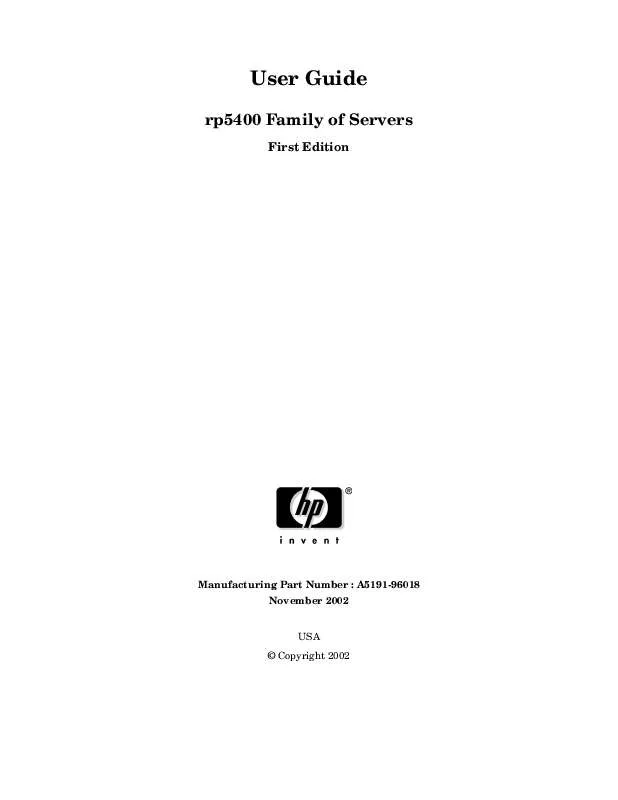
 HP 9000 RP5400 (L1000) SERVERS INFORMATION FOR INTEGRITY PRODUCTS (32 ko)
HP 9000 RP5400 (L1000) SERVERS INFORMATION FOR INTEGRITY PRODUCTS (32 ko)
