User manual HP ARMADA 4100
Lastmanuals offers a socially driven service of sharing, storing and searching manuals related to use of hardware and software : user guide, owner's manual, quick start guide, technical datasheets... DON'T FORGET : ALWAYS READ THE USER GUIDE BEFORE BUYING !!!
If this document matches the user guide, instructions manual or user manual, feature sets, schematics you are looking for, download it now. Lastmanuals provides you a fast and easy access to the user manual HP ARMADA 4100. We hope that this HP ARMADA 4100 user guide will be useful to you.
Lastmanuals help download the user guide HP ARMADA 4100.
You may also download the following manuals related to this product:
Manual abstract: user guide HP ARMADA 4100
Detailed instructions for use are in the User's Guide.
[. . . ] . . . . . . . . . . . . . . . . . . . . . . . . . . . . . . . . . . . . .
Notice
The information in this guide is subject to change without notice. COMPAQ COMPUTER CORPORATION SHALL NOT BE LIABLE FOR TECHNICAL OR EDITORIAL ERRORS OR OMISSIONS CONTAINED HEREIN; NOR FOR INCIDENTAL OR CONSEQUENTIAL DAMAGES RESULTING FROM THE FURNISHING, PERFORMANCE, OR USE OF THIS MATERIAL. This guide contains information protected by copyright. No part of this guide may be photocopied or reproduced in any form without prior written consent from Compaq Computer Corporation.
© 1998 Compaq Computer Corporation. [. . . ] Screen is blank and the power/suspend light is blinking Screen is blank, the power/ suspend light is blinking, and the battery light is blinking External monitor does not display information
Display was switched to the external monitor. System is in Suspend System has entered a low-battery condition External monitor was connected after the computer was turned on The external monitor signal cable or power cord is not properly connected. The ANSI. SYS driver is not in the CONFIG. SYS file or the path is incorrect. You are using 800 × 600 or higher resolution on external display and have toggled back to internal display, which only supports 640 × 480 resolution.
Distorted or garbled characters on the screen are mixed with text. Garbled characters on internal display or flashing internal display when connected to external monitor.
Troubleshooting
2-29
. . . . . . . . . . . . . . . . . . . . . . . . . . . . . . . . . . . . .
Table 2-28 Continued Problem
The image on the external monitor does not fill the screen.
Probable Cause
Solution(s)
This is typical; no action is required. This is typical; no action is required.
You are using an external monitor and simultaneously displaying an image on the computer display. Small red, green, or blue spots Small spots, called on-pixels, often appear on the computer TFT appear on TFT screens. limits the number of these on-pixels to 0. 003% of the approximately 1 million transistors that are on a 12. 1-, or 11. 2-inch display. When in MS-DOS mode, To maintain a high-quality image, the image on the computer the 800 × 600 models do not display does not fill the screen. stretch the lower-resolution When displaying simultaneously, image of MS-DOS mode to fill the screen. the image on the external monitor may not be centered.
This is typical; no action is required.
Solving Software Application Problems
Most software application or installation problems occur as a result of one or more of the following:
s s s
The application was not installed correctly. A conflict exists between applications.
Table 2-29 Solving Software Application Problems
Problem Cannot use an application. Probable Cause The application has not been added to the PATH statement. Solution(s) Run the program with the full path name.
System ran out of memory for Check the application documentation for memory requirements. Too many TSR (terminate and Remove from memory any TSR applications that stay resident) applications are you do not need. Application requires Windows to be run in enhanced mode. Exit Windows and enter again using the following command to run in enhanced mode: WIN/3
2-30
Troubleshooting
. . . . . . . . . . . . . . . . . . . . . . . . . . . . . . . . . . . . .
Solving Convenience Base Problems
Table 3-30 Display Problems and Solutions
Problem
Garbled characters on internal display or flashing internal display when connected to external monitor. External monitor display is distorted.
Possible Cause
Solution(s)
Toggled to internal monitor Restart the system. If simultaneous display is desired, use from an external monitor that the resolution supported by the computer. is using higher resolution than that supported by the computer. Energy Star Monitor is selected on the Power Management menu, and the external monitor is not Energy Star compliant. Press any key or move the mouse to restore the display. [. . . ] 6. 5 CD-ROM Drives
Table 6-9 20X Max CD-ROM Drive
Applicable Disc CD-ROM mode 1, mode 2 CD-Digital Audio CD-XA mode 2 (Form 1, Form 2) CD-I mode 2 (Form1, Form 2) CD-I Ready CD-Bridge CD-WO (fixed/variable packets) Photo CD (singlemultisession) 15 mm 12 cm, 8 cm 1. 2 mm 1. 6 µm 53. 5 ± 1. 5 degrees 0. 13 ± 0. 1 mw Semiconductor Laser GaA1As 780 nm ± 25 nm <150 ms <600 ms 0. 7 Vrms None 256 KB 300 MB/sec 150 KB/sec 8. 3 MB/sec <10 seconds typical 550 MB 640 MB 180 MB
Center Hole Diameter Disc Diameter Disc Thickness Track Pitch Laser Beam Divergence Output Power Type Wave Length Access time Random Full Stroke Audio output level Line Out Headphone Cache buffer Data transfer rate Sustained, quad Sustained, single Burst Startup Time Capacity Mode 1, 12 cm Mode 2, 12 cm 8 cm
6-10
Specifications
. . . . . . . . . . . . . . . . . . . . . . . . . . . . . . . . . . . . .
Table 6-10 8 X CD-ROM Drive Table
Applicable Disc CD-ROM mode 1, mode 2 CD-Digital Audio CD-XA mode 2 (Form 1, Form 2) CD-I mode 2 (Form1, Form 2) CD-I Ready CD-Bridge CD-WO (fixed/variable packets) Photo CD (singlemultisession) Center Hole Diameter Disc Diameter Disc Thickness Track Pitch Laser Beam Divergence Output Power Type Wave Length Access time Random Full Stroke Audio output level Line Out Headphone Cache buffer Data transfer rate Sustained, 8x Sustained, single Burst Startup Time Capacity Mode 1, 12 cm Mode 2, 12 cm 8 cm 0. 7 Vrms None 128 KB 1. 2 MB/sec 150 KB/sec 8. 3 MB/sec <10 seconds typical 550 MB 640 MB 180 MB 15 mm 12 cm, 8 cm 1. 2 mm 1. 6 µm 53. 5 ± 1. 5 degrees 0. 24 ± 0. 1 mw Semiconductor Laser GaA1As 780 nm ± 25 nm <300 ms <700 ms
Specifications 6-11
. . . . . . . . . . . . . . . . . . . . . . . . . . . . . . . . . . . . .
Table 6-11 4X CD-ROM Drive
Applicable Disc CD-ROM mode 1, mode 2 CD-Digital Audio CD-XA mode 2 (Form 1, Form 2) CD-I mode 2 (Form1, Form 2) CD-I Ready CD-Bridge CD-WO (fixed/variable packets) Photo CD (singlemultisession) Center Hole Diameter Disc Diameter Disc Thickness Track Pitch Laser Beam Divergence Output Power Type Wave Length Access time Random Full Stroke Audio output level Line Out Headphone Cache buffer Data transfer rate Sustained, quad Sustained, single Burst Startup Time Capacity Mode 1, 12 cm Mode 2, 12 cm 8 cm 0. 7 Vrms None 128 KB 600 KB/sec 150 KB/sec 8. 3 MB/sec <8 seconds typical 550 MB 640 MB 180 MB 15 mm 12 cm, 8 cm 1. 2 mm 1. 6 µm 53. 5 ± 1. 5 degrees 0. 24 ± 0. 1 mw Semiconductor Laser GaA1As 780 nm ± 25 nm <350 ms <750 ms
6-12
Specifications
. . . . . . . . . . . . . . . . . . . . . . . . . . . . . . . . . . . . . 6. 6 Battery Packs
Table 6-12 Lithium Ion Modular Battery Pack
U. S.
Dimensions Height Length Width Weight Electrical Voltage Amp-hour capacity Watt-hour capacity Environmental Requirements Operating temperatures Nonoperating temperatures 50°F to 104°F -12°F to 140°F 10°C to 40°C -30°C to 60°C 14. 4 V 2. 6 Ah 40. 0 Wh 0. 77 in 5. 34 in 4. 35 in 0. 88 lb
Metric
19. 6 mm 135. 6 mm 110. 0 mm 399 g
Table 6-13 Lithium Ion Handle Battery Pack
U. S.
Dimensions Height Length Width Weight Electrical Voltage Amp-hour capacity Watt-hour capacity Environmental Requirements Operating temperatures Nonoperating temperatures 14. 4 V 2. 6 Ah 40 Wh 50°F to 104°F -12°F to 140°F 10°C to 40°C -30°C to 60°C 0. 89 in 11. 00 in 1. 53 in 0. 88 lb 15. 2 mm 279. 0 mm 38. 8 mm 399 g
Metric
Specifications 6-13
. . . . . . . . . . . . . . . . . . . . . . . . . . . . . . . . . . . . . 6. 7 Mobile CD Expansion Unit
Table 6-14 MCD Expansion Unit
U. S.
Dimensions Height Depth Width Weight Expansion Base Power Supply (Input) Operating Voltage Operating Current Rated Voltage Rated Current Line Frequency Temperature Operating Nonoperating Relative Humidity Operating Nonoperating Altitude Operating Nonoperating Shock Operating Nonoperating Vibration Operating Nonoperating 0. 96 in 8. 95 in 11. 69 in 2. 0 lb 100 to 240 VAC 1. 10 Amp Maximum 100 to 240 VAC 1. 0 Amp Maximum 47 to 63 Hz. 50 to 95°F -4 to 140°F 20 to 80% 5 to 90% 10, 000 ft 30, 000 ft 5 G, 11 ms, half sine 140 G, 2 ms, half sine 0. 25 G, 5 to 500 Hz, 0. 5 octave/min sweep rate 0. 75 G, 5 to 500 Hz, 0. 5 octave/min sweep rate 3. 15 km 9. 14 km 10 to 35°C -20 to 60°C
Metric
2. 43 cm 2. 27 cm 29. 70 cm 0. 91 kg
The MCD Expansion Unit is designed in accordance with ANSI specifications (no. [. . . ]
DISCLAIMER TO DOWNLOAD THE USER GUIDE HP ARMADA 4100 Lastmanuals offers a socially driven service of sharing, storing and searching manuals related to use of hardware and software : user guide, owner's manual, quick start guide, technical datasheets...manual HP ARMADA 4100

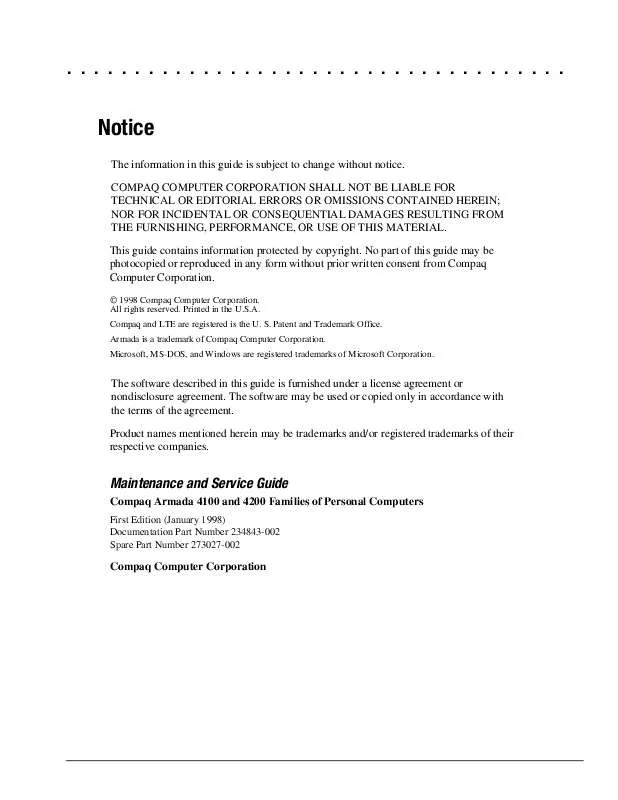
 HP ARMADA 4100 Reference Guide (1255 ko)
HP ARMADA 4100 Reference Guide (1255 ko)
 HP ARMADA 4100 Frequently Asked Question (75 ko)
HP ARMADA 4100 Frequently Asked Question (75 ko)
