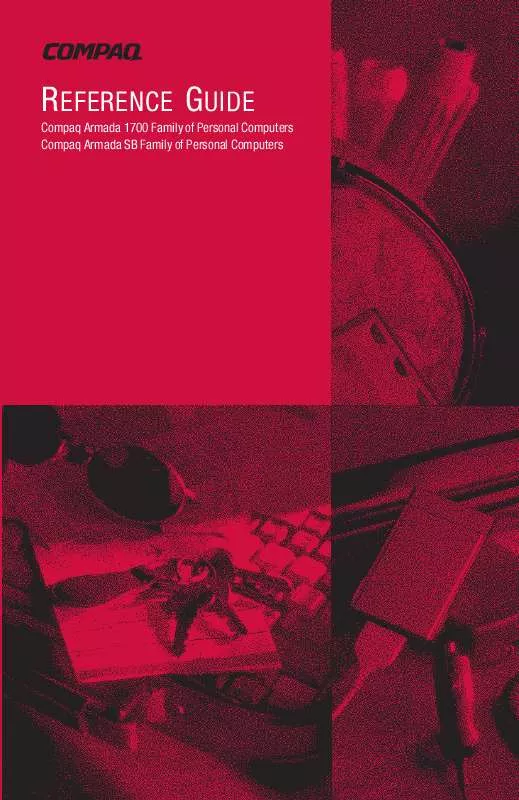User manual HP ARMADA SB Reference Guide
Lastmanuals offers a socially driven service of sharing, storing and searching manuals related to use of hardware and software : user guide, owner's manual, quick start guide, technical datasheets... DON'T FORGET : ALWAYS READ THE USER GUIDE BEFORE BUYING !!!
If this document matches the user guide, instructions manual or user manual, feature sets, schematics you are looking for, download it now. Lastmanuals provides you a fast and easy access to the user manual HP ARMADA SB. We hope that this HP ARMADA SB user guide will be useful to you.
Lastmanuals help download the user guide HP ARMADA SB.
Manual abstract: user guide HP ARMADA SBReference Guide
Detailed instructions for use are in the User's Guide.
[. . . ] REFERENCE GUIDE
Compaq Armada 1700 Family of Personal Computers Compaq Armada SB Family of Personal Computers
REFERENCE GUIDE
Compaq Armada 1700 Family of Personal Computers Compaq Armada SB Family of Personal Computers
Notice
The information in this guide is subject to change without notice.
COMPAQ COMPUTER CORPORATION SHALL NOT BE LIABLE FOR TECHNICAL OR EDITORIAL ERRORS OR OMISSIONS CONTAINED HEREIN; NOR FOR INCIDENTAL OR CONSEQUENTIAL DAMAGES RESULTING FROM THE FURNISHING, PERFORMANCE, OR USE OF THIS MATERIAL.
This guide contains information protected by copyright. No part of this guide may be photocopied or reproduced in any form without prior written consent from Compaq Computer Corporation. © 1998 Compaq Computer Corporation. COMPAQ, ARMADA, and LTE are registered in the U. S. [. . . ] Insert the memory expansion board into the empty memory expansion slot 1 at a 45-degree angle. Then slide it gently into place until it is seated while tilted. NOTE: A memory expansion board is asymmetrically keyed (notched) to ensure correct positioning. Push the memory expansion board down 2 until the retention clips snap back into place. Close the keyboard.
Inserting the Memory Board
Upgrading the Computer 11-3
Removing a Memory Expansion Board
To remove an optional memory expansion board: 1. Release the keyboard by successively inserting a paper clip or similar instrument into both the keyboard releases 1. Lift 2 the keyboard.
Lifting the Keyboard
11-4 Upgrading the Computer
4. Pull away the retention clips 1 on each side of the memory expansion board to release it. The memory expansion board tilts toward you. Lift the edge of the memory expansion board 2 and slide it gently out of the memory expansion slot at a 45-degree angle. Place the memory expansion board in an electrostatic-safe container. Close the keyboard.
Removing the Memory Board
Upgrading the Computer 11-5
Upgrading the Hard Drive
Depending on your computer model, the hard drive can be upgraded to a larger capacity. Contact your Compaq authorized dealer, reseller, or service provider for the optional hard drives available for your computer. For installation procedures, refer to the instruction card that comes with the hard drive option kit.
Adding a CD-ROM or DVD Drive
Some models come standard with an internal CD-ROM drive in the Optical Disc Bay. An optional CD-ROM Drive or DVD drive can be easily added to other models in the Optical Disc Bay at the front center of the computer. Contact your Compaq authorized dealer, reseller, or service provider to place an order or for additional information. For installation procedures, refer to the instruction card that comes with the CD-ROM/DVD drive option kit.
Adding an Internal Modem
Some models come standard with an internal data/fax modem. An internal modem can be easily installed in other models. Contact your Compaq authorized dealer, reseller, or service provider to place an order or for additional information.
NOTE: Internal modems are not available in all countries.
11-6 Upgrading the Computer
chapter
12
MAINTENANCE & TRAVEL GUIDE
Caring for the Computer
Keep the computer in good condition and working properly by following these guidelines: s Operate the computer with a battery pack installed, even when using external power. This supplies the battery pack with a charge and ensures a fully charged battery pack the next time the computer is used without external power. s Keep the computer away from excessive moisture and temperature extremes. Do not expose the computer to liquids or precipitation. [. . . ] See internal modem ordering preinstalled, 15-7 problems. See troubleshooting removing the operating system. See operating system restoring preinstalled, 1-7 setting up the, 1-5 support, 14-4 tools. See Intelligent Manageability software drivers. [. . . ]
DISCLAIMER TO DOWNLOAD THE USER GUIDE HP ARMADA SB Lastmanuals offers a socially driven service of sharing, storing and searching manuals related to use of hardware and software : user guide, owner's manual, quick start guide, technical datasheets...manual HP ARMADA SB