User manual HP BL E-CLASS BLADESYSTEM ENCLOSURE INTRODUCING LOGICAL SERVERS: MAKING DATA CENTER INFRASTRUCTURES MORE ADAPTIVE
Lastmanuals offers a socially driven service of sharing, storing and searching manuals related to use of hardware and software : user guide, owner's manual, quick start guide, technical datasheets... DON'T FORGET : ALWAYS READ THE USER GUIDE BEFORE BUYING !!!
If this document matches the user guide, instructions manual or user manual, feature sets, schematics you are looking for, download it now. Lastmanuals provides you a fast and easy access to the user manual HP BL E-CLASS BLADESYSTEM ENCLOSURE. We hope that this HP BL E-CLASS BLADESYSTEM ENCLOSURE user guide will be useful to you.
Lastmanuals help download the user guide HP BL E-CLASS BLADESYSTEM ENCLOSURE.
You may also download the following manuals related to this product:
Manual abstract: user guide HP BL E-CLASS BLADESYSTEM ENCLOSUREINTRODUCING LOGICAL SERVERS: MAKING DATA CENTER INFRASTRUCTURES MORE ADAPTIVE
Detailed instructions for use are in the User's Guide.
[. . . ] 11 Call to action . . . . . . . . . . . . . . . . . . . . . . . . . . . . . . . . . . . . . . . . . . . . . . . . . . . . . . . . . . . . . . . . . . . . . . . . . . . . . . . . . . . . . . . . . . . . . . . . . . . . . . . . . . . . . . . . . . . . . . . . . . . . . . . . . . . . 11
Abstract
This technology brief describes the HP strategy and long-term vision for logical servers to make a data center infrastructure more adaptive. Products based on logical server technology will be implemented in stages and released at the right time for the market. Logical servers are a new class of abstracted servers that allows administrators to manage physical machines and virtual machines using the same management construct. [. . . ] · Physical layer abstraction--for physical machines in a resource pool to be created as logical servers. · Software layer abstraction--to create logical server profiles using virtual machines, whether the virtual machines are within a physical resource pool or on a discrete server, as shown in Figure 1. · HP Insight Dynamics VSE software--software to assist with creating and managing logical servers. Insight Dynamics VSE runs on a CMS and replaces the manual steps for creating and
3
Sharing may be done concurrently or sequentially.
4
managing logical servers with procedural, structured processes. The software includes capabilities to determine ideal placement of logical server workloads.
Why use logical servers?
Because logical servers are abstracted or decoupled from the underlying platforms, the underlying hardware takes the identity presented by the logical server profile. An administrator will be able to move a logical server from one physical machine to another or from a virtual machine to another in a matter of minutes. For example, an administrator can define a logical server for an application/OS stack, and then move that logical server to a different set of resources (an "x-to-x" or "like-to-like" change). Administrators can also change the definition of that logical server to accommodate changing business needs (an "x-to-y" or "like-to-unlike" change). As a result of a logical server being defined through a logical server profile, administrators can tackle problems in ways previously impossible: · Assign and manage logical server profiles based on business function rather than server technology · Accelerate time to production by quickly re-purposing test and development hardware without complicated re-installation or archiving test environments for re-use · Create affordable, easy-to-configure high-availability systems by using spare capacity within existing infrastructure · Transform large-scale consolidation projects that used to take years into a more simple, ongoing process of re-purposing the infrastructure The "fluid architecture" of logical servers enhances operational efficiencies and accelerates the speed of IT change throughout every process in the data center: planning, setup, ongoing maintenance, and changes due to capacity or availability.
Logical servers in an HP BladeSystem environment
HP logical servers offer the strongest value when implemented in the BladeSystem c-Class environment because it was designed from the ground up to facilitate resource sharing. HP Virtual Connect technology, unique to the HP BladeSystem, is the enabling technology used to deploy logical servers directly on physical machines in a resource pool. See the appendix for background on Virtual Connect technology. In the future, resource pools can be logically grouped together at the data center level, or from site-tosite, using a CMS. After resource pools are logically grouped, a logical server could be moved beyond the boundaries of its physical resource pool for planned upgrades or disaster recovery solutions. In addition, HP Virtual Connect enhances the capabilities of virtual machines. Virtual Connect provides specific improvements to a virtual machine environment: · Makes moves within the resource pool (Virtual Connect domain) transparent to network and storage; no coordination is required between an administrator of logical servers (typically a server administrator) and the Ethernet network or storage area network (SAN) administrators. This simplifies and speeds up common server management activities including provisioning, upgrades, technology refresh, consolidation, and server failover. · Expands the ease of migration across a physical resource pool. The hardware boundary for a physical resource pool (Virtual Connect domain) may consist of many servers, their storage, and many BladeSystem c-Class enclosures. As of this writing, a Virtual Connect domain can include up to 100 BladeSystem c7000 enclosures using Virtual Connect Enterprise Manager software. As a
5
result of the broadened resource pool boundary, administrators will have a simplified workflow process for a much greater number of resources. · Enables bulk provisioning of network resources, whether connected to physical machines or virtual machines. These embedded managers are physically attached to the resource or have a domain scope that encompasses the physical part of the platform. [. . . ] In Figure A-2, the virtualization layer is identified as Virtual Connect Manager. The firmware-based Virtual Connect Manager resident in each Virtual Connect module manages the server connection profiles for a specific c-Class enclosure and preserves the identity of those network connections into the data center. For additional information about Virtual Connect technology for network connections, see the technology brief titled "HP Virtual Connect technology implementation for the HP BladeSystem c-Class" available at http://h20000. www2. hp. com/bc/docs/support/SupportManual/c00814156/c00814156. pdf and the HP website at www. hp. com/go/blades.
9
Figure A-2. Server networking environment using HP Virtual Connect technology
10
For more information
For additional information, refer to the resources listed below.
Source HP BladeSystem HP Insight Dynamics VSE HP virtualization solutions Hyperlink www. hp. com/go/bladesystem/ www. hp. com/go/insightdynamics www. hp. com/go/virtualization
Call to action
Send comments about this paper to TechCom@HP. com.
© 2008 Hewlett-Packard Development Company, L. P. [. . . ]
DISCLAIMER TO DOWNLOAD THE USER GUIDE HP BL E-CLASS BLADESYSTEM ENCLOSURE Lastmanuals offers a socially driven service of sharing, storing and searching manuals related to use of hardware and software : user guide, owner's manual, quick start guide, technical datasheets...manual HP BL E-CLASS BLADESYSTEM ENCLOSURE

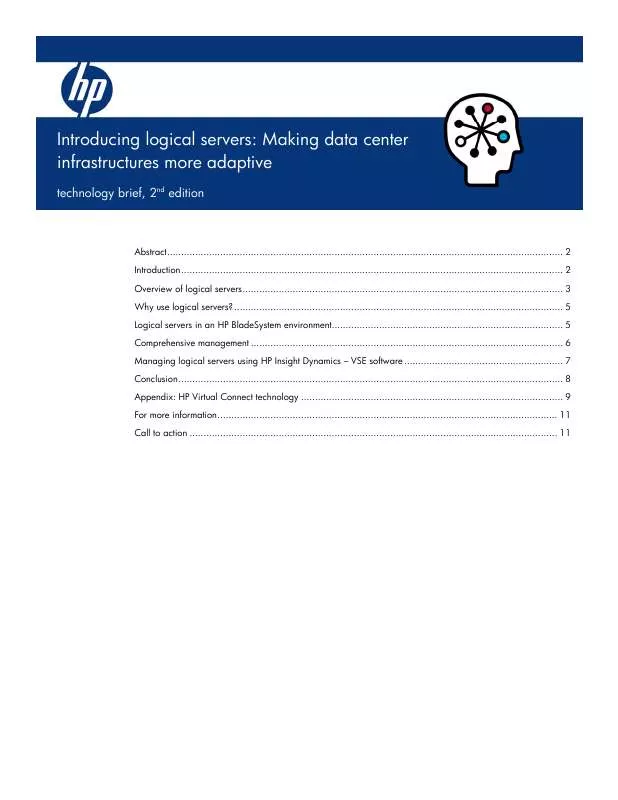
 HP BL E-CLASS BLADESYSTEM ENCLOSURE COMPAQ PROLIANT BL E-CLASS SYSTEM OVERVIEW AND PLANNING (979 ko)
HP BL E-CLASS BLADESYSTEM ENCLOSURE COMPAQ PROLIANT BL E-CLASS SYSTEM OVERVIEW AND PLANNING (979 ko)
