User manual HP BLADESYSTEM C7000 ENCLOSURES
Lastmanuals offers a socially driven service of sharing, storing and searching manuals related to use of hardware and software : user guide, owner's manual, quick start guide, technical datasheets... DON'T FORGET : ALWAYS READ THE USER GUIDE BEFORE BUYING !!!
If this document matches the user guide, instructions manual or user manual, feature sets, schematics you are looking for, download it now. Lastmanuals provides you a fast and easy access to the user manual HP BLADESYSTEM C7000 ENCLOSURES. We hope that this HP BLADESYSTEM C7000 ENCLOSURES user guide will be useful to you.
Lastmanuals help download the user guide HP BLADESYSTEM C7000 ENCLOSURES.
You may also download the following manuals related to this product:
Manual abstract: user guide HP BLADESYSTEM C7000 ENCLOSURES
Detailed instructions for use are in the User's Guide.
[. . . ] HP BladeSystem Management Pack for Operations Manager 2007 User Guide
Part Number 482893-001 February 2008 (First Edition)
© Copyright 2008 Hewlett-Packard Development Company, L. P. The information contained herein is subject to change without notice. The only warranties for HP products and services are set forth in the express warranty statements accompanying such products and services. Nothing herein should be construed as constituting an additional warranty. [. . . ] A refresh is required to see the latest connection and enclosure monitoring state. A manual refresh or connection to another Monitor Service is needed to re-enable auto refresh and wizards.
Adding enclosures
To add enclosures:
1.
Configure the Onboard Administrator enclosure with login and SNMP settings. The primary and secondary (optional) IP addresses or DNS name of the Onboard Administrator and the login information are required to add enclosures.
2.
In the Actions pane, click Add Enclosure, or click the Add icon. The wizard validates the information with the Onboard Administrator before adding an enclosure. The wizard also ensures that the Onboard Administrator meets the minimum supported firmware version.
3.
Follow the instructions on the screen until the enclosure is added to Monitor Service.
Installation and configuration 17
The Monitoring Service starts monitoring the enclosures immediately after the wizard completes. However, newly added enclosures are not available in the System Center Operations Manager Console until the next discovery cycle completes.
Removing managed enclosures
To remove one or multiple managed enclosures from the monitor service:
1.
Click Remove Managed Enclosure from the Actions pane of the Monitor Manager, or click the Remove icon. The Remove managed enclosure wizard appears. Follow the instructions on the screen until the enclosure has been removed from the monitor service. The changes are reflected after the next discovery cycle.
2.
The Monitor Service stops monitoring the removed enclosures immediately after the wizard completes. However, the System Center Operations Manager Console continues to display the removed enclosures and subsystems until these elements are removed after the next discovery cycle.
Modifying enclosure login
To modify login information on an enclosure:
1. 2.
From the Actions pane, click Modify enclosure login, or click the Modify Enclosure Login icon. The Modify enclosure login wizard appears. Follow the instructions on the screen until the login information is updated.
If the Apply changes to the Monitor Service immediately checkbox is selected, the modified Monitor Service starts using the updated information immediately after the wizard completes. If the Apply changes to Monitor Service immediately checkbox is not selected, the modified information is not applied until Monitor Service re-connects with HP BladeSystem Onboard Administrator. Changes to the System Center Operations Manager Console are not applied until after the next discovery cycle.
Modifying enclosure configuration
To modify the login information of an enclosure (including primary address, secondary address, login name, and password):
1. 2.
From the Actions pane, click Modify enclosure login, or click the Modify Enclosure Login icon. The Modify enclosure login wizard appears. Follow the instructions on the screen until the login information is updated.
If the Apply changes to the Monitor Service immediately checkbox is selected, the modified Monitor Service starts using the updated information immediately after the wizard completes. If the Apply changes to Monitor Service immediately checkbox is not selected, the modified information is not applied until Monitor Service re-connects with HP BladeSystem Onboard Administrator. Changes to the System Center Operations Manager Console are not applied until after the next discovery cycle.
Installation and configuration 18
Launching the Onboard Administrator web
To launch the web site for the Onboard Administrator, select the managed enclosure from the Tree pane, and click Onboard Administrator Web from the Actions pane or the Onboard Administrator Web icon. Internet Explorer appears with the Onboard Administrator Web link opened.
Launching the HP BladeSystem Management Pack help
To launch the HP BladeSystem Management Pack help document, click Help from the Actions pane or the Help icon.
Installation and configuration 19
Using the software
Using the HP BladeSystem Management Pack for Operations Manager 2007
HP BladeSystem Management Pack for Operations Manager 2007 includes the following elements:
· · · · · ·
Classes Views Discoveries Monitors Rules Tasks
Before using HP BladeSystem Management Pack for Operations Manager 2007, be sure that HP BladeSystem Management Pack for Operations Manager 2007 has been installed according to the installation procedures defined in this guide.
Classes
The structure of HP BladeSystem Classes is defined to seamlessly provide operations with HP ProLiant Server Management Packs for Operations Manager 2007.
Using the software 20
The HP BladeSystem Management Pack defines the following classes.
The following table displays the properties of each class. Class
HP BladeSystem Enclosure -- -- -- -- -- -- -- -- -- -- -- -- -- HP BladeSystem Device Bay Collection -- --
Property name
Name Model Name Enclosure Serial Number Part Number Spare Part Number Rack Name Asset Tag Manufacturer Number of Device Bays Number of Fan Bays Number of Interconnect Bays Number of OA Bays IP Address Name Number of Present Device Bays Enclosure Serial Number
Sample value
IT03-ENC-A BladeSystem c7000 Enclosure USE6321FJC 412152-B1 414050-001 IT03-Rack-A IT03-ENC-A-2007 HP 16 10 8 2 192. 168. 21. 76 Device Bays--IT03-ENC-A 5 USE6321FJC
Number of Power Supply Bays 6
Using the software 21
Class
-- HP BladeSystem Device Bay -- -- -- -- -- -- -- -- -- -- -- -- -- -- -- HP BladeSystem Thermal Subsystem -- -- -- HP BladeSystem Fan -- -- -- -- -- -- -- HP BladeSystem Interconnect Bay Collection -- -- -- HP BladeSystem Interconnect Bay
Property name
Server Name Name Bay Number Blade Type Manufacturer Product Name Part Number System Board Spare Part Number Serial Number BIOS Server Name BIOS Asset Tag ROM Version Integrated Lights-Out Name Integrated Lights-Out Address Integrated Lights-Out MAC Address Integrated Lights-Out Model
Sample value
N/A Device Bay 2--ProLiant Server 2 Workstation HP ProLiant BL685c G1 404704-B21 410293-001 USM62500TE BL480c-VS13 Xxxxxxx I14 05/17/2006 ILOUSM62500TE 192. 168. 21. 79 00:16:35:3D:71:BB iLO2
Integrated Lights-Out Firmware 1. 30 Jun 01 2007 Version Name Redundancy Enclosure Serial Number Server Name Name Bay Number Part Number Present Power (Watts) Spare Part Number Serial Number Product Name Fan Speed (% of max) Name Number of Present Interconnect Bays Enclosure Serial Number Server Name Name Thermal Subsystem--IT03-ENC-A Redundant USE6321FJC N/A Fan--Bay1 1 412140-B21 9 413996-001 (empty) BladeSystem c-Class fan 30 Interconnect Bays--IT03-ENC-A 2 USE6321FJC N/A Interconnect Bay--Bay 3
Using the software 22
Class
-- -- -- -- -- -- -- -- -- -- HP BladeSystem Onboard Administrator Collection -- -- -- HP BladeSystem Onboard Administrator -- -- -- -- -- -- -- -- -- HP BladeSystem Power Subsystem -- -- -- HP BladeSystem Power Supply -- -- -- -- -- --
Property name
Bay Number Type Product Name Management IP Address User Assigned Name Part Number Spare Part Number Serial Number Manufacturer Temperature Sensor Name Number of Present OA Bays Enclosure Serial Number Server Name Name Bay Number Spare Part Number Firmware Version Manufacturer Part Number Role IP Address Serial Number Device Name Name Enclosure Power Mode Enclosure Serial Number Server Name Name Bay Number Present Output (Watts) Output Capacity (Watts) Spare Part Number Serial Number Part Number
Sample value
3 Ethernet Brocade 4/12 SAN Switch for HP c-Class BladeSystem 10. 77. 77. 77 Swd77 AE370A 411120-001 CN8632600D BORCADE Present Onboard Administrators IT03-ENC-A 2 USE6321FJC N/A <Active|Standby> Onboard Administrator 1 414055-001 2. 02 HP 407296-001 ACTIVE 192. 168. 21. 68 O96MK0260 BladeSystem c7000 Onboard Administrator Power Subsystem--IT03-ENC-A AC Redundant with Power Ceiling USE6321FJC N/A Power Supply Bay 1 1 405 2250 411099-001 5A22B0AHLTA0AB 412138-B21
Using the software 23
Views
The Operations Manager console provides a collection of folders and windows for viewing information stored in the Operations Manager database. [. . . ] This trap signifies that a server blade is requested to low power. Source IP Address: '%1'; Source Name: '%2'; Rack Name: '%4'; Rack Unique ID: '%5'; Server Blade Enclosure Name '%6'; Server Blade Name '%7'; Server Blade Position '%8'; Server Blade Spare Part Number '%9'; Enclosure Serial Number '%10'; Trap Sequence Number '%11' [SNMP TRAP: 22049 in CPQRACK. MIB] <a href="https://%1/">Onboard Administrator Web Console</a>
Server blade removed
NT Provider: Blade Enclosure NT Event ID: 22050 NT Event Type: Informational NT Event Message: Server Blade Removed. This trap signifies that a server blade has been removed from the enclosure. Source IP Address: '%1'; Source Name: '%2'; Rack Name: '%4'; Rack Unique ID: '%5';
NT Event lists for HP BladeSystem Enclosure Monitor Service 67
Server Blade Enclosure Name '%6'; Server Blade Name '%7'; Server Blade Position '%8'; Server Blade Spare Part Number '%9'; Enclosure Serial Number '%10'; Server Blade Serial Number '%11'; Server Blade Unique ID '%12'; Trap Sequence Number '%13' [SNMP TRAP: 22050 in CPQRACK. MIB] <a href="https://%1/">Onboard Administrator Web Console</a>
Server Blade inserted
NT Provider: Blade Enclosure NT Event ID: 22051 NT Event Type: Informational NT Event Message: Server Blade Inserted. [. . . ]
DISCLAIMER TO DOWNLOAD THE USER GUIDE HP BLADESYSTEM C7000 ENCLOSURES Lastmanuals offers a socially driven service of sharing, storing and searching manuals related to use of hardware and software : user guide, owner's manual, quick start guide, technical datasheets...manual HP BLADESYSTEM C7000 ENCLOSURES

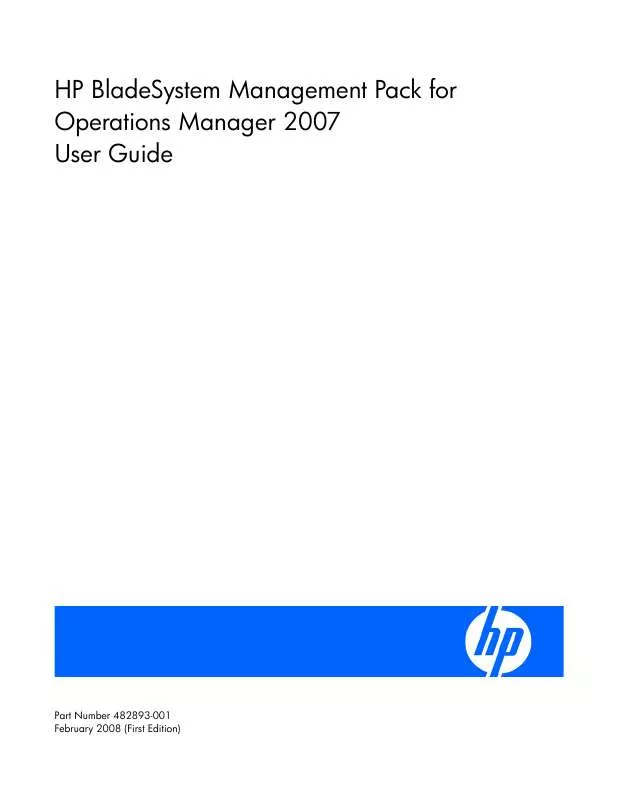
 HP bladesystem c7000 enclosures annexe 1 (1663 ko)
HP bladesystem c7000 enclosures annexe 1 (1663 ko)
 HP bladesystem c7000 enclosures annexe 2 (6609 ko)
HP bladesystem c7000 enclosures annexe 2 (6609 ko)
 HP bladesystem c7000 enclosures annexe 3 (7757 ko)
HP bladesystem c7000 enclosures annexe 3 (7757 ko)
 HP bladesystem c7000 enclosures annexe 4 (3108 ko)
HP bladesystem c7000 enclosures annexe 4 (3108 ko)
 HP BLADESYSTEM C7000 ENCLOSURES DATA CENTER COOLING STRATEGIES (730 ko)
HP BLADESYSTEM C7000 ENCLOSURES DATA CENTER COOLING STRATEGIES (730 ko)
 HP BLADESYSTEM C7000 ENCLOSURES BLADESYSTEM C-CLASS SITE PLANNING GUIDE (1455 ko)
HP BLADESYSTEM C7000 ENCLOSURES BLADESYSTEM C-CLASS SITE PLANNING GUIDE (1455 ko)
 HP BLADESYSTEM C7000 ENCLOSURES VIRTUAL CONNECT ENTERPRISE MANAGER RELEASE NOTES (213 ko)
HP BLADESYSTEM C7000 ENCLOSURES VIRTUAL CONNECT ENTERPRISE MANAGER RELEASE NOTES (213 ko)
 HP BLADESYSTEM C7000 ENCLOSURES BLADESYSTEM C-CLASS ENCLOSURE TROUBLESHOOTING GUIDE (1828 ko)
HP BLADESYSTEM C7000 ENCLOSURES BLADESYSTEM C-CLASS ENCLOSURE TROUBLESHOOTING GUIDE (1828 ko)
 HP BLADESYSTEM C7000 ENCLOSURES BLADESYSTEM C7000 ENCLOSURE QUICK SETUP INSTRUCTIONS (2292 ko)
HP BLADESYSTEM C7000 ENCLOSURES BLADESYSTEM C7000 ENCLOSURE QUICK SETUP INSTRUCTIONS (2292 ko)
 HP BLADESYSTEM C7000 ENCLOSURES ISS TECHNOLOGY UPDATE, VOLUME 6 NUMBER 7 - NEWSLETTER (1160 ko)
HP BLADESYSTEM C7000 ENCLOSURES ISS TECHNOLOGY UPDATE, VOLUME 6 NUMBER 7 - NEWSLETTER (1160 ko)
 HP BLADESYSTEM C7000 ENCLOSURES ISS TECHNOLOGY UPDATE, VOLUME 6 NUMBER 8 - NEWSLETTER (1189 ko)
HP BLADESYSTEM C7000 ENCLOSURES ISS TECHNOLOGY UPDATE, VOLUME 6 NUMBER 8 - NEWSLETTER (1189 ko)
 HP BLADESYSTEM C7000 ENCLOSURES ISS TECHNOLOGY UPDATE, VOLUME 7 NUMBER 2 - NEWSLETTER (975 ko)
HP BLADESYSTEM C7000 ENCLOSURES ISS TECHNOLOGY UPDATE, VOLUME 7 NUMBER 2 - NEWSLETTER (975 ko)
 HP BLADESYSTEM C7000 ENCLOSURES ISS TECHNOLOGY UPDATE, VOLUME 7 NUMBER 5 - NEWSLETTER (1473 ko)
HP BLADESYSTEM C7000 ENCLOSURES ISS TECHNOLOGY UPDATE, VOLUME 7 NUMBER 5 - NEWSLETTER (1473 ko)
 HP BLADESYSTEM C7000 ENCLOSURES ISS TECHNOLOGY UPDATE, VOLUME 7 NUMBER 3 - NEWSLETTER (978 ko)
HP BLADESYSTEM C7000 ENCLOSURES ISS TECHNOLOGY UPDATE, VOLUME 7 NUMBER 3 - NEWSLETTER (978 ko)
 HP BLADESYSTEM C7000 ENCLOSURES VIRTUAL CONNECT ENTERPRISE MANAGER DATA MIGRATION GUIDE (675 ko)
HP BLADESYSTEM C7000 ENCLOSURES VIRTUAL CONNECT ENTERPRISE MANAGER DATA MIGRATION GUIDE (675 ko)
 HP BLADESYSTEM C7000 ENCLOSURES SERVICE REFERENCE GUIDE: BLADESYSTEM PC BLADE ENCLOSURE ASSEMBLIES (3119 ko)
HP BLADESYSTEM C7000 ENCLOSURES SERVICE REFERENCE GUIDE: BLADESYSTEM PC BLADE ENCLOSURE ASSEMBLIES (3119 ko)
 HP BLADESYSTEM C7000 ENCLOSURES USER SERVICE GUIDE, FOURTH EDITION - INTEGRITY BL860C SERVER BLADE (5259 ko)
HP BLADESYSTEM C7000 ENCLOSURES USER SERVICE GUIDE, FOURTH EDITION - INTEGRITY BL860C SERVER BLADE (5259 ko)
 HP BLADESYSTEM C7000 ENCLOSURES SHIPPING BRACKET INSTALLATION INSTRUCTIONS FOR BLADESYSTEM C7000 ENCLOSURES (458 ko)
HP BLADESYSTEM C7000 ENCLOSURES SHIPPING BRACKET INSTALLATION INSTRUCTIONS FOR BLADESYSTEM C7000 ENCLOSURES (458 ko)
 HP BLADESYSTEM C7000 ENCLOSURES VIRTUAL CONNECT MANAGER VERSION 1.20 RELEASE NOTES AND COMPATIBILITY MATRIX (670 ko)
HP BLADESYSTEM C7000 ENCLOSURES VIRTUAL CONNECT MANAGER VERSION 1.20 RELEASE NOTES AND COMPATIBILITY MATRIX (670 ko)
 HP BLADESYSTEM C7000 ENCLOSURES INTRODUCING LOGICAL SERVERS: MAKING DATA CENTER INFRASTRUCTURES MORE ADAPTIVE (624 ko)
HP BLADESYSTEM C7000 ENCLOSURES INTRODUCING LOGICAL SERVERS: MAKING DATA CENTER INFRASTRUCTURES MORE ADAPTIVE (624 ko)
 HP BLADESYSTEM C7000 ENCLOSURES SERVER AUTOMATION COMPLEMENTS INSIGHT CONTROL TO MANAGE BLADESYSTEM SERVERS (2167 ko)
HP BLADESYSTEM C7000 ENCLOSURES SERVER AUTOMATION COMPLEMENTS INSIGHT CONTROL TO MANAGE BLADESYSTEM SERVERS (2167 ko)
 HP BLADESYSTEM C7000 ENCLOSURES VIRTUAL CONNECT ETHERNET NETWORKING SCENARIO COOKBOOK: SINGLE DOMAIN SCENARIOS (5686 ko)
HP BLADESYSTEM C7000 ENCLOSURES VIRTUAL CONNECT ETHERNET NETWORKING SCENARIO COOKBOOK: SINGLE DOMAIN SCENARIOS (5686 ko)
 HP BLADESYSTEM C7000 ENCLOSURES FULL-HEIGHT BLADE BLANK AND DEVICE BAY SHELF INSTALLATION INSTRUCTIONS FOR BLAD (1084 ko)
HP BLADESYSTEM C7000 ENCLOSURES FULL-HEIGHT BLADE BLANK AND DEVICE BAY SHELF INSTALLATION INSTRUCTIONS FOR BLAD (1084 ko)
 HP BLADESYSTEM C7000 ENCLOSURES BLADESYSTEM MANAGEMENT PACK FOR OPERATIONS MANAGER 2007 TROUBLESHOOTING ASSISTA (794 ko)
HP BLADESYSTEM C7000 ENCLOSURES BLADESYSTEM MANAGEMENT PACK FOR OPERATIONS MANAGER 2007 TROUBLESHOOTING ASSISTA (794 ko)
