User manual HP BLADESYSTEM FIRMWARE DEPLOYMENT TOOL ISS TECHNOLOGY UPDATE, VOLUME 7 NUMBER 4 - NEWSLETTER
Lastmanuals offers a socially driven service of sharing, storing and searching manuals related to use of hardware and software : user guide, owner's manual, quick start guide, technical datasheets... DON'T FORGET : ALWAYS READ THE USER GUIDE BEFORE BUYING !!!
If this document matches the user guide, instructions manual or user manual, feature sets, schematics you are looking for, download it now. Lastmanuals provides you a fast and easy access to the user manual HP BLADESYSTEM FIRMWARE DEPLOYMENT TOOL. We hope that this HP BLADESYSTEM FIRMWARE DEPLOYMENT TOOL user guide will be useful to you.
Lastmanuals help download the user guide HP BLADESYSTEM FIRMWARE DEPLOYMENT TOOL.
You may also download the following manuals related to this product:
Manual abstract: user guide HP BLADESYSTEM FIRMWARE DEPLOYMENT TOOLISS TECHNOLOGY UPDATE, VOLUME 7 NUMBER 4 - NEWSLETTER
Detailed instructions for use are in the User's Guide.
[. . . ] Other ProLiant servers that support quad-core processors are identified in Table 1-1.
Table 1-1. ProLiant server platforms that can be upgraded to quad-core Xeon 5300 series processors Part number 433525-001 433526-001 433524-001 433527-001 435456-B21 435458-B21 435457-B21 Server HP ProLiant DL380 G5 HP ProLiant DL380 G5 HP ProLiant DL380 G5 HP ProLiant DL380 G5 HP ProLiant BL460c G1 HP ProLiant BL460c G1 HP ProLiant BL460c G1 Processor model E5335 E5320 E5345 E5310 E5310 E5345 E5320 Memory (standard) 2GB 2GB 4GB 1GB 1GB 2GB 2GB Processors (standard) 1P 1P 2P 1P 1P 1P 1P
ISS Technology Update
Part number 435460-B21 435462-B21 435461-B21 Server HP ProLiant BL480c G1 HP ProLiant BL480c G1 HP ProLiant BL480c G1 Processor model E5310 E5345 E5320 Memory (standard) 2GB 4GB 2GB Processors (standard) 1P 2P 1P
Volume 7, Number 4
A System ROM upgrade is required prior to installing quad-core Xeon processors. Users can upgrade the System ROM by creating a bootable System ROMPaq Diskette on floppy disk or by using a USB Drive Key formatted as a floppy drive. For information on upgrading the System ROM, refer to the Customer Advisory: http://h20000. www2. hp. com/bizsupport/TechSupport/Document. jsp?lang=en&cc=us&objectID=c00774500&jumpid=reg_R 1002_USEN.
Upgrading ProLiant servers with AMD Opteron processors
AMD Opteron Revision F (Rev F) processors, introduced in 2006, support quad-core upgradeability. [. . . ] A blinking UID means an update is in progress. When an update is done, if it is successful, HPSUM turns off the UID, ejects the CD (or ISO image), and reboots the server. If there is a failure, the UID light is turned on solid, HPSUM does not reboot the server, and a vi console is loaded with the log file so the reason for the failure can be determined.
5
ISS Technology Update
FDT commands
When the FDT boots, a screen similar to Figure 3-1 will be displayed.
Volume 7, Number 4
Figure 3-1. FDT boot screen
After five seconds, the process of booting into Linux and loading the tool will proceed automatically. If there is a need to perform actions other than the default (examples are immediately following), during that five-second window, an alternate command can be typed to initiate the alternate function.
IMPORTANT These commands should be used by experienced users.
· To force HPSUM to install all firmware from the FDT CD onto the server, even if it is the same version, type force.
IMPORTANT Ensure that you are using the latest FDT CD in the server. If an incorrect or older FDT CD is accidentally used, and then the installation is forced, unsupported configurations that do not work may result.
6
ISS Technology Update
Volume 7, Number 4
· To drop to a console and debug an FDT installation, type debug. Run HPSUM with the -s switch to flash firmware or run the individual components as you would with offline mode on the FWCD. To determine the firmware versions on your FDT, view the corresponding FWCD contents file. FDT releases typically occur about a week or so after an FWCD release. For example, FDT Version 1. 00 corresponds to FWCD Version 7. 91 and FDT Version 1. 10 corresponds to FWCD Version 8. 00.
NOTE FDT Version 1. 20 is scheduled to include a contents file, which will display version information similar to the FWCD.
Blade bundles
Blade bundles are available for Windows and Linux and provide the following benefits: · The ability to update targets in the blade infrastructure that are not server blades, such as the OA. · The ability to update server blades without taking them down. Blade bundles contain blade-specific firmware updates and certain device drivers. The device drivers are included for those devices that require the driver in order to be flashed. The device drivers in the blade bundles come from the latest release of the ProLiant Support Pack (PSP). For operation and troubleshooting, the blade bundles can be thought of as Firmware PSPs specific to server blades. All of the details in the FWCD and PSP User's Guide would apply to these bundles. As with the PSPs, blade bundles use HPSUM to deploy the software and firmware together so that all dependencies are met.
Troubleshooting
Log file locations When using an individual smart component to install firmware or software, the log file will be written in the following locations: · For Windows All: %SYSTEMDRIVE%\cpqsystem\log\cpqsetup. log · For Linux: - PSP: /var/log/hppldu. log - FW: /var/cpq/Component. log
NOTE Please note that the logs are cumulative for Windows (all) and Linux PSP software. Linux FW components will overwrite the Component. log file each time.
8
ISS Technology Update
When using HPSUM, the logs files are located here:
Volume 7, Number 4
· For Windows: %SYSTEMDRIVE%\cpqsystem\hp\log\<ip_address>\hpsum_detail_log. txt · For Linux: /var/hp/log/<ip_address>/hpsum_detail_log. txt
NOTE Offline FWCD will write log files to the Linux location.
HPSUM creates trace logs of its installation that can be used to debug problems. These trace files are located in the following places: · For Windows Server 2003/XP/Vista: %TEMP%\hp_sum\ · For Windows Server 2008: %TEMP%\<number>\hp_sum (normally the <number> is "1") · For Linux: /tmp/hp_sum HPSUM creates a separate trace log for each target server. These will be captured in subdirectories under the trace log directories above. The directories start with Target_0, Target_1, etc. These contain the target specific trace information. [. . . ] We also receive feedback from Human Factors engineers who meet with customers. We absolutely consider all feedback and try to evaluate the feasibility of improvement with respect to cost and the time to implement.
11
ISS Technology Update
Volume 7, Number 4
Recently published industry standard server technology communications
Title HP Advanced Memory Protection technologies, 5th edition Technology Brief HP ProLiant c-Class Server Blades, 2nd edition Technology Brief Implementing Microsoft Windows Server 2008 Hyper-V Release Candidate 0 on HP ProLiant servers Integration Note Managing the HP BladeSystem c-Class, 2nd edition Technology Brief Redundancy in enterprise storage networks using dualdomain SAS configurations Technology Brief URL http://h20000. www2. hp. com/bc/docs/support/SupportManual/c00256 943/c00256943. pdf http://h20000. www2. hp. com/bc/docs/support/SupportManual/c01136 096/c01136096. pdf http://h20000. www2. hp. com/bc/docs/support/SupportManual/c01286 554/c01286554. pdf http://h20000. www2. hp. com/bc/docs/support/SupportManual/c00814 176/c00814176. pdf http://h20000. www2. hp. com/bc/docs/support/SupportManual/c01451 157/c01451157. pdf
Industry standard server technical communications can be found at www. hp. com/servers/technology.
Contact us
Send comments about this newsletter to TechCom@HP. com.
Legal Notices © Copyright 2008 Hewlett-Packard Development Company, L. P. The information contained herein is subject to change without notice. The only warranties for HP products and services are set forth in the express warranty statements accompanying such products and services. [. . . ]
DISCLAIMER TO DOWNLOAD THE USER GUIDE HP BLADESYSTEM FIRMWARE DEPLOYMENT TOOL Lastmanuals offers a socially driven service of sharing, storing and searching manuals related to use of hardware and software : user guide, owner's manual, quick start guide, technical datasheets...manual HP BLADESYSTEM FIRMWARE DEPLOYMENT TOOL

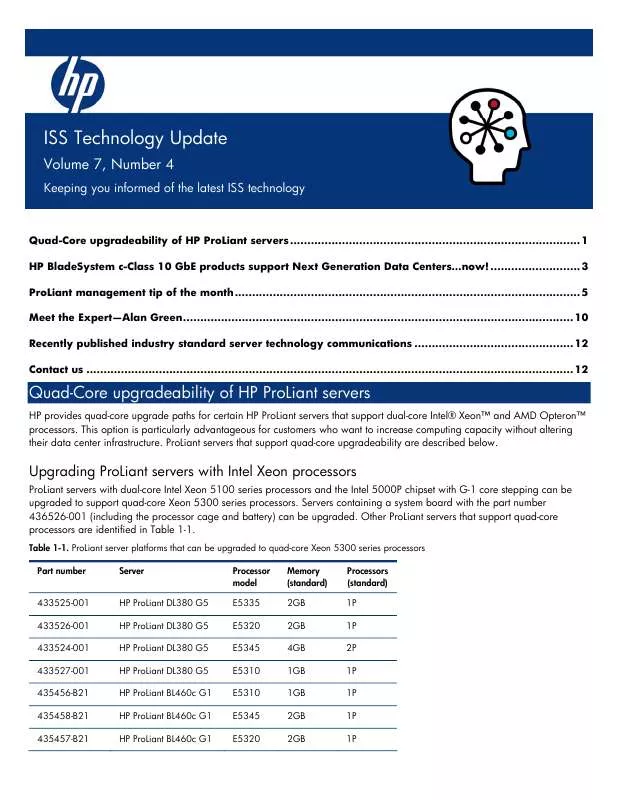
 HP BLADESYSTEM FIRMWARE DEPLOYMENT TOOL USING INTEGRATED CITRIX XENSERVER IN VIRTUAL MACHINE MANAGEMENT 3.5 (1063 ko)
HP BLADESYSTEM FIRMWARE DEPLOYMENT TOOL USING INTEGRATED CITRIX XENSERVER IN VIRTUAL MACHINE MANAGEMENT 3.5 (1063 ko)
