User manual HP BUSINESS INKJET 2600
Lastmanuals offers a socially driven service of sharing, storing and searching manuals related to use of hardware and software : user guide, owner's manual, quick start guide, technical datasheets... DON'T FORGET : ALWAYS READ THE USER GUIDE BEFORE BUYING !!!
If this document matches the user guide, instructions manual or user manual, feature sets, schematics you are looking for, download it now. Lastmanuals provides you a fast and easy access to the user manual HP BUSINESS INKJET 2600. We hope that this HP BUSINESS INKJET 2600 user guide will be useful to you.
Lastmanuals help download the user guide HP BUSINESS INKJET 2600.
You may also download the following manuals related to this product:
Manual abstract: user guide HP BUSINESS INKJET 2600
Detailed instructions for use are in the User's Guide.
[. . . ] hp business inkjet 2600/2600dn
user's guide
hp business inkjet 2600 hp business inkjet 2600dn
user's guide
Copyright information © 2001 Hewlett-Packard Company All Rights Reserved. Reproduction, adaptations, or translation without prior written permission is prohibited except as allowed under copyright laws. Edition 1, 12/2001 Warranty The information contained in this document is subject to change without notice. Hewlett-Packard makes no warranty of any kind with respect to this information. [. . . ] Envelope DL (110 by 220 mm; 4. 33 by 8. 66 in) !Envelope C4 (229 by 324 mm; 9. 02 by 12. 76 in) !Envelope C5 (162 by 229 mm; 6. 38 by 9. 02 in) !Envelope C6 (114 by 162 mm; 4. 49 by 6. 38 in) !Envelope Monarch (98 by 191 mm; 3. 88 by 7. 5 in) !Envelope A2 (111 by 146 mm; 4. 38 by 5. 75 in)
!
ENWW
7-3
Media
Tray 1
Tray 2
Front Rear Automanual manual duplex feed feed unit
Cards !A6 card (105 by 148 mm; 4. 13 by 5. 83 in)
Media handling
Tray or bin
Tray 1
Size or type of Weight paper
Paper
Dimensions
Capacity
Up to 150 sheets (15-mm or 0. 58-in stack) of plain paper and HP media Up to 80 sheets Up to 15 envelopes (15mm or 0. 6-in stack) Up to 60 cards (15-mm or 0. 6-in stack)
Transparencies Envelopes
60 to 135 g/m2 102 by 152 mm (16 to 36 lb Bond) (4 by 6 in) to 330 by 483 mm (13 by 19 in) Not applicable (N. A. ) 75 to 90 g/m2 (20 to 24 lb Bond envelope) 110 to 199 g/m2 (61 to 110 lb Index)
Cards
Tray 2
183 by 191 mm Up to 250 (25-mm or Paper (including 60 to 135 g/m2 larger-size media) (16 to 36 lb Bond) (7. 2 by 7. 5 in) to 0. 98-in stack) of plain 330 by 483 mm paper and HP media (13 by 19 in) Paper Transparencies Paper Transparencies Envelopes 60 to 135 g/m2 102 by 221 mm (16 to 36 lb Bond) (4 by 8. 7 in) to 330 by 483 mm N. A. (13 by 19 in) Up to 10 sheets Up to 3 sheets
Front manual feed Rear manual feed
102 by 152 mm Single sheet 60 to 270 g/m2 (16 to 72 lb Bond) (4 by 6 in) to 330 by 483 mm (13 N. A. by 19 in) 75 to 90 g/m2 (20 to 24 lb Bond envelope) 110 to 199 g/m2 (61 to 110 lb Index)
Cards
7-4
ENWW
Tray or bin
HP autoduplex unit
Size or type of Weight paper
Paper !Super B (13 x 19 inches) All supported media
Dimensions
Capacity
N. A.
183 by 257 mm 60 to 135 g/m2 (16 to 36 lb Bond) (7. 2 by 10. 1 in) to 330 by 483 mm (13 by 19 in)
Output tray
N. A.
N. A.
Up to 100 sheets plain paper (text printing)
Selecting and loading print media
Tray 1 is designed to print on all media types and sizes that can be used with the printer. Tray 2 is designed to hold larger-size media. CAUTION Loading certain types of special media (such as envelopes or cards) in tray 2 can cause jams and might damage the printer. For a list of media you can use with these trays, see "Media and paperhandling specifications. "
ENWW
7-5
Tips for loading paper
!
The default tray size is 215. 9 by 355. 6 mm (8. 5 by 14 inches). Extend the paper trays to print on larger media, including 11 x 17, Super B (13 x 19 inches), A3, and B5 media sizes. Insert media vertically (portrait orientation). If you want to print horizontally (landscape orientation), make the selection through your software. When using the front manual feed, always load paper print-side down with the right edge of the paper aligned against the right edge of the tray. When using the rear manual feed, load paper print-side up with the left edge of the paper against the left edge of the manual feed. To prevent jams, load only one type of media at a time into a paper tray. Also, when adding media, always remove the existing media and realign it with the new media before loading. For more information about avoiding media jams, see "Tips for avoiding jams. " Always use media that conforms to the printer specifications. For more information about types of media that can be used with the printer, see "Media and paper-handling specifications. " Do not use paper that is heavily textured or does not accept ink well, which can cause poorly filled graphics or text. [. . . ] HP does not warrant that the operation of any product will be uninterrupted or error free. 9 HP's limited warranty covers only those defects that arise as a result of normal use of the product, and does not cover any other problems, 10 including those that arise as a result of: c Improper maintenance or modification;
2
3
d Software, media, parts, or supplies not provided or supported by HP; e 4 Operation outside the product's specifications.
Limitations of Warranty TO THE EXTENT ALLOWED BY LOCAL LAW, NEITHER HP NOR ITS THIRD PARTY SUPPLIERS MAKES ANY OTHER WARRANTY OR CONDITION OF ANY KIND, WHETHER EXPRESS OR IMPLIED WARRANTIES OR CONDITIONS OF MERCHANTABILITY, SATISFACTORY QUALITY, AND FITNESS FOR A PARTICULAR PURPOSE.
For HP printer products, the use of a non-HP ink cartridge or a refilled ink cartridge does not affect either the warranty to the customer or any HP support contract with the customer. However, if printer failure or damage is attributable to the use of a non-HP or refilled ink cartridge, HP will charge its standard time and materials charges to service the printer for the particular failure or damage. If HP receives, during the applicable warranty period, notice of a defect in any product which is covered by HP's warranty, HP shall either repair or replace the product, at HP's option.
5
10-10
ENWW
Limitations of Liability 1 To the extent allowed by local law, the remedies provided in this Warranty Statement are the customer's sole and exclusive remedies. [. . . ]
DISCLAIMER TO DOWNLOAD THE USER GUIDE HP BUSINESS INKJET 2600 Lastmanuals offers a socially driven service of sharing, storing and searching manuals related to use of hardware and software : user guide, owner's manual, quick start guide, technical datasheets...manual HP BUSINESS INKJET 2600

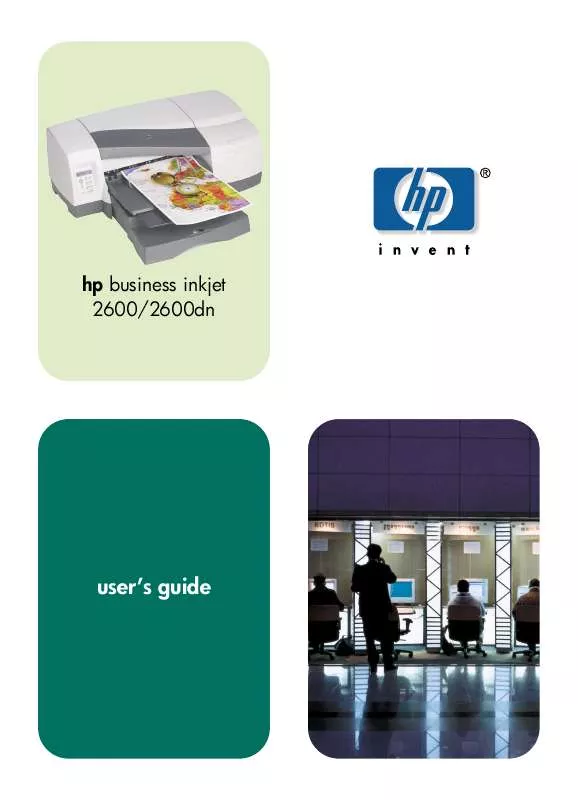
 HP BUSINESS INKJET 2600 PRINTERS - SUPPORTED CITRIX PRESENTATION SERVER ENVIRONMENTS (365 ko)
HP BUSINESS INKJET 2600 PRINTERS - SUPPORTED CITRIX PRESENTATION SERVER ENVIRONMENTS (365 ko)
 HP BUSINESS INKJET 2600 BUSINESS INKJET 2600/2600DN - (MULTIPLE LANGUAGE) SETUP POSTER (6020 ko)
HP BUSINESS INKJET 2600 BUSINESS INKJET 2600/2600DN - (MULTIPLE LANGUAGE) SETUP POSTER (6020 ko)
