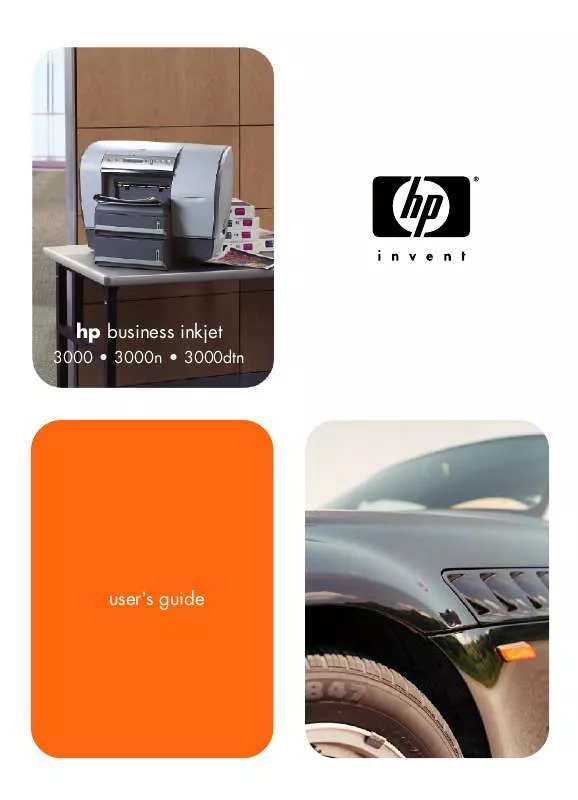User manual HP BUSINESS INKJET 3000DTN
Lastmanuals offers a socially driven service of sharing, storing and searching manuals related to use of hardware and software : user guide, owner's manual, quick start guide, technical datasheets... DON'T FORGET : ALWAYS READ THE USER GUIDE BEFORE BUYING !!!
If this document matches the user guide, instructions manual or user manual, feature sets, schematics you are looking for, download it now. Lastmanuals provides you a fast and easy access to the user manual HP BUSINESS INKJET 3000DTN. We hope that this HP BUSINESS INKJET 3000DTN user guide will be useful to you.
Lastmanuals help download the user guide HP BUSINESS INKJET 3000DTN.
Manual abstract: user guide HP BUSINESS INKJET 3000DTN
Detailed instructions for use are in the User's Guide.
[. . . ] hp business inkjet
3000 · 3000n · 3000dtn
user's guide
hp business inkjet 3000 hp business inkjet 3000n hp business inkjet 3000dtn
user's guide
Copyright information © 2002 Hewlett-Packard Company All Rights Reserved. Reproduction, adaptations, or translation without prior written permission is prohibited except as allowed under copyright laws. Edition 1, 11/2002 Warranty The information contained in this document is subject to change without notice. Hewlett-Packard makes no warranty of any kind with respect to this information. [. . . ] In addition, this page lets you configure the outgoing e-mail server settings that the embedded Web server uses when sending e-mail notification of printer events. Select Events This section allows you to select which types of printer events will prompt e-mail notifications for each e-mail list. Click the type of printer event to set the threshold or condition under which an e-mail notification is sent. For example, for the Cartridge Low event, you can set the threshold to 20 percent. This means that e-mail notifications are sent to the e-mail lists you specified when an ink cartridge has 20 percent of its ink supply remaining.
Email
Outgoing Mail This section allows you to set the outgoing mail values for e-mail alerts. Incoming Mail This section allows you to set the incoming mail values to enable remote requests and commands sent to the printer.
ENWW
7-7
AutoSend
AutoSend is a feature that can help you understand your printing patterns. When you enable AutoSend, usage information is sent to HP. Hewlett-Packard uses the information sent by AutoSend in two Web-based tools: hp instant support and myPrintMileage: With hp instant support, you can get troubleshooting tips to help diagnose and solve printer problems, or prevent some problems from occurring at all. With myPrintMileage, you can estimate the amount of ink and paper you use each month. This information can help you manage your printing activities and supplies more effectively. Hewlett-Packard respects the privacy of your printer information. Information sent by AutoSend is managed following the guidelines outlined in the Hewlett-Packard Online Privacy Statement (http://www. hp. com/country/us/eng/privacy. htm). Note To use AutoSend, you must first configure your e-mail settings in the embedded Web server.
Security
This section configures the password information and other security settings for the embedded Web server and e-mail alerts. This information should be configured by the network administrator only.
Other Links
This page allows you to add additional links to the embedded Web server.
Device Information
This page allows you to set the printer information displayed on the Configuration page of the embedded Web server. This includes the printer description, asset number, company name, and company contact person for the printer.
Language
This page allows you to configure the language settings for the embedded Web server.
Time Services
This page allows you to define a network time server that the printer will use to synchronize its internal clock.
7-8
ENWW
Networking
The Networking pages of the embedded Web server allow the network administrator to configure the HP Jetdirect print server for the printer. This tab will not appear if the printer is connected to a network using anything other than an HP Jetdirect print server card. Refer to the online help and to the HP Jetdirect Print Server Administrator's Guide for more information. This guide is located on the Starter CD.
Other links
The following e-services are available from each embedded Web server page. You must have an Internet connection to use these e-services. Note If you use a dial-up connection and did not connect when you first opened the embedded Web server, you must connect before you can visit these websites. Connecting might require you to close the embedded Web server and reopen it. hp instant support hp instant support is a Web-based tool that provides you with product-specific services, troubleshooting tips, and information about your printer's ink and media usage. [. . . ] Press (select button) to resume printing. The printer's USB buffer has overflowed during a busy state. Press (select button) to resume printing. A connection with the card in EIO slot X has been broken. [. . . ]
DISCLAIMER TO DOWNLOAD THE USER GUIDE HP BUSINESS INKJET 3000DTN Lastmanuals offers a socially driven service of sharing, storing and searching manuals related to use of hardware and software : user guide, owner's manual, quick start guide, technical datasheets...manual HP BUSINESS INKJET 3000DTN