User manual HP COLORADO 8GB TRAVAN DRIVE
Lastmanuals offers a socially driven service of sharing, storing and searching manuals related to use of hardware and software : user guide, owner's manual, quick start guide, technical datasheets... DON'T FORGET : ALWAYS READ THE USER GUIDE BEFORE BUYING !!!
If this document matches the user guide, instructions manual or user manual, feature sets, schematics you are looking for, download it now. Lastmanuals provides you a fast and easy access to the user manual HP COLORADO 8GB TRAVAN DRIVE. We hope that this HP COLORADO 8GB TRAVAN DRIVE user guide will be useful to you.
Lastmanuals help download the user guide HP COLORADO 8GB TRAVAN DRIVE.
You may also download the following manuals related to this product:
Manual abstract: user guide HP COLORADO 8GB TRAVAN DRIVE
Detailed instructions for use are in the User's Guide.
[. . . ] Using Your Tape Drive System Requirements Customer Support Legal Information Prerequisites Related Documentation Printing This Guide
Welcome to the HP Colorado and HP SureStore Tape Drive User's Guide
Your HP Tape Drive lets you quickly and easily store your data. This guide explains the basics of using your tape drive. Click on one of the topics on the left to get started. Refer to the Installation Guide that came with your tape drive for installation instructions.
Home
Index
Help
Feedback Copyright © 1999 Hewlett-Packard Company
Using Your Tape Drive
Choosing Tapes Inserting Tapes Removing Tapes Write-Protecting Tapes Caring for Your Tape Drive Home Index Help
Choosing Tapes
To ensure the highest level of performance, HP Colorado and/or HP SureStore brand tapes (which have been fully tested with your drive) are recommended. [. . . ] NOTE: When returning the drive to HP, any damage caused as a result of inadequate packaging is your responsibility. Use the original packing materials whenever possible.
Legal Information Related Documentation Printing This Guide
SureStore Express Exchange
HP SureStore tape products come with a 24-hour Express Exchange warranty. During the first two years, the 24-hour Express Exchange (not available in all countries) program allows you to receive a refurbished unit by next-day delivery upon verification of a faulty tape drive. If you choose not to use Express Exchange, your HP SureStore tape drive must be serviced by one of the authorized repair depots within the country in which it was originally purchased. You must prepay shipping charges (together with all duty and taxes) for products returned for service. Hewlett-Packard will pay for return of products to you, except for those shipped from another country. If the drive is repaired by an authorized dealer, you will need to negotiate the method and cost of returning the drive with the dealer.
Home
Index
Help
Feedback Copyright © 1999 Hewlett-Packard Company
Using Your Tape Drive System Requirements Customer Support
Telephone Support Fax Support Internet Services Addresses Returning Your Tape Drive Where to Buy Home Index Help
Where to Buy
There are several ways to purchase Hewlett-Packard storage products and tapes. Options vary by geographic location, and not all storage products are available through every Hewlett-Packard reseller. The latest information about HP's tape products is available on the world wide web at http://www. hp. com/tape. To find the authorized reseller nearest you, please call: Canada Americas Latin America Australia Hong Kong Korea India Indonesia PT (Berca, Hardaya, Perkasa) Malaysia Asia/Pacific New Zealand Philippines PRC Singapore Taiwan Thailand Vietnam 1-800-387-3867 (525) 202 0155 13147, ACN#004394763 (852) 2599 7066 (822) 769 0114/0600 (9111) 647 2311 (6221) 3800902 (603) 298 1111 (0800) 651651 (632) 894 1451 (8610) 6505 3888 (65) 272 5300 (8862) 717 9609 (662) 661 3900 to 34 (848) 844 3411
Legal Information Related Documentation Printing This Guide
International Sales Branch (ISB) (22) 780 4111 for Middle East & Africa (Geneva) Austria (1) 25000 ext 536 Belgium & Luxembourg Czech Republic (02) 778 3111 (02) 47 43 111
Denmark HQ East Central Europe (Vienna) includes Albania, Bulgaria, Ukraine, Slovakia, and Romania Finland France Germany Greece Europe Hungary Iceland Ireland Italy Netherlands Norway Poland Portugal Russia Spain Sweden Switzerland Turkey UK
45 99 10 00 (1) 25000 0 (09) 88 721 (1) 69 82 60 60 (0180) 521 26 24 (01) 689 64 11 (1) 343 0050 (91) 67 10 00 (01) 28 44 633 (02) 92121 (020) 547 6666 (22) 73 59 60 (22) 60 87 700 (1) 482 8500 (095) 9286 885 (1) 631 1600 (08) 444 2000 0484 80 11 11 (212) 22 45 925 0990 474747
European Headquarters (Geneva) (22) 780 8111
Home
Index
Help
Feedback Copyright © 1999 Hewlett-Packard Company
Using Your Tape Drive System Requirements Customer Support Legal Information
Statements Software License Agreement Limited Warranty Statement Media Warranty Statement Home Index Help
Statements
Federal Communications Commission R. F. Interference Statement
Warning: This equipment has been tested and found to comply with the limits for a Class B digital device, pursuant to Part 15 of FCC Rules. These limits are designed to provide reasonable protection against harmful interference in a residential installation. This equipment generates, uses and can radiate radio frequency energy and, if not installed and used in accordance with the instructions, may cause harmful interference to radio communications. However, there is no guarantee that interference will not occur in a particular installation. If this equipment does cause harmful interference to radio or television reception, which can be determined by turning the equipment off and on, the user is encouraged to try to correct the interference by one or more of the following measures: q Reorient or relocate the receiving antenna. q Increase the separation between the equipment and receiver. q Connect the equipment into an outlet on a circuit different from that to which the receiver is connected. q Consult the dealer or an experienced radio/TV technician for help. Caution: Changes or modifications of this equipment not expressly approved by Hewlett-Packard, could result in violation of Part 15 of FCC rules. External drive only: To maintain compliance with FCC rules and regulations, use properly shielded cables with this device. HP Colorado 5GB/8GB Internal: DECLARATION OF CONFORMITY
according to ISO/IEC Guide 22 and EN 45014
Related Documentation Printing This Guide
Manufacturer's Name: Manufacturer's Address:
Hewlett-Packard Company Workgroup Information Management Division 815 SW 14th Street, Building E Loveland, Colorado 80537
declares that product Product Name: Product Number: Product Options: HP Colorado 5GB/8GB internal C4354A (5GB), C4386A (8GB) All
conforms to the following Product Specifications: Safety: EMC: EN60950 A4:1997 EN 55022:1994 Class B EN 50082-1:1992 IEC 801-2:1991 - 4kV CD, 8kV AD IEC 801-3:1984 - 3V/m IEC 801-4:1988 - 1kV Power Lines, 0. 5kV Signal Lines ENV 50140:1993 - 3V/m
Supplementary Information The product herewith complies with the requirements of the EMC Directive 89/336/EEC and carries the "CE" mark accordingly. July 1, 1998 Colin Swan, Operations Manager
European contact: Your local Hewlett-Packard Sales and Service Office or Hewlett-Packard GmbH, Department HQ-TRE, Herrenberger Strabe 130, D-71034 Böblingen (FAX: +49-7031-143143).
HP Colorado 5GB/8GB External: DECLARATION OF CONFORMITY
according to ISO/IEC Guide 22 and EN 45014 Manufacturer's Name: Manufacturer's Address: Hewlett-Packard Company Workgroup Information Management Division 815 SW 14th Street, Building E Loveland, Colorado 80537
declares that product Product Name: Product Number: Product Options: HP Colorado 5GB/8GB external C4361A (5GB), C4388A (8GB) All
conforms to the following Product Specifications: Safety: EMC: EN60950 A4:1997 EN 55022:1994 Class B EN 50082-1:1992 IEC 801-2:1991 - 4kV CD, 8kV AD IEC 801-3:1984 - 3V/m IEC 801-4:1988 - 1kV Power Lines, 0. 5kV Signal Lines ENV 50140:1993 - 3V/m
Supplementary Information The product herewith complies with the requirement of the Low Voltage Directive 73/23/EEC and the EMC directive 89/336/EEC and carries the "CE" mark accordingly. [. . . ] If you need assistance please visit our support website: http://www. hp. com/support/travan The troubleshooting guide provides: q troubleshooting tips q answers to frequently asked questions q information on preparing your system for a backup. If you copied the guides during installation to your computer, you can view them by selecting Start > Programs > HP Colorado Backup II > Troubleshooting Guide. A prompt may instruct you to install the software required to view the guide if it does not exist on your system.
TapeWare User's Guide
The TapeWare User's Guide provides information on: q installing and using the software q creating, modifying, and running jobs q troubleshooting To view the TapeWare User's Guide from the CD: 1. Insert the TapeWare CD into your CD-ROM drive. [. . . ]
DISCLAIMER TO DOWNLOAD THE USER GUIDE HP COLORADO 8GB TRAVAN DRIVE Lastmanuals offers a socially driven service of sharing, storing and searching manuals related to use of hardware and software : user guide, owner's manual, quick start guide, technical datasheets...manual HP COLORADO 8GB TRAVAN DRIVE

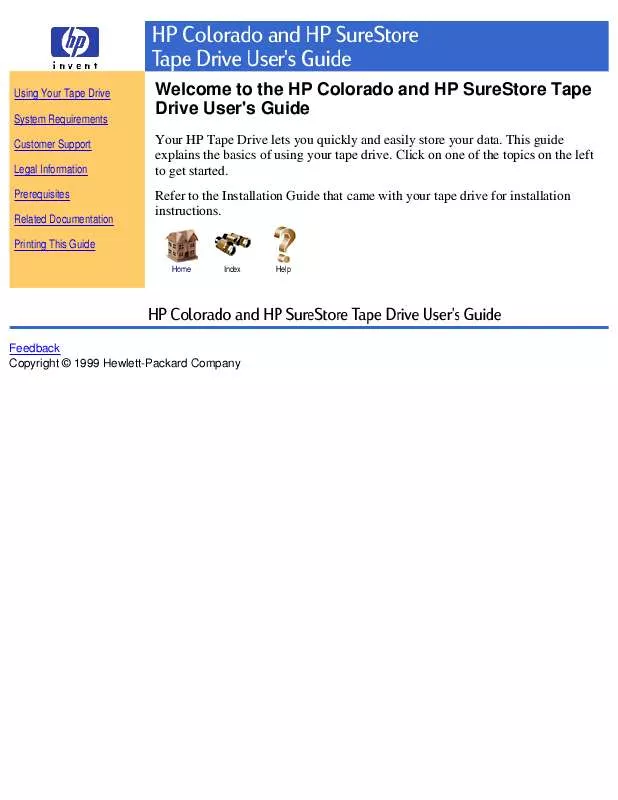
 HP colorado 8gb travan drive annexe 1 (1174 ko)
HP colorado 8gb travan drive annexe 1 (1174 ko)
 HP COLORADO 8GB TRAVAN DRIVE COLORADO EXTERNAL TRAVAN INSTALLATION GUIDE (2137 ko)
HP COLORADO 8GB TRAVAN DRIVE COLORADO EXTERNAL TRAVAN INSTALLATION GUIDE (2137 ko)
 HP COLORADO 8GB TRAVAN DRIVE COLORADO INTERNAL TRAVAN INSTALLATION GUIDE (1676 ko)
HP COLORADO 8GB TRAVAN DRIVE COLORADO INTERNAL TRAVAN INSTALLATION GUIDE (1676 ko)
 HP COLORADO 8GB TRAVAN DRIVE INSTALLING YOUR EXTERNAL TRAVAN DRIVE - C4447-90100 (365 ko)
HP COLORADO 8GB TRAVAN DRIVE INSTALLING YOUR EXTERNAL TRAVAN DRIVE - C4447-90100 (365 ko)
 HP COLORADO 8GB TRAVAN DRIVE INSTALLING YOUR INTERNAL TRAVAN DRIVE - C4447-90100 (341 ko)
HP COLORADO 8GB TRAVAN DRIVE INSTALLING YOUR INTERNAL TRAVAN DRIVE - C4447-90100 (341 ko)
