User manual HP COMPAQ DESKPRO AP230 COMPAQ DESKPRO WORKSTATION AP230 HARDWARE REFERENCE GUIDE
Lastmanuals offers a socially driven service of sharing, storing and searching manuals related to use of hardware and software : user guide, owner's manual, quick start guide, technical datasheets... DON'T FORGET : ALWAYS READ THE USER GUIDE BEFORE BUYING !!!
If this document matches the user guide, instructions manual or user manual, feature sets, schematics you are looking for, download it now. Lastmanuals provides you a fast and easy access to the user manual HP COMPAQ DESKPRO AP230. We hope that this HP COMPAQ DESKPRO AP230 user guide will be useful to you.
Lastmanuals help download the user guide HP COMPAQ DESKPRO AP230.
You may also download the following manuals related to this product:
Manual abstract: user guide HP COMPAQ DESKPRO AP230COMPAQ DESKPRO WORKSTATION AP230 HARDWARE REFERENCE GUIDE
Detailed instructions for use are in the User's Guide.
[. . . ] Hardware Reference Guide
Compaq Deskpro Workstation AP230
Notice
Compaq Computer Corporation shall not be liable for technical or editorial errors or omissions contained herein. The information in this guide is subject to change without notice.
© 2001 Compaq Computer Corporation. Except for use in connection with the accompanying Compaq product, no part of this guide may be photocopied or reproduced in any form without prior written consent from Compaq Computer Corporation. COMPAQ, the Compaq logo, and Deskpro Registered in U. S. [. . . ] To secure integrated I/O functionality, including the serial, USB, or parallel ports, audio, or embedded NIC, so that they cannot be used until they are unsecured. Enable or disable Master Boot Record (MBR) Security. Enable or disable removable media boot ability. Enable or disable removable media write ability. Solve system configuration errors detected but not automatically fixed during the Power-On Self-Test (POST). Replicate your system setup by saving system configuration information on diskette and restoring it on one or more computers. Execute self-tests on a specified IDE hard drive. Configure various energy-saving features including energy saver mode, system and hard drive timeouts, power button mode, and power LED behavior.
B-2 Computer Setup
Using Computer Setup Utilities
To access the Computer Setup Utilities menu, complete the following steps: 1. If you are in Windows, click Start à Shut Down à Restart the Computer. When the F10=Setup message appears in the lower-right corner of the screen, press the F10 key.
If you do not press the F10 key while the message is displayed, you must restart the computer again to access the utility.
3. 5.
Select your language from the list and press the Enter key. A choice of five headings appears in the Computer Setup Utilities menu: File, Storage, Security, Power, and Advanced. Using the arrow keys or the Tab key, select the option you want and press the Enter key. To return to the Computer Setup Utilities menu, press the Esc key. To apply and save changes, select File à Save Changes and Exit. If you selected an option that automatically restarted the computer, changes were applied at that time. If you have made changes that you do not want applied, select Ignore Changes and Exit. If you have already applied changes you now want to eliminate, select Set Defaults and Exit. This option will restore the original factory system defaults.
6.
Hardware Reference Guide B-3
Computer Setup
Heading
File
Option
System Information
Description
Lists: · · · · · · · · · product name processor type/speed/stepping cache size (L1/L2) installed memory size system ROM (includes family name and version) system board revision chassis serial number asset tracking number integrated MAC for embedded, enabled NIC (if applicable)
About Set Time and Date Save to Diskette Restore from Diskette Set Defaults and Exit Ignore Changes and Exit Save Changes and Exit
Displays copyright notice. Saves system configuration, including CMOS, to a blank, formatted 1. 44-MB diskette. Restores system configuration, including CMOS, from a diskette. Restores factory default settings, which includes clearing any established passwords. [. . . ] Never cover the ventilation slots on the monitor with any type of material.
Hardware Reference Guide G-1
Turn off the computer before you do either of the following: Wipe the exterior of the computer with a soft, damp cloth as needed. Using cleaning products may discolor or damage the finish. Occasionally clean the air vents on the front and back of the computer. Lint and other foreign matter can block the vents and limit the airflow.
CD-ROM Drive Precautions
Be sure to observe the following guidelines while operating or cleaning your CD-ROM drive.
Operation
Do not move the drive during operation. [. . . ]
DISCLAIMER TO DOWNLOAD THE USER GUIDE HP COMPAQ DESKPRO AP230 Lastmanuals offers a socially driven service of sharing, storing and searching manuals related to use of hardware and software : user guide, owner's manual, quick start guide, technical datasheets...manual HP COMPAQ DESKPRO AP230

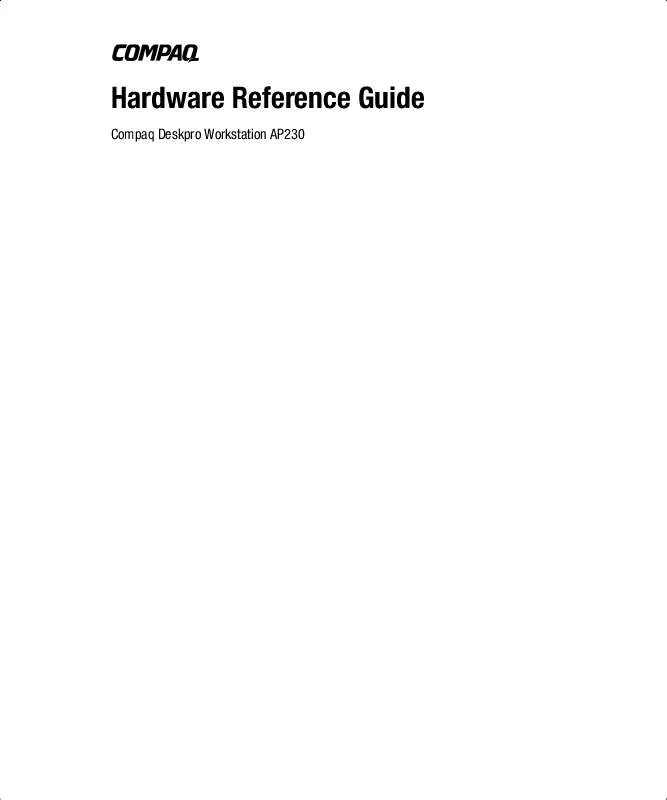
 HP COMPAQ DESKPRO AP230 PLUG AND PLAY (58 ko)
HP COMPAQ DESKPRO AP230 PLUG AND PLAY (58 ko)
 HP COMPAQ DESKPRO AP230 QUICK SETUP - DESKPRO WORKSTATION AP230 (1908 ko)
HP COMPAQ DESKPRO AP230 QUICK SETUP - DESKPRO WORKSTATION AP230 (1908 ko)
 HP COMPAQ DESKPRO AP230 GETTING STARTED - DESKPRO WORKSTATION AP230 (673 ko)
HP COMPAQ DESKPRO AP230 GETTING STARTED - DESKPRO WORKSTATION AP230 (673 ko)
 HP COMPAQ DESKPRO AP230 DESKTOP MANAGEMENT GUIDE - DESKPRO WORKSTATION AP230 (194 ko)
HP COMPAQ DESKPRO AP230 DESKTOP MANAGEMENT GUIDE - DESKPRO WORKSTATION AP230 (194 ko)
 HP COMPAQ DESKPRO AP230 NETWORK COMMUNICATIONS GUIDE - DESKPRO WORKSTATION AP230 (75 ko)
HP COMPAQ DESKPRO AP230 NETWORK COMMUNICATIONS GUIDE - DESKPRO WORKSTATION AP230 (75 ko)
 HP COMPAQ DESKPRO AP230 SAFETY AND REGULATORY INFORMATION - DESKPRO WORKSTATION AP230 (210 ko)
HP COMPAQ DESKPRO AP230 SAFETY AND REGULATORY INFORMATION - DESKPRO WORKSTATION AP230 (210 ko)
 HP COMPAQ DESKPRO AP230 DESKPRO PERSONAL COMPUTERS AND PROFESSIONAL WORKSTATIONS SERVICE REFERENCE GUIDE (1043 ko)
HP COMPAQ DESKPRO AP230 DESKPRO PERSONAL COMPUTERS AND PROFESSIONAL WORKSTATIONS SERVICE REFERENCE GUIDE (1043 ko)
