User manual HP COMPAQ PROLIANT 5500 SERVER COMPAQ INTEGRATED MANAGEMENT LOG VIEWER IN A MICROSOFT WINDOWS NT ENVIRONMENT
Lastmanuals offers a socially driven service of sharing, storing and searching manuals related to use of hardware and software : user guide, owner's manual, quick start guide, technical datasheets... DON'T FORGET : ALWAYS READ THE USER GUIDE BEFORE BUYING !!!
If this document matches the user guide, instructions manual or user manual, feature sets, schematics you are looking for, download it now. Lastmanuals provides you a fast and easy access to the user manual HP COMPAQ PROLIANT 5500 SERVER. We hope that this HP COMPAQ PROLIANT 5500 SERVER user guide will be useful to you.
Lastmanuals help download the user guide HP COMPAQ PROLIANT 5500 SERVER.

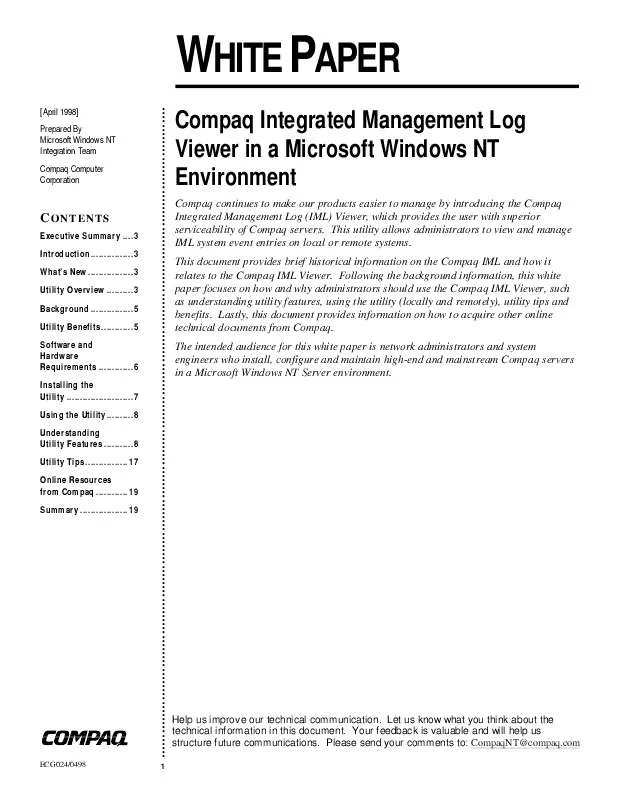
You may also download the following manuals related to this product:
 HP COMPAQ PROLIANT 5500 SERVER VERITAS BACKUP EXEC (436 ko)
HP COMPAQ PROLIANT 5500 SERVER VERITAS BACKUP EXEC (436 ko)
 HP COMPAQ PROLIANT 5500 SERVER COMPAQ SURVEY UTILITY (802 ko)
HP COMPAQ PROLIANT 5500 SERVER COMPAQ SURVEY UTILITY (802 ko)
 HP COMPAQ PROLIANT 5500 SERVER VIDEO STREAMING TECHNOLOGY (323 ko)
HP COMPAQ PROLIANT 5500 SERVER VIDEO STREAMING TECHNOLOGY (323 ko)
 HP COMPAQ PROLIANT 5500 SERVER DISK DRIVE TECHNOLOGY OVERVIEW (174 ko)
HP COMPAQ PROLIANT 5500 SERVER DISK DRIVE TECHNOLOGY OVERVIEW (174 ko)
 HP COMPAQ PROLIANT 5500 SERVER PROLIANT SERVER TROUBLESHOOTING GUIDE (2147 ko)
HP COMPAQ PROLIANT 5500 SERVER PROLIANT SERVER TROUBLESHOOTING GUIDE (2147 ko)
 HP COMPAQ PROLIANT 5500 SERVER INTRANETWARE SYMMETRIC MULTIPROCESSING (82 ko)
HP COMPAQ PROLIANT 5500 SERVER INTRANETWARE SYMMETRIC MULTIPROCESSING (82 ko)
 HP COMPAQ PROLIANT 5500 SERVER COMPAQ LEADERSHIP IN SERVER INNOVATIONS (104 ko)
HP COMPAQ PROLIANT 5500 SERVER COMPAQ LEADERSHIP IN SERVER INNOVATIONS (104 ko)
 HP COMPAQ PROLIANT 5500 SERVER SAP R/3 ON THE COMPAQ PROLIANT PLATFORM (162 ko)
HP COMPAQ PROLIANT 5500 SERVER SAP R/3 ON THE COMPAQ PROLIANT PLATFORM (162 ko)
 HP COMPAQ PROLIANT 5500 SERVER I/O PERFORMANCE TUNING OF COMPAQ SERVERS (246 ko)
HP COMPAQ PROLIANT 5500 SERVER I/O PERFORMANCE TUNING OF COMPAQ SERVERS (246 ko)
 HP COMPAQ PROLIANT 5500 SERVER LAN DRIVER STATISTICS FOR NOVELL DRIVERS (94 ko)
HP COMPAQ PROLIANT 5500 SERVER LAN DRIVER STATISTICS FOR NOVELL DRIVERS (94 ko)
 HP COMPAQ PROLIANT 5500 SERVER SMART-2DH ARRAY CONTROLLER REFERENCE GUIDE (3296 ko)
HP COMPAQ PROLIANT 5500 SERVER SMART-2DH ARRAY CONTROLLER REFERENCE GUIDE (3296 ko)
 HP COMPAQ PROLIANT 5500 SERVER PROLIANT 5500 SERVERBENCH PERFORMANCE SUMMARY (33 ko)
HP COMPAQ PROLIANT 5500 SERVER PROLIANT 5500 SERVERBENCH PERFORMANCE SUMMARY (33 ko)
 HP COMPAQ PROLIANT 5500 SERVER DEPLOYING THE PROLIANT CLUSTER FOR NETWARE 4.2 (377 ko)
HP COMPAQ PROLIANT 5500 SERVER DEPLOYING THE PROLIANT CLUSTER FOR NETWARE 4.2 (377 ko)
 HP COMPAQ PROLIANT 5500 SERVER HIGHLY PARALLEL SYSTEM ARCHITECTURE IN COMPAQ SERVERS (32 ko)
HP COMPAQ PROLIANT 5500 SERVER HIGHLY PARALLEL SYSTEM ARCHITECTURE IN COMPAQ SERVERS (32 ko)
 HP COMPAQ PROLIANT 5500 SERVER ARCHITECTING AND DEPLOYING HIGH-AVAILABILITY SOLUTIONS (76 ko)
HP COMPAQ PROLIANT 5500 SERVER ARCHITECTING AND DEPLOYING HIGH-AVAILABILITY SOLUTIONS (76 ko)
 HP COMPAQ PROLIANT 5500 SERVER PCI BUS NUMBERING IN A MICROSOFT WINDOWS NT ENVIRONMENT (560 ko)
HP COMPAQ PROLIANT 5500 SERVER PCI BUS NUMBERING IN A MICROSOFT WINDOWS NT ENVIRONMENT (560 ko)
 HP COMPAQ PROLIANT 5500 SERVER DDS-3 ENHANCING DAT RELIABILITY, CAPACITY, AND PERFORMANCE (161 ko)
HP COMPAQ PROLIANT 5500 SERVER DDS-3 ENHANCING DAT RELIABILITY, CAPACITY, AND PERFORMANCE (161 ko)
 HP COMPAQ PROLIANT 5500 SERVER PCI BUS BALANCING AND OPTIMIZATION ON COMPAQ PROLIANT SERVERS (220 ko)
HP COMPAQ PROLIANT 5500 SERVER PCI BUS BALANCING AND OPTIMIZATION ON COMPAQ PROLIANT SERVERS (220 ko)
 HP COMPAQ PROLIANT 5500 SERVER EURO CURRENCY SYMBOL ON COMPAQ TOWER AND RACK SERVER KEYBOARDS (37 ko)
HP COMPAQ PROLIANT 5500 SERVER EURO CURRENCY SYMBOL ON COMPAQ TOWER AND RACK SERVER KEYBOARDS (37 ko)
 HP COMPAQ PROLIANT 5500 SERVER COMPAQ PROLIANT CLUSTER HA/F100 AND HA/F200 ADMINISTRATOR GUIDE (1774 ko)
HP COMPAQ PROLIANT 5500 SERVER COMPAQ PROLIANT CLUSTER HA/F100 AND HA/F200 ADMINISTRATOR GUIDE (1774 ko)
 HP COMPAQ PROLIANT 5500 SERVER SERVERNET - A HIGH BANDWITH, LOW LATENCY CLUSTER INTERCONNECTION (30 ko)
HP COMPAQ PROLIANT 5500 SERVER SERVERNET - A HIGH BANDWITH, LOW LATENCY CLUSTER INTERCONNECTION (30 ko)
 HP COMPAQ PROLIANT 5500 SERVER DSS SIZING AND TUNING OF ORACLE8 FOR WINDOWS NT ON COMPAQ SERVERS (276 ko)
HP COMPAQ PROLIANT 5500 SERVER DSS SIZING AND TUNING OF ORACLE8 FOR WINDOWS NT ON COMPAQ SERVERS (276 ko)
 HP COMPAQ PROLIANT 5500 SERVER PERFORMANCE OF MICROSOFT EXCHANGE SERVER 4.0 ON COMPAQ PROLIANT SERVERS (122 ko)
HP COMPAQ PROLIANT 5500 SERVER PERFORMANCE OF MICROSOFT EXCHANGE SERVER 4.0 ON COMPAQ PROLIANT SERVERS (122 ko)
 HP COMPAQ PROLIANT 5500 SERVER ORDERING AND CONFIGURATION GUIDE FOR THE PROLIANT CLUSTER FOR NETWARE 4.2 (394 ko)
HP COMPAQ PROLIANT 5500 SERVER ORDERING AND CONFIGURATION GUIDE FOR THE PROLIANT CLUSTER FOR NETWARE 4.2 (394 ko)
 HP COMPAQ PROLIANT 5500 SERVER CONFIGURATION AND TUNING OF SYBASE SYSTEM 11 FOR NETWARE ON COMPAQ SERVERS (142 ko)
HP COMPAQ PROLIANT 5500 SERVER CONFIGURATION AND TUNING OF SYBASE SYSTEM 11 FOR NETWARE ON COMPAQ SERVERS (142 ko)
 HP COMPAQ PROLIANT 5500 SERVER ORDER AND CONFIGURATION GUIDE FOR COMPAQ PROLIANT CLUSTER SERIES S MODEL 100 (265 ko)
HP COMPAQ PROLIANT 5500 SERVER ORDER AND CONFIGURATION GUIDE FOR COMPAQ PROLIANT CLUSTER SERIES S MODEL 100 (265 ko)
 HP COMPAQ PROLIANT 5500 SERVER PCI HOT PLUG EXPAND FEATURE ON COMPAQ SERVERS IN NOVELL NETWARE ENVIRONMENTS (135 ko)
HP COMPAQ PROLIANT 5500 SERVER PCI HOT PLUG EXPAND FEATURE ON COMPAQ SERVERS IN NOVELL NETWARE ENVIRONMENTS (135 ko)
 HP COMPAQ PROLIANT 5500 SERVER PCI HOT PLUG EXPAND AND FIBRE CHANNEL MIGRATION IN NOVELL NETWARE ENVIRONMENTS (779 ko)
HP COMPAQ PROLIANT 5500 SERVER PCI HOT PLUG EXPAND AND FIBRE CHANNEL MIGRATION IN NOVELL NETWARE ENVIRONMENTS (779 ko)
 HP COMPAQ PROLIANT 5500 SERVER SUPPORTING THOUSANDS OF USERS WITH SYBASE ASE 11.5.1 ON COMPAQ PROLIANT SERVERS (236 ko)
HP COMPAQ PROLIANT 5500 SERVER SUPPORTING THOUSANDS OF USERS WITH SYBASE ASE 11.5.1 ON COMPAQ PROLIANT SERVERS (236 ko)
 HP COMPAQ PROLIANT 5500 SERVER HOT PLUG DISK DRIVE REMOVAL AND REPLACEMENT GUIDELINES FOR COMPAQ SMART ARRAY CO (49 ko)
HP COMPAQ PROLIANT 5500 SERVER HOT PLUG DISK DRIVE REMOVAL AND REPLACEMENT GUIDELINES FOR COMPAQ SMART ARRAY CO (49 ko)
Detailed instructions for use are in the User's Guide.
DISCLAIMER TO DOWNLOAD THE USER GUIDE HP COMPAQ PROLIANT 5500 SERVER
Lastmanuals offers a socially driven service of sharing, storing and searching manuals related to use of hardware and software : user guide, owner's manual, quick start guide, technical datasheets...
In any way can't Lastmanuals be held responsible if the document you are looking for is not available, incomplete, in a different language than yours, or if the model or language do not match the description. Lastmanuals, for instance, does not offer a translation service.
Click on "Download the user manual" at the end of this Contract if you accept its terms, the downloading of the manual HP COMPAQ PROLIANT 5500 SERVER will begin.
