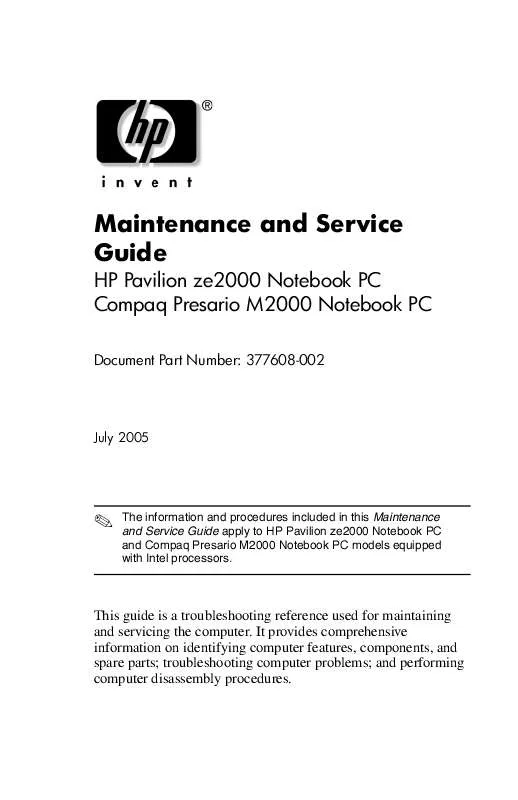User manual HP COMPAQ PRESARIO M2125EA
Lastmanuals offers a socially driven service of sharing, storing and searching manuals related to use of hardware and software : user guide, owner's manual, quick start guide, technical datasheets... DON'T FORGET : ALWAYS READ THE USER GUIDE BEFORE BUYING !!!
If this document matches the user guide, instructions manual or user manual, feature sets, schematics you are looking for, download it now. Lastmanuals provides you a fast and easy access to the user manual HP COMPAQ PRESARIO M2125EA. We hope that this HP COMPAQ PRESARIO M2125EA user guide will be useful to you.
Lastmanuals help download the user guide HP COMPAQ PRESARIO M2125EA.
Manual abstract: user guide HP COMPAQ PRESARIO M2125EA
Detailed instructions for use are in the User's Guide.
[. . . ] Maintenance and Service Guide
HP Pavilion ze2000 Notebook PC Compaq Presario M2000 Notebook PC
Document Part Number: 377608-002
July 2005
The information and procedures included in this Maintenance and Service Guide apply to HP Pavilion ze2000 Notebook PC and Compaq Presario M2000 Notebook PC models equipped with Intel processors.
This guide is a troubleshooting reference used for maintaining and servicing the computer. It provides comprehensive information on identifying computer features, components, and spare parts; troubleshooting computer problems; and performing computer disassembly procedures.
© Copyright 2005 Hewlett-Packard Development Company, L. P. registered trademarks of Microsoft Corporation. Intel, Pentium, Celeron, and Centrino are trademarks or registered trademarks of Intel Corporation or its subsidiaries in the United States and other countries. [. . . ] Avoid exposing a hard drive to products that have magnetic fields, such as monitors or speakers. Avoid exposing a drive to temperature extremes or liquids. If a drive must be mailed, place the drive in a bubble pack mailer or other suitable form of protective packaging and label the package "FRAGILE: Handle With Care. "
Maintenance and Service Guide
43
Removal and Replacement Preliminaries
4. 4 Preventing Electrostatic Damage
Many electronic components are sensitive to electrostatic discharge (ESD). Circuitry design and structure determine the degree of sensitivity. Networks built into many integrated circuits provide some protection, but in many cases, the discharge contains enough power to alter device parameters or melt silicon junctions. A sudden discharge of static electricity from a finger or other conductor can destroy static-sensitive devices or microcircuitry. Often the spark is neither felt nor heard, but damage occurs. An electronic device exposed to electrostatic discharge might not be affected at all and can work perfectly throughout a normal cycle. Or the device might function normally for a while, then degrade in the internal layers, reducing its life expectancy.
44
Maintenance and Service Guide
Removal and Replacement Preliminaries
4. 5 Packaging and Transporting Precautions
Use the following grounding precautions when packaging and transporting equipment: To avoid hand contact, transport products in static-safe containers, such as tubes, bags, or boxes. Protect all electrostatic-sensitive parts and assemblies with conductive or approved containers or packaging. Keep electrostatic-sensitive parts in their containers until the parts arrive at static-free workstations. Place items on a grounded surface before removing items from their containers. Always be properly grounded when touching a sensitive component or assembly. Store reusable electrostatic-sensitive parts from assemblies in protective packaging or nonconductive foam. Use transporters and conveyors made of antistatic belts and roller bushings. Ensure that mechanized equipment used for moving materials is wired to ground and that proper materials are selected to avoid static charging. When grounding is not possible, use an ionizer to dissipate electric charges.
Maintenance and Service Guide
45
Removal and Replacement Preliminaries
4. 6 Workstation Precautions
Use the following grounding precautions at workstations: Cover the workstation with approved static-shielding material (refer to Table 4-2, "Static-Shielding Materials"). Use a wrist strap connected to a properly grounded work surface and use properly grounded tools and equipment. Use conductive field service tools, such as cutters, screwdrivers, and vacuums. When using fixtures must directly contact dissipative surfaces, use fixtures made only of static-safe materials. Keep the work area free of nonconductive materials, such as ordinary plastic assembly aids and Styrofoam. Handle electrostatic-sensitive components, parts, and assemblies by the case or PCM laminate. [. . . ] All screws listed in this appendix are available in the Miscellaneous Screw Kits, spare part numbers 382402-001 (for use on HP Pavilion ze2000 models) and 382403-001 (for use on Compaq Presario M2000 models). Table C-1 Phillips PM2. 5×4. 0 Screw
Head Width 4. 0 mm
mm
Color Silver
Qty. 4
Length 4. 0 mm
Thread 2. 5 mm
Where used: 4 screws that secure the hard drive frame to the hard drive (documented in Section 5. 3)
Phillips PM2. 5×4. 0 Screw Locations
Maintenance and Service Guide C1
Screw Listing
Table C-2 Black Phillips PM2. 0×5. 0 Screw
Head Width 4. 0 mm
mm
Color Black
Qty. 5
Length 5. 0 mm
Thread 2. 0 mm
Where used: 1 Two screws that secure the hard drive cover to the computer (screws are captured on the cover by C clips; documented in Section 5. 3) 2 Two screws that secure the memory module compartment cover to the computer (screws are captured on the cover by C clips; documented in Section 5. 7) 3 One screw that secures the Mini PCI compartment cover to the computer (screw is captured on the cover by C clips; documented in Section 5. 8)
Black Phillips PM2. 0×5. 0 Screw Locations
C2
Maintenance and Service Guide
Screw Listing
Table C-3 Phillips PM2. 0×6. 0 Screw
Head Width 4. 0 mm
mm
Color Black
Qty. [. . . ]
DISCLAIMER TO DOWNLOAD THE USER GUIDE HP COMPAQ PRESARIO M2125EA Lastmanuals offers a socially driven service of sharing, storing and searching manuals related to use of hardware and software : user guide, owner's manual, quick start guide, technical datasheets...manual HP COMPAQ PRESARIO M2125EA