User manual HP DATA PROTECTOR V5.5 SOFTWARE
Lastmanuals offers a socially driven service of sharing, storing and searching manuals related to use of hardware and software : user guide, owner's manual, quick start guide, technical datasheets... DON'T FORGET : ALWAYS READ THE USER GUIDE BEFORE BUYING !!!
If this document matches the user guide, instructions manual or user manual, feature sets, schematics you are looking for, download it now. Lastmanuals provides you a fast and easy access to the user manual HP DATA PROTECTOR V5.5 SOFTWARE. We hope that this HP DATA PROTECTOR V5.5 SOFTWARE user guide will be useful to you.
Lastmanuals help download the user guide HP DATA PROTECTOR V5.5 SOFTWARE.

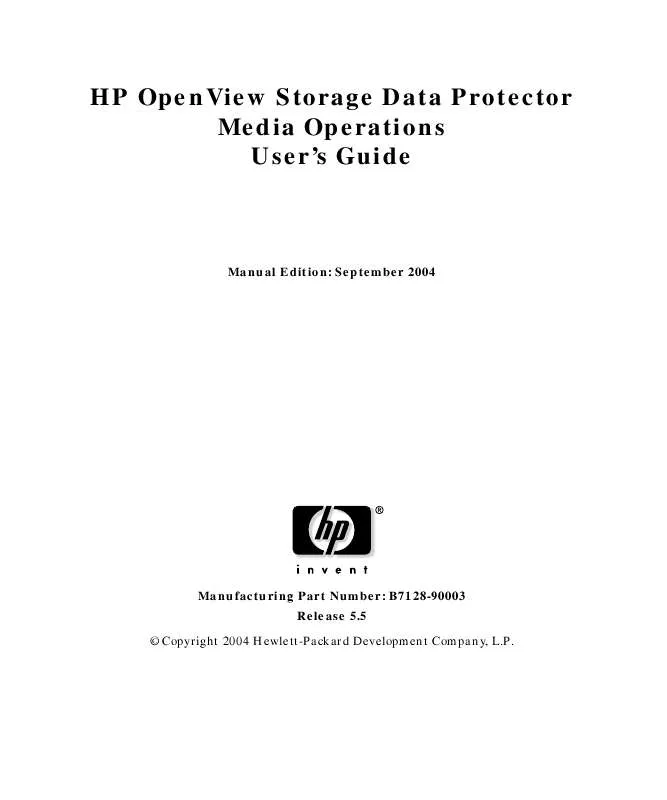
You may also download the following manuals related to this product:
 HP data protector v5.5 software annexe 1 (619 ko)
HP data protector v5.5 software annexe 1 (619 ko)
 HP DATA PROTECTOR V5.5 SOFTWARE DATA PROTECTOR 5.5 VSS SUPPORT MATRIX (73 ko)
HP DATA PROTECTOR V5.5 SOFTWARE DATA PROTECTOR 5.5 VSS SUPPORT MATRIX (73 ko)
 HP DATA PROTECTOR V5.5 SOFTWARE DATA PROTECTOR 5.5 DEVICE SUPPORT MATRIX (1653 ko)
HP DATA PROTECTOR V5.5 SOFTWARE DATA PROTECTOR 5.5 DEVICE SUPPORT MATRIX (1653 ko)
 HP DATA PROTECTOR V5.5 SOFTWARE DATA PROTECTOR 5.5 DIRECT BACKUP SUPPORT MATRIX (51 ko)
HP DATA PROTECTOR V5.5 SOFTWARE DATA PROTECTOR 5.5 DIRECT BACKUP SUPPORT MATRIX (51 ko)
 HP DATA PROTECTOR V5.5 SOFTWARE DATA PROTECTOR 5.5 DISASTER RECOVERY SUPPORT MATRIX (59 ko)
HP DATA PROTECTOR V5.5 SOFTWARE DATA PROTECTOR 5.5 DISASTER RECOVERY SUPPORT MATRIX (59 ko)
 HP DATA PROTECTOR V5.5 SOFTWARE DATA PROTECTOR 5.5 EMC SPLIT-MIRROR BACKUP INTEGRATION (126 ko)
HP DATA PROTECTOR V5.5 SOFTWARE DATA PROTECTOR 5.5 EMC SPLIT-MIRROR BACKUP INTEGRATION (126 ko)
 HP DATA PROTECTOR V5.5 SOFTWARE DATA PROTECTOR 5.5 PLATFORM & INTEGRATION SUPPORT MATRICES (215 ko)
HP DATA PROTECTOR V5.5 SOFTWARE DATA PROTECTOR 5.5 PLATFORM & INTEGRATION SUPPORT MATRICES (215 ko)
 HP DATA PROTECTOR V5.5 SOFTWARE DATA PROTECTOR 5.5 FC/SAN BACKUP SOLUTION COMPATIBILITY MATRIX (204 ko)
HP DATA PROTECTOR V5.5 SOFTWARE DATA PROTECTOR 5.5 FC/SAN BACKUP SOLUTION COMPATIBILITY MATRIX (204 ko)
 HP DATA PROTECTOR V5.5 SOFTWARE DATA PROTECTOR 5.5 NETWORK ATTACHED STORAGE (NAS) SUPPORT MATRIX (83 ko)
HP DATA PROTECTOR V5.5 SOFTWARE DATA PROTECTOR 5.5 NETWORK ATTACHED STORAGE (NAS) SUPPORT MATRIX (83 ko)
 HP DATA PROTECTOR V5.5 SOFTWARE OPENVIEW STORAGE DATA PROTECTOR V5.5 CONCEPTS GUIDE (B6960-90105, APRIL 2005) (5682 ko)
HP DATA PROTECTOR V5.5 SOFTWARE OPENVIEW STORAGE DATA PROTECTOR V5.5 CONCEPTS GUIDE (B6960-90105, APRIL 2005) (5682 ko)
 HP DATA PROTECTOR V5.5 SOFTWARE DATA PROTECTOR 5.5 INSTANT RECOVERY & ZERO DOWNTIME BACKUP SUPPORT MATRIX FOR S (122 ko)
HP DATA PROTECTOR V5.5 SOFTWARE DATA PROTECTOR 5.5 INSTANT RECOVERY & ZERO DOWNTIME BACKUP SUPPORT MATRIX FOR S (122 ko)
 HP DATA PROTECTOR V5.5 SOFTWARE DATA PROTECTOR 5.5 INSTANT RECOVERY & ZERO DOWNTIME BACKUP SUPPORT MATRIX FOR S (152 ko)
HP DATA PROTECTOR V5.5 SOFTWARE DATA PROTECTOR 5.5 INSTANT RECOVERY & ZERO DOWNTIME BACKUP SUPPORT MATRIX FOR S (152 ko)
 HP DATA PROTECTOR V5.5 SOFTWARE DATA PROTECTOR 5.5 ZERO DOWNTIME (SPLIT-MIRROR) BACKUP & INSTANT RECOVERY SUPPOR (153 ko)
HP DATA PROTECTOR V5.5 SOFTWARE DATA PROTECTOR 5.5 ZERO DOWNTIME (SPLIT-MIRROR) BACKUP & INSTANT RECOVERY SUPPOR (153 ko)
 HP DATA PROTECTOR V5.5 SOFTWARE DATA PROTECTOR 5.5 ZERO DOWNTIME BACKUP & INSTANT RECOVERY SUPPORT MATRIX FOR S (89 ko)
HP DATA PROTECTOR V5.5 SOFTWARE DATA PROTECTOR 5.5 ZERO DOWNTIME BACKUP & INSTANT RECOVERY SUPPORT MATRIX FOR S (89 ko)
 HP DATA PROTECTOR V5.5 SOFTWARE OPENVIEW STORAGE DATA PROTECTOR V5.5 MEDIA OPERATIONS RELEASE NOTES (B7129-9000 (77 ko)
HP DATA PROTECTOR V5.5 SOFTWARE OPENVIEW STORAGE DATA PROTECTOR V5.5 MEDIA OPERATIONS RELEASE NOTES (B7129-9000 (77 ko)
 HP DATA PROTECTOR V5.5 SOFTWARE OPENVIEW STORAGE DATA PROTECTOR V5.5 SOFTWARE RELEASE NOTES (6960-90116, OCTOBE (1130 ko)
HP DATA PROTECTOR V5.5 SOFTWARE OPENVIEW STORAGE DATA PROTECTOR V5.5 SOFTWARE RELEASE NOTES (6960-90116, OCTOBE (1130 ko)
 HP DATA PROTECTOR V5.5 SOFTWARE OPENVIEW STORAGE DATA PROTECTOR V5.5 ZERO DOWNTIME BACKUP CONCEPTS GUIDE (B6960 (2826 ko)
HP DATA PROTECTOR V5.5 SOFTWARE OPENVIEW STORAGE DATA PROTECTOR V5.5 ZERO DOWNTIME BACKUP CONCEPTS GUIDE (B6960 (2826 ko)
 HP DATA PROTECTOR V5.5 SOFTWARE OPENVIEW STORAGE DATA PROTECTOR V5.5 INSTALLATION AND LICENSING GUIDE (B6960-90 (4036 ko)
HP DATA PROTECTOR V5.5 SOFTWARE OPENVIEW STORAGE DATA PROTECTOR V5.5 INSTALLATION AND LICENSING GUIDE (B6960-90 (4036 ko)
 HP DATA PROTECTOR V5.5 SOFTWARE OPENVIEW STORAGE DATA PROTECTOR V5.5 MEDIA OPERATIONS QUICK AND EASY INSTALLATI (115 ko)
HP DATA PROTECTOR V5.5 SOFTWARE OPENVIEW STORAGE DATA PROTECTOR V5.5 MEDIA OPERATIONS QUICK AND EASY INSTALLATI (115 ko)
 HP DATA PROTECTOR V5.5 SOFTWARE DATA PROTECTOR TO SIM INTEGRATION GUIDE - INTEGRATING OPENVIEW STORAGE DATA P (417 ko)
HP DATA PROTECTOR V5.5 SOFTWARE DATA PROTECTOR TO SIM INTEGRATION GUIDE - INTEGRATING OPENVIEW STORAGE DATA P (417 ko)
 HP DATA PROTECTOR V5.5 SOFTWARE OPENVIEW STORAGE DATA PROTECTOR V5.5 ADMINISTRATORS GUIDE (B6960-90106, OCTOBER (6394 ko)
HP DATA PROTECTOR V5.5 SOFTWARE OPENVIEW STORAGE DATA PROTECTOR V5.5 ADMINISTRATORS GUIDE (B6960-90106, OCTOBER (6394 ko)
 HP DATA PROTECTOR V5.5 SOFTWARE OPENVIEW STORAGE DATA PROTECTOR V5.5 INTEGRATION GUIDE FOR OPENVIEW FOR -UX, S (1215 ko)
HP DATA PROTECTOR V5.5 SOFTWARE OPENVIEW STORAGE DATA PROTECTOR V5.5 INTEGRATION GUIDE FOR OPENVIEW FOR -UX, S (1215 ko)
 HP DATA PROTECTOR V5.5 SOFTWARE OPENVIEW STORAGE DATA PROTECTOR V5.5 INTEGRATION GUIDE FOR OPENVIEW OPERATIONS (2086 ko)
HP DATA PROTECTOR V5.5 SOFTWARE OPENVIEW STORAGE DATA PROTECTOR V5.5 INTEGRATION GUIDE FOR OPENVIEW OPERATIONS (2086 ko)
 HP DATA PROTECTOR V5.5 SOFTWARE OPENVIEW STORAGE DATA PROTECTOR V5.5 INTEGRATION GUIDE FOR IBM APPLICATIONS: IN (2412 ko)
HP DATA PROTECTOR V5.5 SOFTWARE OPENVIEW STORAGE DATA PROTECTOR V5.5 INTEGRATION GUIDE FOR IBM APPLICATIONS: IN (2412 ko)
 HP DATA PROTECTOR V5.5 SOFTWARE OPENVIEW STORAGE DATA PROTECTOR V5.5 INTEGRATION GUIDE FOR MICROSOFT APPLICATIO (2442 ko)
HP DATA PROTECTOR V5.5 SOFTWARE OPENVIEW STORAGE DATA PROTECTOR V5.5 INTEGRATION GUIDE FOR MICROSOFT APPLICATIO (2442 ko)
 HP DATA PROTECTOR V5.5 SOFTWARE OPENVIEW STORAGE DATA PROTECTOR V5.5 INTEGRATION GUIDE FOR ORACLE AND SAP (B696 (2963 ko)
HP DATA PROTECTOR V5.5 SOFTWARE OPENVIEW STORAGE DATA PROTECTOR V5.5 INTEGRATION GUIDE FOR ORACLE AND SAP (B696 (2963 ko)
 HP DATA PROTECTOR V5.5 SOFTWARE OPENVIEW STORAGE DATA PROTECTOR V5.5 INTEGRATION GUIDE FOR SYBASE, NETWORK NODE (2027 ko)
HP DATA PROTECTOR V5.5 SOFTWARE OPENVIEW STORAGE DATA PROTECTOR V5.5 INTEGRATION GUIDE FOR SYBASE, NETWORK NODE (2027 ko)
 HP DATA PROTECTOR V5.5 SOFTWARE OPENVIEW STORAGE DATA PROTECTOR V5.5 ZERO DOWNTIME BACKUP ADMINISTRATORS GUIDE (2971 ko)
HP DATA PROTECTOR V5.5 SOFTWARE OPENVIEW STORAGE DATA PROTECTOR V5.5 ZERO DOWNTIME BACKUP ADMINISTRATORS GUIDE (2971 ko)
Detailed instructions for use are in the User's Guide.
DISCLAIMER TO DOWNLOAD THE USER GUIDE HP DATA PROTECTOR V5.5 SOFTWARE
Lastmanuals offers a socially driven service of sharing, storing and searching manuals related to use of hardware and software : user guide, owner's manual, quick start guide, technical datasheets...
In any way can't Lastmanuals be held responsible if the document you are looking for is not available, incomplete, in a different language than yours, or if the model or language do not match the description. Lastmanuals, for instance, does not offer a translation service.
Click on "Download the user manual" at the end of this Contract if you accept its terms, the downloading of the manual HP DATA PROTECTOR V5.5 SOFTWARE will begin.
