User manual HP DATA PROTECTOR V6.0 SOFTWARE
Lastmanuals offers a socially driven service of sharing, storing and searching manuals related to use of hardware and software : user guide, owner's manual, quick start guide, technical datasheets... DON'T FORGET : ALWAYS READ THE USER GUIDE BEFORE BUYING !!!
If this document matches the user guide, instructions manual or user manual, feature sets, schematics you are looking for, download it now. Lastmanuals provides you a fast and easy access to the user manual HP DATA PROTECTOR V6.0 SOFTWARE. We hope that this HP DATA PROTECTOR V6.0 SOFTWARE user guide will be useful to you.
Lastmanuals help download the user guide HP DATA PROTECTOR V6.0 SOFTWARE.

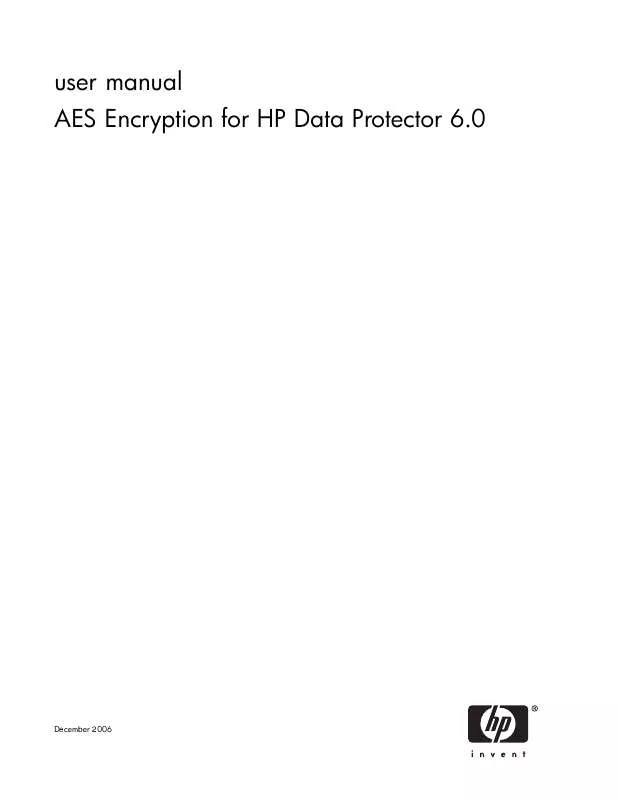
You may also download the following manuals related to this product:
 HP data protector v6.0 software annexe 1 (3312 ko)
HP data protector v6.0 software annexe 1 (3312 ko)
 HP DATA PROTECTOR V6.0 SOFTWARE DP 6.0 VSS SUPPORT MATRIX (61 ko)
HP DATA PROTECTOR V6.0 SOFTWARE DP 6.0 VSS SUPPORT MATRIX (61 ko)
 HP DATA PROTECTOR V6.0 SOFTWARE DP 6.0 DEVICE SUPPORT MATRIX (1653 ko)
HP DATA PROTECTOR V6.0 SOFTWARE DP 6.0 DEVICE SUPPORT MATRIX (1653 ko)
 HP DATA PROTECTOR V6.0 SOFTWARE DISK-ASSISTED BACKUP WHITEPAPER (1577 ko)
HP DATA PROTECTOR V6.0 SOFTWARE DISK-ASSISTED BACKUP WHITEPAPER (1577 ko)
 HP DATA PROTECTOR V6.0 SOFTWARE DP 6.0 DIRECT BACKUP SUPPORT MATRIX (51 ko)
HP DATA PROTECTOR V6.0 SOFTWARE DP 6.0 DIRECT BACKUP SUPPORT MATRIX (51 ko)
 HP DATA PROTECTOR V6.0 SOFTWARE DP 6.0 DISASTER RECOVERY SUPPORT MATRIX (62 ko)
HP DATA PROTECTOR V6.0 SOFTWARE DP 6.0 DISASTER RECOVERY SUPPORT MATRIX (62 ko)
 HP DATA PROTECTOR V6.0 SOFTWARE DP 6.0 EMC SPLIT-MIRROR BACKUP INTEGRATION (112 ko)
HP DATA PROTECTOR V6.0 SOFTWARE DP 6.0 EMC SPLIT-MIRROR BACKUP INTEGRATION (112 ko)
 HP DATA PROTECTOR V6.0 SOFTWARE DP 6.0 PLATFORM & INTEGRATION SUPPORT MATRICES (223 ko)
HP DATA PROTECTOR V6.0 SOFTWARE DP 6.0 PLATFORM & INTEGRATION SUPPORT MATRICES (223 ko)
 HP DATA PROTECTOR V6.0 SOFTWARE DATA PROTECTOR SOFTWARE PERFORMANCE WHITE PAPER (2025 ko)
HP DATA PROTECTOR V6.0 SOFTWARE DATA PROTECTOR SOFTWARE PERFORMANCE WHITE PAPER (2025 ko)
 HP DATA PROTECTOR V6.0 SOFTWARE DP 6.0 FC/SAN BACKUP SOLUTION COMPATIBILITY MATRIX (177 ko)
HP DATA PROTECTOR V6.0 SOFTWARE DP 6.0 FC/SAN BACKUP SOLUTION COMPATIBILITY MATRIX (177 ko)
 HP DATA PROTECTOR V6.0 SOFTWARE DP 6.0 NETWORK ATTACHED STORAGE (NAS) SUPPORT MATRIX (147 ko)
HP DATA PROTECTOR V6.0 SOFTWARE DP 6.0 NETWORK ATTACHED STORAGE (NAS) SUPPORT MATRIX (147 ko)
 HP DATA PROTECTOR V6.0 SOFTWARE DP 6.0 SUPPORT MATRIX FOR STORAGEWORKS DISK ARRAY XP (157 ko)
HP DATA PROTECTOR V6.0 SOFTWARE DP 6.0 SUPPORT MATRIX FOR STORAGEWORKS DISK ARRAY XP (157 ko)
 HP DATA PROTECTOR V6.0 SOFTWARE DP 6.0 SUPPORT MATRIX FOR STORAGEWORKS VIRTUAL ARRAY (84 ko)
HP DATA PROTECTOR V6.0 SOFTWARE DP 6.0 SUPPORT MATRIX FOR STORAGEWORKS VIRTUAL ARRAY (84 ko)
 HP DATA PROTECTOR V6.0 SOFTWARE DP ADVANCED BACKUP TO DISK INTEGRATION WITH VIRTUAL TAPE LIBRARIES (1086 ko)
HP DATA PROTECTOR V6.0 SOFTWARE DP ADVANCED BACKUP TO DISK INTEGRATION WITH VIRTUAL TAPE LIBRARIES (1086 ko)
 HP DATA PROTECTOR V6.0 SOFTWARE DATA PROTECTOR 6.0 AND ORACLE 10G RAC CONFIGURATION BEST PRACTICES (1272 ko)
HP DATA PROTECTOR V6.0 SOFTWARE DATA PROTECTOR 6.0 AND ORACLE 10G RAC CONFIGURATION BEST PRACTICES (1272 ko)
 HP DATA PROTECTOR V6.0 SOFTWARE OPENVIEW STORAGE DATA PROTECTOR A.06.00 DISASTER RECOVERY ENHANCEMENTS (461 ko)
HP DATA PROTECTOR V6.0 SOFTWARE OPENVIEW STORAGE DATA PROTECTOR A.06.00 DISASTER RECOVERY ENHANCEMENTS (461 ko)
 HP DATA PROTECTOR V6.0 SOFTWARE OPENVIEW STORAGE DATA PROTECTOR V6.0 RELEASE NOTES (B6960-90007, JULY 2007) (36 ko)
HP DATA PROTECTOR V6.0 SOFTWARE OPENVIEW STORAGE DATA PROTECTOR V6.0 RELEASE NOTES (B6960-90007, JULY 2007) (36 ko)
 HP DATA PROTECTOR V6.0 SOFTWARE DATA PROTECTOR 6.0 SOFTWARE ADVANCED BACKUP TO DISK PERFORMANCE WHITE PAPER (2133 ko)
HP DATA PROTECTOR V6.0 SOFTWARE DATA PROTECTOR 6.0 SOFTWARE ADVANCED BACKUP TO DISK PERFORMANCE WHITE PAPER (2133 ko)
 HP DATA PROTECTOR V6.0 SOFTWARE DATA PROTECTOR SOFTWARE CELL MANAGER FAILOVER PROCESS (STANDBY CELL MANAGER) (811 ko)
HP DATA PROTECTOR V6.0 SOFTWARE DATA PROTECTOR SOFTWARE CELL MANAGER FAILOVER PROCESS (STANDBY CELL MANAGER) (811 ko)
 HP DATA PROTECTOR V6.0 SOFTWARE DP 6.0 SUPPORT MATRIX FOR STORAGEWORKS ENTERPRISE VIRTUAL ARRAY USING SMI-S AGE (153 ko)
HP DATA PROTECTOR V6.0 SOFTWARE DP 6.0 SUPPORT MATRIX FOR STORAGEWORKS ENTERPRISE VIRTUAL ARRAY USING SMI-S AGE (153 ko)
 HP DATA PROTECTOR V6.0 SOFTWARE OPENVIEW STORAGE DATA PROTECTOR MEDIA OPERATIONS V6.0 RELEASE NOTES (B6960-9002 (35 ko)
HP DATA PROTECTOR V6.0 SOFTWARE OPENVIEW STORAGE DATA PROTECTOR MEDIA OPERATIONS V6.0 RELEASE NOTES (B6960-9002 (35 ko)
 HP DATA PROTECTOR V6.0 SOFTWARE OPENVIEW STORAGE DATA PROTECTOR V6.0 PRODUCT ANNOUNCEMENTS, SOFTWARE NOTES, AND (702 ko)
HP DATA PROTECTOR V6.0 SOFTWARE OPENVIEW STORAGE DATA PROTECTOR V6.0 PRODUCT ANNOUNCEMENTS, SOFTWARE NOTES, AND (702 ko)
 HP DATA PROTECTOR V6.0 SOFTWARE OPENVIEW STORAGE DATA PROTECTOR V6.0 PRODUCT ANNOUNCEMENTS, SOFTWARE NOTES, AND (81 ko)
HP DATA PROTECTOR V6.0 SOFTWARE OPENVIEW STORAGE DATA PROTECTOR V6.0 PRODUCT ANNOUNCEMENTS, SOFTWARE NOTES, AND (81 ko)
 HP DATA PROTECTOR V6.0 SOFTWARE OPENVIEW STORAGE DATA PROTECTOR MEDIA OPERATIONS V6.0 GETTING STARTED (B6960-96 (427 ko)
HP DATA PROTECTOR V6.0 SOFTWARE OPENVIEW STORAGE DATA PROTECTOR MEDIA OPERATIONS V6.0 GETTING STARTED (B6960-96 (427 ko)
 HP DATA PROTECTOR V6.0 SOFTWARE OPENVIEW STORAGE DATA PROTECTOR V6.0 GETTING STARTED (B6960-96005, SEPTEMBER 20 (219 ko)
HP DATA PROTECTOR V6.0 SOFTWARE OPENVIEW STORAGE DATA PROTECTOR V6.0 GETTING STARTED (B6960-96005, SEPTEMBER 20 (219 ko)
 HP DATA PROTECTOR V6.0 SOFTWARE STORAGEWORKS EVA HARDWARE PROVIDERS QUICK START GUIDE WINDOWS 2003 (T1634-96055 (152 ko)
HP DATA PROTECTOR V6.0 SOFTWARE STORAGEWORKS EVA HARDWARE PROVIDERS QUICK START GUIDE WINDOWS 2003 (T1634-96055 (152 ko)
 HP DATA PROTECTOR V6.0 SOFTWARE OPENVIEW STORAGE DATA PROTECTOR V6.0 INSTALLATION AND LICENSING GUIDE (B6960-96 (4330 ko)
HP DATA PROTECTOR V6.0 SOFTWARE OPENVIEW STORAGE DATA PROTECTOR V6.0 INSTALLATION AND LICENSING GUIDE (B6960-96 (4330 ko)
 HP DATA PROTECTOR V6.0 SOFTWARE OPENVIEW STORAGE DATA PROTECTOR V6.0 TROUBLESHOOTING GUIDE (B6960-96003, SEPTEM (1144 ko)
HP DATA PROTECTOR V6.0 SOFTWARE OPENVIEW STORAGE DATA PROTECTOR V6.0 TROUBLESHOOTING GUIDE (B6960-96003, SEPTEM (1144 ko)
 HP DATA PROTECTOR V6.0 SOFTWARE OPENVIEW STORAGE DATA PROTECTOR V6.0 CONCEPTS GUIDE (B6960-96001, SEPTEMBER 200 (5695 ko)
HP DATA PROTECTOR V6.0 SOFTWARE OPENVIEW STORAGE DATA PROTECTOR V6.0 CONCEPTS GUIDE (B6960-96001, SEPTEMBER 200 (5695 ko)
 HP DATA PROTECTOR V6.0 SOFTWARE OPENVIEW STORAGE DATA PROTECTOR V6.0 DISASTER RECOVERY GUIDE (B6960-96004, SEPT (1361 ko)
HP DATA PROTECTOR V6.0 SOFTWARE OPENVIEW STORAGE DATA PROTECTOR V6.0 DISASTER RECOVERY GUIDE (B6960-96004, SEPT (1361 ko)
Detailed instructions for use are in the User's Guide.
DISCLAIMER TO DOWNLOAD THE USER GUIDE HP DATA PROTECTOR V6.0 SOFTWARE
Lastmanuals offers a socially driven service of sharing, storing and searching manuals related to use of hardware and software : user guide, owner's manual, quick start guide, technical datasheets...
In any way can't Lastmanuals be held responsible if the document you are looking for is not available, incomplete, in a different language than yours, or if the model or language do not match the description. Lastmanuals, for instance, does not offer a translation service.
Click on "Download the user manual" at the end of this Contract if you accept its terms, the downloading of the manual HP DATA PROTECTOR V6.0 SOFTWARE will begin.
