User manual HP DC72 BLADE CLIENT
Lastmanuals offers a socially driven service of sharing, storing and searching manuals related to use of hardware and software : user guide, owner's manual, quick start guide, technical datasheets... DON'T FORGET : ALWAYS READ THE USER GUIDE BEFORE BUYING !!!
If this document matches the user guide, instructions manual or user manual, feature sets, schematics you are looking for, download it now. Lastmanuals provides you a fast and easy access to the user manual HP DC72 BLADE CLIENT. We hope that this HP DC72 BLADE CLIENT user guide will be useful to you.
Lastmanuals help download the user guide HP DC72 BLADE CLIENT.

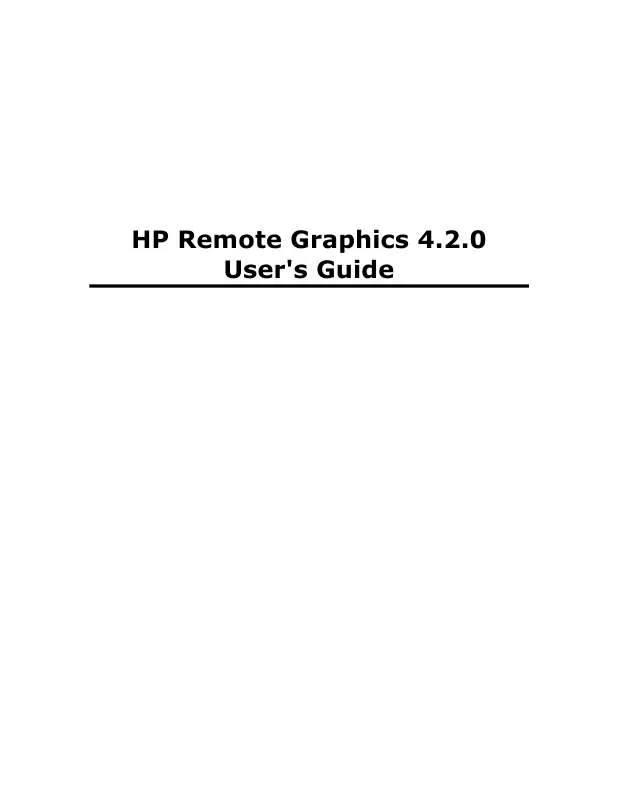
You may also download the following manuals related to this product:
 HP dc72 blade client annexe 1 (5187 ko)
HP dc72 blade client annexe 1 (5187 ko)
 HP dc72 blade client annexe 2 (5471 ko)
HP dc72 blade client annexe 2 (5471 ko)
 HP dc72 blade client annexe 3 (5471 ko)
HP dc72 blade client annexe 3 (5471 ko)
 HP dc72 blade client annexe 4 (6414 ko)
HP dc72 blade client annexe 4 (6414 ko)
 HP dc72 blade client annexe 5 (6570 ko)
HP dc72 blade client annexe 5 (6570 ko)
 HP DC72 BLADE CLIENT TROUBLESHOOTING GUIDE (751 ko)
HP DC72 BLADE CLIENT TROUBLESHOOTING GUIDE (751 ko)
 HP DC72 BLADE CLIENT DESKTOP MANAGEMENT GUIDE (1475 ko)
HP DC72 BLADE CLIENT DESKTOP MANAGEMENT GUIDE (1475 ko)
 HP DC72 BLADE CLIENT SUPPORT TELEPHONE NUMBERS (502 ko)
HP DC72 BLADE CLIENT SUPPORT TELEPHONE NUMBERS (502 ko)
 HP DC72 BLADE CLIENT COMPUTER SETUP (F10) UTILITY GUIDE (263 ko)
HP DC72 BLADE CLIENT COMPUTER SETUP (F10) UTILITY GUIDE (263 ko)
 HP DC72 BLADE CLIENT QUICK SETUP & GETTING STARTED GUIDE (1977 ko)
HP DC72 BLADE CLIENT QUICK SETUP & GETTING STARTED GUIDE (1977 ko)
 HP DC72 BLADE CLIENT HARDWARE REFERENCE GUIDE - DC7700 SFF (1939 ko)
HP DC72 BLADE CLIENT HARDWARE REFERENCE GUIDE - DC7700 SFF (1939 ko)
 HP DC72 BLADE CLIENT QUICK SETUP AND GETTING STARTED GUIDE (4201 ko)
HP DC72 BLADE CLIENT QUICK SETUP AND GETTING STARTED GUIDE (4201 ko)
 HP DC72 BLADE CLIENT NETWORK & INTERNET COMMUNICATIONS GUIDE (214 ko)
HP DC72 BLADE CLIENT NETWORK & INTERNET COMMUNICATIONS GUIDE (214 ko)
 HP DC72 BLADE CLIENT BLADE WORKSTATION CLIENT SERIES - EMBEDDED OS VERSION 8.XX (2170 ko)
HP DC72 BLADE CLIENT BLADE WORKSTATION CLIENT SERIES - EMBEDDED OS VERSION 8.XX (2170 ko)
 HP DC72 BLADE CLIENT BLADE WORKSTATION CLIENT SERIES - EMBEDDED OS VERSION 9.XX (2099 ko)
HP DC72 BLADE CLIENT BLADE WORKSTATION CLIENT SERIES - EMBEDDED OS VERSION 9.XX (2099 ko)
 HP DC72 BLADE CLIENT RAID IMAGE DEPLOYMENT ON COMPAQ DC7000 SERIES BUSINESS PCS (70 ko)
HP DC72 BLADE CLIENT RAID IMAGE DEPLOYMENT ON COMPAQ DC7000 SERIES BUSINESS PCS (70 ko)
 HP DC72 BLADE CLIENT PROLIANT XW460C BLADE WORKSTATION - SOLUTION PLANNING GUIDE (3512 ko)
HP DC72 BLADE CLIENT PROLIANT XW460C BLADE WORKSTATION - SOLUTION PLANNING GUIDE (3512 ko)
 HP DC72 BLADE CLIENT COMPAQ BUSINESS DESKTOP DC7700 SOFTWARE OVERVIEW SEPTEMBER 2006 (440 ko)
HP DC72 BLADE CLIENT COMPAQ BUSINESS DESKTOP DC7700 SOFTWARE OVERVIEW SEPTEMBER 2006 (440 ko)
 HP DC72 BLADE CLIENT ADDENDUM TO THE BUSINESS PC QUICK SETUP AND GETTING STARTED - 8.XX (40 ko)
HP DC72 BLADE CLIENT ADDENDUM TO THE BUSINESS PC QUICK SETUP AND GETTING STARTED - 8.XX (40 ko)
 HP DC72 BLADE CLIENT QUICK SETUP AND GETTING STARTED GUIDE - ENHANCED FOR ACCESSIBILITY (1277 ko)
HP DC72 BLADE CLIENT QUICK SETUP AND GETTING STARTED GUIDE - ENHANCED FOR ACCESSIBILITY (1277 ko)
 HP DC72 BLADE CLIENT COMPAQ DC7700 BUSINESS DESKTOP PC SERVICE REFERENCE GUIDE, 1ST EDITION (4247 ko)
HP DC72 BLADE CLIENT COMPAQ DC7700 BUSINESS DESKTOP PC SERVICE REFERENCE GUIDE, 1ST EDITION (4247 ko)
 HP DC72 BLADE CLIENT COMPAQ DX7300 AND DC7700 BUSINESS PC TECHNICAL REFERENCE GUIDE, 1ST EDITION (2872 ko)
HP DC72 BLADE CLIENT COMPAQ DX7300 AND DC7700 BUSINESS PC TECHNICAL REFERENCE GUIDE, 1ST EDITION (2872 ko)
 HP DC72 BLADE CLIENT COMPAQ BLADE WORKSTATION CLIENT: ADDENDUM TO BUSINESS PCS GETTING STARTED GUIDE (353 ko)
HP DC72 BLADE CLIENT COMPAQ BLADE WORKSTATION CLIENT: ADDENDUM TO BUSINESS PCS GETTING STARTED GUIDE (353 ko)
 HP DC72 BLADE CLIENT ALTIRIS DEPLOYMENT SOLUTION GUIDE FOR WORKSTATION CLIENTS USING EMBEDDED OS 8.XX (6221 ko)
HP DC72 BLADE CLIENT ALTIRIS DEPLOYMENT SOLUTION GUIDE FOR WORKSTATION CLIENTS USING EMBEDDED OS 8.XX (6221 ko)
 HP DC72 BLADE CLIENT COMPAQ DC7700 SMALL FORM FACTOR BUSINESS PC ILLUSTRATED PARTS & SERVICE MAP, 3R (318 ko)
HP DC72 BLADE CLIENT COMPAQ DC7700 SMALL FORM FACTOR BUSINESS PC ILLUSTRATED PARTS & SERVICE MAP, 3R (318 ko)
 HP DC72 BLADE CLIENT REDUNDANT ARRAY OF INDEPENDENT DISKS (RAID) ON COMPAQ DC7700 AND DX7300 BUSINES (5216 ko)
HP DC72 BLADE CLIENT REDUNDANT ARRAY OF INDEPENDENT DISKS (RAID) ON COMPAQ DC7700 AND DX7300 BUSINES (5216 ko)
 HP DC72 BLADE CLIENT VPRO PREREQUISITES AND TRADE-OFFS FOR THE DC7700 BUSINESS PC WITH INTEL VPRO TEC (465 ko)
HP DC72 BLADE CLIENT VPRO PREREQUISITES AND TRADE-OFFS FOR THE DC7700 BUSINESS PC WITH INTEL VPRO TEC (465 ko)
 HP DC72 BLADE CLIENT VPRO SETUP AND CONFIGURATION FOR THE DC7700 BUSINESS PC WITH INTEL VPRO TECHNOLO (642 ko)
HP DC72 BLADE CLIENT VPRO SETUP AND CONFIGURATION FOR THE DC7700 BUSINESS PC WITH INTEL VPRO TECHNOLO (642 ko)
Detailed instructions for use are in the User's Guide.
DISCLAIMER TO DOWNLOAD THE USER GUIDE HP DC72 BLADE CLIENT
Lastmanuals offers a socially driven service of sharing, storing and searching manuals related to use of hardware and software : user guide, owner's manual, quick start guide, technical datasheets...
In any way can't Lastmanuals be held responsible if the document you are looking for is not available, incomplete, in a different language than yours, or if the model or language do not match the description. Lastmanuals, for instance, does not offer a translation service.
Click on "Download the user manual" at the end of this Contract if you accept its terms, the downloading of the manual HP DC72 BLADE CLIENT will begin.
