User manual HP DESIGNJET 5500
Lastmanuals offers a socially driven service of sharing, storing and searching manuals related to use of hardware and software : user guide, owner's manual, quick start guide, technical datasheets... DON'T FORGET : ALWAYS READ THE USER GUIDE BEFORE BUYING !!!
If this document matches the user guide, instructions manual or user manual, feature sets, schematics you are looking for, download it now. Lastmanuals provides you a fast and easy access to the user manual HP DESIGNJET 5500. We hope that this HP DESIGNJET 5500 user guide will be useful to you.
Lastmanuals help download the user guide HP DESIGNJET 5500.
You may also download the following manuals related to this product:
Manual abstract: user guide HP DESIGNJET 5500
Detailed instructions for use are in the User's Guide.
[. . . ] welcome to your hp designjet printer
welcome to your hp designjet printer
hp designjet 5500 series welcome how do I . . . legal notices glossary index
q q
This guide gives you the information you need to make high-quality prints on a wide range of printing materials. The information is organized into three main categories:
q
How do I . . . describes how to carry out routine procedures such as loading paper or changing an ink cartridge. [. . . ] Due to the potential for clipping or printing image white, Relative colorimetric is preferred over Absolute colorimetric for comparable input and output white points.
file:///C|/Documents%20and%20Settings/---/Desktop/HP/html/C000-66. htm (3 of 5) [8/5/2002 2:20:28 PM]
rendering intent
Absolute colorimetric rendering
saturation
Saturation rendering has as its purpose the rendering of saturated color to the most saturated equivalent within the gamut of the output profile. Designed mostly for business graphics (illustrations, charts, graphs, etc. ), saturation rendering maps out-of-gamut colors to the most saturated color, occasionally sacrificing the accuracy of the color in the process in order to maintain saturation. The saturation rendering intent is often used to process images where solids are favored by the software. Color precision is sacrificed for color saturation.
Saturation rendering
file:///C|/Documents%20and%20Settings/---/Desktop/HP/html/C000-66. htm (4 of 5) [8/5/2002 2:20:28 PM]
rendering intent
© 2002 hewlett-packard company
file:///C|/Documents%20and%20Settings/---/Desktop/HP/html/C000-66. htm (5 of 5) [8/5/2002 2:20:28 PM]
color gamuts
color gamuts
hp designjet 5500 series welcome how do I . . . legal notices glossary index A gamut is the range of colors available on a device. Usually gamuts are represented on a two-dimensional chart, which is a variant of the CIE XYZ chromaticity chart. The chart below shows gamuts as a subset of the humanvisible spectrum. Color gamut charts depict the behavior of a monitor, a printer, or a proof printer. They show the outer extreme of the color spectrum for a particular device.
A benefit of a gamut chart is that it can show a comparison between two or more color profiles, allowing you to see if any colors in an original cannot be printed, or to see how different devices treat colors in an image.
© 2002 hewlett-packard company
file:///C|/Documents%20and%20Settings/---/Desktop/HP/html/C000-65. htm [8/5/2002 2:20:35 PM]
color profiles
color profiles
hp designjet 5500 series welcome how do I . . . legal notices glossary index A color profile is a software tool that describes the color characteristics of a device. Profiles have the added function of providing mathematical instructions to the computer to aid in processing images. A scanner profile, for example, is both a descriptive and a corrective tool. Applying the scanner profile to an image will bring the image closer to the original in appearance. Color management systems use a combination of input profiles and output profiles to produce proofs and prints that maximize the quality of the image being printed. Color profiles are created by hardware, software or both. The method for producing a profile follows a common thread. In each case, the profiling software compares a known value with a measured value, and then calculates how the device must behave to generate the correct color on the next use. For input profiles (scanners and digital cameras) a standard target (called an IT8 target) is photographed or scanned, then the software compares the scanned image to the known values in the original target, to create a profile that can correct an image based on the measurements made. Monitor profiles are created either by visual profiling methods, where the operator adjusts the color of the monitor until it appears neutral, or with a colorimeter and profiling software. Though visually-prepared profiles can be effective, they are not easily repeatable. An instrument is consistent and its effect repeatable.
Printer profiles are made by printing a unique target, then measuring that printed target with a spectral instrument. The measured values are compared with the known values sent to the printer when the target was printed, and a profile is generated that corrects for color error when that profile is set as the output profile in page layout applications.
© 2002 hewlett-packard company
file:///C|/Documents%20and%20Settings/---/Desktop/HP/html/C000-64. htm [8/5/2002 2:20:27 PM]
metamerism
metamerism
hp designjet 5500 series welcome how do I . . . [. . . ] Network card info (if installed): DNS name I/O setup Applicable name IP address Hardware address Information on the graphics languages, drying time Device setup settings, cutter settings, take-up reel settings What the current settings are for Ink emulation, Color Image quality calibration, Automatic black replacement
© 2002 hewlett-packard company
file:///C|/Documents%20and%20Settings/---/Desktop/HP/html/p0213. htm [8/5/2002 4:49:25 PM]
tell me about pen widths and colors in the internal palettes
tell me about pen widths and colors in the internal palettes
hp designjet 5500 series welcome how do I . . . legal notices glossary index The "pens" discussed throughout this section are the conceptual pens in a software palette, rather than the printer's physical printheads. Note: these settings have no effect on PostScript files. The printer has three pen palettes:
q q q
Factory Palette A Palette B
The factory palette cannot be changed. [. . . ]
DISCLAIMER TO DOWNLOAD THE USER GUIDE HP DESIGNJET 5500 Lastmanuals offers a socially driven service of sharing, storing and searching manuals related to use of hardware and software : user guide, owner's manual, quick start guide, technical datasheets...manual HP DESIGNJET 5500

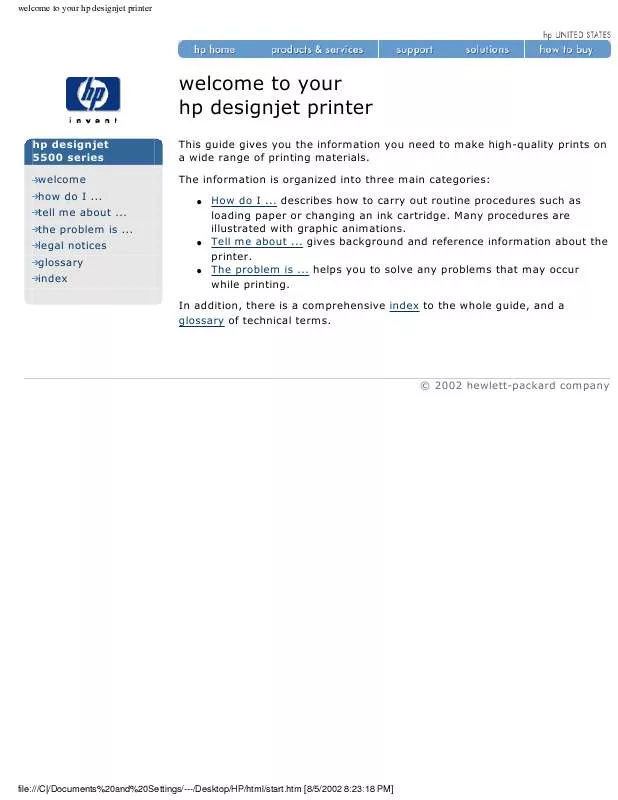
 HP DESIGNJET 5500 PRINTERS - SUPPORTED CITRIX PRESENTATION SERVER ENVIRONMENTS (365 ko)
HP DESIGNJET 5500 PRINTERS - SUPPORTED CITRIX PRESENTATION SERVER ENVIRONMENTS (365 ko)
 HP DESIGNJET 5500 DESIGNJET 5500 SERIES PRINTERS - QUICK REFERENCE POCKET GUIDE (22112 ko)
HP DESIGNJET 5500 DESIGNJET 5500 SERIES PRINTERS - QUICK REFERENCE POCKET GUIDE (22112 ko)
