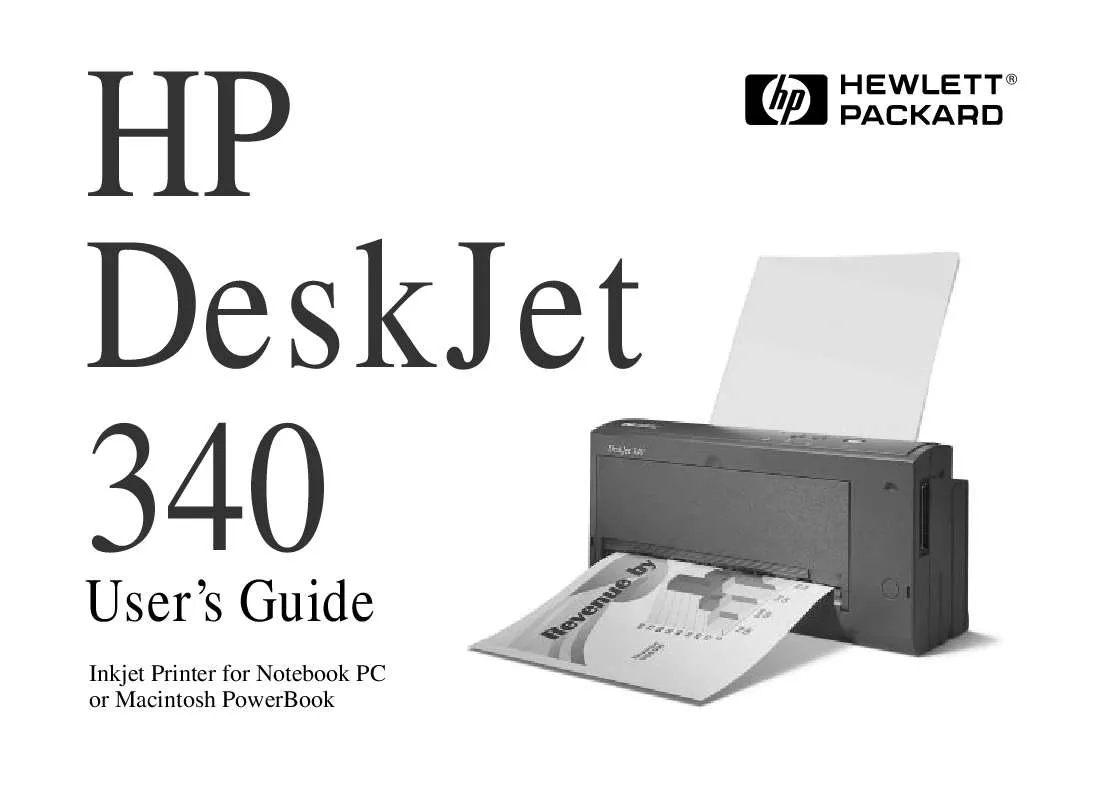Detailed instructions for use are in the User's Guide.
[. . . ] HP DeskJet 340
User's Guide
Inkjet Printer for Notebook PC or Macintosh PowerBook
H
Acknowledgements
Apple, Mac, and Macintosh are registered trademarks of Apple Computer, Inc. Microsoft is a US registered trademark of Microsoft Corporation.
Contents
1 The HP DeskJet 340 Printer Items in the Box . . . . . . . . . . . . . . . . . . . . . . . . . . . . . . . . . . . . . . . . . . . . . . . . . . . . . . . . . . . . . . . . . . . . . . . . . . . . . . . . . . . . . . . . . . . . . . . . . . . 1 Printer Buttons and Lights . . . . . . . . . . . . . . . . . . . . . . . . . . . . . . . . . . . . . . . . . . . . . . . . . . . . . . . . . . . . . . . . . . . . . . . . . . . . . . . . . . 1 Travel Tips . . . . . . . . . . . . . . . . . . . . . . . . . . . . . . . . . . . . . . . . . . . . . . . . . . . . . . . . . . . . . . . . . . . . . . . . . . . . . . . . . . . . . . . . . . . . . . . . . . . . . . . . . . . . . [. . . ] When both lights go off, the discharge cycle is complete For Macintosh Users 1 First, turn the printer off and unplug the power adapter from the printer. 3 Click Service in the Page Setup dialog box to display the Battery utility. 5 The Power light remains on and the Charge light blinks while the printer is discharging the battery pack. When both lights go off, the discharge cycle is complete.
3
Place the battery pack at the bottom edge of the battery compartment and slide it upward. Replace the cover of the battery compartment. You must fully charge a new battery pack before using the printer in battery mode. See "Charging the Battery Pack".
Removing the Battery Pack
1 2 Remove the cover of the battery compartment. Press the battery release switch and slide the battery pack down to remove it.
RY BATTE PACK
RY BATTE PACK
battery release switch
8
Supplies and Accessories
4
Supplies and Accessories
To order printer supplies or accessories, call your authorized HP dealer/distributor. Supply/Accessory Print cartridge (black) Print cartridge (black) high capacity Print cartridge (color) Centronics parallel cable Mac Adapter for HP DeskJet 340 (Europe only), includes printer software and cable Mac Adapter for HP DeskJet 340 (US & Asia-Pacific only), includes printer software and cable Infrared Adapter Worldwide Rapid Recharger USA, Canada, Latin America UK Europe Australia, China, Uruguay Rechargeable battery pack Carrying case (for printer and notebook computer) Power adapter Power cable Australia USA Europe UK HP Reorder Number 51633A 51633M 51625A C3061A C3278A C3279A C3277A C3004A C3062A C3063A C3064A C3059A C3050A 0950-2435 8120-6312 8120-6313 8120-6314 8120-6315
Supply/Accessory Power cable Japan South Africa Paper types Premium Transparency (U. S. Letter, 50 sheets) Premium Transparency (U. S. Letter, 20 sheets) Premium Transparency Film (A4, 50 sheets) Premium Transparency Film (A4, 20 sheets) Premium Glossy Paper (U. S. Letter, 50 sheets) Premium Glossy Paper (U. S. Letter, 10 sheets) Premium Glossy Paper (A4, 50 sheets) Premium Glossy Paper (A4, 10 sheets) Premium InkJet Paper (U. S. Letter, 200 sheets) Premium InkJet Paper (A4, 200 sheets) HP Labels Addressing (1 x 25/8 in. ) Addressing (11/3 x 4 in. ) Addressing (1 x 4 in. ) Addressing (2 x 4 in. ) Shipping (31/3 x 4 in. ) Return Address (1/2 x 13/4 in. ) File Folder (2/3 x 37/16 in. ) 3. 5-inch disk (23/4 x 23/4 in. ) 5. 25-inch disk (1 1/2 x 4 in. ) Full sheet (11 x 8 1/2 in. )
HP Reorder Number 8120-6316 8120-6317 C3834A C3828A C3835A C3832A C3836A C3833A C3837A C3831A 51634Y 51634Z 92296A 92296B 92296C 92296D 92296E 92296F 92296G 92296H 92296J 92296K
9
5
Printer Specifications
Printer Specifications
Hardware and Software Compatibility
Windows Environment 80386 processor and above Microsoft Windows 3. 1 and above DOS 3. 3 and above 2 MB RAM minimum for monochrome imaging 4 MB RAM minimum for color imaging DOS Environment 8088 processor and above DOS 3. 3 and above Macintosh Environment System 7. 0. 1 or above 4 MB RAM or above 7. 5 MB of free hard disk space
Color Print Speed*
Full-color graphics: 4-7 minutes per page * Approximate figures. Exact speed will vary depending on the system configuration and software application used.
Paper Weight
16 to 24 lb. Letter: 216 x 279 mm (81/2 x 11 in. ) U. S. Legal: 216 x 356 mm (81/2 x 14 in. ) Executive (71/4 x 101/2 in. ) A4: 210 x 297 mm Transparencies: U. S. Letter and A4 JIS B5 (182 x 257 mm) Postcard (147 x 100 mm)
Resolution
Best mode: 600 x 300 dpi (black), 300 x 300 dpi (color) Normal mode: 300 x 300 dpi EconoMode: 150 x 150 dpi
Graphics Resolution
Full-page 75, 100, 150 and 300 dpi, and 600 dpi in horizontal axis for black only
Paper Handling
Manual feeding Portable Sheet feeder: up to 30 sheets of 16 lb. (60 g/m2) paper Desktop Sheet feeder: up to 60 sheets of 16 lb. (60 g/m2) paper
Printer Command Language
HP PCL Level 3 with extensions
Built-in Fonts Print Method
Plain paper drop-on-demand thermal inkjet printing
Point Size 6, 12 6, 12 CG Times 5, 6, 7, 8 10, 12, 14 Letter Gothic 6, 12, 24 6, 12 Universe proportional 5, 6, 10, 12 Landscape Typeface Portrait Typeface Courier
Power Requirements
Pitch 5, 10, 20 16. 67 proportional Style upright, italic upright upright, italic upright, italic upright, italic
Black Print Speed*
Letter quality mode: 2 pages per minute Draft mode: 3 pages per minute (2 pages per minute in battery mode) Mechanism Speed Letter quality mode: 167 cps at 10 cpi Draft quality mode: 330 cps at 10 cpi (167 cps at 10 cpi in battery mode)
Power adapter Input voltage: 100 to 240 V AC (+10%, 10%) Frequency: 50/60 Hz (+3 Hz, -3 Hz)
Power Consumption:
2. 3 watts power off (plugged in) 5 watts maximum non-printing (power on) 13. 5 watts maximum printing 8 watts maximum charging
Pitch
Point Size Style
Courier 10, 16. 67, 20 6, 12, 24 upright Letter Gothic 12, 24 6, 12, 24 upright 16. 7 4. 75, 9. 5, 19 upright
10
Printer Specifications
I/O Interface
Centronics port with parallel, serial and serial infrared capability IrDA-compliant (serial enabled when used with Mac Adapter cable; serial infrared enabled when used with Infrared Adapter)
Dimensions (printer only)
12. 2 in. D (310 mm x 65 mm x 147 mm)
Top Margin black and color printing · 0. 08 inch (U. S. Executive) · 2. 0 mm (A4)
(with portable sheet feeder)
12. 2 in. [. . . ] Important The HP Mac Adapter Cable, part numbers C3278A and C3279A and HP Infrared Adapter, part number C3277A, are for use only with the HP DeskJet 340 Printer.
15
DECLARATION OF CONFORMITY
according to ISO / IEC Guide 22 and EN 45104
Manufacturer's name: Hewlett-Packard Singapore (Pte) Ltd
Manufacturer's address: 20 Gul Way Singapore 2262 declares, that the product Product Name : Model Number : Product Options : DeskJet 340 Printer C2655A All
conforms to the following Product Specifications: Safety : EMC : IEC 950 : 1991 + A1 + A2 / EN 60950 : 1992 + A1 + A2 CISPR 22 : 1993 / EN 55022 : 1994 Class B EN 50082-1: 1992 IEC 801-2 : 1991 / prEN 55024-2 : 1992 - 4 kV CD, 8 kV AD IEC 801-3 : 1984 / prEN 55024-3 : 1991 - 3 V/m IEC 801-4 : 1988 / prEN 55024-4 : 1992 - 0. 5 kV Signal Lines 1 kV Power Lines IEC-1000-3-2 : 1995 / EN 61000-3-2 : 1995 IEC-1000-3-3 : 1995 / EN 61000-3-3 : 1995
Supplementary Information: (1) Includes power adapter 0950-2435 (2) Includes Mac Adapter Cable specified in the user's guide C3278A and C3279A (3) Includes Infrared Adapter specified in the user's guide C3277A (4) The products herewith comply with the requirements of the Low Voltage Directive 73 / 23 / EEC and the EMC Directive 89 / 336 / EEC (5) The HP DeskJet 340 printer was tested in a typical configuration with Hewlett-Packard Personal Computer and Apple Macintosh Computer.
Singapore, May 1995
Lucas Chow, Quality Manager
European Contact -- Your local Hewlett-Packard Sales and Service Office or HewlettPackard GmbH, Department ZQ / Standards Europe, Herrenberger Straße 130, W-71034 Böblingen (Fax: +49-7031-143143)
16
Hewlett-Packard Limited Warranty Statement
HP Product Warranty Duration of Limited Software 90 Days Print cartridges 90 Days Printer peripheral hardware 1 Year A. Extent of Limited Warranty 1 Hewlett-Packard (HP) warrants to the end-user customer that HP products will be free from defects in materials and workmanship, for a specified time after the date of purchase by the customer. The duration of this limited warranty is stated above. Certain additional conditions and limitations of HP's warranty are stated in the user's guide. [. . . ]