User manual HP DESKJET D4360
Lastmanuals offers a socially driven service of sharing, storing and searching manuals related to use of hardware and software : user guide, owner's manual, quick start guide, technical datasheets... DON'T FORGET : ALWAYS READ THE USER GUIDE BEFORE BUYING !!!
If this document matches the user guide, instructions manual or user manual, feature sets, schematics you are looking for, download it now. Lastmanuals provides you a fast and easy access to the user manual HP DESKJET D4360. We hope that this HP DESKJET D4360 user guide will be useful to you.
Lastmanuals help download the user guide HP DESKJET D4360.
You may also download the following manuals related to this product:
Manual abstract: user guide HP DESKJET D4360
Detailed instructions for use are in the User's Guide.
[. . . ] HP Deskjet D4300 series
Windows Help
HP Deskjet D4300 Printer series
HP Photosmart Software Help
© 2007 Hewlett-Packard Development Company, L. P.
product accessibility, visit HP's Web site at: www. hp. com/accessibility.
Hewlett-Packard Company notices
The information contained in this document is subject to change without notice. Reproduction, adaptation, or translation of this material is prohibited without prior written permission of Hewlett-Packard, except as allowed under copyright laws. The only warranties for HP products and services are set forth in the express warranty statements accompanying such products and services. Nothing herein should be construed as constituting an additional warranty. [. . . ] If the HP Deskjet is used in a dusty environment, a small amount of debris can accumulate on the print cartridge contacts. This debris can cause ink streaks on printed pages. The problem can be corrected by manually cleaning the print cartridge contacts. You need the following items to clean the print cartridges: · · Distilled water (tap water can contain contaminants that can damage the print cartridge) Cotton swabs or other soft, lint-free material that will not stick to the print cartridge
Maintenance 68
Be careful not to get ink on your hands or clothing as you clean. For more information, see Remove ink from your skin and clothing.
Maintenance
To prepare to clean 1. Wait until the print cartridge carriage moves to the right side of the HP Deskjet and is idle and quiet. Remove the print cartridges and place them on a piece of paper, with the copper strips facing up. CAUTION: Do not leave the print cartridges outside the HP Deskjet for more than 30 minutes. To manually clean print cartridge contacts 1. Lightly moisten a cotton swab with distilled water and squeeze any excess water from the swab. Gently wipe the print cartridge copper contacts with the cotton swab. CAUTION: Do not touch the print cartridge ink nozzles. Touching the ink nozzles will result in clogs, ink failure, and bad electrical connections.
1 2
Ink nozzles (do not touch) Copper contacts
Maintain print cartridges
Follow these guidelines to maintain and store HP print cartridges and to ensure consistent print quality. · · Print cartridge storage and handling Print cartridge protector
Maintain print cartridges
69
Maintenance
3. Repeat this process until no ink residue or dust appears on the swab. Insert the print cartridges in the HP Deskjet, and then close the cover. For more information, see Installation instructions.
Chapter 10
Print cartridge storage and handling
Follow these guidelines to help maintain HP print cartridges and ensure consistent print quality: · When you remove a photo print cartridge from the printer, store it in a print cartridge protector to prevent the ink from drying out. If you do not have a print cartridge protector, you can use an airtight plastic container to protect your print cartridge. For more information, see Print cartridge protector. Keep all unused print cartridges in their original sealed packages until they are needed. Store print cartridges at room temperature (15° to 35° C or 59° to 95° F). Do not remove the plastic tape covering the ink nozzles until you are ready to install the print cartridge in the printer. [. . . ] Did you add any new hardware or software to your computer at about the time that this situation began?Did anything else occur prior to this situation (such as a thunderstorm, device was moved, etc. )?
After the phone support period
HP support After the phone support period, help is available from HP at an additional cost. Help may also be available at the HP online support Web site: www. hp. com/support. Contact your HP dealer or call the support phone number for your country/region to learn more about support options.
HP support by phone
123
B
Technical information
· · · · Printer specifications Notice to Windows 2000 users Environmental product stewardship program Regulatory notices
Printer specifications
The HP Deskjet has the following specifications and requirements. [. . . ]
DISCLAIMER TO DOWNLOAD THE USER GUIDE HP DESKJET D4360 Lastmanuals offers a socially driven service of sharing, storing and searching manuals related to use of hardware and software : user guide, owner's manual, quick start guide, technical datasheets...manual HP DESKJET D4360

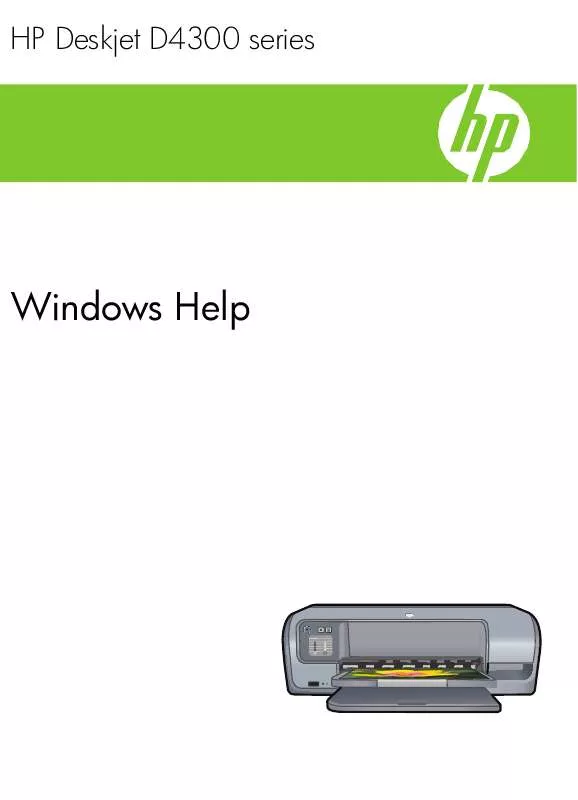
 HP DESKJET D4360 PRIRUČNIK S REFERENCAMA (2500 ko)
HP DESKJET D4360 PRIRUČNIK S REFERENCAMA (2500 ko)
