User manual HP EVO N115
Lastmanuals offers a socially driven service of sharing, storing and searching manuals related to use of hardware and software : user guide, owner's manual, quick start guide, technical datasheets... DON'T FORGET : ALWAYS READ THE USER GUIDE BEFORE BUYING !!!
If this document matches the user guide, instructions manual or user manual, feature sets, schematics you are looking for, download it now. Lastmanuals provides you a fast and easy access to the user manual HP EVO N115. We hope that this HP EVO N115 user guide will be useful to you.
Lastmanuals help download the user guide HP EVO N115.
You may also download the following manuals related to this product:
Manual abstract: user guide HP EVO N115
Detailed instructions for use are in the User's Guide.
[. . . ] b
Users Guide
Evo Notebook N115
Document Part Number: 260624-002
January 2002
© 2002 Compaq Information Technologies Group, L. P. Compaq, the Compaq logo, and Evo are trademarks of Compaq Information Technologies Group, L. P. Microsoft and Windows are trademarks of Microsoft Corporation in the U. S. Compaq shall not be liable for technical or editorial errors or omissions contained herein. [. . . ] Turn on the computer and follow the instructions on the screen. When the message on the screen reports that the installation is complete, remove the diskette. on the immediately after Note systemDo not turncontinuecomputerafter a message oninstalling a ROM. To working the screen reports that the installation is complete, shut down the computer, wait 10 seconds, then turn on the computer.
74
Users Guide
Maintenance, Shipping and Travel
Restoring Software
A QuickRestore CD kit is included with the computer. If necessary, you can restore any or all of the software for the operating system and language you selected during initial setup from the CD. you are restoring Windows NT 4. 0 operating system, Note toIfthe Hardware Guide, "Computer Upgrades and refer
Add-Ons" section, for information about reinstalling CardWare.
CAUTION: To prevent file corruption and ensure that the correct drivers install during the restore process: Do not restore software while the computer is docked in a docking base. I Plug the computer into an electrical outlet and do not unplug it. I Do not remove or insert a drive.
ÄI
Users Guide
75
Maintenance, Shipping and Travel
Installing a Retail Version of an Operating System
The Microsoft Windows operating system available during the original computer setup and included on the QuickRestore CD is enhanced by Compaq. The enhancements provide additional functionality in such areas as power management, security, and the use of drives and PC Cards. All Compaq enhancements can be obtained from the Compaq Support Software CD or from the Compaq Web site at
http://www. compaq. com.
Ä
CAUTION: Replacing a Compaq enhanced operating system with a retail version will result in the loss of enhancements added by Compaq. In other cases it may result in system lockups and loss of unsaved information. In other cases, complete USB support will become unavailable.
76
Users Guide
Maintenance, Shipping and Travel
Virus Protection
If you use the computer for email or to access the World Wide Web or if you install software from media of unprotected sources, you risk infecting the system with a computer virus. You can protect the computer from infection by installing antivirus software. Several products are available on the market that will detect the virus, destroy it, and repair any damage it causes. Contact your authorized Compaq retailer for details.
Monitoring Computer Temperature
When the computer is run at high power levels or for an extended period of time, it is normal for the computer to feel warm to hot. The computer complies with international safety standards for temperatures of user-accessible surfaces. For more information about operating temperatures, refer to Hardware Guide, "Specifications" section.
Users Guide
77
Maintenance, Shipping and Travel
Caring for the Computer
Å Ä Ä
WARNING: To reduce the risk of electric shock or damage to internal components, do not allow liquids to drip into the computer keyboard.
CAUTION: To prevent possible damage to the display, do not place anything on top of the computer when it is closed.
CAUTION: Soap or other cleaning products can damage the screen and discolor the plastic.
I
Keep the computer away from excessive moisture and temperature extremes. Do not expose the computer to liquids or precipitation. Avoid exposing the computer to direct sunlight or strong ultraviolet light for extended periods of time. If the computer will not be used for a week or more, shut it down. If the computer will be disconnected from an external power source for more than 2 weeks:
I I I
Shut down the computer. Remove all battery packs and store them in a cool, dry place.
I
As needed, clean the screen and exposed computer surfaces with a soft cloth moistened only with water. [. . . ] See also anti-virus software.
window A framed area that displays on the Windows desktop after you select an item or open a program. Windows desktop The main screen you see when your computer completes startup. The desktop displays icons (small pictures) that represent items in the operating system (such as My Computer and Recycle Bin), shortcuts to programs installed on your computer, and shortcuts to folders or files. See also shortcut.
20
Users Guide
Glossary
Windows Explorer A file management program that lets you see the hierarchy of folders on your computer and all the files and subfolders in each folder. [. . . ]
DISCLAIMER TO DOWNLOAD THE USER GUIDE HP EVO N115 Lastmanuals offers a socially driven service of sharing, storing and searching manuals related to use of hardware and software : user guide, owner's manual, quick start guide, technical datasheets...manual HP EVO N115

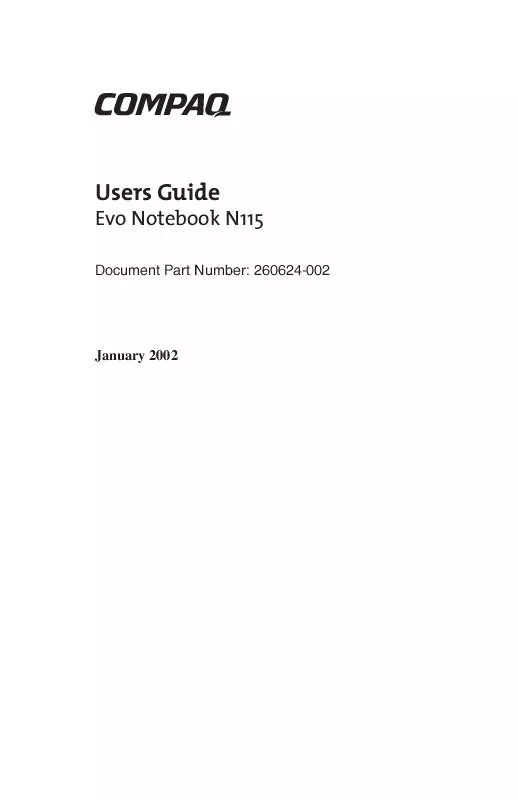
 HP EVO N115 Software Guide (33 ko)
HP EVO N115 Software Guide (33 ko)
 HP EVO N115 Supplementary Guide (30668 ko)
HP EVO N115 Supplementary Guide (30668 ko)
