User manual HP EVO N800C
Lastmanuals offers a socially driven service of sharing, storing and searching manuals related to use of hardware and software : user guide, owner's manual, quick start guide, technical datasheets... DON'T FORGET : ALWAYS READ THE USER GUIDE BEFORE BUYING !!!
If this document matches the user guide, instructions manual or user manual, feature sets, schematics you are looking for, download it now. Lastmanuals provides you a fast and easy access to the user manual HP EVO N800C. We hope that this HP EVO N800C user guide will be useful to you.
Lastmanuals help download the user guide HP EVO N800C.
You may also download the following manuals related to this product:
Manual abstract: user guide HP EVO N800C
Detailed instructions for use are in the User's Guide.
[. . . ] b
Maintenance and Service Guide
Evo Notebook N800c, Evo Notebook N800v, Evo Notebook N800w, and Presario 2800 Mobile PC Series
Document Part Number: 268135-003
January 2003
This guide is a troubleshooting reference used for maintaining and servicing the notebook. It provides comprehensive information on identifying computer features, components, and spare parts, troubleshooting computer problems, and performing computer disassembly procedures.
© 2003 Hewlett-Packard Development Company, L. P. Microsoft and Windows are trademarks of Microsoft Corporation in the U. S. Intel, Pentium, and SpeedStep are trademarks of Intel Corporation in the U. S. [. . . ] Computer System Major Components
310
Maintenance and Service Guide
Illustrated Parts Catalog
Table 3-1 Spare Parts: Computer System Major Components (Continued)
Spare Part Number 285266-001 322499-001 198718-001
Item 10 11 12 13
Description Speaker assembly Fan Disk cell RTC battery Processors Intel Mobile Pentium 4 with SpeedStep technology 2. 4-GHz processor 2. 2-GHz processor 2. 0-GHz processor 1. 9-GHz processor 1. 8-GHz processor 1. 7-GHz processor 1. 6-GHz processor 1. 5-GHz processor 1. 4-GHz processor Intel Mobile Pentium 4 (non-SpeedStep technology) 2. 0-GHz processor 1. 8-GHz processor 1. 6-GHz processor 1. 5-GHz processor Thermal pad Miscellaneous Cable Kit, includes:
322507-001 308420-001 305075-001 305074-001 285295-001 285294-001 285293-001 285292-001 285291-001 322506-001 322505-001 306704-001 306703-001 314626-001 285268-001
14a
Modem cable
Maintenance and Service Guide
311
Illustrated Parts Catalog
Figure 3-2. Computer System Major Components
312
Maintenance and Service Guide
Illustrated Parts Catalog
Table 3-1 Spare Parts: Computer System Major Components (Continued)
Spare Part Number
Item 15
Description System boards (do not contain memory) With the ATI Mobile Radeon 9000 graphics controller for use only with the 90-watt AC adapter 64-MB of video memory 32-MB of video memory With the ATI Mobile Radeon 9000 graphics controller 64-MB of video memory 32-MB of video memory With the ATI P7 graphics controller 64-MB of video memory 32-MB of video memory
322498-001 322497-001
310784-001 310783-001 285254-001 285253-001 281234-001
16 17
Battery pack, 8 cell, 4. 0 AH, 62 WH Battery bezels Battery bezel with silver finish for use with Presario 2800 models Battery bezel with carbon finish for use with Evo Notebook N800c, N800v, and N800w models
286876-001 286877-001
18
MultiBay devices Diskette drive 24X Max CD-ROM drive 24X Max CD-RW drive 16X Max CD-RW drive 8X Max CD-RW drive 8X Max DVD-ROM drive 24X Max DVD-ROM/CD-RW combination drive 8X Max DVD-ROM/CD-RW combination drive LS-120 drive Battery pack 285278-001 285282-001 322509-001 301244-001 285284-001 285283-001 301294-001 285285-001 285279-001 281235-001
Maintenance and Service Guide
313
Illustrated Parts Catalog
Figure 3-2. Computer System Major Components
314
Maintenance and Service Guide
Illustrated Parts Catalog
Table 3-1 Spare Parts: Computer System Major Components (Continued)
Spare Part Number
Item 19
Description Base enclosures (includes shield) With silver finish (Presario 2800 models only) With carbon finish (Evo Notebook N800c, N800v, and N800w models)
322500-001 322501-001
20
Mini PCI communications boards Modem, type III, mini PCI, 56 Kbps (United States) Modem, type III, mini PCI, 56 Kbps (International) Modem, type III, mini PCI, 56 Kbps 285286-001 285287-002 259489-001
21
Memory expansion boards 1024 MB 512 MB 256 MB 128 MB 322508-001 285273-001 285272-001 285271-001
Maintenance and Service Guide
315
Illustrated Parts Catalog
3. 3 Miscellaneous Plastics/Hardware Kit Components
Figure 3-3. Miscellaneous Plastics/Hardware Kit Components
316
Maintenance and Service Guide
Illustrated Parts Catalog
Table 3-2 Miscellaneous Plastics/Hardware Kit Components Spare Part Number 285261-001 (contains parts with silver finish for use with Presario 2800 models) Spare Part Number 286868-001 (contains parts with carbon finish for use with Evo Notebook N800c, N800v, and N800w models)
Item 1 2 3 4 5 6 7 8 Description Left hinge cover Right hinge cover PC Card bezel PC Card slot space saver Keyboard shield Display release assembly Left display support Fan channel Item 9 10 11 12 13 14 15 16 Description Right display support Connector cover TouchPad bracket Mini PCI compartment cover Memory expansion compartment cover Computer feet (5) MultiBay weight saver Docking connector cover
Maintenance and Service Guide
317
Illustrated Parts Catalog
3. 4 Mass Storage Devices
Figure 3-4. Mass Storage Devices
318
Maintenance and Service Guide
Illustrated Parts Catalog
l
Table 3-3 Mass Storage Devices
Spare Part Number
Item 1
Description Optical drives 24X Max CD-ROM drive 16X Max CD-RW drive 8X Max CD-RW drive 8X Max DVD-ROM drive 24X Max DVD-ROM/CD-RW combination drive 8X Max DVD-ROM/CD-RW combination drive
285282-001 301244-001 285284-001 285283-001 301294-001 285285-001
2
Hard drives 60 GB 40 GB 40 GB (does not include hard drive bezel) 30 GB 20 GB 285277-001 285276-001 301245-001 285275-001 285274-001 285278-001
3
Diskette drive
Maintenance and Service Guide
319
Illustrated Parts Catalog
3. 5 Miscellaneous
Table 3-4 Spare Parts: Miscellaneous (not illustrated)
Spare Part Number
Description AC adapters 90 watt 65 watt Bluetooth MultiPort Module with cover 802. 11b Wireless Local Area Network (LAN) MultiPort Module with cover Logo Kit Port replicators Advanced Port Replicator Common Port Replicator
287515-001 285288-001 288504-001 286873-001 288501-001
288502-001 285289-001 and 316193-001
Power cord, 2-wire Australian Chinese International 174120-011 174120-AA1 174120-002 Swiss U. K. English 174120-115 174120-031 174120-001
320
Maintenance and Service Guide
Illustrated Parts Catalog
Table 3-4 Spare Parts: Miscellaneous (not illustrated) (Continued)
Spare Part Number
Description Power cord, 3-wire Australian Chinese International Italian Japanese Korean 198723-011 198723-AA1 198723-B31 198723-061 198723-291 198723-AD1 Swedish Swiss Taiwanese U. K. English
198723-101 198723-BG1 198723-AB1 198723-031 198723-001 285290-001
Screw Kit (includes the following screws; refer to Appendix C, "Screw Listing, " for more information on screw specifications and usage. )
Phillips M3. 0 × 4. 0 Phillips M2. 5 × 9. 0 Phillips M2. 0 × 10. 0
Phillips M2. 0 × 8. 0 Phillips M2. 0 × 5. 5 Phillips M2. 0 × 4. 0
Maintenance and Service Guide
321
4
Removal and Replacement Preliminaries
This chapter provides essential information for proper and safe removal and replacement service.
4. 1 Tools Required
You will need the following tools to complete the removal and replacement procedures:
Magnetic screwdriver Phillips P0 screwdriver Tool kit (includes connector removal tool, loopback plugs, and case utility tool)
Maintenance and Service Guide
41
Removal and Replacement Preliminaries
4. 2 Service Considerations
The following sections include some of the considerations that you should keep in mind during disassembly and assembly procedures. the As you remove each subassembly from the computer, place work subassembly (and all accompanying screws) away from the area to prevent damage.
Plastic Parts
Using excessive force during disassembly and reassembly can damage plastic parts. Use care when handling the plastic parts. Apply pressure only at the points designated in the maintenance instructions.
Cables and Connectors
Cables must be handled with extreme care to avoid damage. Apply only the tension required to unseat or seat the cables during removal and insertion. Handle cables by the connector whenever possible. In all cases, avoid bending, twisting, or tearing cables. Ensure that cables are routed in such a way that they cannot be caught or snagged by parts being removed or replaced. Handle flex cables with extreme care; these cables tear easily.
Ä
CAUTION: When servicing the computer, ensure that cables are placed in their proper locations during the reassembly process. Improper cable placement can damage the computer.
42
Maintenance and Service Guide
Removal and Replacement Preliminaries
4. 3 Preventing Damage to Removable Drives
Removable drives are fragile components that must be handled with care. To prevent damage to the computer, damage to a removable drive, or loss of information, observe the following precautions:
Before removing or inserting a hard drive, shut down the computer. If you are unsure whether the computer is off or in Hibernation, turn the computer on, then shut it down. Before removing a diskette drive or optical drive, ensure that a diskette or disc is not in the drive. Ensure that the optical drive tray is closed. Before handling a drive, ensure that you are discharged of static electricity. While handling a drive, avoid touching the connector. [. . . ] 4
Length 10. 0 mm
Thread 2. 0 mm
Where used: Two screws that secure the display hinge covers and display assembly to the computer (documented in Section 5. 10)
Figure C-6. Phillips M2. 0 × 10. 0 Screw Locations
Maintenance and Service Guide
C7
Screw Listing
Table C-4 Phillips M2. 0 × 4. 0 Screw
Head Width 4. 0 mm
Color Gold
Qty. 13
Length 4. 0 mm
Thread 2. 0 mm
Where used: Two screws that secure the keyboard shield to the computer (documented in Section 5. 9)
Figure C-7. Phillips M2. 0 × 4. 0 Screw Locations
C8
Maintenance and Service Guide
Screw Listing
Table C-4 Phillips M2. 0 × 4. 0 Screw (Continued)
Head Width 4. 0 mm
Color Gold
Qty. [. . . ]
DISCLAIMER TO DOWNLOAD THE USER GUIDE HP EVO N800C Lastmanuals offers a socially driven service of sharing, storing and searching manuals related to use of hardware and software : user guide, owner's manual, quick start guide, technical datasheets...manual HP EVO N800C

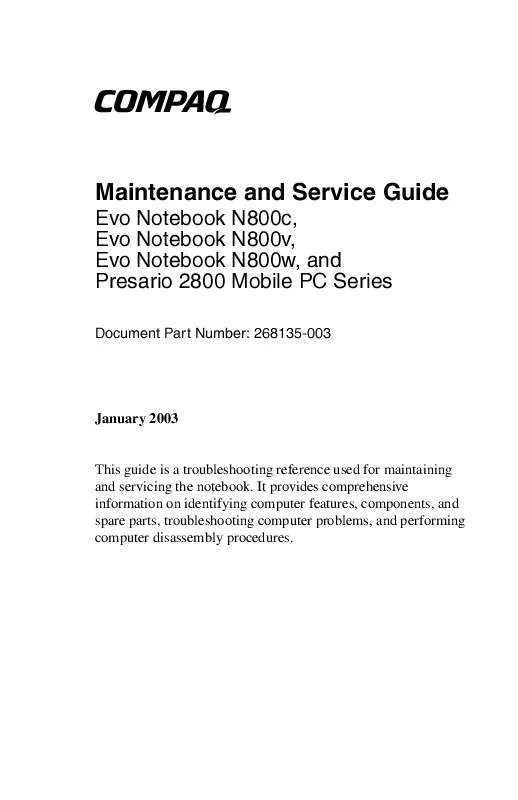
 HP EVO N800C Software Guide (33 ko)
HP EVO N800C Software Guide (33 ko)
 HP EVO N800C Product Support Bulletin (22 ko)
HP EVO N800C Product Support Bulletin (22 ko)
