User manual HP HITACHI DYNAMIC LINK MANAGER (HDLM) SOFTWARE
Lastmanuals offers a socially driven service of sharing, storing and searching manuals related to use of hardware and software : user guide, owner's manual, quick start guide, technical datasheets... DON'T FORGET : ALWAYS READ THE USER GUIDE BEFORE BUYING !!!
If this document matches the user guide, instructions manual or user manual, feature sets, schematics you are looking for, download it now. Lastmanuals provides you a fast and easy access to the user manual HP HITACHI DYNAMIC LINK MANAGER (HDLM) SOFTWARE. We hope that this HP HITACHI DYNAMIC LINK MANAGER (HDLM) SOFTWARE user guide will be useful to you.
Lastmanuals help download the user guide HP HITACHI DYNAMIC LINK MANAGER (HDLM) SOFTWARE.
You may also download the following manuals related to this product:
Manual abstract: user guide HP HITACHI DYNAMIC LINK MANAGER (HDLM) SOFTWARE
Detailed instructions for use are in the User's Guide.
[. . . ] HiCommand® Dynamic Link Manager (HDLM) for Windows Systems User's Guide
MK-92DLM129-13
© 2007 Hitachi Data Systems Corporation, ALL RIGHTS RESERVED
Notice: No part of this publication may be reproduced or transmitted in any form or by any means, electronic or mechanical, including photocopying and recording, or stored in a database or retrieval system for any purpose without the express written permission of Hitachi Data Systems Corporation. Hitachi Data Systems reserves the right to make changes to this document at any time without notice and assumes no responsibility for its use. Hitachi Data Systems' products and services can only be ordered under the terms and conditions of Hitachi Data Systems' applicable agreements. All of the features described in this document may not be currently available. [. . . ] The Path List view of the Path Management window displays the configuration, status, and utilization of paths. Figure 6. 9 shows the Path List view.
Figure 6. 9
Path List View: TagmaStore USP, Lightning 9900V Series, or Lightning 9900 Series, TagmaStore USP, or Universal Storage Platform V)
For details about how to display path information on the Path List view and the details about the Path List view, see section 4. 2. 3. 2. The following describes each window component: Type: In Type you can select the type of path to be displayed. The selectable types are Owner path and Non-owner path. When using the Lightning 9900V Series, TagmaStore USP, or Universal Storage Platform V, only the Owner path check box is displayed as active. Owner path check box: Select Owner path to display owner paths. Non-owner path check box: Select Non-owner path to display non-owner paths.
196
Chapter 6 GUI Reference
Status: You use the following four check boxes to select the status of the paths to be displayed. By default, all check boxes are selected. When you clear a Status check box, the Path List view narrows down the items displayed. Online path check box: When you select this check box, the Path List view displays the paths that have the Online or Online(P) status. Offline path check box: When you select this check box, the Path List view displays the paths that have the Offline(C) status. Offline (Error) path check box: When you select this check box, the Path List view displays the paths that have the Offline(E) or Offline(P) status. Online (Error) path check box: When you select this check box, the Path List view displays the paths that have the Online(E) or Online(EP) status. Note that the Status settings remain in effect even when you click the Configuration tab and switch to the Configuration view. Online button: Clicking this button changes the status of a selected path (or paths) to Online. When no path is displayed in the Path List view, or all the paths displayed in the Path List view are in the Online status and no path is selected, the Online button is displayed as inactive. If you click this button without first selecting a path, or if you click this button after selecting only a line for which no path information is displayed, the Path List view changes the status of all paths that are not already Online to Online. If you attempt to change the status of multiple paths to Online but the status of one of those paths cannot be changed, the message KAPL02022-W appears. To ignore the path whose status cannot be changed and to continue processing, click the OK button. To stop processing, click the Cancel button. Offline button: Clicking this button changes the status of a selected path (or paths) to Offline(C). In a cluster configuration, if a user selects a path whose status is Online and clicks the Offline button during reserve processing, the status of the selected path switches to Online(P), which indicates that the offline processing is in a waiting-to-execute state. [. . . ] 204 view . . . . . . . . . . . . . . . . . . . . . . . . . . . . . . . . . . . . . . . . . . . . . . . . 237 view frame Configuration view . . . . . . . . . . . . . . . . . . . . . . . . . . . 186 Path List view . . . . . . . . . . . . . . . . . . . . . . . . . . . . . . . . . 196 viewing HTML manual . . . . . . . . . . . . . . . . . . . . . . . . . . . . . . . . . . [. . . ]
DISCLAIMER TO DOWNLOAD THE USER GUIDE HP HITACHI DYNAMIC LINK MANAGER (HDLM) SOFTWARE Lastmanuals offers a socially driven service of sharing, storing and searching manuals related to use of hardware and software : user guide, owner's manual, quick start guide, technical datasheets...manual HP HITACHI DYNAMIC LINK MANAGER (HDLM) SOFTWARE

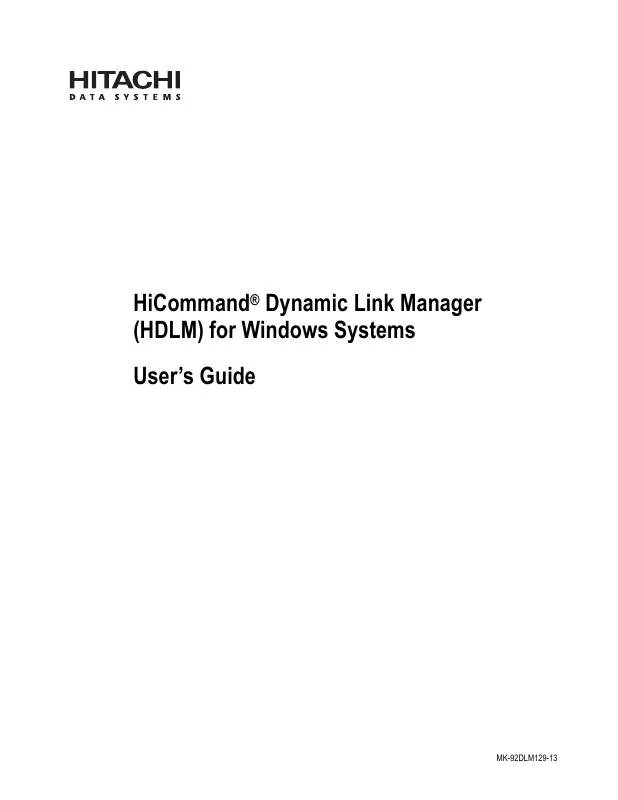
 HP hitachi dynamic link manager (hdlm) software annexe 1 (2728 ko)
HP hitachi dynamic link manager (hdlm) software annexe 1 (2728 ko)
 HP hitachi dynamic link manager (hdlm) software annexe 2 (2094 ko)
HP hitachi dynamic link manager (hdlm) software annexe 2 (2094 ko)
 HP hitachi dynamic link manager (hdlm) software annexe 3 (4316 ko)
HP hitachi dynamic link manager (hdlm) software annexe 3 (4316 ko)
 HP hitachi dynamic link manager (hdlm) software annexe 4 (3596 ko)
HP hitachi dynamic link manager (hdlm) software annexe 4 (3596 ko)
 HP hitachi dynamic link manager (hdlm) software annexe 5 (2303 ko)
HP hitachi dynamic link manager (hdlm) software annexe 5 (2303 ko)
