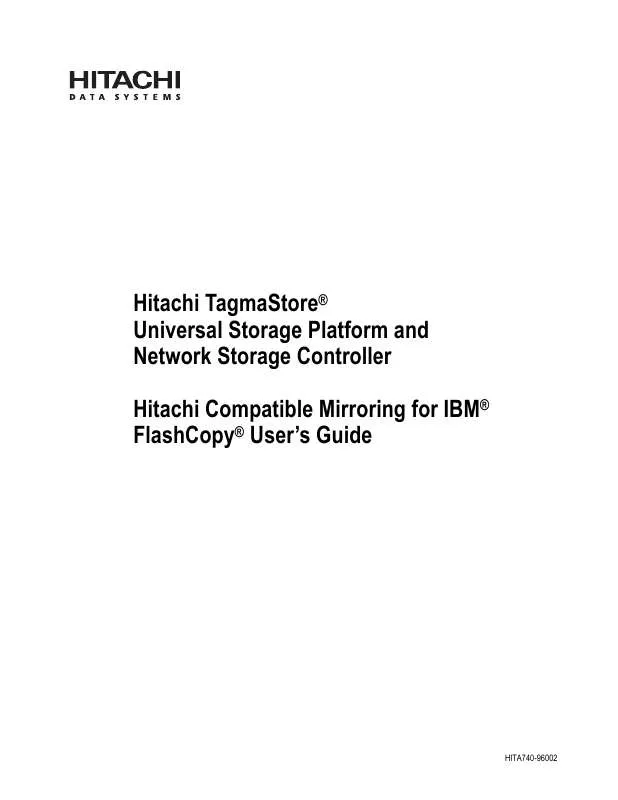User manual HP HITACHI FLASHCOPY MIRRORING FOR MAINFRAME SOFTWARE
Lastmanuals offers a socially driven service of sharing, storing and searching manuals related to use of hardware and software : user guide, owner's manual, quick start guide, technical datasheets... DON'T FORGET : ALWAYS READ THE USER GUIDE BEFORE BUYING !!!
If this document matches the user guide, instructions manual or user manual, feature sets, schematics you are looking for, download it now. Lastmanuals provides you a fast and easy access to the user manual HP HITACHI FLASHCOPY MIRRORING FOR MAINFRAME SOFTWARE. We hope that this HP HITACHI FLASHCOPY MIRRORING FOR MAINFRAME SOFTWARE user guide will be useful to you.
Lastmanuals help download the user guide HP HITACHI FLASHCOPY MIRRORING FOR MAINFRAME SOFTWARE.
Manual abstract: user guide HP HITACHI FLASHCOPY MIRRORING FOR MAINFRAME SOFTWARE
Detailed instructions for use are in the User's Guide.
[. . . ] Hitachi TagmaStore® Universal Storage Platform and Network Storage Controller Hitachi Compatible Mirroring for IBM® FlashCopy® User's Guide
HITA740-96002
© 2006 Hitachi Data Systems® Corporation, ALL RIGHTS RESERVED
Notice: No part of this publication may be reproduced or transmitted in any form or by any means, electronic or mechanical, including photocopying and recording, or stored in a database or retrieval system for any purpose without the express written permission of Hitachi Data Systems Corporation (hereinafter referred to as "Hitachi Data Systems"). Hitachi Data Systems reserves the right to make changes to this document at any time without notice and assumes no responsibility for its use. Hitachi Data Systems products and services can only be ordered under the terms and conditions of Hitachi Data Systems' applicable agreements. All of the features described in this document may not be currently available. [. . . ] This function allows you to copy the source data to a Target volume virtually or physically. Creating the pair by FlashCopy Mirroring Version 2 is called "establishing relationship". Once a FlashCopy Mirroring Version 2 pair is created, hosts can access data that is copied to the Target volume. When you want to copy the data by dataset, specify the copy range. FlashCopy Mirroring Version 2 will create a pair of only the specified dataset(s). The copy range is called an "extent". The smallest unit used to measure the extent is called the "track". When the copy source extent and the copy target extent are in the different volumes, the volume that contains the copy source extent is called an S-VOL, and the volume that contains the copy target extent is called a T-VOL. FlashCopy Mirroring Version 2 supports these functionalities: Establishing multiple relationship (See section 4. 6) Specifying COPY mode or NOCOPY mode (See section 4. 6. 1) Volume copying (See section 4. 7) Dataset copying (See section 4. 7) In some cases, you may need to install additional shared memory before installing Version 2. For details, please contact your Hitachi Data Systems representative.
Hitachi USP and NSC Compatible Mirroring for IBM FlashCopy User's Guide
29
4. 2
Controller Emulation Type
The requirements for using FlashCopy Mirroring Version 2 are that the controller emulation type must be I-2105. The emulation types for mainframe that are supported by FlashCopy Mirroring Version 2 are shown in Table 4. 1.
4. 3
Logical Device Emulation
The next table shows the logical device emulation types supported by FlashCopy Mirroring Version 2. Table 4. 1 Emulation Types Supported by FlashCopy Mirroring Version 2
Emulation Type of T-VOL 3380-3 OK x x x x x 3390-3 x OK OK OK OK OK 3390-3R x OK OK OK OK OK 3390-9 x OK OK OK OK OK 3390-L x OK OK OK OK OK 3390-M x OK OK OK OK OK
Emulation Type of S-VOL 3380-3 3390-3 3390-3R 3390-9 3390-L 3390-M
You can specify volumes of different emulation types (for example, 3390-9 and 3390-3) for S-VOL and T-VOL. However, note that you cannot create a pair using a 3380-3 volume and a volume whose emulation type is started with 3390. In case of 3380-3 volume, you must specify 3380-3 volumes both for S-VOL and T-VOL. The specified extent must be within the range of the user cylinders in each volume.
4. 4
FlashCopy(R) Mirror V2 Operations Panel
The FlashCopy Mirror V2 Operations panel (see Figure 4. 1) displays the state-changepending (SCP) delay time that is set on the logical control units (LCU). The default setting of the state-change-pending delay time is 120 seconds, but it may be changed using the FlashCopy Mirror V2 Operations panel. The "state-change-pending" delay time is the period during which a write operation from the host to the FlashCopy Mirror Version 2 S-VOL is suspended. When using FlashCopy Mirror Version 2 and copying data stored over several volumes, the use of this status means the SVOL is not overwritten during the state-change-pending delay time. This promotes the maintenance of data consistency. To display the FlashCopy Mirror V2 Operations panel, select the FCv2 tab in the ShadowImage for z/OS panel, as shown next:
30
Chapter 4 Performing FlashCopy Mirroring Version 2 Operations
Figure 4. 1
The FlashCopy(R) Mirror V2 Operations Panel
The items displayed in the FlashCopy(R) Mirror V2 Operations panel are as follows: CU displays the LCU number (00-3F). SCP Delay Time(sec. ) displays in seconds the state-change-pending delay time that is set to the LCUs. The state-change-pending delay time displayed here is the same as the state-change-pending delay time of TrueCopy for z/OS. [. . . ] Primary Volume (P-VOL) Secondary Volume (S-VOL). Source Volume (S-VOL) Target Volume (T-VOL).
All three sets of terms are synonymous. Hitachi prefers S-VOL and T-VOL.
Panel
In this document a panel is equivalent to a window.
Path blockade watch
The path blockade watch setting specifies the time for monitoring blockade in the Fibre Channel paths on the MCU side. The path blockade watch value must be from 0 to 45 seconds. [. . . ]
DISCLAIMER TO DOWNLOAD THE USER GUIDE HP HITACHI FLASHCOPY MIRRORING FOR MAINFRAME SOFTWARE Lastmanuals offers a socially driven service of sharing, storing and searching manuals related to use of hardware and software : user guide, owner's manual, quick start guide, technical datasheets...manual HP HITACHI FLASHCOPY MIRRORING FOR MAINFRAME SOFTWARE