User manual HP IPAQ HW6920 MOBILE MESSENGER IPAQ HW6900 MOBILE MESSENGER SERIES - ADDITIONAL PRODUCT INFORMATION
Lastmanuals offers a socially driven service of sharing, storing and searching manuals related to use of hardware and software : user guide, owner's manual, quick start guide, technical datasheets... DON'T FORGET : ALWAYS READ THE USER GUIDE BEFORE BUYING !!!
If this document matches the user guide, instructions manual or user manual, feature sets, schematics you are looking for, download it now. Lastmanuals provides you a fast and easy access to the user manual HP IPAQ HW6920 MOBILE MESSENGER. We hope that this HP IPAQ HW6920 MOBILE MESSENGER user guide will be useful to you.
Lastmanuals help download the user guide HP IPAQ HW6920 MOBILE MESSENGER.
You may also download the following manuals related to this product:
Manual abstract: user guide HP IPAQ HW6920 MOBILE MESSENGER IPAQ HW6900 MOBILE MESSENGER SERIES - ADDITIONAL PRODUCT INFORMATION
Detailed instructions for use are in the User's Guide.
[. . . ] Additional Product Information
User Guide
© Copyright 2006, 2008 Hewlett-Packard Development Company, L. P. Microsoft, Windows, the Windows logo, Outlook, and ActiveSync are trademarks of Microsoft Corporation in the U. S. HP iPAQ Products are Powered by Microsoft® Windows Mobile® 5. 0 Phone Edition with Messaging and Security Feature Pack.
Java and all Java-based trademarks and logos are trademarks or registered trademarks of Sun Microsystems, Inc. SD Logo is a trademark of its proprietor. [. . . ] If your GPS software does not automatically discover the GPS receiver on your HP iPAQ, set your GPS application's configuration settings to COM8 and a baud rate of 57600. If you need help, refer to the documentation that came with your GPS software application.
62
Chapter 4 Global Positioning System (GPS)
ENWW
Managing GPS Automatically
Your GPS enabled HP iPAQ uses Microsoft Windows Mobile 5. 0, so the operating system automatically manages access to the HP iPAQ GPS receiver to allow multiple programs to simultaneously access GPS data. If your GPS enabled HP iPAQ does not automatically discover the GPS receiver on your device, set your GPS application's configuration settings to COM8 and a baud rate of 57600. If you need help, refer to the documentation that came with your GPS software application. NOTE If your GPS application needs direct access to the GPS receiver, make sure no other applications are running, then set your GPS software to COM7.
ENWW
Managing GPS Automatically
63
Identifying the COM Port for My GPS Receiver
The GPS receiver on your GPS enabled HP iPAQ is set to COM8 and a baud rate of 57600.
64
Chapter 4 Global Positioning System (GPS)
ENWW
Identifying Your HP iPAQ's Embedded Receiver
The GPS receiver in your HP iPAQ is the GL20000 from Global Locate and is software upgradeable. The GL20000 is a high sensitivity GPS receiver with Quick GPS Connection technology, so under normal use there is no need for an external antenna.
ENWW
Identifying Your HP iPAQ's Embedded Receiver
65
Improving a Slow GPS Connection
To improve GPS connection performance on HP iPAQ GPS enabled device(s), you need to download the latest HP iPAQ Quick GPS Connection data file and check if the HP iPAQ Quick GPS Connection Utility is enabled so you can receive automatic updates. Even though GPS on your HP iPAQ is able to connect to the GPS satellites without enabling the Quick GPS Connection Utility, it may take a few minutes longer and even up to five minutes to locate the satellites if you do not use this utility. Depending on your HP iPAQ model, the default settings on the HP iPAQ Quick GPS Connection Utility can be set where the device cannot receive automatic updates unless you enable the update feature. To enable the HP iPAQ Quick GPS Connection Utility to receive automatic updates: 1. Tap Start > Settings > Connections tab > Quick GPS Connection icon. In the Settings tab, tap the check boxes you want to enable. Enable updates -- Allows you to enable or completely disable the Quick GPS Connection capability. If you disable this option, the HP iPAQ no longer receives updates and the GPS start-up times take longer. Initiate GPRS Connection for updates -- Allows wireless updates to your device. NOTE Since the GPS update files are small, you should be able to download them wirelessly with little impact to device performance. However, you need a wireless data plan (e. g. , GPRS or EDGE) before you can use this feature and GPRS connection charges may apply. Check with your mobile phone service provider to see if additional charges apply. Show expiration reminders and warnings -- Notifies you when your satellite location file is out-of-date. If this setting is not enabled, notifications do not occur. Show tray icon on Today screen -- Displays the Quick GPS Connection icon. This icon notifies you by its color if your satellite location file is up-to-date. Blue icon -- Settings are up-to-date -- Settings expire in less than 50% of the remaining time
Blue/Gray icon Gray icon
-- Expired settings
NOTE The Quick GPS Connection Utility icon turns gray within a few days letting you know when to update your satellite locations again. [. . . ] However, your HP wireless phone has been designed so that it does not exceed the emission limits for exposure to radio frequency energy that are set by the Federal Communications Commission of the U. S. These limits are part of comprehensive guidelines and establish permitted levels of RF energy for the general population. The guidelines are based on the safety standards previously set by both the United States and international standards. This equipment under test has been shown to be capable of compliance for localized Specific Absorption Rate (SAR) for uncontrolled environment/general population exposure limits specified in ANSI/IEEE Standard C95. 1-1992 and had been tested in accordance with measurement procedures specified in FCC/OET Bulletin 65 Supplement C (2001) and IEEE Standard 1528-200X (Draft 6. 5, January 2002). [. . . ]
DISCLAIMER TO DOWNLOAD THE USER GUIDE HP IPAQ HW6920 MOBILE MESSENGER Lastmanuals offers a socially driven service of sharing, storing and searching manuals related to use of hardware and software : user guide, owner's manual, quick start guide, technical datasheets...manual HP IPAQ HW6920 MOBILE MESSENGER

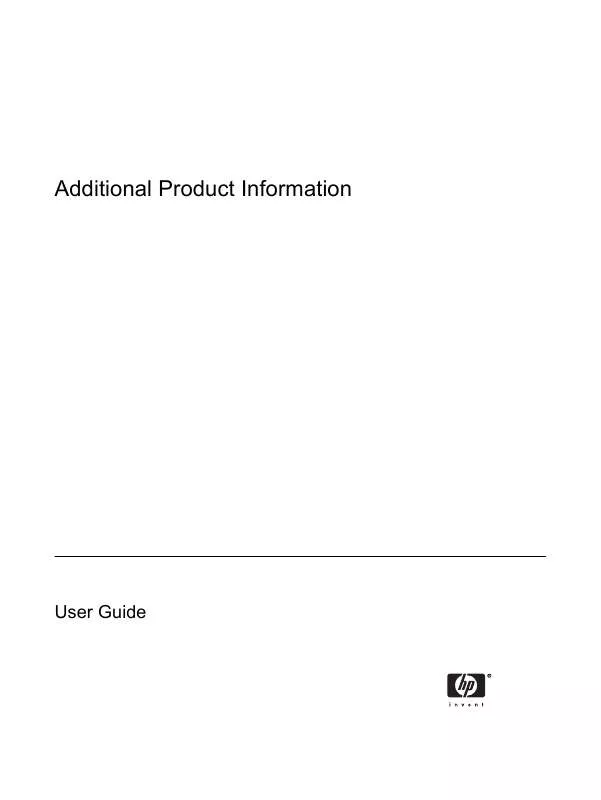
 HP IPAQ HW6920 MOBILE MESSENGER IPAQ SECURITY SOLUTIONS (132 ko)
HP IPAQ HW6920 MOBILE MESSENGER IPAQ SECURITY SOLUTIONS (132 ko)
 HP IPAQ HW6920 MOBILE MESSENGER IPAQ AND GSM/GPRS/EDGE TECHNOLOGY (55 ko)
HP IPAQ HW6920 MOBILE MESSENGER IPAQ AND GSM/GPRS/EDGE TECHNOLOGY (55 ko)
