Detailed instructions for use are in the User's Guide.
[. . . ] User's Guide
HP iPAQ hx4700 series Pocket PC
Document Part Number: 361966-001
June 2004
Note: Not all models described are available in all regions. Model shown in illustrations is HP iPAQ hx4700 series Pocket PC
© 2004 Hewlett-Packard Development Company, L. P. HP, Hewlett Packard, and the Hewlett-Packard logo are trademarks of Hewlett-Packard Company in the U. S. iPAQ is a trademark of Hewlett-Packard Development Company, L. P. [. . . ] Allows you to turn all wireless features on and off and configure settings for the Wireless Local Area Network (WLAN), Bluetooth, etc. Allows you to quickly access the most frequently used features on your iPAQ Pocket PC. Enhances your built-in Contacts, Calendar, and Tasks applications with more powerful tools on your Pocket PC (Continued)
ClearVue Presentation Viewer
ClearVue PDF Viewer
DockWare
HP Image Zone
HP ProtectTools
iPAQ Backup
iPAQ Wireless
iTask
Pocket Informant
User's Guide
617
Applications
(Continued)
HP iPAQ Software
Print Manager
Function Enables wireless printing using Bluetooth, Infrared, and network connections. Runs a basic diagnostic test on the device. Allows you to change your touchpad or cursor settings on your Pocket PC. Allows you to quickly access the battery, memory, storage, and backlight option on your Pocket PC.
Self-Test Synaptics NavPoint
TodayPanel Lite
The following table lists Microsoft Windows Mobile Software programs included on your Pocket PC.
Microsoft Pocket PC Software
ActiveSync
Function
Synchronizes the information between your Pocket PC and computer so you have the latest information in both locations. Be sure you install ActiveSync on your computer before connecting the cradle and iPAQ Pocket PC to your computer. Performs calculations and converts currency. Schedules appointments, meetings, and other events, and sets an alarm to remind you of the appointments. Appointments for the day are displayed on the Today screen. Provides a list of colleagues and friends to e-mail and telephone. (Continued)
Calculator Calendar
Contacts
User's Guide
618
Applications
(Continued)
Microsoft Pocket PC Software
Messaging
Function
Receives and sends Internet e-mail messages in Inbox on your iPAQ Pocket PC or your computer if ActiveSync is installed. You must have an e-mail address provided by your Internet Service Provider (ISP) or employer to send and receive e-mail. Creates handwritten or typed notes, drawings, and recordings. Protects your device from unauthorized use by allowing you to set up a password for access. If HP ProtectTools is enabled, then Microsoft Password is disabled. Views individual pictures, runs a slide show, or sets a picture as the background on the Today screen. Able to create and edit workbooks or view and edit Excel workbooks created on your computer. Browses the Internet and downloads pages through synchronization or by connecting to the Internet. Creates new documents or views and edits Word documents created on your computer. Obtains quick access to settings for the backlight, clock, memory, power, regional settings, Today screen, sounds and notifications, etc. Tracks your to-do list.
Notes
Password
Pictures
Pocket Excel
Pocket Internet Explorer
Pocket Word
Settings
Tasks
User's Guide
619
Applications
(Continued)
Microsoft Pocket PC Software
Terminal Services Client
Function
Logs onto your computer and uses all the programs available on that computer from your Pocket PC (Windows 2000 and XP or later). [. . . ] Compliance with these directives implies conformity to the following European Norms (in parentheses are the equivalent international standards and regulations):
EN 55022 (CISPR 22) Electromagnetic Interference EN 55024 (IEC 61000-4-2, 3, 4, 5, 6, 8, 11) Electromagnetic Immunity EN 61000-3-2 (IEC 61000-3-2) Power line harmonics EN 61000-3-3 (IEC 61000-3-3) Power line flicker EN 60950 (IEC 60950) Product safety EN 300 328-2 Data transmission equipment operating in the 2. 4 GHz ISM band and using 2. 4 GHz radio equipment using spread spectrum techniques EN 301 489-1, -17 General EMC requirements for radio equipment
The radio functionality of this equipment may be used in the following EU and EFTA countries: Austria, Belgium, Cyprus, Czech Republic, Denmark, Estonia, Finland, France, Germany, Greece, Hungary, Iceland, Ireland, Italy, Latvia, Liechtenstein, Lithuania, Luxembourg, Malta, Netherlands, Norway, Poland, Portugal, Slovak Republic, Slovenia, Spain, Sweden, Switzerland, and United Kingdom.
User's Guide
A4
Notice for Use in France and Italy Italy:
E'necessaria una concessione ministeriale anche per l'uso del prodotto. Verifici per favore con il proprio distributore o direttamente presso la Direzione Generale Pianificazione e Gestione Frequenze. Verify with your dealer or directly with General Direction for Frequency Planning and Management (Direzione Generale Pianificazione e Gestione Frequenze).
France:
L'utilisation de cet equipement (2. 4GHz Wi-Fi) est soumise a certaines restrictions: Cet equipement peut etre utilise a l'interieur d'un batiment en utilisant toutes les frequences de 2400 a 2483. 5MHz (Chaine 1-13). Pour une utilisation en environement exterieur, vous devez utiliser les frequences comprises entre 2454-2483. 5MHz (Chaine 10-13). [. . . ]

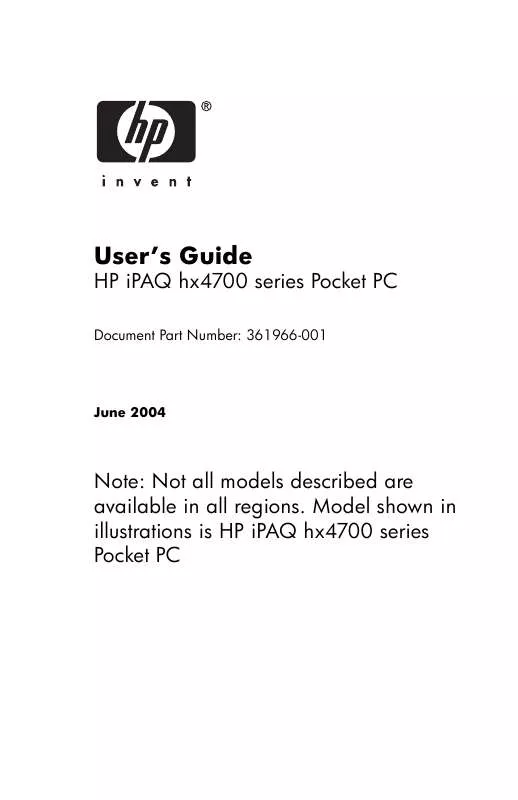
 HP IPAQ HX4705 Frequently Asked Question (1252 ko)
HP IPAQ HX4705 Frequently Asked Question (1252 ko)
