User manual HP IPAQ IPAQ MUSIC CENTER
Lastmanuals offers a socially driven service of sharing, storing and searching manuals related to use of hardware and software : user guide, owner's manual, quick start guide, technical datasheets... DON'T FORGET : ALWAYS READ THE USER GUIDE BEFORE BUYING !!!
If this document matches the user guide, instructions manual or user manual, feature sets, schematics you are looking for, download it now. Lastmanuals provides you a fast and easy access to the user manual HP IPAQ IPAQ MUSIC CENTER. We hope that this HP IPAQ IPAQ MUSIC CENTER user guide will be useful to you.
Lastmanuals help download the user guide HP IPAQ IPAQ MUSIC CENTER.
You may also download the following manuals related to this product:
Manual abstract: user guide HP IPAQ IPAQ MUSIC CENTER
Detailed instructions for use are in the User's Guide.
[. . . ] Notice
© 2001 Compaq Computer Corporation COMPAQ and the Compaq logo Registered in U. S. Microsoft and Windows are trademarks of Microsoft Corporation. All other product names mentioned herein may be trademarks or registered trademarks of their respective companies. Compaq shall not be liable for technical or editorial errors or omissions contained herein. [. . . ] To remove a track, highlight the track and press the Select button S. To include a track, highlight an unselected track and press the Select button S. Press the Record button O again and the Music Record Progress screen is displayed. When the recording is complete, you are returned to the Music Guide screen.
See also . . .
If the CD you are playing is not automatically identified or you want to change the information, see Chapter 6.
Finding Your Music
Where is my music?The iPAQ Music Center places every new recording in the ALL category and the group according to the genre information retrieved for the CD.
5-8 LET'S GET STARTED
IPAQ
MUSIC CENTER--GETTING STARTED
Listening to Internet Radio
Did you know . . .
Navigating the Radio Guide a
You can access the iPAQ Music Center Radio Guide by pressing the Radio button a located on the upper right-hand side of the remote. Use the navigation arrows on the remote to highlight stations on the Radio Guide screen. Press the select button and the station starts playing.
The technology which makes this all possible is called streaming audio. Streaming means that you don't have to download an audio file before the music starts to play.
This list is generated from the preferences you provided during setup.
See also . . .
Refer to Chapter 7, Personalizing Internet Radio, for in-depth information about the Radio Player feature.
IPAQ
MUSIC CENTER--GETTING STARTED
LET'S GET STARTED 5-9
5-10 LET'S GET STARTED
IPAQ
MUSIC CENTER--GETTING STARTED
Personalizing Your Music Library
In This Chapter
Music Groups and Playlists 6-2 Editing CD and Track Information 6-10 Transfer to Portable Device
6
With just a few simple steps you can create a personalized, digital music library that allows you to access your entire collection by criteria such as artist, genre, and album. You can then set up groups and playlists quickly and easily. This chapter guides you through the process of creating personalized groups and playlists.
6-12
IPAQ
MUSIC CENTER--GETTING STARTED
PERSONALIZING YOUR MUSIC LIBRARY 6-1
Music Groups and Playlists
The iPAQ Music Center offers several easy-to-use, and very powerful tools for organizing your music:
Creating a Music Group K
Genre-based groups are automatically set up for new titles with the information provided by OpenGlobe. The ALL group contains all the titles and tracks in your collection. Press the Options button K on the remote. Use the navigation arrows to highlight more. . . , and press the Select button S. From the More Music Options screen, highlight new group and press the Select button S. The New Group screen is displayed.
MUSIC GROUP--a collection of titles TITLE--a collection of individual tracks created when you record a CD PLAYLIST-- collection of individual tracks TRACKS--individual songs
Note: The TEXT indicator is displayed in the upper right portion of the text box when the remote enters text mode.
4. Use the alphanumeric buttons to enter a name for the new group in the text box.
6-2 PERSONALIZING YOUR MUSIC LIBRARY
IPAQ
MUSIC CENTER--GETTING STARTED
Music Groups and Playlists (continued)
Creating a Music Group (continued)
5. The Edit Music Group screen is displayed.
6. Use the navigation arrows to highlight a title to be added and press the Select button S. A check mark W indicates a title is selected. When you finish making your selections, press the Record button O to save.
Finding Your New Group
After I create a new group, where does it go?The iPAQ Music Center places every new group alphabetically in the group filter bar.
IPAQ
MUSIC CENTER--GETTING STARTED
PERSONALIZING YOUR MUSIC LIBRARY 6-3
Music Groups and Playlists (continued)
The Edit Music Group screen is displayed when the edit group option is first selected so the name of an existing group can be modified.
Editing a Music Group
1. In the Music Guide screen, highlight the group you want to edit. [. . . ] This allows you to set up a network without having to worry about running additional wiring. HomePNA 2. 0, a type of HPNA networking, allows for transfer speeds of up to 10 Mbps, the same speed as many Ethernet networks. Your iPAQ Music Center supports HomePNA 2. 0 via the internal HPNA jack. A communications gateway can be a PC running Internet sharing software such as Microsoft's Internet Connection Sharing ("ICS" is included with Windows 98 second edition, Windows Me or Windows 2000). [. . . ]
DISCLAIMER TO DOWNLOAD THE USER GUIDE HP IPAQ IPAQ MUSIC CENTER Lastmanuals offers a socially driven service of sharing, storing and searching manuals related to use of hardware and software : user guide, owner's manual, quick start guide, technical datasheets...manual HP IPAQ IPAQ MUSIC CENTER

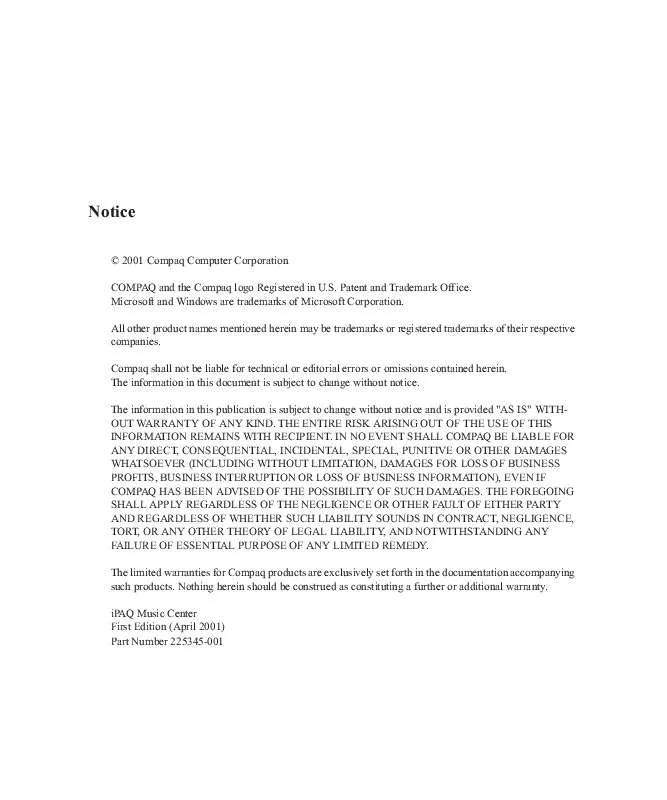
 HP IPAQ IPAQ MUSIC CENTER QUICK SETUP (700 ko)
HP IPAQ IPAQ MUSIC CENTER QUICK SETUP (700 ko)
