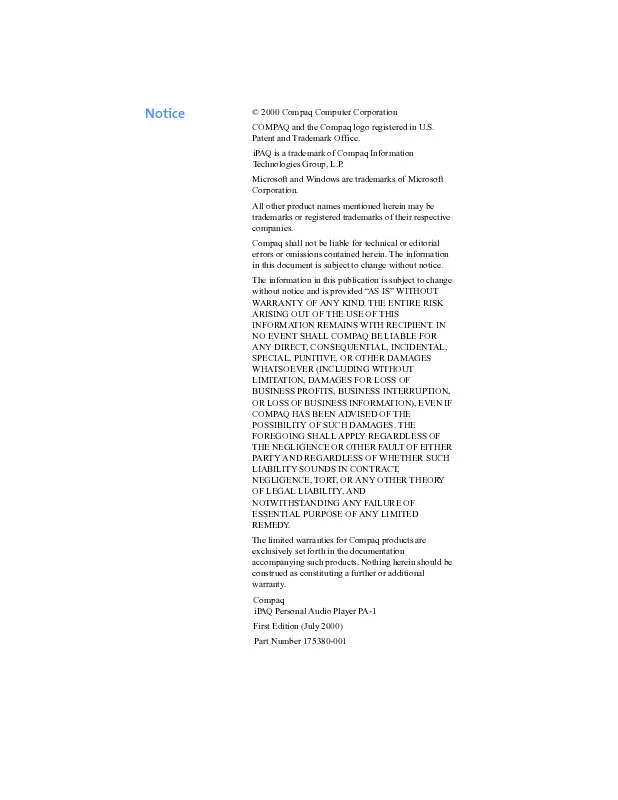Detailed instructions for use are in the User's Guide.
[. . . ] Notice
© 2000 Compaq Computer Corporation COMPAQ and the Compaq logo registered in U. S. iPAQ is a trademark of Compaq Information Technologies Group, L. P. Microsoft and Windows are trademarks of Microsoft Corporation. All other product names mentioned herein may be trademarks or registered trademarks of their respective companies. [. . . ] Select the tracks that you want grouped together by clicking the V box. When you have finished making your selections, click OK. You are returned to the Playlist window. Name the playlist and give it a description.
To find this playlist again, click the Select Playlists from Database button.
7. Your Player is now ready to receive a playlist. Before you begin downloading songs to your Player, there are a few additional setup steps.
25
Connecting the USB Cable
Tip
The USB cable does not need to be connected to the Player until you are ready to download music.
1. The location of USB ports varies on different computers. See your computer's feature guide if you are unable to locate your computer's USB port. Press the Power button to turn on the Player. Connect the small square USB cable end to your Player.
Connecting the Earphones
The USB symbol w displays on the LCD.
Tip
You may use your favorite earphones or headphones.
Permanent hearing loss may occur if earphones or headphones are used at high volume.
26
Downloading Audio Files to Your Player
When you are ready to download audio files to your Player, 1. Connect the USB cable to the Player and to your computer. Click the copy to devices button at the top of the RioPort Audio Manager window. IMPORTANT: Before using an MMC card for the first time, you must format it. The cards can be formatted (one at a time) by following the steps below. A message displays within the Audio Manager saying you are about to erase all selections even if there is no content on the MMC card. Click OK to continue.
Tip
Make sure the USB cable is connected to the port on your computer and to your Player before downloading files to the Player.
Tip
· Click on copy to devices. · Click on Format Media at the bottom of the ·
screen. Follow the same procedure for Card 2.
The feature that turns off the Player after 10 minutes of inactivity is disabled when the USB cable is connected to allow for long downloads. Disconnect the USB cable after download is complete to preserve battery life.
You may also use Format Media to quickly erase all data on an MMC card.
3. Choose Select Tracks from Database or Select Playlists from Database for songs to download.
27
4. Select the tracks or playlist that you would like to download by clicking in the V box next to each song or playlist. You will be notified if you have selected too many songs for the memory card.
6. [. . . ] · Do not expose the MMC cards to water. · You cannot share your MMC cards with others
who do not have an iPAQ Personal Audio Player, but you may exchange your cards with another iPAQ Personal Audio Player owner.
37
Maintenance Precautions
Use only a soft, dry cloth to clean the Player, MMC cards, and headphone jack.
· Do not remove the batteries while operating
the unit.
· Do not expose the unit to a significant
amount of moisture. · Do not store the unit in a place in which the temperature will exceed 50 degrees C or will be less than -10 degrees C (120°F to 15°F).
ACC Patent Information
THIS PRODUCT IS COVERED BY THE FOLLOWING U. S. 5, 848, 391; 5, 291, 557; 5, 451, 954; 5 400 433; 5, 222, 189; 5, 357, 594; 5 752 225; 5, 394, 473; 5, 583, 962; 5, 274, 740; 5, 633, 981; 5, 297, 236; 4, 914, 701; 5, 235, 671; 07/640, 550; 5, 579, 430; 08/678, 666; 98/ 03037; 97/02875; 97/02874; 98/03036; 5, 227, 788; 5, 285, 498; 5, 481, 614; 5, 592, 584; 5, 781, 888; 08/039, 478; 08/211, 547; 5, 703, 999; 08/557, 046; 08/894, 844; 5, 299, 238; 5, 299, 239; 5, 299, 240; 5, 197, 087; 5, 490, 170; 5, 264, 846; 5, 268, 685; 5, 375, 189; 5, 581, 654; 5, 548, 574; 5, 717, 821. [. . . ]