User manual HP IPAQ PM-1
Lastmanuals offers a socially driven service of sharing, storing and searching manuals related to use of hardware and software : user guide, owner's manual, quick start guide, technical datasheets... DON'T FORGET : ALWAYS READ THE USER GUIDE BEFORE BUYING !!!
If this document matches the user guide, instructions manual or user manual, feature sets, schematics you are looking for, download it now. Lastmanuals provides you a fast and easy access to the user manual HP IPAQ PM-1. We hope that this HP IPAQ PM-1 user guide will be useful to you.
Lastmanuals help download the user guide HP IPAQ PM-1.
You may also download the following manuals related to this product:
Manual abstract: user guide HP IPAQ PM-1
Detailed instructions for use are in the User's Guide.
[. . . ] Compaq iPAQ Personal Mini-CD Player PM-1
User Guide
Notice
© 2001 Compaq Computer Corporation COMPAQ and the Compaq logo registered in U. S. iPAQ is a trademark of Compaq Information Technologies Group, L. P. Microsoft and Windows are trademarks of Microsoft Corporation. All other product names mentioned herein may be trademarks or registered trademarks of their respective companies. [. . . ] To create a new playback sequence, you must erase the current playback sequence. Simply follow these steps: MODE [Last Program] b STOP [Memory Cleared] b MODE [Program Feature Stand-by]
Repeat
You can set your PM-1 to play and repeat tracks in any of the following sequences. > > > > > > > > Normal (Repeat Off): Repeat mode is turned off. Repeat One (Repeat One Track): The current track is played repeatedly. Repeat All (Repeat All Tracks): All tracks are played repeatedly in sequential order. Repeat Dir (Repeat One Directory): The current directory/album is played repeatedly (available on MP3 CDs only). Intro Scan (Intro Scan Tracks): Each track on the disc is played for the first 10 seconds only. Random (Random Repeat Tracks): All tracks are played in random order. After all tracks have been played, the player stops automatically. Random All (Random Repeat All Tracks): All tracks are played repeatedly in random order. Random Dir (Random Repeat Directory): All tracks in directory/album are repeatedly played in random order (available on MP3 CDs only).
To select one of the above repeat playback options, press the MODE button until the player is in Repeat mode, then press NEXT 2 to toggle through the options. For an MP3 CD, the repeat playback sequence is as follows: Repeat Off b Repeat One b Repeat All b Repeat Dir b Intro Scan b Random b Random All b Random Dir b Repeat Off For a CD-DA, the repeat playback sequence is as follows: Repeat Off b Repeat One b Repeat All b Intro Scan b Random b Random All b Repeat Off
COMPAQ IPAQ PM-1
9
Equalizer
This feature controls the audio equalizer. You can set the equalizer to either Normal, Classic, Pop, Jazz, or Rock. When the audio equalizer is operating, "EQ" will be displayed on the remote control's LCD. To select one of the equalizer settings, press the MODE button until the player is in Equalizer mode (EQ), then press NEXT 2 to toggle through the options. The Equalizer options are in the following sequence: Normal b Classic b Pop b Jazz b Rock b Normal
File/Directory Search (File/Album Skip)
This feature changes the skip condition by file level (CD-DA and MP3 CDs) or by directory level (MP3 CDs). > When no button is pressed for 30 seconds while the player is in STOP mode. > When no button is pressed for 30 seconds while the player's cover is open. When the player goes into stand-by mode, the LCD display goes off and the power is down. "Power Off" is displayed on the LCD before the power goes off.
Playing a Track
Press the PLAY/PAUSE button to begin playback whenever the PM-1 is in Stop mode, Pause mode, or Stand-by mode. While the PM-1 is playing a track, press the PLAY/PAUSE button to toggle between the Play and Pause modes.
Stopping Play
When the PM-1 is in Play mode or Pause mode, press the STOP button once to stop play.
COMPAQ IPAQ PM-1
11
Fast Tracking
While playing an MP3 disc or a CD-DA, hold down the NEXT or PREV button on the player to move forward or backward along the current track.
Fast File/Directory Search
The PM-1 supports two file search modes: 1. Search by directory/album To search for a file, perform the following steps: 1. [. . . ] Follow the easy instructions that guide you through finding music on the Internet. You will also learn how to copy and create CDs and playlists.
COMPAQ IPAQ PM-1
17
Using Windows Media Player
Windows Media Player is included with your PM-1 as an added feature. You may use Windows Media Player to copy and manage music on your PC.
Note: Windows Media Player does not burn data CDs for the PM-1.
Windows Media Player features an integrated Media Guide with content from www. windowsmedia. com, a radio tuner, CD copying, multiple skins (screen designs), and much more. To activate the Windows Media Player software, complete the following steps: 1. [. . . ]
DISCLAIMER TO DOWNLOAD THE USER GUIDE HP IPAQ PM-1 Lastmanuals offers a socially driven service of sharing, storing and searching manuals related to use of hardware and software : user guide, owner's manual, quick start guide, technical datasheets...manual HP IPAQ PM-1

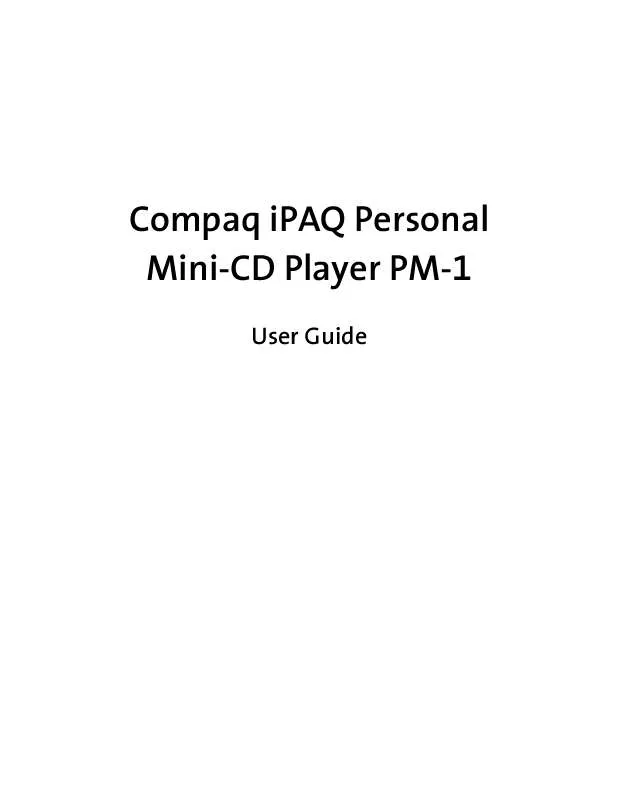
 HP IPAQ PM-1 Document (69 ko)
HP IPAQ PM-1 Document (69 ko)
 HP IPAQ PM-1 Quick Start (650 ko)
HP IPAQ PM-1 Quick Start (650 ko)
