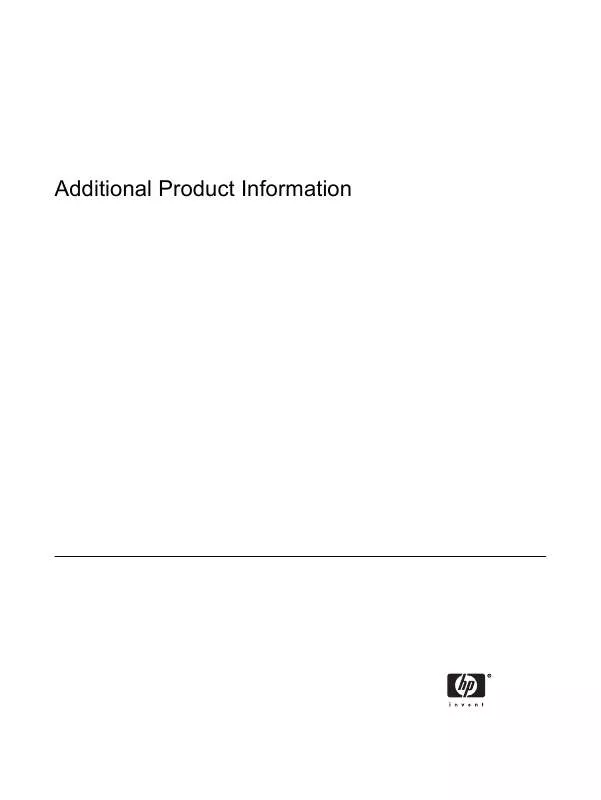User manual HP IPAQ RW6800 Reference Guide
Lastmanuals offers a socially driven service of sharing, storing and searching manuals related to use of hardware and software : user guide, owner's manual, quick start guide, technical datasheets... DON'T FORGET : ALWAYS READ THE USER GUIDE BEFORE BUYING !!!
If this document matches the user guide, instructions manual or user manual, feature sets, schematics you are looking for, download it now. Lastmanuals provides you a fast and easy access to the user manual HP IPAQ RW6800. We hope that this HP IPAQ RW6800 user guide will be useful to you.
Lastmanuals help download the user guide HP IPAQ RW6800.
Manual abstract: user guide HP IPAQ RW6800Reference Guide
Detailed instructions for use are in the User's Guide.
[. . . ] Additional Product Information
© Copyright 2006 Hewlett-Packard Development Company, L. P. Microsoft, Windows, the Windows logo, Outlook, and ActiveSync are trademarks of Microsoft Corporation in the U. S. HP iPAQ Products are Powered by Microsoft® Windows MobileTM 5. 0 software for Pocket PC. SD Logo is a trademark of its proprietor. [. . . ] NOTE If the port cannot be created, it is in use. To limit communication on this COM port to only devices with which the HP iPAQ has a Bluetooth partnership, select the Secure Connection check box. Tap Finish.
44
Chapter 3 Connections
ENWW
GPRS/EDGE
GPRS/EDGE
GPRS/EDGE technology provides a connection to the Mobile Phone Network that can be used for Web browsing, Multimedia Messaging Service (MMS) messaging, or accessing your corporate network. NOTE EDGE is an enhancement to GPRS technology and enables higher speed data connections than GPRS. This means faster phone multimedia capabilities such as sending and receiving SMS/MMS messages, and sharing video clips. Check with your service provider to see if they support EDGE technology. If your service provider does not support the EDGE network, the HP iPAQ defaults to GPRS.
Changing GPRS Network Settings
The first time you use your SIM Card, the GSM/GPRS Manager automatically detects the phone network and operator and sets up the GPRS connection information for you. You can change these settings to your own preference or create your own network settings. Tap Start > Settings > Connections tab > Phone Data Manager. If your operator name appears in the drop-down list, it is recommended that you use that connection and, if needed, edit the default settings.
Editing Network Parameters
CAUTION Editing Network Parameters is not recommended unless you are being assisted by your mobile phone service provider. Tap Start > Settings > Connections tab > Phone Data Manager > Edit network parameters. Tapping Edit network parameters gives you access to the following areas: Internet Connection Information--Walks you through the different settings for General Packet Radio Service (GPRS) and Circuit Switched Data (CSD) connections. MMS Multimedia Messages--Allows you to modify the Multimedia Message Service (MMS) address. WAP Information--Allows you to modify the IP Address and Port for the Wireless Access Point (WAP) Gateway.
Editing an Internet Connection
1. Tap the connection to edit, and then tap OK. Enter a name for the connection such as the carrier name, and then tap Next.
ENWW
GPRS/EDGE
45
4.
Enter the following information and tap Next: APN: Access Point Name of the server in which you are attempting to connect. Password: Password for your connection.
5. On the next screen, choose one of the following and tap Next: Dynamic Internet Protocol (IP) address Static IP address
7.
On the next screen, choose one of the following and tap Next: Dynamic Domain Name System (DNS) addresses Static DNS addresses
8.
Tap OK.
Editing MMS Multimedia Messages Settings
1. Under Enter the MMS Center Address, enter the URL where all MMS messages are sent for delivery by your mobile phone service network. APN: Access Point Name of the MMS server being connected. Password: Password for the MMS server.
Tap OK. Enter the IP address and the Port number for the WAP MMS Gateway and tap Finished.
Editing WAP Information Settings
1. [. . . ] If you are uncertain of the policy that applies to the use of this device, please ask for authorization to use it prior to turning it on.
Health and Safety Information
Since your HP wireless phone is a radio transmitter and receiver, you may be exposed to Radio Frequency (RF) signals when it is powered on. However, your HP wireless phone has been designed so that it does not exceed the emission limits for exposure to radio frequency energy that are set by the Federal Communications Commission of the U. S. These limits are part of comprehensive guidelines and establish permitted levels of RF energy for the general population. The guidelines are based on the safety standards previously set by both the United States and international standards. [. . . ]
DISCLAIMER TO DOWNLOAD THE USER GUIDE HP IPAQ RW6800 Lastmanuals offers a socially driven service of sharing, storing and searching manuals related to use of hardware and software : user guide, owner's manual, quick start guide, technical datasheets...manual HP IPAQ RW6800