User manual HP JETDIRECT 175X PRINT SERVER
Lastmanuals offers a socially driven service of sharing, storing and searching manuals related to use of hardware and software : user guide, owner's manual, quick start guide, technical datasheets... DON'T FORGET : ALWAYS READ THE USER GUIDE BEFORE BUYING !!!
If this document matches the user guide, instructions manual or user manual, feature sets, schematics you are looking for, download it now. Lastmanuals provides you a fast and easy access to the user manual HP JETDIRECT 175X PRINT SERVER. We hope that this HP JETDIRECT 175X PRINT SERVER user guide will be useful to you.
Lastmanuals help download the user guide HP JETDIRECT 175X PRINT SERVER.
You may also download the following manuals related to this product:
Manual abstract: user guide HP JETDIRECT 175X PRINT SERVER
Detailed instructions for use are in the User's Guide.
[. . . ] User's Guide
HP J6035B Jetdirect 175x external print server/Internet connector for USB HP J6038A Jetdirect 310x external print server/Internet connector for USB
Contents of this User's Guide
1. Get a general product description of the print server (below) Learn the basics of networking and network printing Install the print server Configure and manage the print server Troubleshoot the print server
6. Limited warranty for the print server 8. Specifications and regulatory statements for the print server
General product information
The HP Jetdirect 175x and 310x models are external print servers with USB connections. [. . . ] When finished there, this computer is ready to use the printer. After using the wizard, you can use the additional tools listed below to make configuration changes and additions and to monitor the printer. Note: Making network address changes might break the print path set up by the wizard.
Reference for changing and managing configuration
Your comprehensive reference is the HP Jetdirect Administrator's Guide. You will find the following among the topics listed in its contents panel:
q q q q
Security features LPD printing FTP printing Other software tools (for a variety of operating environments) Embedded web server: Each Jetdirect print server contains an embedded web server, a tool for configuring and managing the print server. This acts like a small web site that allows you to configure various parameters of the print server, such as an IP or IPX address. In addition, a simple network scanning facility, sometimes called "Web Scan", is available through the embedded web server if your print server is attached to a supported MFP (multifunction peripheral) or All-in-One device. Refer to the section in the Jetdirect Administrator's Guide on the embedded web server. You use your standard web browser for access to the embedded web server's functions. Open your browser and enter the print server's IP address as the URL. (Most browsers will take a simple IP address; if yours doesn't, insert http:// before the IP address. ) If you don't know your print server's IP address, print a configuration page--the IP address will be listed in the TCP/IP section. The embedded web server's screens should be reasonably self-explanatory, and a little exploration will probably show you what you need to know. (For full details, refer to the Jetdirect Administrator's Guide. ) All entries show the current values of the print server's parameters, and you can change those values by entering new ones (if your network administrator has allowed full access to them). Note that if you change the print server's IP address, you will lose the connection to the print server. You can reconnect by pointing your browser at the new IP address.
q
Protocols
The following protocols, and protocol-specific configurations and tools, are supported by the print server. Use the HP Jetdirect Administrator's Guide as your reference for protocols.
q
TCP/IP:
r r r r r
DHCP: a tool for autoconfiguration BOOTP: a tool for autoconfiguration TFTP: a tool for extended autoconfiguration RARP: a tool on some systems for configuring an IP address Telnet: a tool for configuration and monitoring the print server
q q q q
r Moving the print server to another IP network LPD (line printer daemon) printing FTP printing [for 310x only, not for 175x] IPP printing [for 310x only, not for 175x] IPX/SPX (In most cases, parameters do not need to be set on the print server. )
Note: The print server supports both IPX/SPX direct mode (peer-to-peer) and [for 310x only, not for 175x] IPX/SPX in client/server mode with Novell NetWare servers.
q
q
q
DLC/LLC: [for 310x only, not for 175x] Can be enabled or disabled; otherwise there are no parameters to set on the Jetdirect module. AppleTalk: Printer Name and Printer Zone parameters can be set up using the HP LaserJet Utility for MacOS. SNMP: (Simple Network Management Protocol) used with your configuration and management tools. The HP-Jetdirect-specific MIB (Management Information Base) is MIB-II compliant; it is available upon request to HP support.
©2000, 2001, 2002 Hewlett-Packard Company
Some Useful Techniques
for HP Jetdirect 175x external print server/Internet connector for USB and HP Jetdirect 310x external print server/Internet connector for USB
q q q
Printing a configuration page Setting a new IP address Resetting to factory-default settings
Printing a configuration page:
Briefly press and release the test button emerge from the attached printer. The page should soon
Interpreting the configuration page and diagnosing problems
Setting a new IP address:
The procedure depends on whether you are changing the address to one on the same network or on another network (and need to ensure the address doesn't conflict on the new network).
q
If you are changing to an address on the same IP network:
1. Open your browser and enter the print server's current IP address as the URL. (You may need to precede it with http://). If you don't know the current IP address, find it by printing a configuration page. [. . . ] Your shipping address.
Service billing (out of warranty) When ordering a replacement unit for out-of-warranty service, you may be charged a repair cost. See your HP Authorized Dealer or your local HP Sales and Service Office representative. Or, you can call HP at (800) 227-8164 (USA only); prepare to supply shipping and billing addresses and payment information. Service outside the USA Customers outside the USA should contact their HP Authorized Dealer or HP Sales and Service Office to obtain information on prices, exchange unit availability, and instructions.
©2000, 2001, 2002 Hewlett-Packard Company
Specifications
for HP Jetdirect 175x external print server/Internet connector for USB and HP Jetdirect 310x external print server/Internet connector for USB
q q q q q q q
Networking specs Physical specs Environmental specs Electrical specs Electromagnetic specs Safety statements Regulatory statements
Supported networking
Physical
q
q
Supports unshielded or shielded twisted-pair cabling, using an RJ-45 connector, for: r IEEE 802. 3i 10Base-T (Ethernet) r IEEE 802. 3u 100Base-TX (Fast Ethernet) Requires a 10Base-T or 100Base-T network hub or concentrator that supports link beat (link test pulse) signals.
Supported network protocols TCP/IP [more] IPX/SPX
FTP direct LPD IPP mode printing Microsoft Windows: 95, 98, Me NT 4. 0 2000, XP UNIX and Linux: HP-UX 10. 20, 11. x HP MPE iX Sun Solaris 2. 5x, 2. 6, 7, 8 (SPARCsystems only) SunOS 4. 1. x IBM AIX 3. 2. 5 & later [requires software from NOS vendor] SCO UnixWare 7. x OpenServer 5. x SGI IRIX 6. x Digital UNIX 4. x Red Hat Linux 5. 2 Red Hat Linux 6. x, 7. x SuSE Linux 6. x Novell: [more] 310x 310x 310x -- 310x -- -- -- -- -- -- 310x -- 310x 310x 310x 310x 310x 310x 310x 310x 310x 310x -- 310x 310x 310x 310x 310x 310x -- 310x 310x 175x, 310x 310x 310x -- 310x 310x
DLC/ LLC
Apple direct Novell mode NetWare EtherTalk
-- 310x -- 175x, 310x 310x
NetWare 3. 2 NetWare 4. 2, 5. x, 6 NDPS Apple: Mac OS 8. 6 & later Artisoft LANtastic Any RFC1179-compliant system 310x
-- 310x
-- 310x
310x 310x 310x
310x
310x 310x
175x, 310x
310x May require software from NOS or other vendor Requires software from NOS vendor
NOTES
Other network protocols supported Telnet Bootp/DHCP WINS HTTP SLP IGMP iPrint NDS Bindery NCP SNMP v1, v2c Advanced Security: SNMP v3 310x SSL/TLS (HTTPS) 310x 175x, 310x 175x, 310x 175x, 310x 175x, 310x 175x, 310x 175x, 310x 310x 310x 310x 310x 175x, 310x
Physical specifications
Interfaces Port Network USB Specification See network specifications above. [. . . ]
DISCLAIMER TO DOWNLOAD THE USER GUIDE HP JETDIRECT 175X PRINT SERVER Lastmanuals offers a socially driven service of sharing, storing and searching manuals related to use of hardware and software : user guide, owner's manual, quick start guide, technical datasheets...manual HP JETDIRECT 175X PRINT SERVER

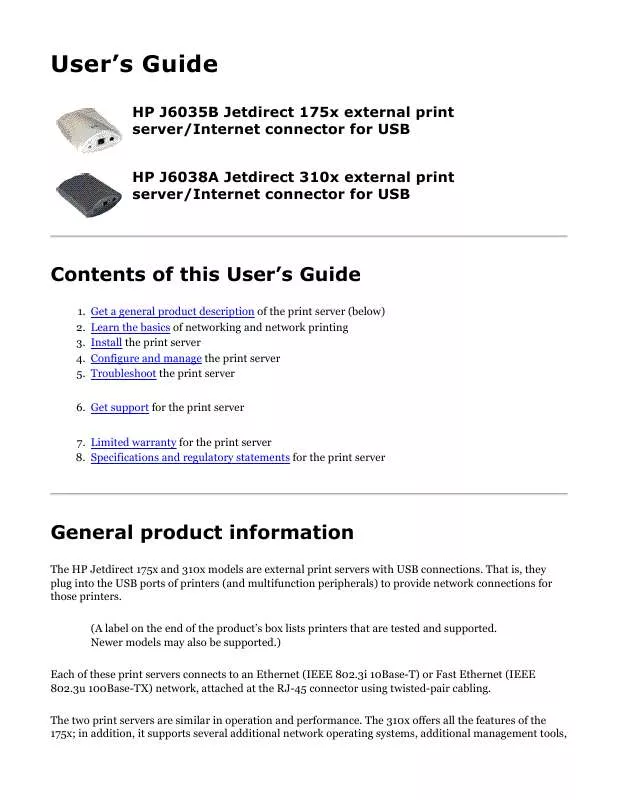
 HP JETDIRECT 175X PRINT SERVER JETDIRECT EXTERNAL USB COMPATIBILITY (71 ko)
HP JETDIRECT 175X PRINT SERVER JETDIRECT EXTERNAL USB COMPATIBILITY (71 ko)
 HP JETDIRECT 175X PRINT SERVER JETDIRECT 175X PRINT SERVER - ADMINISTRATOR GUIDE (2932 ko)
HP JETDIRECT 175X PRINT SERVER JETDIRECT 175X PRINT SERVER - ADMINISTRATOR GUIDE (2932 ko)
 HP JETDIRECT 175X PRINT SERVER JETDIRECT EX PRINT SERVERS PRODUCT UPDATE: POWER SUPPLY MODULES (38 ko)
HP JETDIRECT 175X PRINT SERVER JETDIRECT EX PRINT SERVERS PRODUCT UPDATE: POWER SUPPLY MODULES (38 ko)
