User manual HP JETDIRECT 620N FAST ETHERNET PRINT SERVER JETDIRECT 620N PRINT SERVER SETUP GUIDE
Lastmanuals offers a socially driven service of sharing, storing and searching manuals related to use of hardware and software : user guide, owner's manual, quick start guide, technical datasheets... DON'T FORGET : ALWAYS READ THE USER GUIDE BEFORE BUYING !!!
If this document matches the user guide, instructions manual or user manual, feature sets, schematics you are looking for, download it now. Lastmanuals provides you a fast and easy access to the user manual HP JETDIRECT 620N FAST ETHERNET PRINT SERVER. We hope that this HP JETDIRECT 620N FAST ETHERNET PRINT SERVER user guide will be useful to you.
Lastmanuals help download the user guide HP JETDIRECT 620N FAST ETHERNET PRINT SERVER.
You may also download the following manuals related to this product:
Manual abstract: user guide HP JETDIRECT 620N FAST ETHERNET PRINT SERVER JETDIRECT 620N PRINT SERVER SETUP GUIDE
Detailed instructions for use are in the User's Guide.
[. . . ] hp jetdirect
620n/615n Print Server
setup guide
Setup Guide
HP Jetdirect Print Servers Models 620n/615n (EIO)
© 2004 Copyright Hewlett-Packard Development Company, L. P.
Reproduction, adaptation or translation without prior written permission is prohibited, except as allowed under the copyright laws. The information contained in this document is subject to change without notice. The only warranties for HP products and services are set forth in the express warranty statements accompanying such products and services. Nothing herein should be construed as constituting an additional warranty. [. . . ] On the Jetdirect Configuration Page, compare your configuration for the following parameters:
Expected Messages for 10/100TX Cards RJ-45 100TX HALF, 100TX FULL, 10BASE-T HALF, 10BASE-T FULL ON (Autonegotiation is enabled), or OFF (Autonegotiation is disabled, 10/100TX configuration has been manually set)
Parameter PORT SELECT: PORT CONFIG: AUTONEGOTIATION:
For other configuration parameters and messages on the Jetdirect Configuration Page, refer to the applicable HP Jetdirect Administrator's Guide provided on the HP Jetdirect CD-ROM.
ENWW
Troubleshooting Tools 24
Resetting to Factory Defaults
You can restore default values by performing a cold reset on your printer (see your printer documentation for instructions). To perform a cold reset on many HP LaserJet printers, turn off the printer and then press and hold the Go button as you turn the printer back on. A document that describes how to perform a cold reset on many HP printers is available on HP's Web site. To view the document, visit HP online support at: http://www. hp. com/go/support and search for document file hpj02300. html. CAUTION A cold reset restores both your printer and Jetdirect configuration to their factory default values.
Controlling Network Protocols
The HP Jetdirect print server can simultaneously support multiple network communication protocols. This allows network computers that may be using different protocols to communicate with the same printer. Each protocol used on the print server may require some configuration before the printer can communicate on the network. For some protocols, required parameters are automatically sensed and user-specified settings are not needed. However, for other protocols, there may be many parameters to configure.
ENWW
Troubleshooting Tools 25
Enabling or Disabling Network Protocols
When you first install the Jetdirect print server from the factory, all supported network protocols are enabled (or turned on) whenever you turn the printer on. If a network protocol is enabled, the card may actively transmit on the network even when there are no computers on the network that use the protocol. To eliminate unnecessary traffic, you can disable unused protocols. Disabling unused protocols lets you:
reduce network traffic by eliminating broadcast messages from unused protocols (for example, IPX/SPX and TCP/IP). provide better control over who prints to the printer by eliminating users from other networks who might accidentally route print jobs to this printer. eliminate unnecessary information on the Jetdirect Configuration Page, which displays status information for all enabled protocols. display protocol-specific error conditions on the printer's control panel for enabled protocols only.
Protocols can be enabled or disabled on the print server through a variety of tools, such as Telnet, Web browser access to the embedded Web server, the printer control panel, and HP Web Jetadmin management software. For more information about these and other tools, refer to the applicable HP Jetdirect Administrator's Guide located on the HP Jetdirect CD-ROM.
ENWW
Troubleshooting Tools 26
A
Introduction to Network Printing Network Printing Configurations
Networks consist of computers connected together to share information and resources, such as printers. On a "client-server" network, client computers send print jobs to dedicated server computers that control the use of each printer. On a "peer-to-peer" network, dedicated servers are not used. Instead, each computer is configured to send print jobs to the printer directly.
Figure A-1 Basic Network Printing Configurations
Peer-to-Peer printing
Server
Client-Server printing
Client-server printing is typically used in medium to large networks where dedicated servers are used to manage printing needs of many users. Client-server networks use network operating systems (NOS) such as Novell NetWare and Microsoft Windows NT/2000 Server. Peer-to-peer printing is more suitable for smaller networks. On peer-to-peer networks, each user configures his Microsoft system to print directly to the printer.
ENWW
Introduction to Network Printing 27
Note that peer-to-peer printing can be configured on a client-server network. [. . . ] TO THE EXTENT ALLOWED BY LOCAL LAW, THE REMEDIES IN THIS WARRANTY STATEMENT ARE YOUR SOLE AND EXCLUSIVE REMEDIES. EXCEPT AS INDICATED ABOVE, IN NO EVENT WILL HP OR ITS SUPPLIERS BE LIABLE FOR LOSS OF DATA OR FOR DIRECT, SPECIAL, INCIDENTAL, CONSEQUENTIAL (INCLUDING LOST PROFIT OR DATA), OR OTHER DAMAGE, WHETHER BASED IN CONTRACT, TORT, OR OTHERWISE. Some countries/regions, states or provinces do not allow the exclusion or limitation of incidental or consequential damages, so the above limitation or exclusion may not apply to you. THE WARRANTY TERMS CONTAINED IN THIS STATEMENT, EXCEPT TO THE EXTENT LAWFULLY PERMITTED, DO NOT EXCLUDE, RESTRICT OR MODIFY AND ARE IN ADDITION TO THE MANDATORY STATUTORY RIGHTS APPLICABLE TO THE SALE OF THIS PRODUCT TO YOU.
Your Authorized Dealer
If you encounter difficulty, begin by contacting the person who sold you the HP Jetdirect print server to you. [. . . ]
DISCLAIMER TO DOWNLOAD THE USER GUIDE HP JETDIRECT 620N FAST ETHERNET PRINT SERVER Lastmanuals offers a socially driven service of sharing, storing and searching manuals related to use of hardware and software : user guide, owner's manual, quick start guide, technical datasheets...manual HP JETDIRECT 620N FAST ETHERNET PRINT SERVER

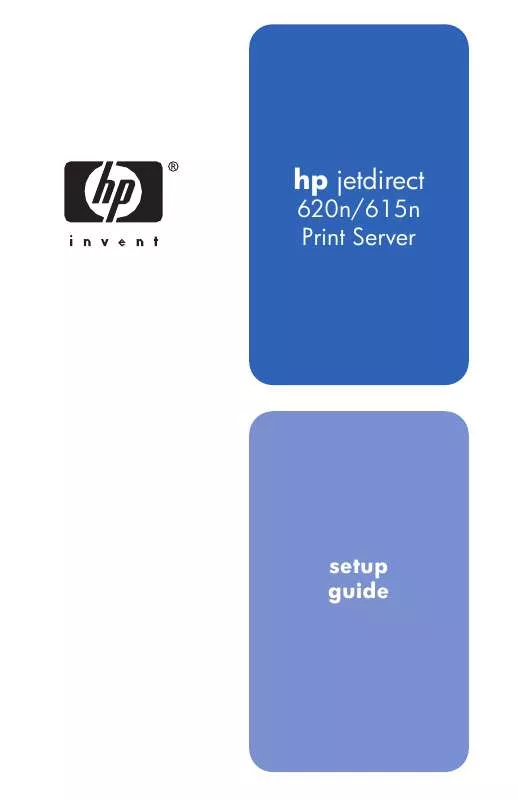
 HP JETDIRECT 620N FAST ETHERNET PRINT SERVER JETDIRECT ADMINISTRATOR'S GUIDE (2123 ko)
HP JETDIRECT 620N FAST ETHERNET PRINT SERVER JETDIRECT ADMINISTRATOR'S GUIDE (2123 ko)
