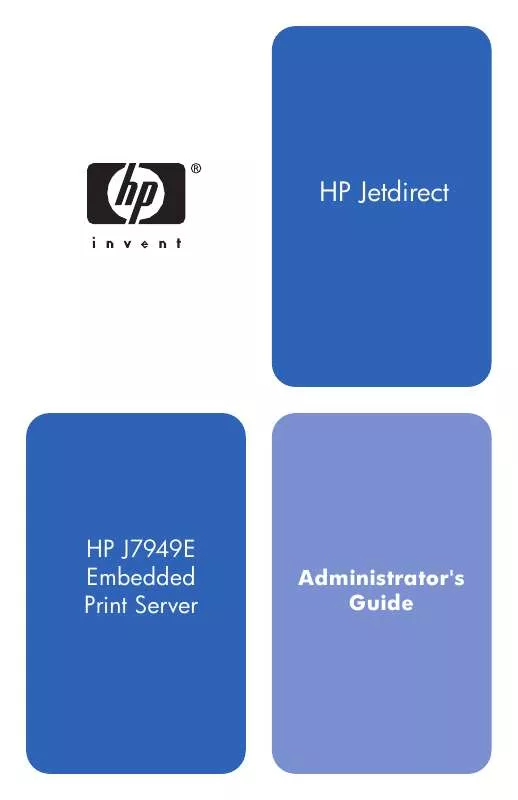User manual HP JETDIRECT J7949E SOFTWARE GUIDE
Lastmanuals offers a socially driven service of sharing, storing and searching manuals related to use of hardware and software : user guide, owner's manual, quick start guide, technical datasheets... DON'T FORGET : ALWAYS READ THE USER GUIDE BEFORE BUYING !!!
If this document matches the user guide, instructions manual or user manual, feature sets, schematics you are looking for, download it now. Lastmanuals provides you a fast and easy access to the user manual HP JETDIRECT J7949E. We hope that this HP JETDIRECT J7949E user guide will be useful to you.
Lastmanuals help download the user guide HP JETDIRECT J7949E.
Manual abstract: user guide HP JETDIRECT J7949ESOFTWARE GUIDE
Detailed instructions for use are in the User's Guide.
[. . . ] HP Jetdirect
HP J7949E Embedded Print Server
Administrator's Guide
Administrator's Guide
HP Jetdirect Embedded Print Server
© 2004 Copyright Hewlett-Packard Development Company, L. P. Reproduction, adaptation, or translation without prior written permission is prohibited, except as allowed under the copyright laws. The information contained in this document is subject to change without notice. The only warranties for HP products and services are set forth in the express warranty statements accompanying such products and services. [. . . ] If you had an LPD printer and wanted to reset it at the start of each print job, you could set up a user-defined print queue named "clear_printer" that issues a PCL reset command (Escape-E) at the beginning of each job. You could set this up as follows: First, set up the print queue: a. Name a string: Type "reset_string" into the String Name field in row 1. Define the string's value: Type "\1BE" (Escape-E) into the Value field in row 1. (Alternatively, you could type "\1B\45". ) c. Name the queue: Type "clear_printer" into the Queue Name field in row 5.
d. Set up the prepend string: Type "reset_string" into the Prepend String field in row 5. Leave the Append String field in row 5 blank. Set the queue type: Using the pull-down menu, set the Queue Type field in row 5 to "RAW".
Then, set up the printer to use the queue, making sure to specify "clear_printer" when asked for a queue name. (For details of setting up the printer, refer to Chapter 5, "Configuring for LPD Printing". ) After that, any print jobs sent to the printer -- either from the server or from a client computer that has set up that printer -- will include a reset command at the beginning of the job. Support Info Use this page to configure links for Support assistance. You can designate a Support person and phone number of an administrator for this device, as well as URL addresses for Web-based product and technical support. Refresh Rate The refresh rate is the time period (in seconds) that the diagnostic pages will be automatically updated. The value '0' disables the refresh rate.
ENWW
Using the Embedded Web Server 112
Privacy Settings
On the Privacy Settings page, you can allow the embedded Web server to collect product identification and use information and then send the information to HP (Internet access is required). Product use information assists HP in improving product features and services. To enable this feature, check the checkbox and click Apply. To disable this feature, clear the checkbox and click Apply.
Select Language
This link appears if the HP Jetdirect Web pages support multiple languages. Supported languages may also be selected through language preference settings in your browser (see your browser's Help). To display supported non-English languages, the use of cookies must be enabled in your browser settings.
Settings
In the SECURITY section, the Settings menu provides access to the following tabs: Status (default), Wizard, Restore Defaults. The available settings depend on your particular print server model. Status The Status page displays the current security configuration settings of the print server. The settings that will be displayed depend on the features supported by the print server.
ENWW
Using the Embedded Web Server 113
Wizard Note If you use HP Web Jetadmin to manage your devices, you should not use this wizard. [. . . ] Redistributions in binary form must reproduce the above copyright notice, this list of conditions and the following disclaimer in the documentation and/or other materials provided with the distribution. All advertising materials mentioning features or use of this software must display the following acknowledgment: "This product includes software developed by the OpenSSL Project for use in the OpenSSL Toolkit. The names "OpenSSL Toolkit" and "OpenSSL Project" must not be used to endorse or promote products derived from this software without prior written permission. For written permission, please contact openssl-core@openssl. org. [. . . ]
DISCLAIMER TO DOWNLOAD THE USER GUIDE HP JETDIRECT J7949E Lastmanuals offers a socially driven service of sharing, storing and searching manuals related to use of hardware and software : user guide, owner's manual, quick start guide, technical datasheets...manual HP JETDIRECT J7949E