User manual HP KAYAK XU 03XX
Lastmanuals offers a socially driven service of sharing, storing and searching manuals related to use of hardware and software : user guide, owner's manual, quick start guide, technical datasheets... DON'T FORGET : ALWAYS READ THE USER GUIDE BEFORE BUYING !!!
If this document matches the user guide, instructions manual or user manual, feature sets, schematics you are looking for, download it now. Lastmanuals provides you a fast and easy access to the user manual HP KAYAK XU 03XX. We hope that this HP KAYAK XU 03XX user guide will be useful to you.
Lastmanuals help download the user guide HP KAYAK XU 03XX.

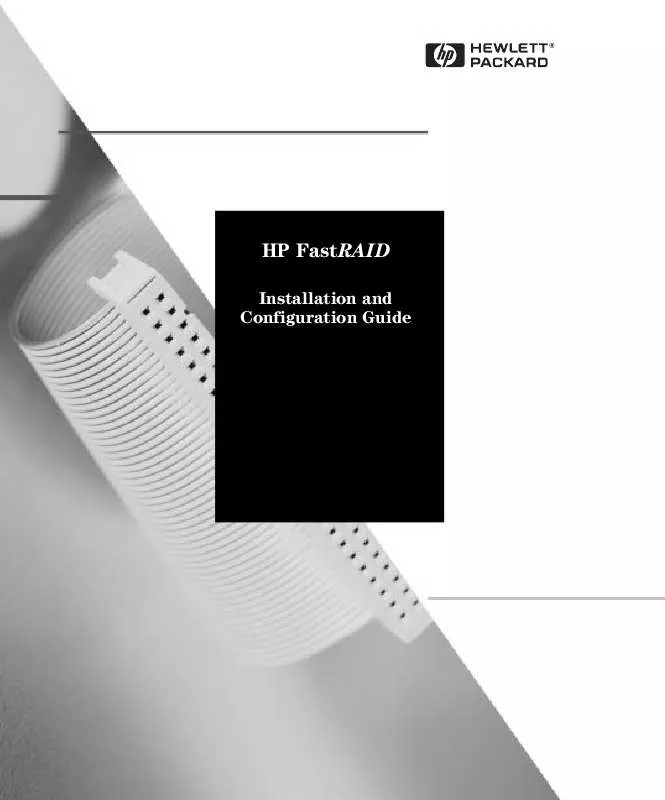
You may also download the following manuals related to this product:
 HP kayak xu 03xx annexe 1 (9050 ko)
HP kayak xu 03xx annexe 1 (9050 ko)
 HP kayak xu 03xx annexe 2 (238 ko)
HP kayak xu 03xx annexe 2 (238 ko)
 HP KAYAK XU 03XX KAYAK PC WORKSTATIONS, USING SOUND (824 ko)
HP KAYAK XU 03XX KAYAK PC WORKSTATIONS, USING SOUND (824 ko)
 HP KAYAK XU 03XX NEW POWER MANAGEMENT FOR DESKTOP PCS (228 ko)
HP KAYAK XU 03XX NEW POWER MANAGEMENT FOR DESKTOP PCS (228 ko)
 HP KAYAK XU 03XX KAYAK XU SERIES 03XX, FAMILIARIZATION GUIDE (1450 ko)
HP KAYAK XU 03XX KAYAK XU SERIES 03XX, FAMILIARIZATION GUIDE (1450 ko)
 HP KAYAK XU 03XX KAYAK XU SERIES 03XX, TECHNICAL INFORMATION (399 ko)
HP KAYAK XU 03XX KAYAK XU SERIES 03XX, TECHNICAL INFORMATION (399 ko)
 HP KAYAK XU 03XX KAYAK PC WORKSTATIONS, MAXILIFE HARDWARE MONITORING (461 ko)
HP KAYAK XU 03XX KAYAK PC WORKSTATIONS, MAXILIFE HARDWARE MONITORING (461 ko)
 HP KAYAK XU 03XX KAYAK XU SERIES 03XX, ACCESSORIES INSTALLATION GUIDE (2412 ko)
HP KAYAK XU 03XX KAYAK XU SERIES 03XX, ACCESSORIES INSTALLATION GUIDE (2412 ko)
 HP KAYAK XU 03XX KAYAK XU SERIES 03XX, MAIN PARTS REPLACEMENT INSTRUCTIONS (1198 ko)
HP KAYAK XU 03XX KAYAK XU SERIES 03XX, MAIN PARTS REPLACEMENT INSTRUCTIONS (1198 ko)
 HP KAYAK XU 03XX KAYAK XU SERIES 03XX, TROUBLESHOOTING YOUR PC WORKSTATION (727 ko)
HP KAYAK XU 03XX KAYAK XU SERIES 03XX, TROUBLESHOOTING YOUR PC WORKSTATION (727 ko)
 HP KAYAK XU 03XX 10BT/100TX NIGHT DIRECTOR/100 ETHERNET CARD INSTALLATION GUIDE (920 ko)
HP KAYAK XU 03XX 10BT/100TX NIGHT DIRECTOR/100 ETHERNET CARD INSTALLATION GUIDE (920 ko)
 HP KAYAK XU 03XX KAYAK XU SERIES 03XX, SETTING UP AND USING YOUR PC WORKSTATION (2298 ko)
HP KAYAK XU 03XX KAYAK XU SERIES 03XX, SETTING UP AND USING YOUR PC WORKSTATION (2298 ko)
 HP KAYAK XU 03XX KAYAK XU SERIES 03XX, CHASSIS COMPONENT REPLACEMENT INSTRUCTIONS (510 ko)
HP KAYAK XU 03XX KAYAK XU SERIES 03XX, CHASSIS COMPONENT REPLACEMENT INSTRUCTIONS (510 ko)
 HP KAYAK XU 03XX TOPTOOLS FOR DESKTOPS AGENT, SCHEDULING OPERATIONS ON MANAGED E-PCS (90 ko)
HP KAYAK XU 03XX TOPTOOLS FOR DESKTOPS AGENT, SCHEDULING OPERATIONS ON MANAGED E-PCS (90 ko)
 HP KAYAK XU 03XX TOPTOOLS FOR DESKTOPS AGENT, RESOURCE MONITORING AND PERFORMANCE ADVISOR (275 ko)
HP KAYAK XU 03XX TOPTOOLS FOR DESKTOPS AGENT, RESOURCE MONITORING AND PERFORMANCE ADVISOR (275 ko)
 HP KAYAK XU 03XX DESKTOP PCS, PLUG AND PLAY FOR MICROSOFT WINDOWS 2000 (MICROSOFT DOCUMENT) (121 ko)
HP KAYAK XU 03XX DESKTOP PCS, PLUG AND PLAY FOR MICROSOFT WINDOWS 2000 (MICROSOFT DOCUMENT) (121 ko)
 HP KAYAK XU 03XX KAYAK XU SERIES 03XX, CONFIGURING A SCSI ACCESSORY FOR YOUR PC WORKSTATION (581 ko)
HP KAYAK XU 03XX KAYAK XU SERIES 03XX, CONFIGURING A SCSI ACCESSORY FOR YOUR PC WORKSTATION (581 ko)
 HP KAYAK XU 03XX TOPTOOLS FOR DESKTOPS AGENT, MANAGING YOUR TOPTOOLS SYSTEM SOFTWARE DATABASE (224 ko)
HP KAYAK XU 03XX TOPTOOLS FOR DESKTOPS AGENT, MANAGING YOUR TOPTOOLS SYSTEM SOFTWARE DATABASE (224 ko)
 HP KAYAK XU 03XX DESKTOP PCS, CHOOSING THE BEST WINDOWS DESKTOP PLATFORM FOR LARGE AND MEDIUM-SI (63 ko)
HP KAYAK XU 03XX DESKTOP PCS, CHOOSING THE BEST WINDOWS DESKTOP PLATFORM FOR LARGE AND MEDIUM-SI (63 ko)
 HP KAYAK XU 03XX DESKTOP PCS, WINDOWS NT WORKSTATION 4.0 - THE EASIEST UPGRADE TO WINDOWS 2000 P (87 ko)
HP KAYAK XU 03XX DESKTOP PCS, WINDOWS NT WORKSTATION 4.0 - THE EASIEST UPGRADE TO WINDOWS 2000 P (87 ko)
 HP KAYAK XU 03XX VECTRA VEI7, VEI8, VLI8, VL600 PCS, KAYAK XA SERIES 05XX, XA-S SERIES 02XX, XM (21 ko)
HP KAYAK XU 03XX VECTRA VEI7, VEI8, VLI8, VL600 PCS, KAYAK XA SERIES 05XX, XA-S SERIES 02XX, XM (21 ko)
Detailed instructions for use are in the User's Guide.
DISCLAIMER TO DOWNLOAD THE USER GUIDE HP KAYAK XU 03XX
Lastmanuals offers a socially driven service of sharing, storing and searching manuals related to use of hardware and software : user guide, owner's manual, quick start guide, technical datasheets...
In any way can't Lastmanuals be held responsible if the document you are looking for is not available, incomplete, in a different language than yours, or if the model or language do not match the description. Lastmanuals, for instance, does not offer a translation service.
Click on "Download the user manual" at the end of this Contract if you accept its terms, the downloading of the manual HP KAYAK XU 03XX will begin.
