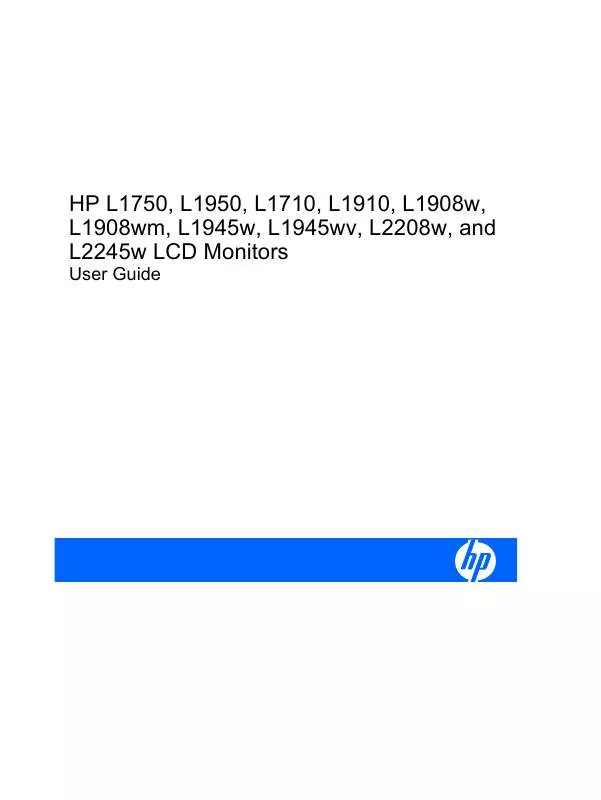User manual HP L1945WV 19-INCH WIDESCREEN LCD MONITOR
Lastmanuals offers a socially driven service of sharing, storing and searching manuals related to use of hardware and software : user guide, owner's manual, quick start guide, technical datasheets... DON'T FORGET : ALWAYS READ THE USER GUIDE BEFORE BUYING !!!
If this document matches the user guide, instructions manual or user manual, feature sets, schematics you are looking for, download it now. Lastmanuals provides you a fast and easy access to the user manual HP L1945WV 19-INCH WIDESCREEN LCD MONITOR. We hope that this HP L1945WV 19-INCH WIDESCREEN LCD MONITOR user guide will be useful to you.
Lastmanuals help download the user guide HP L1945WV 19-INCH WIDESCREEN LCD MONITOR.
Manual abstract: user guide HP L1945WV 19-INCH WIDESCREEN LCD MONITOR
Detailed instructions for use are in the User's Guide.
[. . . ] HP L1750, L1950, L1710, L1910, L1908w, L1908wm, L1945w, L1945wv, L2208w, and L2245w LCD Monitors
User Guide
© 2007, 2008 Hewlett-Packard Development Company, L. P. Microsoft, Windows, and Windows Vista are either trademarks or registered trademarks of Microsoft Corporation in the United States and/or other countries. All other product names mentioned herein may be trademarks of their respective companies. Hewlett-Packard Company shall not be liable for technical or editorial errors or omissions contained herein or for incidental or consequential damages in connection with the furnishing, performance, or use of this material. [. . . ] If the OSD menu is inactive, press to activate the auto adjustment feature to optimize the screen image. Navigates forward through the OSD menu and increases adjustment levels. When the OSD menu is inactive, an Input button chooses the video input signal input, VGA or DVI (select models have input select function).
3 Plus
4
Power LED
Green = Fully powered. Flashing Amber = Sleep Timer mode.
5
Power
Turns the monitor on or off.
Front Panel Controls
23
Adjusting the Monitor Settings
The monitor settings can be adjusted from the On-Screen Display (OSD) menu or from the HP Display Assistant utility.
Using the On-Screen Display Menu
Use the On-Screen Display (OSD) to adjust the screen image based on your viewing preferences. If the monitor is not already on, press the Power button to turn on the monitor. To access the OSD Menu, press the Menu button on the monitor's front panel.
3. 6.
To navigate through the OSD Menu, press the + (Plus) button on the monitor's front panel to scroll up, or the (Minus)/Auto button to scroll in reverse. To select an item from the OSD Menu, use the + or buttons to scroll to and highlight your selection, then press the Menu button to select that function. Adjust the item using the + or buttons on the front panel to adjust the scale. After adjusting the function, select Save and Return, or Cancel if you don't want to save the setting, then select Exit from the Main Menu.
NOTE: If the buttons remain untouched for 10 seconds while displaying a menu, new adjustments will be discarded and the settings will revert to previous settings and exit the menu.
24
Chapter 4 Operating the Monitor
OSD Menu Selections
The following table lists the On-Screen Display (OSD) menu selections and their functional descriptions. After changing an OSD menu item, and if the menu screen has these options, you may choose to: Cancel--to return to the previous menu level. Save and Return--to save all changes and return to the OSD Main Menu screen. This Save and Return option is only active if you change a menu item.
Table 4-2 OSD Menu
Icon Main Menu Brightness Contrast Volume (select models with internal speakers) Image Control Auto Adjustment Horizontal Position Vertical Position Custom Scaling (select models) Submenu Adjustable scale Adjustable scale Description Adjusts the brightness level of the screen. Adjusts the contrast level of the screen. Adjusts the monitor's speaker volume level. (VGA input only) Automatically adjusts the screen image. Adjusts the position of the screen image left and right. Adjusts the position of the screen image up and down. Selects the method on how displayed information on the monitor will be formatted. Select: Fill to Screen - image fills the entire screen and may look distorted or elongated because of nonproportional scaling of height and width Fill to Aspect Ratio - image is sized to fit the screen and maintains proportional image One-to-one (select models) - disables video scaling, displays an image that is smaller in size than the monitor's capability and centers the image on the screen in the active viewing area
Sharpness (select models)
Adjusts the screen image to look sharper or soft. NOTE: If the one-to-one custom scaling menu is selected, scaling is disabled and the sharpness feature will also be disabled.
Clock
Minimizes any vertical bars or strips visible on the screen background. Adjusting the Clock will also change the horizontal screen image. [. . . ] If you need to obtain a power cord for a different country, you should purchase a power cord that is approved for use in that country. The power cord must be rated for the product and for the voltage and current marked on the product's electrical ratings label. The voltage and current rating of the cord should be greater than the voltage and current rating marked on the product. In addition, the cross-sectional area of the wire must be a minimum of 0. 75 mm² or 18 AWG, and the length of the cord must be between 6 feet (1. 8 m) and 12 feet (3. 6 m). [. . . ]
DISCLAIMER TO DOWNLOAD THE USER GUIDE HP L1945WV 19-INCH WIDESCREEN LCD MONITOR Lastmanuals offers a socially driven service of sharing, storing and searching manuals related to use of hardware and software : user guide, owner's manual, quick start guide, technical datasheets...manual HP L1945WV 19-INCH WIDESCREEN LCD MONITOR