User manual HP LASERJET 2700N
Lastmanuals offers a socially driven service of sharing, storing and searching manuals related to use of hardware and software : user guide, owner's manual, quick start guide, technical datasheets... DON'T FORGET : ALWAYS READ THE USER GUIDE BEFORE BUYING !!!
If this document matches the user guide, instructions manual or user manual, feature sets, schematics you are looking for, download it now. Lastmanuals provides you a fast and easy access to the user manual HP LASERJET 2700N. We hope that this HP LASERJET 2700N user guide will be useful to you.
Lastmanuals help download the user guide HP LASERJET 2700N.
You may also download the following manuals related to this product:
Manual abstract: user guide HP LASERJET 2700N
Detailed instructions for use are in the User's Guide.
[. . . ] HP Color LaserJet 2700 Series printers
User Guide
HP Color LaserJet 2700 Series printer
User Guide
Copyright and License © 2006 Copyright Hewlett-Packard Development Company, L. P. Reproduction, adaptation, or translation without prior written permission is prohibited, except as allowed under the copyright laws. The information contained herein is subject to change without notice. The only warranties for HP products and services are set forth in the express warranty statements accompanying such products and services. [. . . ] You can type any character in each of these fields. NOTE You must click Apply before your changes take effect.
66
Chapter 5 Managing the printer
ENWW
Paper handling
Use the HP ToolboxFX paper-handling options to configure your default settings. These are the same options that are available on the menus on the control panel. For more information, see Using the controlpanel menus. Three options are available for handling print jobs when the product is out of media: Select Wait for paper to be loaded. Select Cancel from the Paper out action drop-down list to cancel the print job. Select Override from the Paper out time drop-down list to send the print job to another paper tray.
The Paper out time field specifies how long the printer waits before acting on your selections. NOTE You must click Apply before your changes take effect.
Printing
Use the HP ToolboxFX printing options to configure the settings for all print functions. These are the same options that are available on the control panel. For more information, see Using the control-panel menus. NOTE You must click Apply before your changes take effect.
PCL
Use the PCL options to configure the settings when you are using the PCL print personality. NOTE You must click Apply before your changes take effect.
PostScript
Use the PostScript option when you are using the PostScript print personality. When the Print PostScript error option is turned on, the PostScript error page automatically prints when PostScript errors occur. NOTE You must click Apply before your changes take effect.
ENWW
Using the HP ToolboxFX
67
Print quality
Use the HP ToolboxFX print-quality options to improve the appearance of your print jobs. These are the same options that are available on the control panel. For more information, see Using the control-panel menus. The following options are provided for controlling print quality: Color Calibration Power On Calibration. Specify whether the printer should calibrate when you turn it on. Specify how frequently the printer should calibrate. Set the printer to calibrate immediately. NOTE You must click Apply before your changes take effect.
Print density
Use the print density settings to make fine adjustments in the amount of each color of toner that is used for your printed documents. Contrast is the range of difference between light (highlight) and dark (shadow) colors. [. . . ] PCL Abbreviation for "Printer Control Language. " peripheral An auxiliary device, such as a printer, modem, or storage system, that works in conjunction with a computer. personality Distinctive features or characteristics of a printer or printer language.
pixel Abbreviation for "picture element, " the smallest unit of area in an image displayed on a screen. PJL Abbreviation for "printer job language. " PostScript A trademarked page-description language.
PPD Abbreviation for "PostScript printer description. " printer driver A software program that a computer uses to gain access to printer features. RAM Abbreviation for "random access memory, " a type of computer memory that stores data that can change. [. . . ]
DISCLAIMER TO DOWNLOAD THE USER GUIDE HP LASERJET 2700N Lastmanuals offers a socially driven service of sharing, storing and searching manuals related to use of hardware and software : user guide, owner's manual, quick start guide, technical datasheets...manual HP LASERJET 2700N

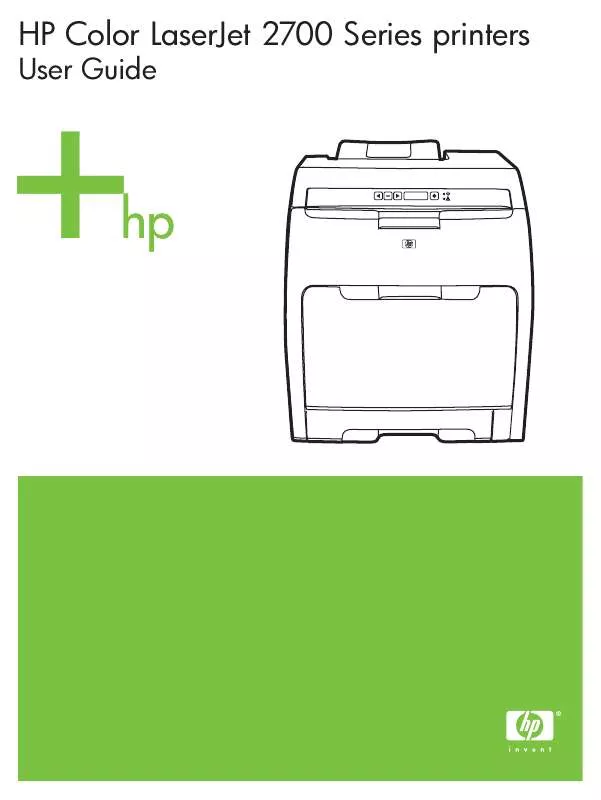
 HP LASERJET 2700N Install Guide (407 ko)
HP LASERJET 2700N Install Guide (407 ko)
 HP LASERJET 2700N Software Guide (7375 ko)
HP LASERJET 2700N Software Guide (7375 ko)
