User manual HP LASERJET 4100
Lastmanuals offers a socially driven service of sharing, storing and searching manuals related to use of hardware and software : user guide, owner's manual, quick start guide, technical datasheets... DON'T FORGET : ALWAYS READ THE USER GUIDE BEFORE BUYING !!!
If this document matches the user guide, instructions manual or user manual, feature sets, schematics you are looking for, download it now. Lastmanuals provides you a fast and easy access to the user manual HP LASERJET 4100. We hope that this HP LASERJET 4100 user guide will be useful to you.
Lastmanuals help download the user guide HP LASERJET 4100.
You may also download the following manuals related to this product:
Manual abstract: user guide HP LASERJET 4100
Detailed instructions for use are in the User's Guide.
[. . . ] hp LaserJet 4100
user guide
HP LaserJet 4100, 4100N, 4100TN, and 4100DTN Printers
User Guide
© Copyright Hewlett-Packard Company 2002 All Rights Reserved. Except as allowed by copyright laws or herein, reproduction, adaptation, or translation without prior written permission is prohibited. A user of the Hewlett-Packard printer associated with this user guide is granted a license to (a) print hard copies of this user guide for personal, internal, or company use subject to the restriction not to sell, re-sell or otherwise distribute the hard copies; and (b) place an electronic copy of this user guide on a network server provided access to the electronic copy is limited to personal, internal users of the Hewlett-Packard printer associated with this user guide. The information contained in this document is subject to change without notice. [. . . ] Check this by printing a copy of the supplies status page (see "Supplies status page" on page 154). If maintenance is due, order and install the printer maintenance kit (see "Performing preventative maintenance" on page 93).
3 4
EN
Correcting output quality problems 131
Gray background
1 2 3 4 Do not use paper that has already been run through the printer. Print a few more pages to see if the problem corrects itself. Turn over the stack of paper in the tray. At the printer control panel, use the Print Quality Menu to decrease the toner density setting (see the description of TONER DENSITY in "Print Quality Menu" on page 217). Make sure that the environmental specifications for the printer are being met (see "General specifications" on page 202). Replace the toner cartridge.
5 6
Toner smear
Also see "Loose toner" on page 133. 1 2 3 4 Print a few more pages to see if the problem corrects itself. Make sure that the environmental specifications for the printer are being met (see "General specifications" on page 202). Clean the inside of the printer (see "Cleaning the printer" on page 88) and run a manual cleaning page to clean the fuser (see "Running the cleaning page manually" on page 91). Check this by printing a copy of the supplies status page (see "Supplies status page" on page 154). If maintenance is due, order and install the printer maintenance kit (see "Performing preventative maintenance" on page 93). Replace the toner cartridge.
5
6
132 Chapter 4 - Problem solving
EN
Loose toner
Loose toner, in this context, is defined as toner that can be rubbed off the page. 1 If paper is heavy or rough, try using a high fuser mode so that toner fuses more completely onto the paper. At the printer control panel, use CONFIGURE FUSER MODE MENU in the Paper Handling Menu. To do this (see "Paper Handling Menu" on page 210). If you have observed a rougher texture on one side of your paper, try printing on the non-rough side. Make sure that the environmental specifications for the printer are being met (see "Printer specifications" on page 200). Make sure that paper type and quality meet HP specifications (see "Paper specifications" on page 188). Check this by printing a copy of the supplies status page (see "Supplies status page" on page 154). If maintenance is due, order and install the printer maintenance kit (see "Performing preventative maintenance" on page 93).
2 3 4 5
Repeating defects
See also "Repeating image" on page 134. 1 2 3 Print a few more pages to see if the problem corrects itself. [. . . ] See card stock; custom-size paper; tray 1 46 envelopes; HP LaserJet paper; index trays 2, 3, 4 47 cards; labels; letterhead paper; LocalTalk cards, ordering 22 paper; preprinted/prepunched paper; locating paper jams 97 special paper; transparencies locked menus message 112 memory locking changed settings message 115 functions on control panel 40 checking installation 232 trays 70 description 229 loose toner DIMM illustration 21 problem 133 expansion 229 troubleshooting 192 Lotus 1-2-3, entering escape characters in for printing complex graphics 229 full message 115 237 initializing 37 installation location 19 M installing DIMMs 230 Macintosh installing EIO cards/mass storage 233 availability of HP Resource Manager 37 insufficient 120 HP LaserJet Utility 40 learning how much is installed 229 PPDs 35, 40, 145 managing settings 232 printer drivers 37, 40 shortage messages 115 printing with infrared 80 EN
Index 263
specifications 202 upgrading 229 Menu key 30 menu map location in control panel menus 208 printing 32, 151 menu tree. See control panel menus messages clearing persistent 111 customizing 40 list, explanation, and recommended action 112 understanding 111 Microsoft Windows configuring drivers 36 network software 33 printer drivers 35 printer fonts 16 printing with infrared 80 software included on printer CD 33 Microsoft Word for DOS, entering escape characters in 237 millimeters, setting for custom paper size 214 minimum paper size 189 misfeeding pages 141 misformed characters problem 134 model number for printer 20 mopying (collating) error messages 126 using 65 moving around in online user guide 9 MS-DOS. See DOS MSDS (material safety data sheet) 246 multi-purpose paper, ordering 22 multi-purpose tray. See tray 1
configuring parameters 225 HP Web JetAdmin 33 software 33 software for 41 troubleshooting Macintosh 143 noise emissions 202 notification of events, setting up 253 Novell NetWare configuring parameters 41 networks 36 setting 225 numbers for printer, serial and model 20 n-up printing 67
O
offline, sending printer 30 online help ? [. . . ]
DISCLAIMER TO DOWNLOAD THE USER GUIDE HP LASERJET 4100 Lastmanuals offers a socially driven service of sharing, storing and searching manuals related to use of hardware and software : user guide, owner's manual, quick start guide, technical datasheets...manual HP LASERJET 4100

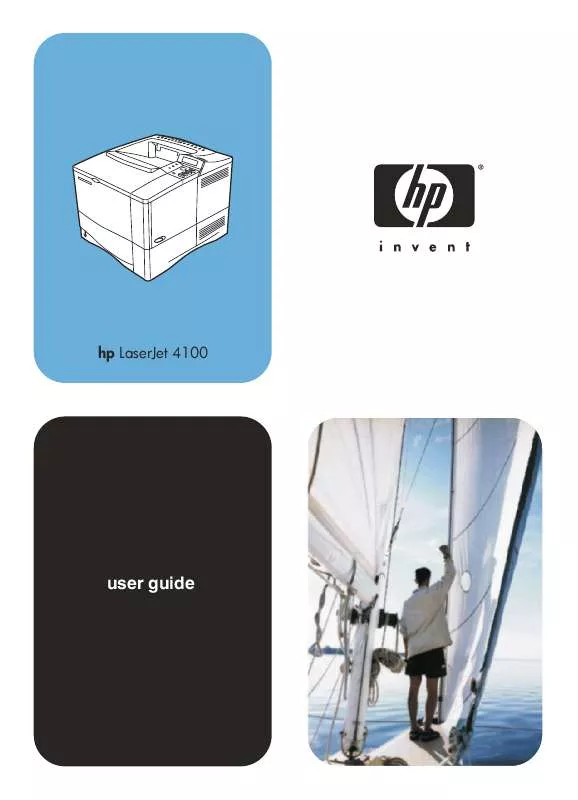
 HP laserjet 4100 annexe 1 (4587 ko)
HP laserjet 4100 annexe 1 (4587 ko)
 HP LASERJET 4100 PCL/PJL REFERENCE - PCL 5 COMPARISON GUIDE (17344 ko)
HP LASERJET 4100 PCL/PJL REFERENCE - PCL 5 COMPARISON GUIDE (17344 ko)
 HP LASERJET 4100 LASERJET 4100MFP SERIES - GETTING STARTED GUIDE (1191 ko)
HP LASERJET 4100 LASERJET 4100MFP SERIES - GETTING STARTED GUIDE (1191 ko)
 HP LASERJET 4100 PCL/PJL REFERENCE - PCL 5 COMPARISON GUIDE ADDENDUM (2336 ko)
HP LASERJET 4100 PCL/PJL REFERENCE - PCL 5 COMPARISON GUIDE ADDENDUM (2336 ko)
 HP LASERJET 4100 LASERJET 4100 SERIES PRINTERS - GETTING STARTED GUIDE (2314 ko)
HP LASERJET 4100 LASERJET 4100 SERIES PRINTERS - GETTING STARTED GUIDE (2314 ko)
 HP LASERJET 4100 LASERJET PRINTER FAMILY - PRINT MEDIA SPECIFICATION GUIDE (787 ko)
HP LASERJET 4100 LASERJET PRINTER FAMILY - PRINT MEDIA SPECIFICATION GUIDE (787 ko)
 HP LASERJET 4100 PCL/PJL REFERENCE (PCL 5 COLOR) - TECHNICAL REFERENCE MANUAL (2448 ko)
HP LASERJET 4100 PCL/PJL REFERENCE (PCL 5 COLOR) - TECHNICAL REFERENCE MANUAL (2448 ko)
 HP LASERJET 4100 PRINTERS - SUPPORTED CITRIX PRESENTATION SERVER ENVIRONMENTS (365 ko)
HP LASERJET 4100 PRINTERS - SUPPORTED CITRIX PRESENTATION SERVER ENVIRONMENTS (365 ko)
 HP LASERJET 4100 PCL/PJL REFERENCE - PRINTER JOB LANGUAGE TECHNICAL REFERENCE MANUAL (2933 ko)
HP LASERJET 4100 PCL/PJL REFERENCE - PRINTER JOB LANGUAGE TECHNICAL REFERENCE MANUAL (2933 ko)
 HP LASERJET 4100 PCL/PJL REFERENCE - PRINTER JOB LANGUAGE TECHNICAL REFERENCE ADDENDUM (3186 ko)
HP LASERJET 4100 PCL/PJL REFERENCE - PRINTER JOB LANGUAGE TECHNICAL REFERENCE ADDENDUM (3186 ko)
 HP LASERJET 4100 LASERJET PRODUCTS - INSTALLING THE PRODUCT IN MICROSOFT WINDOWS VISTA (583 ko)
HP LASERJET 4100 LASERJET PRODUCTS - INSTALLING THE PRODUCT IN MICROSOFT WINDOWS VISTA (583 ko)
 HP LASERJET 4100 PCL/PJL REFERENCE (PCL 5 PRINTER LANGUAGE) - TECHNICAL QUICK REFERENCE GUIDE (3320 ko)
HP LASERJET 4100 PCL/PJL REFERENCE (PCL 5 PRINTER LANGUAGE) - TECHNICAL QUICK REFERENCE GUIDE (3320 ko)
 HP LASERJET 4100 PCL/PJL REFERENCE (PCL 5 PRINTER LANGUAGE) - TECHNICAL REFERENCE MANUAL PART I (3040 ko)
HP LASERJET 4100 PCL/PJL REFERENCE (PCL 5 PRINTER LANGUAGE) - TECHNICAL REFERENCE MANUAL PART I (3040 ko)
 HP LASERJET 4100 LASERJET PRINTERS - MICROSOFT WINDOWS XP AND WINDOWS VISTA PRINTING COMPARSION (1336 ko)
HP LASERJET 4100 LASERJET PRINTERS - MICROSOFT WINDOWS XP AND WINDOWS VISTA PRINTING COMPARSION (1336 ko)
 HP LASERJET 4100 LASERJET, COLOR LASERJET AND LASERJET MFP AND ALL-IN-ONES - WINDOWS 98, 98 SECO (53 ko)
HP LASERJET 4100 LASERJET, COLOR LASERJET AND LASERJET MFP AND ALL-IN-ONES - WINDOWS 98, 98 SECO (53 ko)
 HP LASERJET 4100 UNIVERSAL PRINT DRIVER FOR WINDOWS, VERSION 4.1 - TECHNICAL FREQUENTLY ASKED QU (141 ko)
HP LASERJET 4100 UNIVERSAL PRINT DRIVER FOR WINDOWS, VERSION 4.1 - TECHNICAL FREQUENTLY ASKED QU (141 ko)
 HP LASERJET 4100 PCL/PJL REFERENCE (PCL 5 PRINTER LANGUAGE) - TECHNICAL REFERENCE MANUAL PART II (3781 ko)
HP LASERJET 4100 PCL/PJL REFERENCE (PCL 5 PRINTER LANGUAGE) - TECHNICAL REFERENCE MANUAL PART II (3781 ko)
